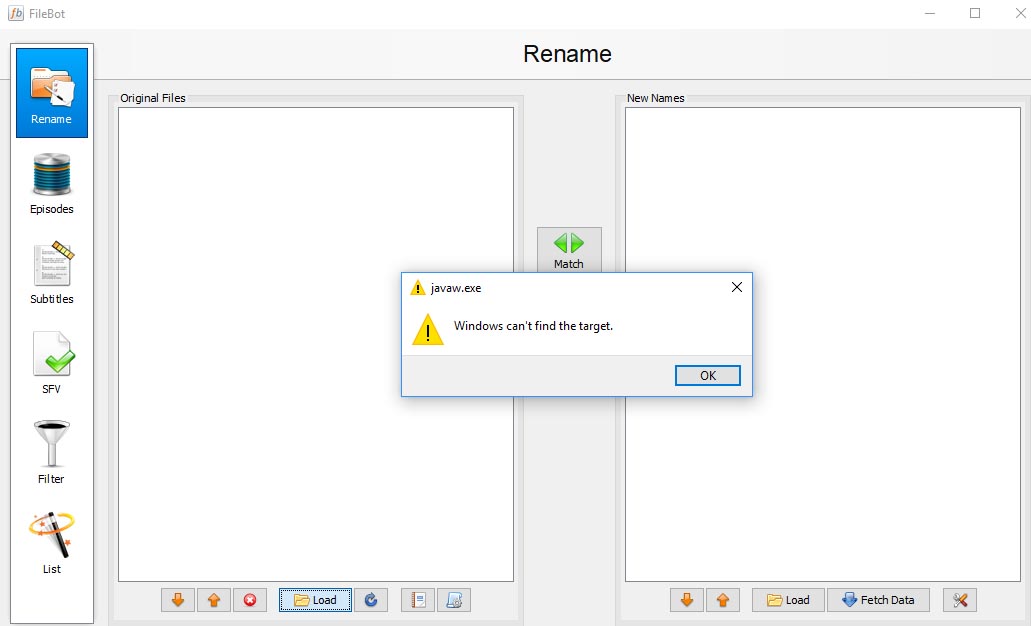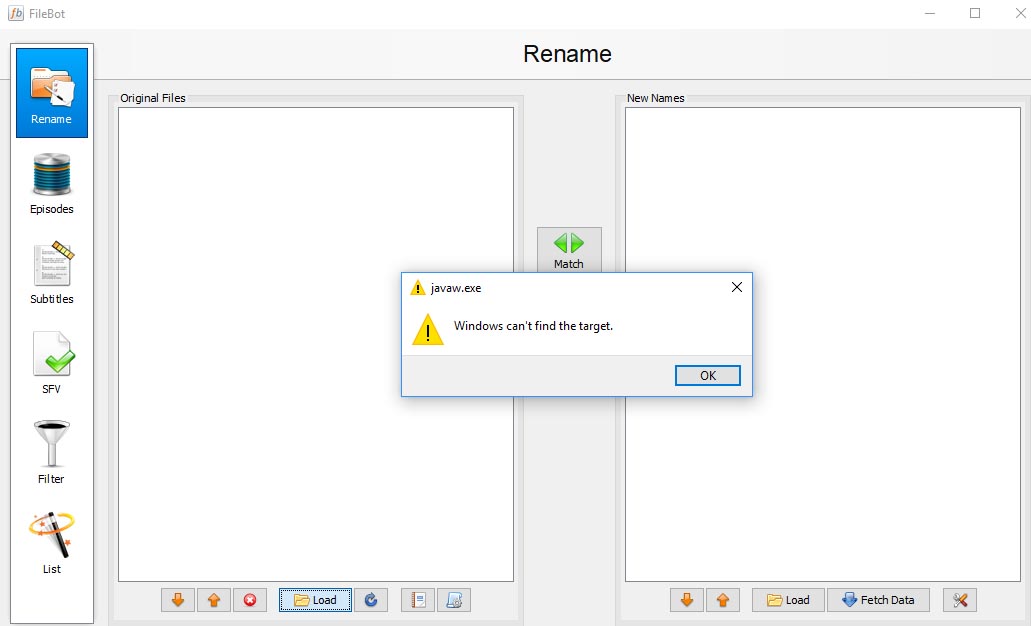Page 1 of 1
Just started - Javaw.exe error
Posted: 21 Apr 2019, 11:03
by Grigori
I launch filebot, it loads no problem.
I click "load" and get the error "Javaw.exe Windows can't find the target."
I can click OK 6x and it finally loads explorer and I can select files. It renames then fine.. no issues.
I uninstalled java (ran the tool to make sure I had all the old versions removed) and installed the latest version from java.com.
Still getting this error.
Thoughts/suggestions?
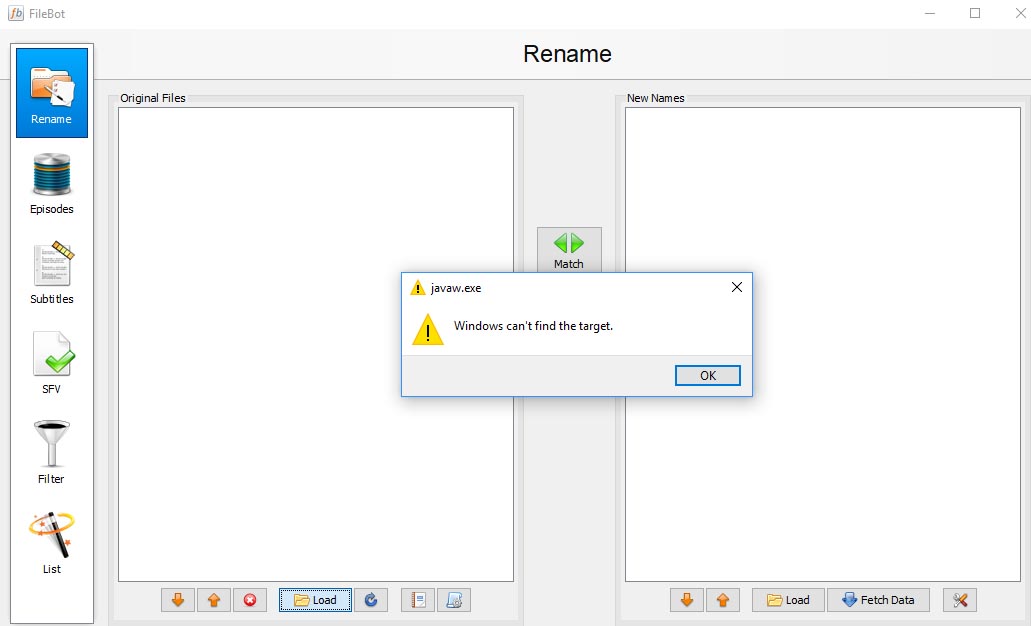
Re: Just started - Javaw.exe error
Posted: 21 Apr 2019, 12:06
by rednoah
I have no idea. Never came up before.

Does drag n drop work for loading files?

What does sysinfo say? Please follow the link in my signature.

FileBot has it's own embedded JRE. Installing Java on your system should have no effect one way or another, since FileBot won't be using it.
Re: Just started - Javaw.exe error
Posted: 22 Apr 2019, 10:25
by Grigori
rebooted
Drag and drop works fine.
Code: Select all
filebot -script fn:sysinfo
FileBot 4.8.5 (r6224)
JNA Native: 5.2.2
MediaInfo: 18.12
7-Zip-JBinding: 9.20
Chromaprint: fpcalc version 1.4.2
Extended Attributes: OK
Unicode Filesystem: OK
Script Bundle: 2019-04-09 (r559)
Groovy: 2.5.6
JRE: OpenJDK Runtime Environment 11.0.2
JVM: 64-bit OpenJDK 64-Bit Server VM
CPU/MEM: 12 Core / 2 GB Max Memory / 101 MB Used Memory
OS: Windows 10 (amd64)
Package: APPX
License: Microsoft Store License
Done ?(?????)?
Still getting the error when trying to use the open button. Really weird.. haven't installed anything new since original installation of filebot (which I love btw). Just started happening.
Does filebot use javaw.exe? If so, maybe I should confirm that it's physically where it should be?
Re: Just started - Javaw.exe error
Posted: 22 Apr 2019, 10:36
by rednoah
Grigori wrote: ↑22 Apr 2019, 10:25
Still getting the error when trying to use the open button. Really weird.. haven't installed anything new since original installation of filebot (which I love btw). Just started happening.
If you click the Load Button, then FileBot will open the Windows File Dialog, which means any changes to Windows can potentially break things there. Since Windows changes all the time, somehow something changed now causes this issue. But it doesn't seem to happen to anybody else, so investigating the issue would take dozens of hours and possibly not lead to any useful solutions since I can't fix Windows.
Grigori wrote: ↑22 Apr 2019, 10:25
Does filebot use javaw.exe? If so, maybe I should confirm that it's physically where it should be?
The UI wouldn't be visible if the javaw process wasn't working and running it. The error message just says javaw because the javaw (FileBot) process is communicating with Windows and somehow something doesn't work, and so Windows pops up a warning that javaw isn't working somehow.

TL;DR No idea. Just use drag-n-drop instead. File Dialogs are a rather inefficient way of selecting files anyway.