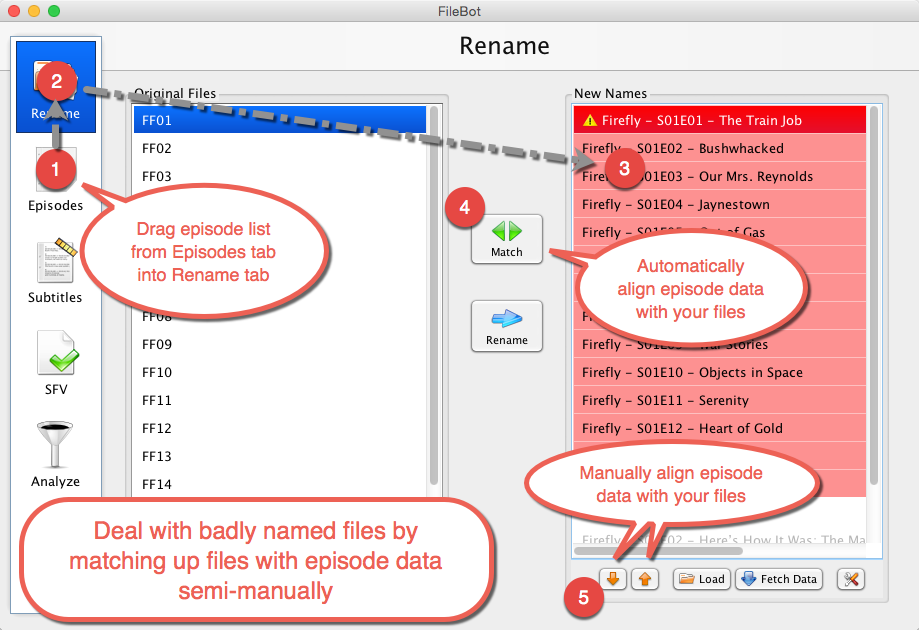ive been using FileBot for quite some time now, its really fantastic.
However i have a strange one, if i place a file called "The Grand Tour [s02e0x]" in FileBot, it will pick this up as "The Big Bang Theory" ?
I have completely shut the program and re-opened but it will still decode The Grand Tour as The Big Bang Theory ?
I think i might of accidentally done 1 rename with the incorrect match before, but it will now always see 'The Grand Tour' as 'The Big Bang Theory'
i have looked and can see there are 2 entries in the 'History' but i cannot delete any history entries ? unless im doing something stupid.
i can only export and import, but not delete any of the history entries
Im a little newish to mac (i come form MS and "theRenamer" enviroment)
Any assistance would be appreciated
Brad