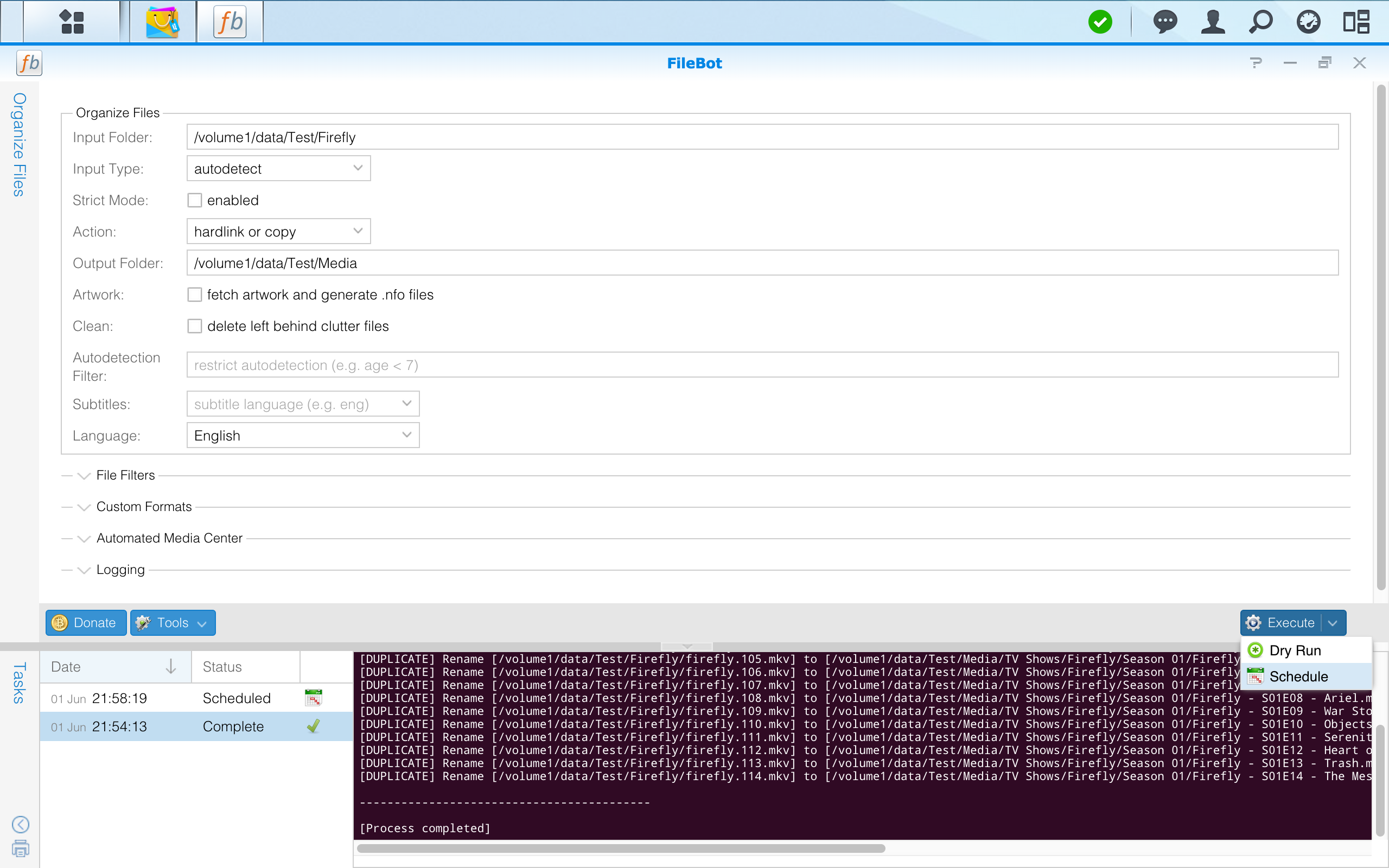Page 1 of 1
java: command not found | Skip small video file
Posted: 04 Jun 2019, 08:42
by imagica
Hello,
i am new to filebot but i cannot get it running, i always get the error
Code: Select all
filebot -script 'fn:sysinfo'
------------------------------------------
/usr/local/bin/filebot: line 67: java: command not found
------------------------------------------
[Process error]
Can somebody help? do i have to edit path variables before?
Re: error on execute
Posted: 04 Jun 2019, 12:06
by rednoah
You'll need to install Java as well:
viewtopic.php?f=13&t=1802
The FileBot repository conveniently also includes our
Java Installer package which will do that for you.
Re: java: command not found
Posted: 04 Jun 2019, 12:17
by imagica
yes, i did.. that one from oracle
but now i installed it from your suggestions and it works... some kind of
Code: Select all
Locking /volume1/@appstore/filebot-node/data/filebot.log
WARNING: An illegal reflective access operation has occurred
WARNING: Illegal reflective access by org.codehaus.groovy.vmplugin.v7.Java7$1 (file:/volume1/@appstore/filebot/jar/groovy.jar) to constructor java.lang.invoke.MethodHandles$Lookup(java.lang.Class,int)
WARNING: Please consider reporting this to the maintainers of org.codehaus.groovy.vmplugin.v7.Java7$1
WARNING: Use --illegal-access=warn to enable warnings of further illegal reflective access operations
WARNING: All illegal access operations will be denied in a future release
Run script [fn:amc] at [Tue Jun 04 14:11:40 CEST 2019]
Parameter: ut_label = Movie
Parameter: music = y
Parameter: unsorted = y
Parameter: clean = y
Parameter: skipExtract = y
Parameter: excludeList = .excludes
Argument[0]: /volume1/files/downloads
LicenseError: UNREGISTERED
Use excludes: /volume1/files/test/.excludes
Ignore hidden: /volume1/files/downloads/.DS_Store
Ignore system path: /volume1/files/downloads/@eaDir
Skip small video file: /volume1/files/downloads/Der.Herr.der.Ringe.Die.Gefaehrten.2001.SEE.German.DTS.DL.1080p.BluRay.x265-UNFIrED/unfired-hdr1-x265.mkv
Ignore system path: /volume1/files/downloads/Der.Herr.der.Ringe.Die.Gefaehrten.2001.SEE.German.DTS.DL.1080p.BluRay.x265-UNFIrED/@eaDir
Skip small video file: /volume1/files/downloads/Der.Junge.muss.an.die.frische.Luft.GERMAN.AC3.1080p.WebHD.h264-CARTEL/cartel-junge-1080.mkv
Ignore system path: /volume1/files/downloads/Der.Junge.muss.an.die.frische.Luft.GERMAN.AC3.1080p.WebHD.h264-CARTEL/@eaDir
No files selected for processing
Done ¯\_(ツ)_/¯
is this because of the license, i thought i could test it at least once....
btw *must* i install filebot or is filebot node enough if i just run the gui version?
Re: java: command not found
Posted: 04 Jun 2019, 12:27
by rednoah
1.
This message means that according to your settings, FileBot has ignored this file:
Code: Select all
Skip small video file: ...
Skip small video file: ...
No files selected for processing

If you're testing with 0 byte files, then you'll need to adjust the settings accordingly.

2.
You can click on
Dry Run to do a dry run, testing what would happen without anything actually happening. This will work without a license.

If it's doing something that requires a license, then it'll fail and very clearly say that at the end of the log.
Re: java: command not found | Skip small video file
Posted: 04 Jun 2019, 12:37
by imagica
huh, my windows does not look like this...
https://ibb.co/K9bQTkh this it what it looks like...
these option are missing, not showing
Re: java: command not found | Skip small video file
Posted: 04 Jun 2019, 12:41
by rednoah
1.
FileBot is the command-line tool. FileBot Node is a WebUI that will allow you to use run FileBot commands via your browser. So you'll need
both the FileBot and the FileBot Node package.
2.
What browser are you using? Try a different one. Latest Google Chrome usually works best.
Here's more or less what it should look like:
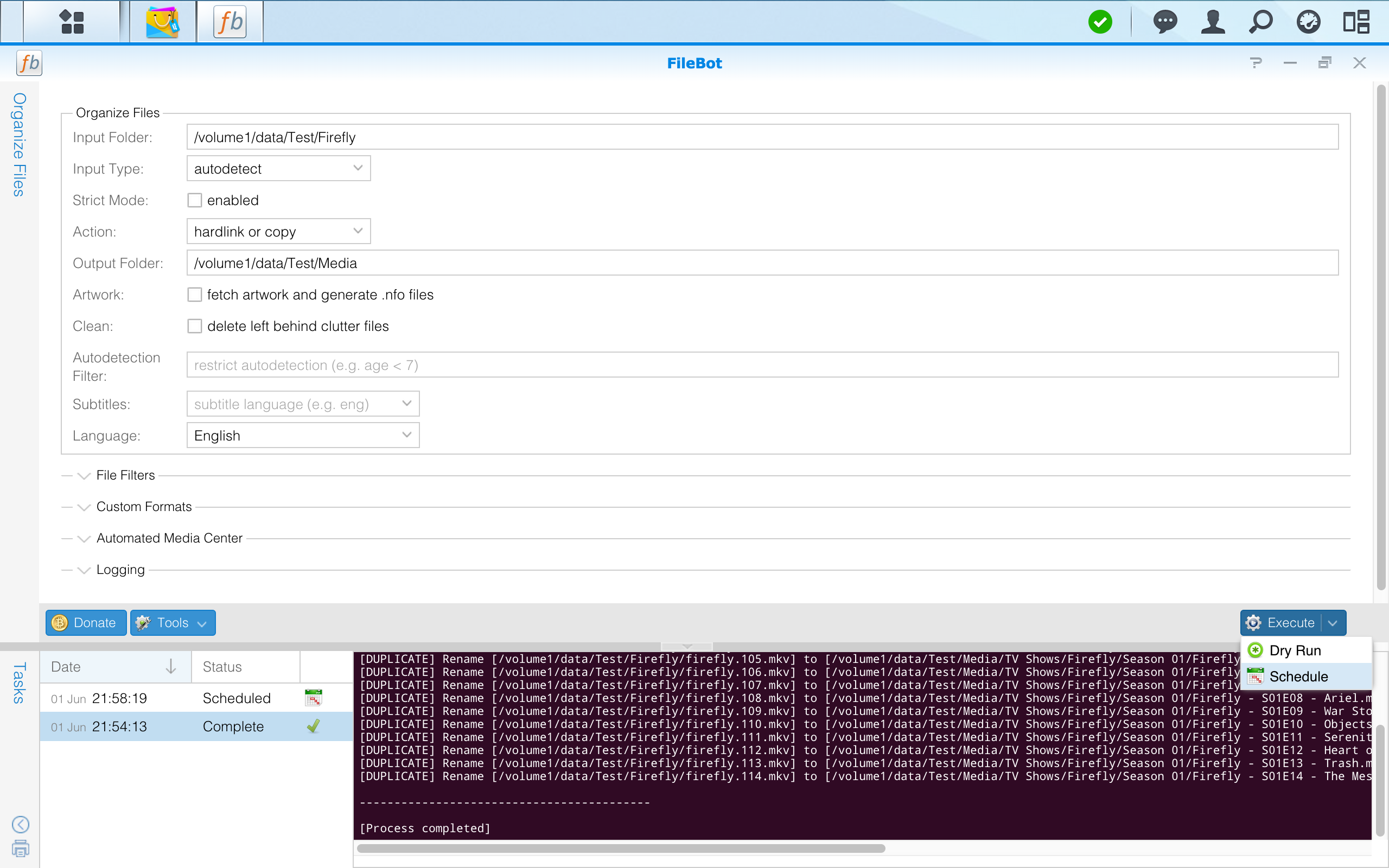
Re: java: command not found | Skip small video file
Posted: 04 Jun 2019, 12:50
by imagica
it works in chrome

this is the log:
Code: Select all
Use excludes: /volume1/files/test/.excludes (1)
Ignore hidden: /volume1/files/downloads/.DS_Store
Ignore system path: /volume1/files/downloads/@eaDir
Ignore system path: /volume1/files/downloads/Der.Herr.der.Ringe.Die.Gefaehrten.2001.SEE.German.DTS.DL.1080p.BluRay.x265-UNFIrED/@eaDir
Ignore system path: /volume1/files/downloads/Der.Junge.muss.an.die.frische.Luft.GERMAN.AC3.1080p.WebHD.h264-CARTEL/@eaDir
Input: /volume1/files/downloads/Der.Herr.der.Ringe.Die.Gefaehrten.2001.SEE.German.DTS.DL.1080p.BluRay.x265-UNFIrED/unfired-hdr1-x265.mkv
Input: /volume1/files/downloads/Der.Junge.muss.an.die.frische.Luft.GERMAN.AC3.1080p.WebHD.h264-CARTEL/cartel-junge-1080.mkv
Resource not found: https://api.thetvdb.com/search/series?imdbId=tt5581284
Group: [Movie:Der Herr der Ringe - Die Gefährten (2001), Series:null] => [unfired-hdr1-x265.mkv]
Group: [Movie:Der Junge muss an die frische Luft (2018), Series:der junge muss an die frische luft 80p webhd] => [cartel-junge-1080.mkv]
Rename movies using [TheMovieDB]
Auto-detect movie from context: [/volume1/files/downloads/Der.Herr.der.Ringe.Die.Gefaehrten.2001.SEE.German.DTS.DL.1080p.BluRay.x265-UNFIrED/unfired-hdr1-x265.mkv]
[TEST] from [/volume1/files/downloads/Der.Herr.der.Ringe.Die.Gefaehrten.2001.SEE.German.DTS.DL.1080p.BluRay.x265-UNFIrED/unfired-hdr1-x265.mkv] to [/volume1/files/test/Movies/Der Herr der Ringe - Die Gefährten (2001)/Der Herr der Ringe - Die Gefährten (2001).mkv]
Processed 1 files
Processing 1 unsorted files
[TEST] from [/volume1/files/downloads/Der.Junge.muss.an.die.frische.Luft.GERMAN.AC3.1080p.WebHD.h264-CARTEL/cartel-junge-1080.mkv] to [/volume1/files/test/Unsorted/Der.Junge.muss.an.die.frische.Luft.GERMAN.AC3.1080p.WebHD.h264-CARTEL/cartel-junge-1080.mkv]
Processed 1 files
Done ヾ(@⌒ー⌒@)ノ
is telling me it found 1/2 movies, right?
the output folder is /volume1/files/test but it is put in /volume1/files/test/Movies? can i change that?
Re: java: command not found | Skip small video file
Posted: 04 Jun 2019, 13:00
by rednoah
1.
Yep, looks like the second one didn't work well. Using German language preferences might make things work better if you already know you're dealing with German language movie names.
2.
FileBot Node uses the
{plex} format by default, unless you pass in your own format:
viewtopic.php?f=5&t=4116
Here's how custom formats work in general:
https://www.filebot.net/naming.html
3.
I highly recommend using the standard Desktop application and process files via network shares, and not FileBot Node, especially if you're new to FileBot, and not familiar with command-line programs:
https://www.filebot.net/getting-started/