FileBot Node doesn't start on DSM 6
Re: FileBot Node doesn't start on DSM 6
I've uploaded a test package that should work on DSM 6.
Please try and give me feedback:
https://sourceforge.net/projects/filebo ... ebot/HEAD/
Please try and give me feedback:
https://sourceforge.net/projects/filebo ... ebot/HEAD/
Re: FileBot Node doesn't start on DSM 6
What do I need to install/copy?rednoah wrote:I've uploaded a test package that should work on DSM 6.
Please try and give me feedback:
https://sourceforge.net/projects/filebo ... ebot/HEAD/
/Edit: Ignore me, the file wasn't showing up when I clicked the link but I've just refreshed and it is there.
-
tudor131313
- Posts: 9
- Joined: 18 Feb 2016, 00:16
Re: FileBot Node doesn't start on DSM 6
Code: Select all
Locking /volume1/@appstore/filebot-node/filebot.log
Mar 25, 2016 12:47:14 AM net.sf.ehcache.store.disk.DiskStorageFactory <init>
WARNING: The index for data file /volume1/@appstore/filebot/data/admin/cache/0/web-datasource-lv2.data is out of date, probably due to an unclean shutdown. Deleting index file /volume1/@appstore/filebot/data/admin/cache/0/web-datasource-lv2.index
Mar 25, 2016 12:47:18 AM net.sf.ehcache.store.disk.DiskStorageFactory <init>
WARNING: The index for data file /volume1/@appstore/filebot/data/admin/cache/0/web-persistent-datasource.data is out of date, probably due to an unclean shutdown. Deleting index file /volume1/@appstore/filebot/data/admin/cache/0/web-persistent-datasource.index
Mar 25, 2016 12:47:18 AM net.sf.ehcache.store.disk.DiskStorageFactory <init>
WARNING: The index for data file /volume1/@appstore/filebot/data/admin/cache/0/web-datasource.data is out of date, probably due to an unclean shutdown. Deleting index file /volume1/@appstore/filebot/data/admin/cache/0/web-datasource.index
Mar 25, 2016 12:47:19 AM net.sf.ehcache.store.disk.DiskStorageFactory <init>
WARNING: The index for data file /volume1/@appstore/filebot/data/admin/cache/0/web-datasource-lv3.data is out of date, probably due to an unclean shutdown. Deleting index file /volume1/@appstore/filebot/data/admin/cache/0/web-datasource-lv3.index
Run script [fn:amc] at [Fri Mar 25 00:48:22 GMT+02:00 2016]so far it works. the gui is back and i can't see any problems. i will post here if there are any problems, but as of now, filebot node is BACK
Re: FileBot Node doesn't start on DSM 6
Not working here... with the test version (0.2.0) 
Re: FileBot Node doesn't start on DSM 6
In what sense? What do you see?Friends4U wrote:Not working here... with the test version (0.2.0)
Re: FileBot Node doesn't start on DSM 6
I stil get "Sorry the page you are looking for is not found".
Re: FileBot Node doesn't start on DSM 6
Have you tried a different browser? (e.g. Chrome)
Have you tried clearing the browser cache and reloading the page?
Have you tried restarting your DiskStation?
Have you tried everything on this list? What exactly isn't working? Install failed? Service not started? Page not found? Authentication not working?
Have you tried accessing the filebot node frame directly?
Have you tried clearing the browser cache and reloading the page?
Have you tried restarting your DiskStation?
Have you tried everything on this list? What exactly isn't working? Install failed? Service not started? Page not found? Authentication not working?
Have you tried accessing the filebot node frame directly?
Code: Select all
http://<IP>:5000/webman/3rdparty/filebot-node/index.htmlRe: FileBot Node doesn't start on DSM 6
Cool!
Direct works... perhaps it was a caching issue
I did not know of the direct link! Cool.
Thank you very much!
Direct works... perhaps it was a caching issue
I did not know of the direct link! Cool.
Thank you very much!
Re: FileBot Node doesn't start on DSM 6
Sadly the FileBot Node 0.2.0 does not start:
I just get the error message: "Der Paketdienst konnte nicht ausgeführt werden"
The Protokoll does not contain any data.
I did the following things:
Have you tried a different browser? (e.g. Chrome) - Does change anything
Have you tried clearing the browser cache and reloading the page? Yes - does not start.
Have you tried restarting your DiskStation? Yes, and afterwards I deleted the Browsercache
Have you tried everything on this list - What exactly isn't working?
Install failed? Installation worked!
Service not started? This is correct!
Page not found? No answer from http://192.168.178:5000/webman/3rdparty ... index.html
Authentication not working? I think I did not get there
Does your firewall allow TCP traffic on ports 5452 and 5453? FileBot Node will use HTTP on port 5452, and HTTPS on port 5453.
The Firewall of my NAS is not activated, but HTTP will connect over 5000 and HTTPS over 5001
My Router has no Firewall as I know off.
I tried to access it from the terminal:
curl -v http://192.168.15:5452/auth
* Trying 192.168.0.15...
* connect to 192.168.0.15 port 5452 failed: Operation timed out
* Failed to connect to 192.168.15 port 5452: Operation timed out
* Closing connection 0
curl: (7) Failed to connect to 192.168.15 port 5452: Operation timed out
Right now I don't know exactly how to continue
I just get the error message: "Der Paketdienst konnte nicht ausgeführt werden"
The Protokoll does not contain any data.
I did the following things:
Have you tried a different browser? (e.g. Chrome) - Does change anything
Have you tried clearing the browser cache and reloading the page? Yes - does not start.
Have you tried restarting your DiskStation? Yes, and afterwards I deleted the Browsercache
Have you tried everything on this list - What exactly isn't working?
Install failed? Installation worked!
Service not started? This is correct!
Page not found? No answer from http://192.168.178:5000/webman/3rdparty ... index.html
Authentication not working? I think I did not get there
Does your firewall allow TCP traffic on ports 5452 and 5453? FileBot Node will use HTTP on port 5452, and HTTPS on port 5453.
The Firewall of my NAS is not activated, but HTTP will connect over 5000 and HTTPS over 5001
My Router has no Firewall as I know off.
I tried to access it from the terminal:
curl -v http://192.168.15:5452/auth
* Trying 192.168.0.15...
* connect to 192.168.0.15 port 5452 failed: Operation timed out
* Failed to connect to 192.168.15 port 5452: Operation timed out
* Closing connection 0
curl: (7) Failed to connect to 192.168.15 port 5452: Operation timed out
Right now I don't know exactly how to continue
Re: FileBot Node doesn't start on DSM 6
Please continue with the very first question...
Click Package Center -> FileBot Node -> View Log and see what it says.
Click Package Center -> FileBot Node -> View Log and see what it says.
Re: FileBot Node doesn't start on DSM 6
Sorry, I got the translation wrong: with "Protokoll" I meant "view log" If I open it it just opens a window which shows "No Data" - the only option in this window is "close".
I switched the language - when I chose "run" as an option, after a while it shows "stopping" and a window pops up with the massage "Failed to run the package service."
could it be a problem, that I have both Java 7 and 8 running?
I switched the language - when I chose "run" as an option, after a while it shows "stopping" and a window pops up with the massage "Failed to run the package service."
could it be a problem, that I have both Java 7 and 8 running?
Re: FileBot Node doesn't start on DSM 6
That probably means that the package didn't install at all, so broken package. Download again, check MD5 hashes, make sure there's no proxy between you and your DSM that corrupts the data in flight.
At this point it's not a problem specific to filebot node, so you might find more help in the Synology forums.
It has nothing to do with Java 7/8. You might wanna ssh into your DSM and check out /var/packages/filebot-node/target and see if there's anything odd.
At this point it's not a problem specific to filebot node, so you might find more help in the Synology forums.
It has nothing to do with Java 7/8. You might wanna ssh into your DSM and check out /var/packages/filebot-node/target and see if there's anything odd.
-
flasher111
- Posts: 10
- Joined: 14 Feb 2016, 08:09
Re: FileBot Node doesn't start on DSM 6
@rednoah,
thanks for updating FilebotNode!
i installed it now and the GUI works fine. But for now i have an other problem.
I got an Error in line 36: java: command not found.
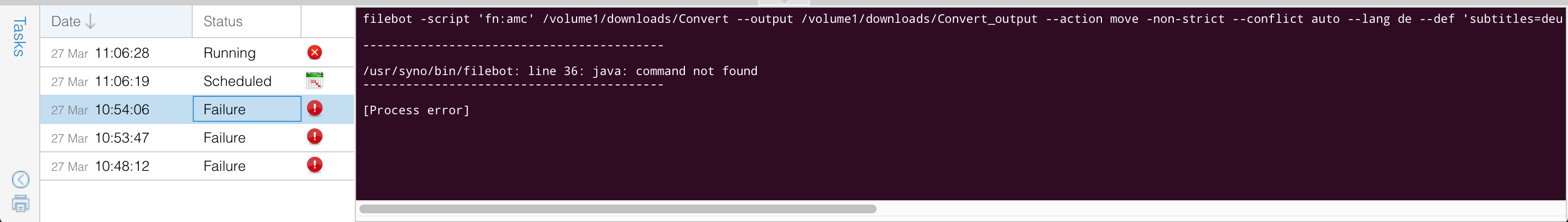
Java 8 is installed on my synology.
but i haven`t installed you Java package because i got an error that my disk space is full.
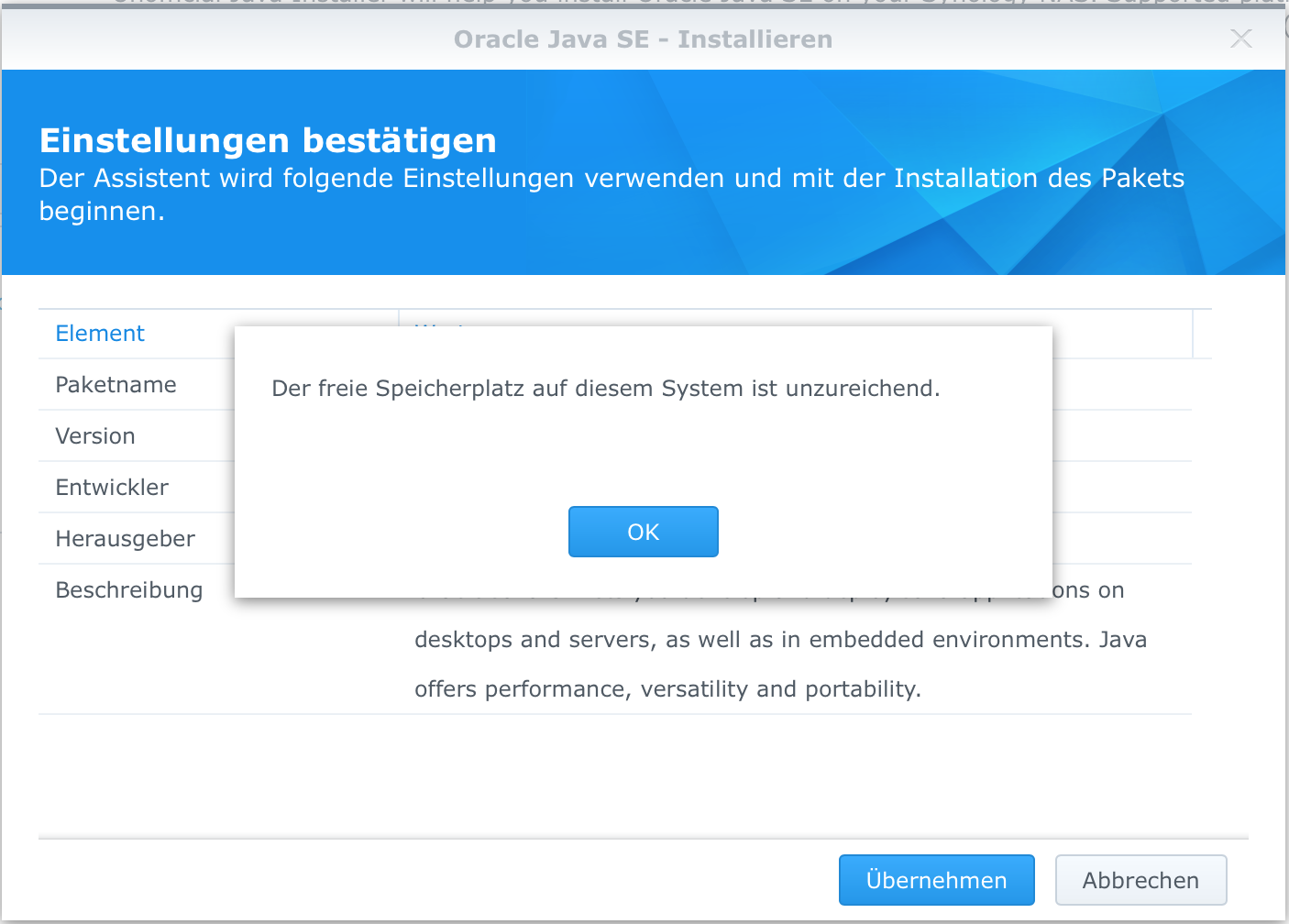
i have checked my disk space and it is not full.
i have the same problem by installing you new Filebot Version since Version 4.6.1
so for now i installed your Version 4.6
Maybe you can check this!
Thanks for your great Work
thanks for updating FilebotNode!
i installed it now and the GUI works fine. But for now i have an other problem.
I got an Error in line 36: java: command not found.
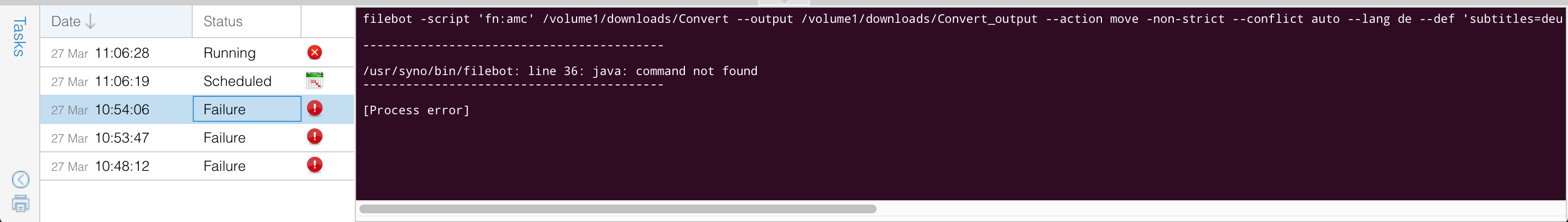
Java 8 is installed on my synology.
but i haven`t installed you Java package because i got an error that my disk space is full.
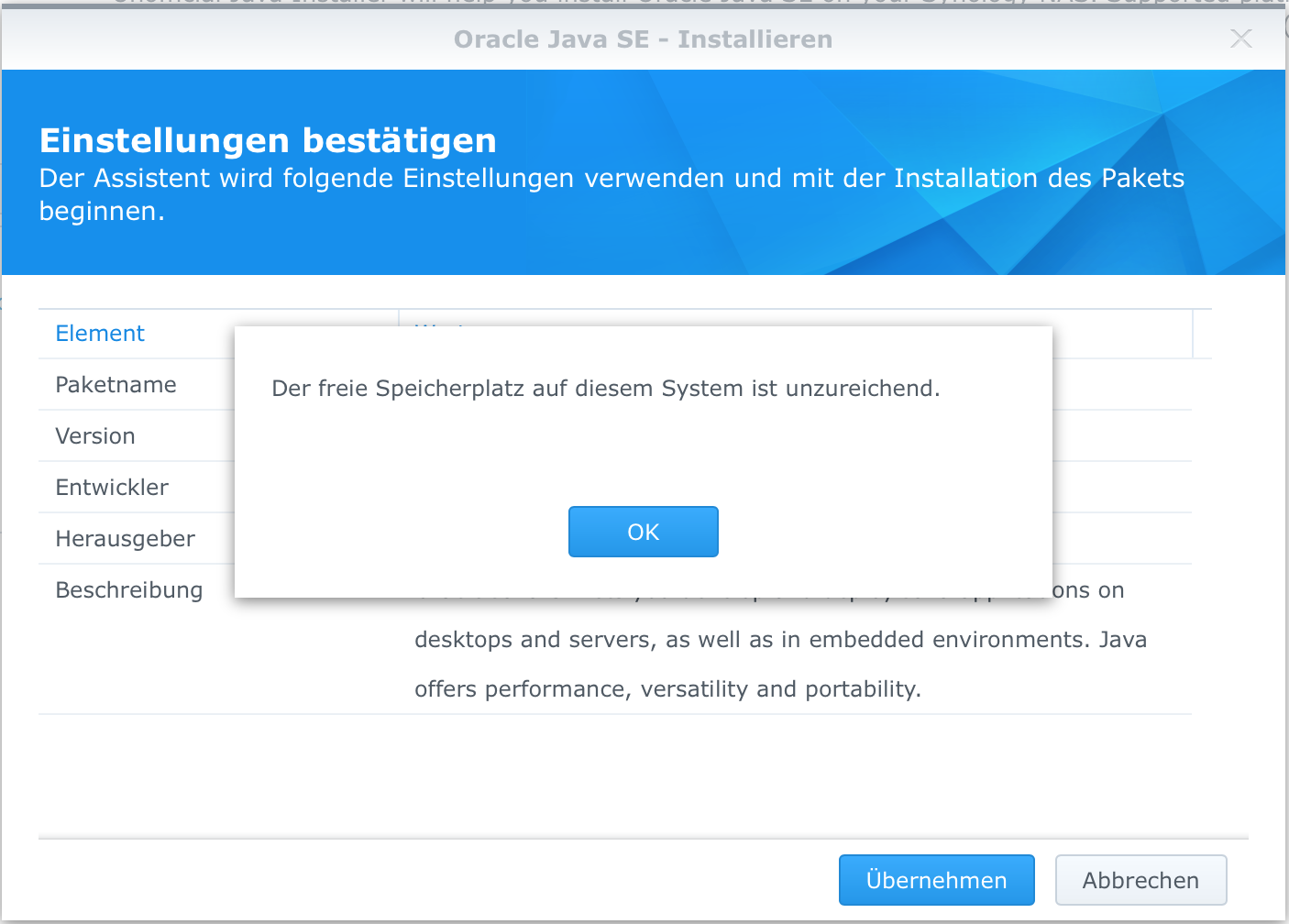
i have checked my disk space and it is not full.
Code: Select all
Filesystem 1K-blocks Used Available Use% Mounted on
/dev/md0 2385528 853032 1413712 38% /
none 501980 4 501976 1% /dev
/tmp 506260 432 505828 1% /tmp
/run 506260 2024 504236 1% /run
/dev/shm 506260 4 506256 1% /dev/shm
none 4 0 4 0% /sys/fs/cgroup
/dev/vg1000/lv 956638596 801589120 154930692 84% /volume1so for now i installed your Version 4.6
Maybe you can check this!
Thanks for your great Work
Re: FileBot Node doesn't start on DSM 6
How do I update? I see all the .jar files, but what do I have to do with these?
Re: FileBot Node doesn't start on DSM 6
The package sets extractsize=524288000 so DSM won't install it if you have less than 500 MB of free storage.
 If your NAS has less than 500 MB free storage then you seriously need to consider deleting stuff, or getting a bigger HDD.
If your NAS has less than 500 MB free storage then you seriously need to consider deleting stuff, or getting a bigger HDD.
If your disk has plenty of free space, then this might be a bug in DSM. You might want to report this kind of Package Center issue to issue to Synology support.
EDIT:
I started a thread in the Synology forums:
https://forum.synology.com/enu/viewtopi ... 09#p425109
Please report the issue to Synology support as well though. Either it's a bug in DSM, or a bug in the SPK specification.
If your disk has plenty of free space, then this might be a bug in DSM. You might want to report this kind of Package Center issue to issue to Synology support.
EDIT:
I started a thread in the Synology forums:
https://forum.synology.com/enu/viewtopi ... 09#p425109
Please report the issue to Synology support as well though. Either it's a bug in DSM, or a bug in the SPK specification.
Re: FileBot Node doesn't start on DSM 6
First of all, thanks for developing this!!!
I was wondering if you are planning on updating the repository any time soon now that the dsm 6 is out? I do not know how to update it from github
Thanks a lot
TB
I was wondering if you are planning on updating the repository any time soon now that the dsm 6 is out? I do not know how to update it from github
Thanks a lot
TB
Re: FileBot Node doesn't start on DSM 6
Of course, soon as in in the next 1-2 weeks.
Re: FileBot Node doesn't start on DSM 6
Hi,
First of all, thank you for the work you do and the reactivity.
I had the same issue on this thread. I would like to install the new version working with DSM 6. Maybe a stupid question, but what file should I take in the web page you mentioned ? (https://sourceforge.net/projects/filebo ... ebot/HEAD/)
Do I need to delete FileBotNode in the package center before?
EDIT : Ok forgot the question, I simply took the FileBot and did a manual install of the package.
EDIT 2 : Ok it's running but I have the "the page you're looking for is not here" (or something like that). But I have not opened the ports 5452 and 5453 so it must be that..
Regards,
Sam'
First of all, thank you for the work you do and the reactivity.
I had the same issue on this thread. I would like to install the new version working with DSM 6. Maybe a stupid question, but what file should I take in the web page you mentioned ? (https://sourceforge.net/projects/filebo ... ebot/HEAD/)
Do I need to delete FileBotNode in the package center before?
EDIT : Ok forgot the question, I simply took the FileBot and did a manual install of the package.
EDIT 2 : Ok it's running but I have the "the page you're looking for is not here" (or something like that). But I have not opened the ports 5452 and 5453 so it must be that..
Regards,
Sam'
Re: FileBot Node doesn't start on DSM 6
you can try accesing it trough the direct link http://YOURIP:5000/webman/3rdparty/file ... index.html
Re: FileBot Node doesn't start on DSM 6
I still can't run FileBot Node after update to DSM 6. It won't start with error message "Failed to run the package service". Log is empty.
What I did:
1. Uninstalled everything.
2. Re-created download and media folders.
2. Installed Java (you need to have ~500GB free space at the moment because Synology bug).
3. Installed Node.js v4
4. Installed FileBot.
5. Checked that ports are open.
6. Installed FileBot Node and it fails to start.
What I did:
1. Uninstalled everything.
2. Re-created download and media folders.
2. Installed Java (you need to have ~500GB free space at the moment because Synology bug).
3. Installed Node.js v4
4. Installed FileBot.
5. Checked that ports are open.
6. Installed FileBot Node and it fails to start.
Re: FileBot Node doesn't start on DSM 6
Managed to make it work:
1. Owner for download and media folders was still root. Changed it to admin user. After that didn't work right away.
2. Re-installed everything and rebooted. Now it worked.
1. Owner for download and media folders was still root. Changed it to admin user. After that didn't work right away.
2. Re-installed everything and rebooted. Now it worked.
Re: FileBot Node doesn't start on DSM 6
Rednoah, can you pls let us know in the topic here, when you updated the syncommunity package for DSM6
Thanks in advance.
Thanks in advance.
-
padremaldito
- Posts: 1
- Joined: 28 Apr 2016, 17:54
Re: FileBot Node doesn't start on DSM 6
Hi
After DSM 6 update 3 stop working. After uninstall it and reinstalled Filebot-node can't be started (0.1.8 and 0.2 version).
I've uninstalled all packages. And reinstalle in order, Java Node, Filebot, filebot-node.
Any idea?
After DSM 6 update 3 stop working. After uninstall it and reinstalled Filebot-node can't be started (0.1.8 and 0.2 version).
I've uninstalled all packages. And reinstalle in order, Java Node, Filebot, filebot-node.
Any idea?
Re: FileBot Node doesn't start on DSM 6
For me it's also broken again. Node is not starting and Log is empty. For me it seems that DSM update 5 did it.
-
tedrogers61
- Posts: 15
- Joined: 16 May 2016, 22:32
Re: FileBot Node doesn't start on DSM 6
New Synology owner here - first ever NAS! DS215j on DSM 6.0-7321 Update 6.
Just using it as a music server and photo dump.
I also cannot get FileBot Node 0.2.0 to start - same error - "failed to run the package service".
Whether the firewall is off or if I add exceptions for the correct ports - no difference. Ports are forwarded on router and confirmed open by Web port check tool.
My 'music' shared folder has admin permissions r/w full access.
I'm logged in as admin using LAN IP rather than quickconnect.
Is it broken? Am I (at this moment in time) pissing into the wind trying to get this working? Haha.
Thanks.
Just using it as a music server and photo dump.
I also cannot get FileBot Node 0.2.0 to start - same error - "failed to run the package service".
Whether the firewall is off or if I add exceptions for the correct ports - no difference. Ports are forwarded on router and confirmed open by Web port check tool.
My 'music' shared folder has admin permissions r/w full access.
I'm logged in as admin using LAN IP rather than quickconnect.
Is it broken? Am I (at this moment in time) pissing into the wind trying to get this working? Haha.
Thanks.
