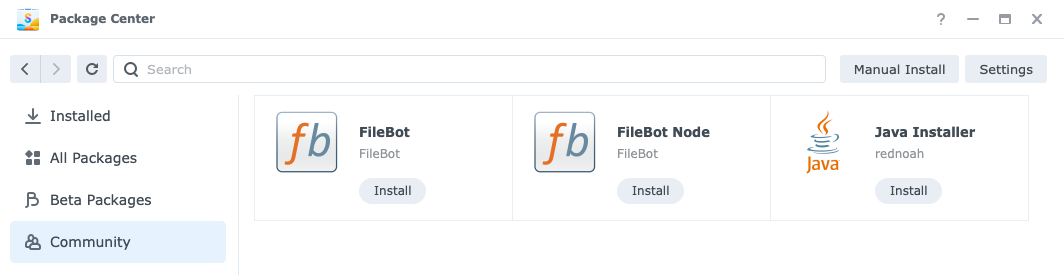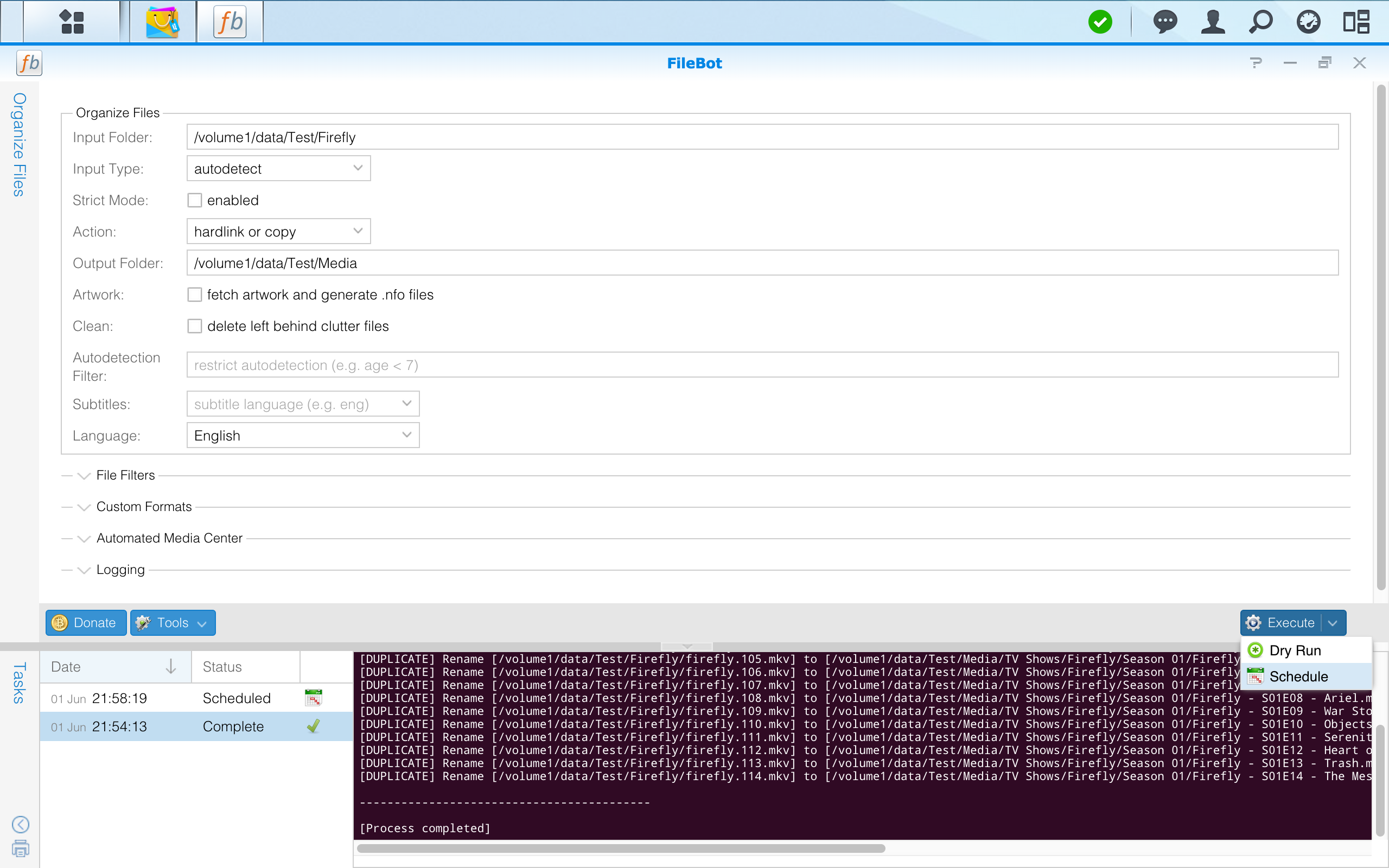Page 1 of 1
How to set up the FileBot: Automated Media Center on Synology NAS?
Posted: 29 Jul 2018, 12:58
by apw63
Does anyone know if it is possible to setup a automated media center on a synology DS918+?
The DS918+ does come with a intel cpu.
Re: Synology automated media center?
Posted: 29 Jul 2018, 13:15
by rednoah
Yes, it's possible. It'll work-out-of-the-box.
You don't even need to SSH into the NAS. FileBot Node will get you sorted:
viewtopic.php?f=13&t=1802
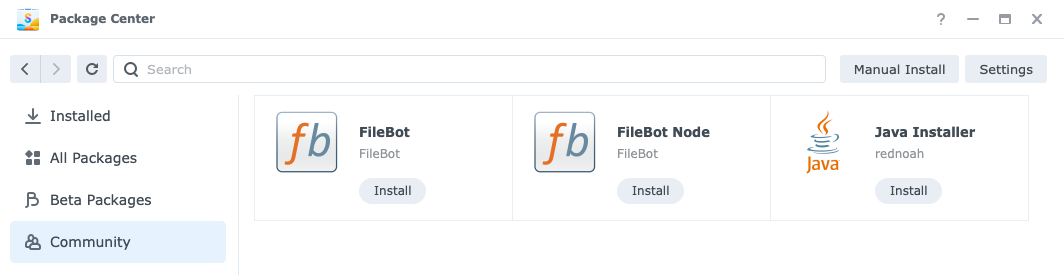
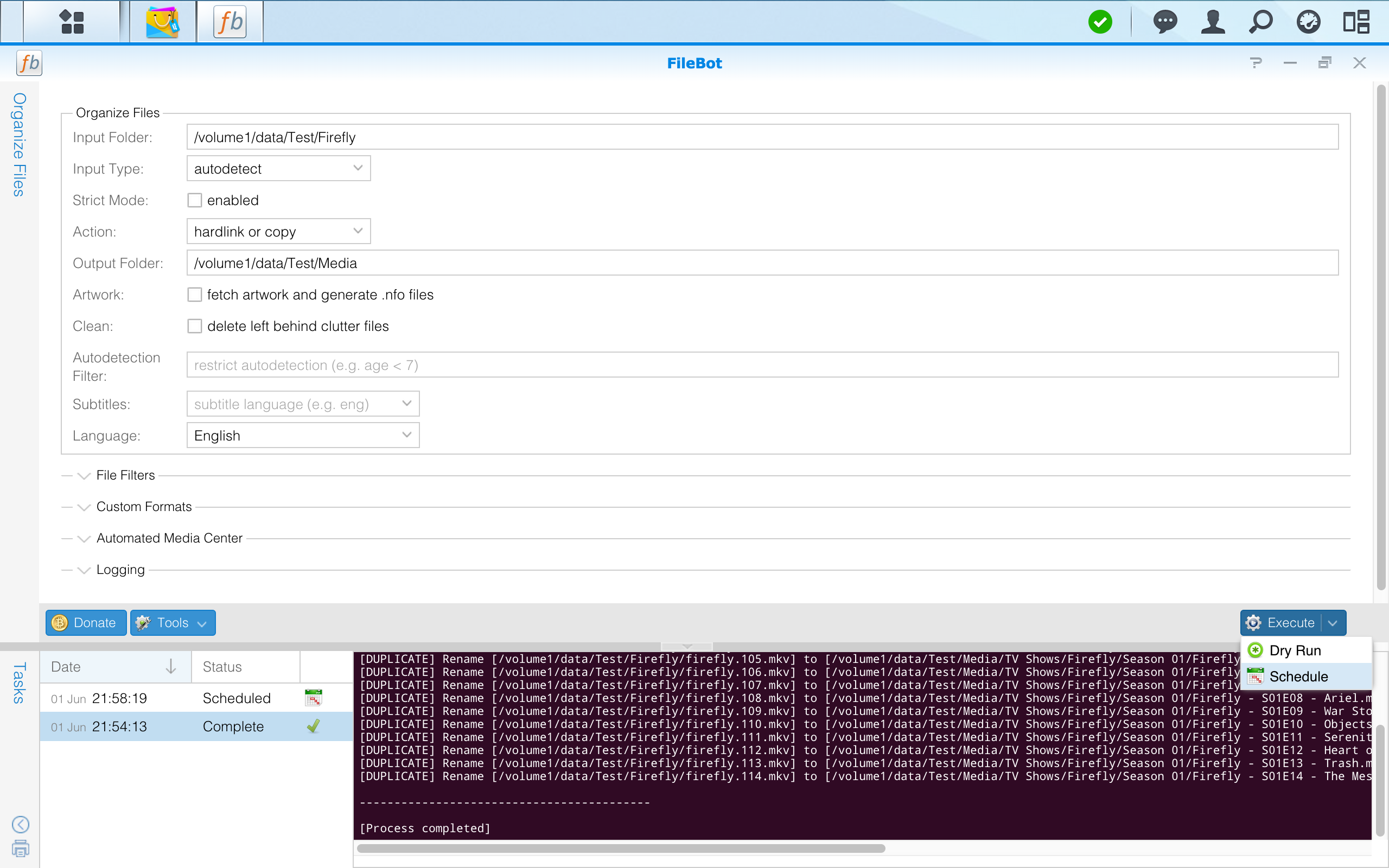
Re: Synology automated media center?
Posted: 29 Jul 2018, 13:28
by apw63
Thank you, I’m sure I’ll have question as I work through this.
Re: How to set up the FileBot: Automated Media Center on Synology NAS?
Posted: 14 Jan 2020, 19:53
by vvvlad
Hello,
I've recently updated the filebot and now I see that it appends "TV Shows" to the specified path (just like in the screenshot).
Until now the files were placed directly in the path I've specified as the "Output Folder".
How can I configure that "TV Shows" will not be used in the path?
Thanks!
Re: How to set up the FileBot: Automated Media Center on Synology NAS?
Posted: 14 Jan 2020, 20:33
by rednoah
vvvlad wrote: ↑14 Jan 2020, 19:53
I've recently updated the filebot and now I see that it appends "TV Shows" to the specified path (just like in the screenshot).
Until now the files were placed directly in the path I've specified as the "Output Folder".
How can I configure that "TV Shows" will not be used in the path?
That's entirely up to you and your format. Always has been.
The OP is presumably using the default format
{plex}. Sounds like using
{plex.name} or perhaps
{plex.tail} instead might make your more happy:
viewtopic.php?t=4116
Re: How to set up the FileBot: Automated Media Center on Synology NAS?
Posted: 15 Jan 2020, 18:15
by vvvlad
Thanks, this is exactly what I was looking for.
The whole idea of setup once and forget worked. I forgot about the meaning of {plex} and that I need to use it.