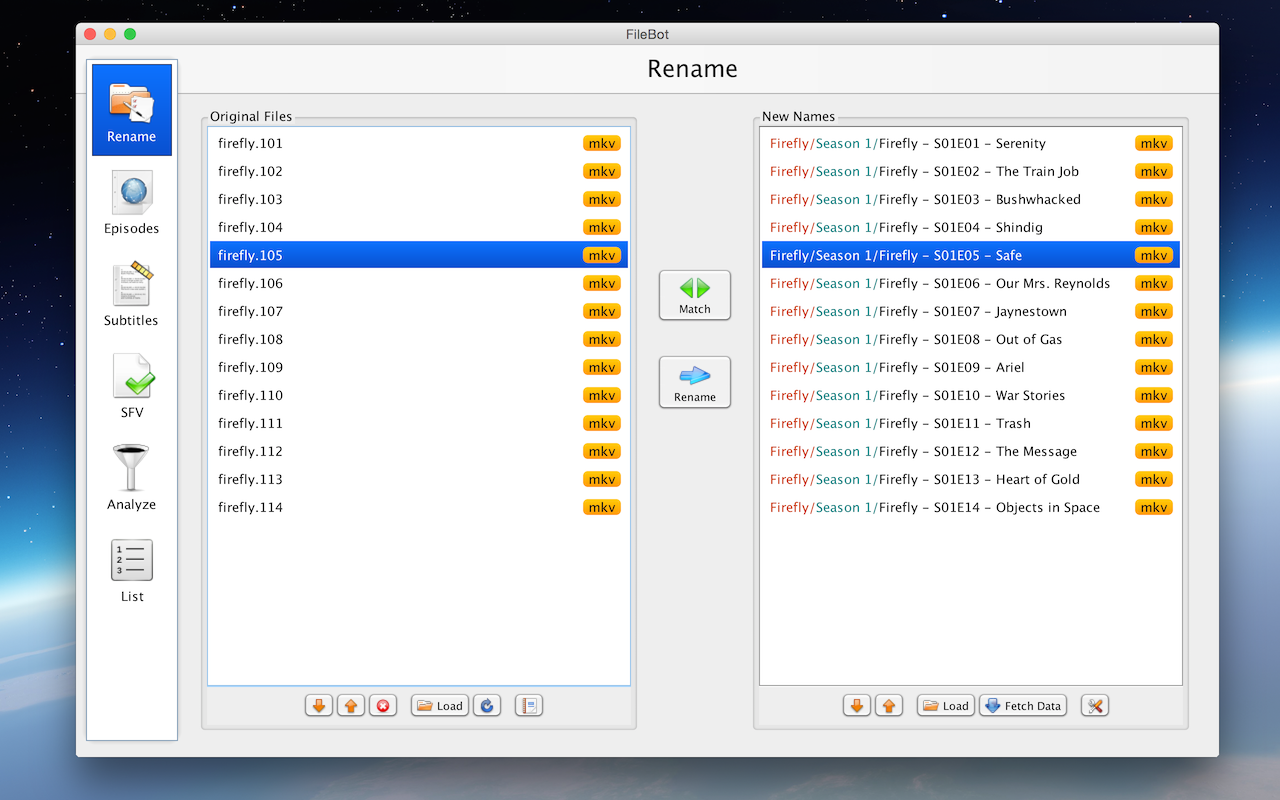Lots of duplicates on the "small files"
Posted: 28 Aug 2019, 14:37
Hi,
There's a lot of duplicates listed in the renamer, but there's no indication of which file is which, i.e. there's no extensions listed, neither on the left nor on the right.
Screenshot here: https://imgur.com/a/lDNOcpE
Each file type of the small files in the folder, avi, nfo, par2, sfv, srr, are all listed, but I can't tell if it's because I have a duplicate movie in my folders, or if it's because of the additional small info files.
It looks like I have lots of duplicates of the same file.
p.s. what happens when two different files match to the same movie by the way?
There's a lot of duplicates listed in the renamer, but there's no indication of which file is which, i.e. there's no extensions listed, neither on the left nor on the right.
Screenshot here: https://imgur.com/a/lDNOcpE
Each file type of the small files in the folder, avi, nfo, par2, sfv, srr, are all listed, but I can't tell if it's because I have a duplicate movie in my folders, or if it's because of the additional small info files.
It looks like I have lots of duplicates of the same file.
p.s. what happens when two different files match to the same movie by the way?