[Feature Request] Append and not replace episode names
[Feature Request] Append and not replace episode names
Some TV shows on disc have a (totally) different order compared to the movie databases or they miss some episodes like Family Guy. It would be nice to be able to add / append episode names to the list. By that I would be able to add for example 10 of 12 episodes of season 5 and all episodes of season 6. At the moment the list is overwritten so I need to name those episodes in two different steps.
Re: [Feature Request] Append and not replace episode names
You can add / append episodes to the list. You can individually select episode items in the Episodes panel and then copy & paste them into New Names.
This is generally referred to as "manual matching" since you align files and episodes manually.
EDIT:
 Perhaps you're trying to manually assemble multi-episode objects? The latest beta has some new features for that.
Perhaps you're trying to manually assemble multi-episode objects? The latest beta has some new features for that. 
This is generally referred to as "manual matching" since you align files and episodes manually.
EDIT:
Re: [Feature Request] Append and not replace episode names
do you mean e.g. Season 5 (Production Order) ?
https://www.themoviedb.org/tv/1434-fami ... 28c300f693
if so then:
Feature Request/fix: TheMovieDB TV order aka Episode Groups
viewtopic.php?f=6&t=9554
https://www.themoviedb.org/tv/1434-fami ... 28c300f693
if so then:
Feature Request/fix: TheMovieDB TV order aka Episode Groups
viewtopic.php?f=6&t=9554
Re: [Feature Request] Append and not replace episode names
@kim
No, the German DVDs simply miss some episodes. For example Season 5 has only 18 episodes:
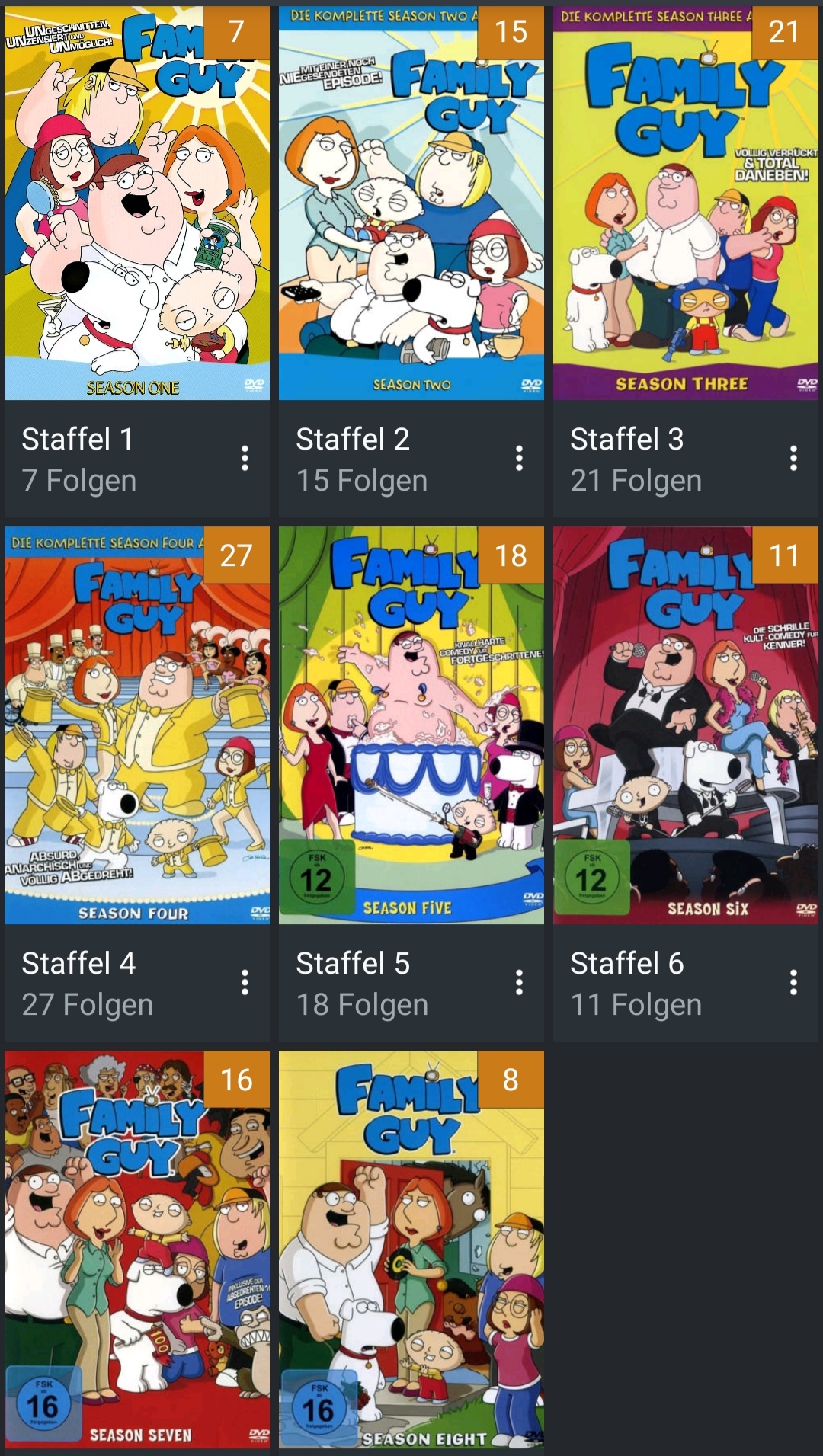
And it's not useful for me using the DVD sorting as it's not the default setting in my Plex installation.
For example "Paw Patrol" is completely random compared to the airing/production dates, but I want them named/sorted by air date.
@rednoah
I will test copy & paste. I used by now right mouse click > add to list.
No, the German DVDs simply miss some episodes. For example Season 5 has only 18 episodes:
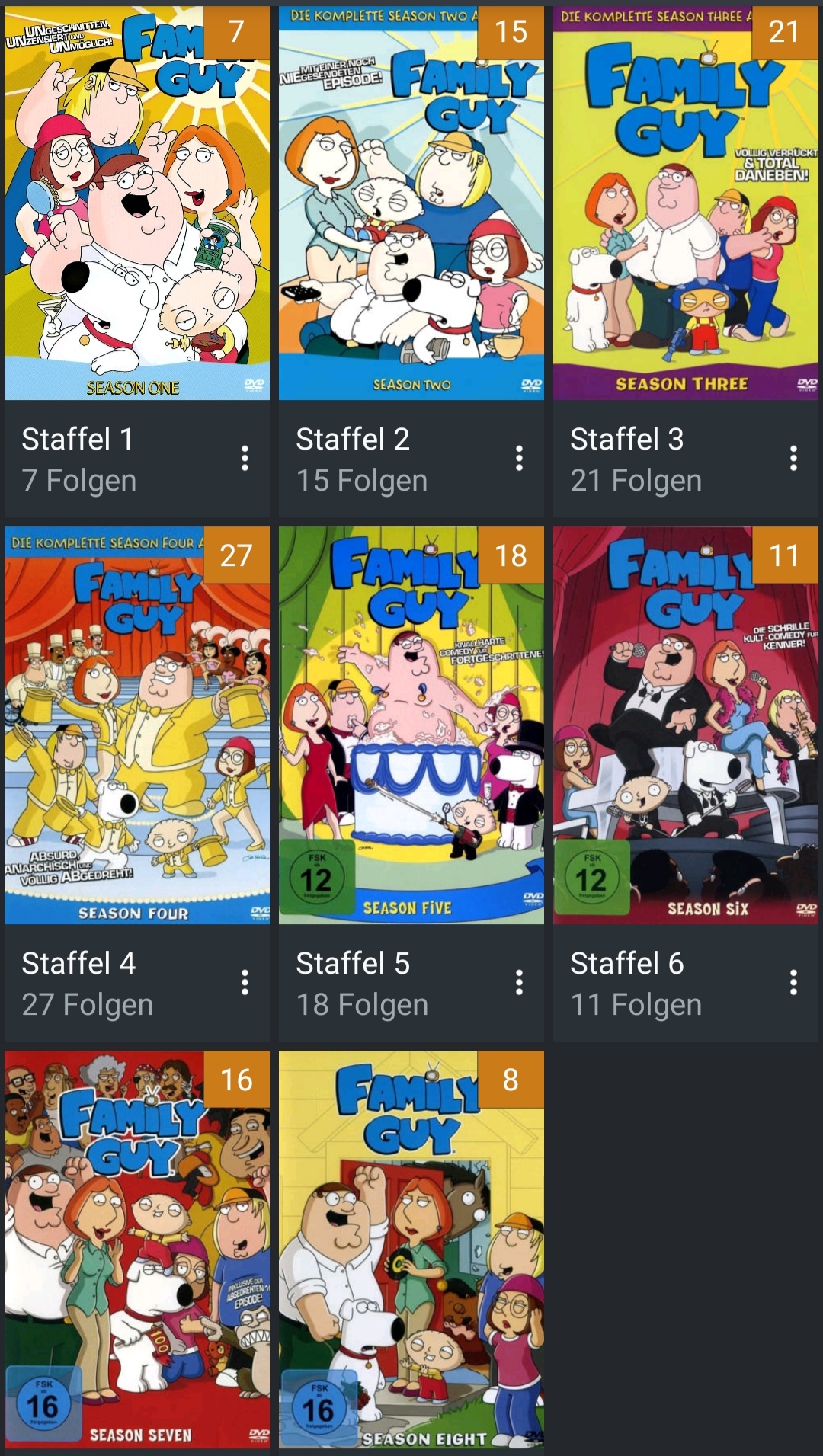
And it's not useful for me using the DVD sorting as it's not the default setting in my Plex installation.
For example "Paw Patrol" is completely random compared to the airing/production dates, but I want them named/sorted by air date.
@rednoah
I will test copy & paste. I used by now right mouse click > add to list.
Re: [Feature Request] Append and not replace episode names
IDK. Maybe adding screenshots of what you're doing will make it clear what you're trying to do and where you're stuck?
Re: [Feature Request] Append and not replace episode names
it looks like it's normal airdate order, but missing some episodes (the pic) ?
https://thetvdb.com/series/family-guy/a ... s/official
https://www.themoviedb.org/tv/1434-family-guy/seasons
Look here if your files match the Airdate or Prod. Code
https://familyguy.fandom.com/wiki/Episode_Guide_List
btw: look in Specials also
https://thetvdb.com/series/family-guy/a ... s/official
https://www.themoviedb.org/tv/1434-family-guy/seasons
Look here if your files match the Airdate or Prod. Code
https://familyguy.fandom.com/wiki/Episode_Guide_List
btw: look in Specials also
Re: [Feature Request] Append and not replace episode names
Lets say this is our list of files:
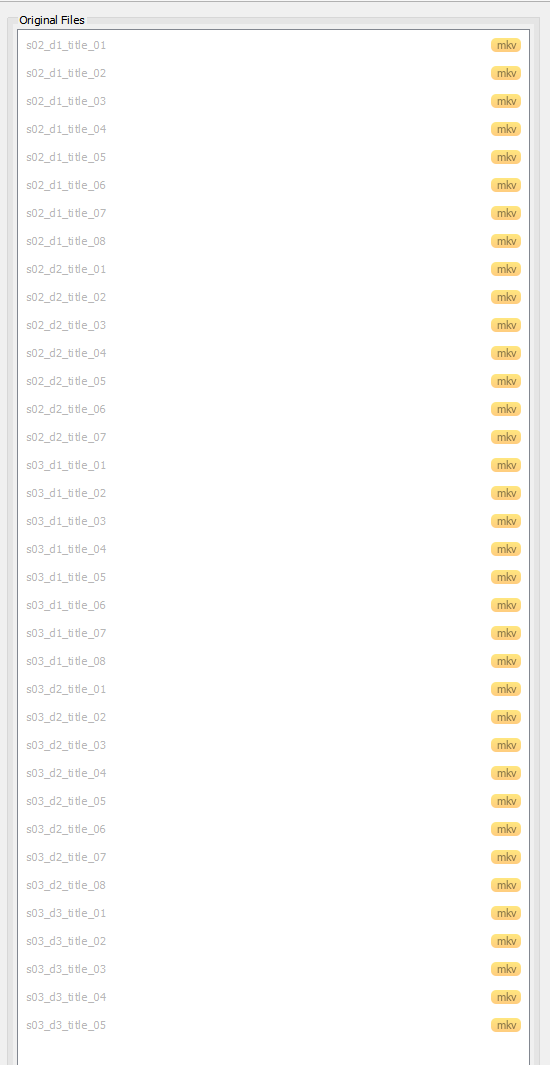
And these are the search results:

Now I add the episode names as they are stated on the DVD cover:

And then I add the names for the next season:

At this point I expect that the list contains all names, but the second "send"-command overwrites the list:
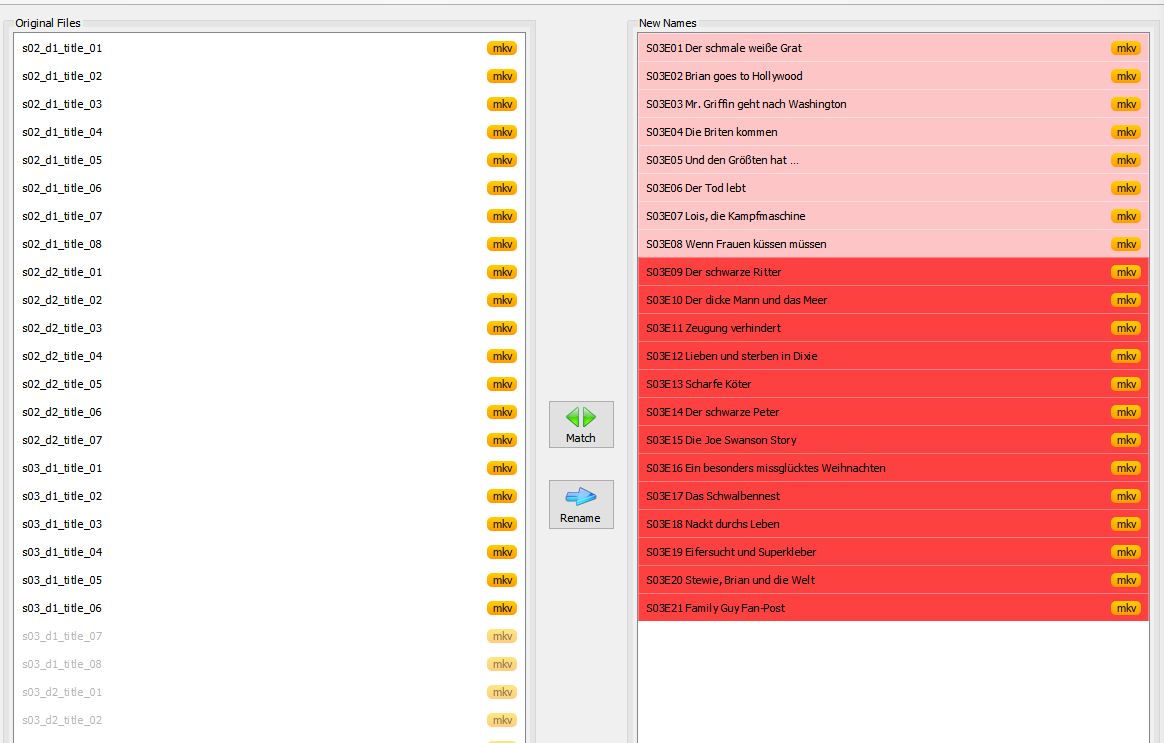
Of course you will suggest to add only the files of season 2 and after they have been renamed, than add the files of season 3, but exactly this is not comfortable if the discs contains random episodes or some episodes are missing in-between or two episodes are merged in one file or....
I think it would be more logical if the list could be extended or the dropdown should contain two options (overwrite or append).
@rednoah
Yes, copy & paste works as excepted. This appends new names to the list.
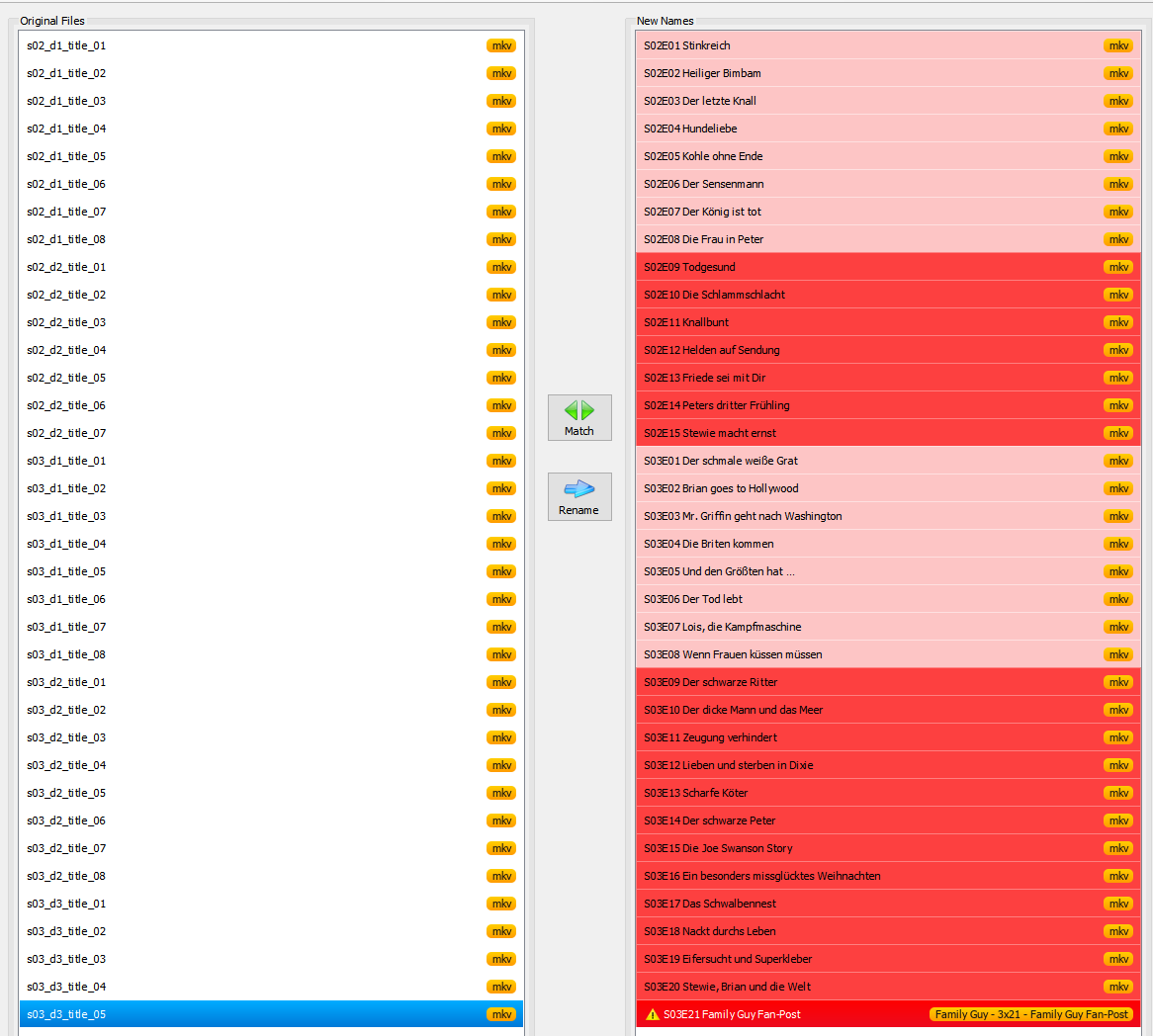
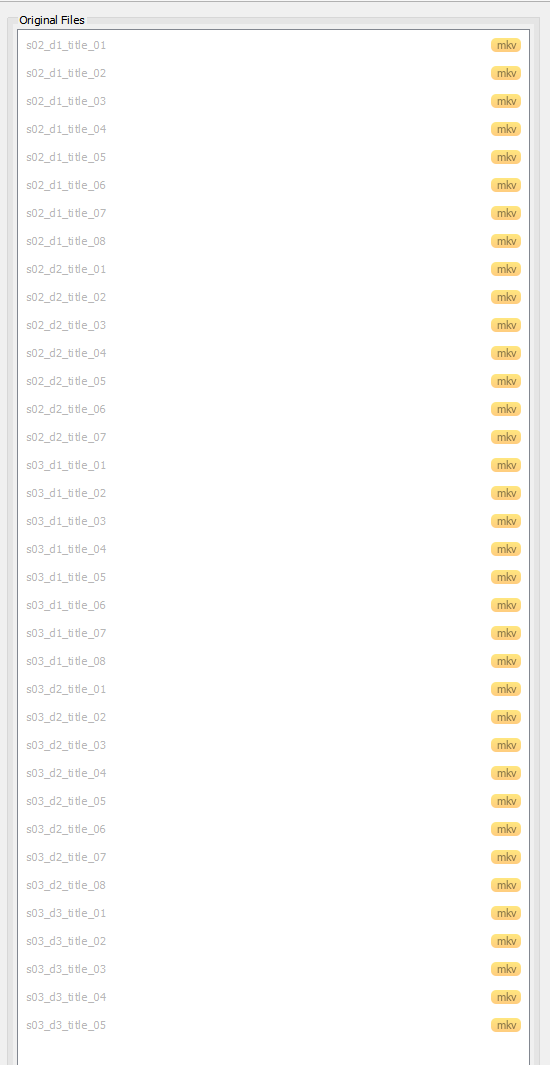
And these are the search results:

Now I add the episode names as they are stated on the DVD cover:

And then I add the names for the next season:

At this point I expect that the list contains all names, but the second "send"-command overwrites the list:
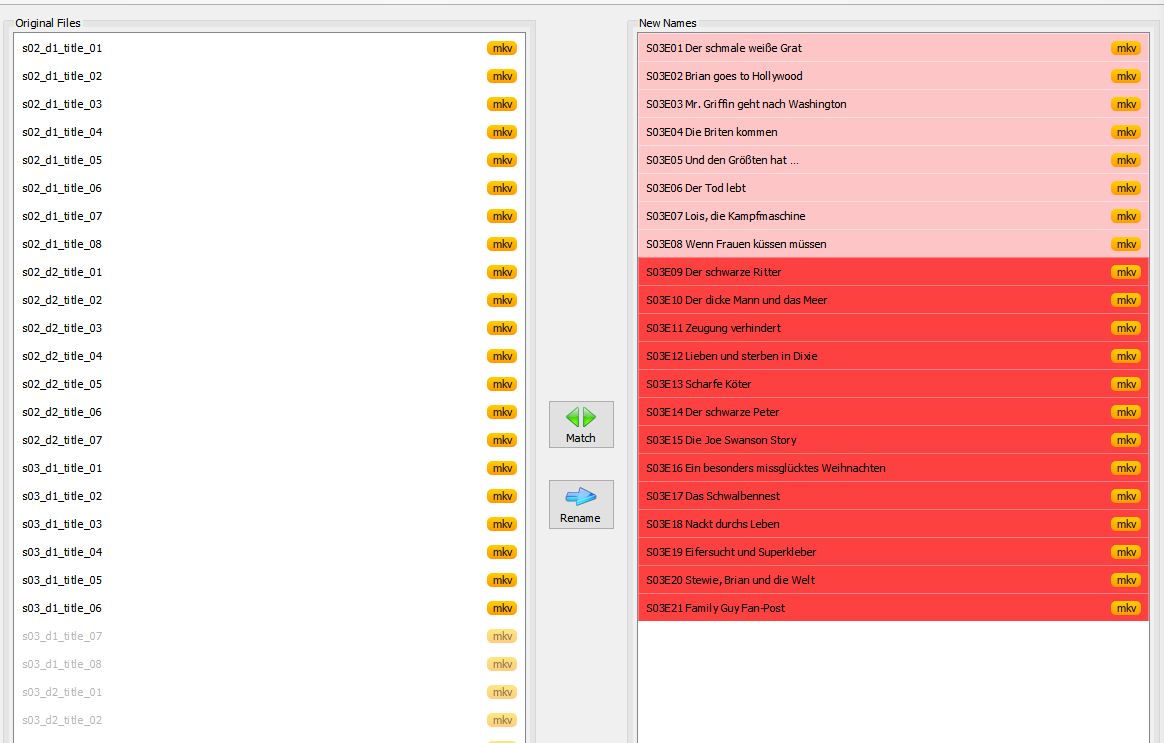
Of course you will suggest to add only the files of season 2 and after they have been renamed, than add the files of season 3, but exactly this is not comfortable if the discs contains random episodes or some episodes are missing in-between or two episodes are merged in one file or....
I think it would be more logical if the list could be extended or the dropdown should contain two options (overwrite or append).
@rednoah
Yes, copy & paste works as excepted. This appends new names to the list.
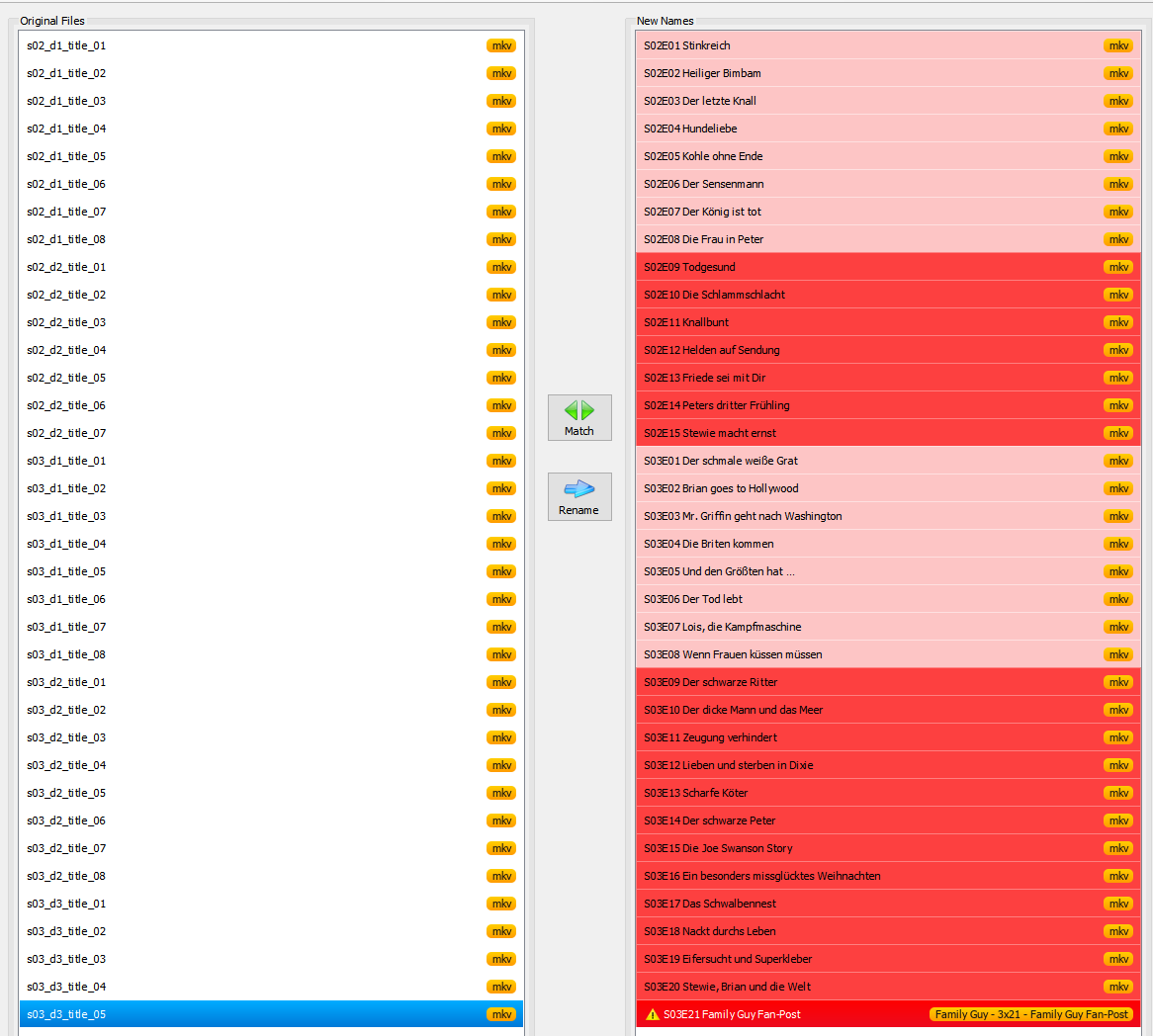
Re: [Feature Request] Append and not replace episode names
Why not select all the episodes you want, and then do Send to Rename? Why do Send to for Season 2 and Season 3 separately?
 It might make more sense to load the entire episode list first (i.e. click TheTVDB before loading any files into Original Files) and then just delete the ones you don't want or need. The DELETE key can be used to delete matches in the Rename view, but you can also do SHIFT-DELETE to delete the selected item from New Names only. Plus you can use the mouse to drag items up and down to manually align them with the corresponding file item.
It might make more sense to load the entire episode list first (i.e. click TheTVDB before loading any files into Original Files) and then just delete the ones you don't want or need. The DELETE key can be used to delete matches in the Rename view, but you can also do SHIFT-DELETE to delete the selected item from New Names only. Plus you can use the mouse to drag items up and down to manually align them with the corresponding file item.
Re: [Feature Request] Append and not replace episode names
Does not work because sometimes (a part of) the episodes are in a wrong order. Now, you would say I could drag and drop them to the right position, but than I would do the work twice:
1.) Check which file is which episode, select it and send it to the list
2.) Now check which file is which episode again and order them
This would take much more time. For example the Paw Patrol DVDs contain the following episodes:It might make more sense to load the entire episode list first (i.e. click TheTVDB before loading any files into Original Files) and then just delete the ones you don't want or need.
Now you would need to import all 5 seasons with around 250 episodes and start to remove the unneeded ones. And if you make one mistake you can start over.Safety Pups
S02E27
S02E20
S02E21
S02E28
S01E05
S01E25
S01E02
S02E09
S01E28
S01E18
S01E15
S02E08
Mission Paw
S04E05
S04E16
S04E08
S03E46
S03E38
S03E39
Pups Save Puplantis
S04E41
S05E05
S05E06
S05E13
S05E14
S05E19
Trust me. I ripped tons of TV shows and everything is possible. The only solution that works for me at the moment is Copy & Paste. But if "Send to" would support append, it would be a little bit faster as I save switching between the tabs.
Re: [Feature Request] Append and not replace episode names
I see. Recovering from prematurely deleted items is tricky if you use the "add all, delete unnecessary ones" approach.
 The Send to menu is more of a usability-crutch, something you can accidentally find while clicking around and exploring the UI, and has the major limitation that it can't work across FileBot instances. If I were to tackle this problem, collecting Episodes one by one, I suppose I would open FileBot twice, one open in Rename mode snapped to the left, the other open in Episode mode snapped to the right, and then copy & paste data between them. (NOTE: some operating systems make it easier than others to launch the same GUI app more than once)
The Send to menu is more of a usability-crutch, something you can accidentally find while clicking around and exploring the UI, and has the major limitation that it can't work across FileBot instances. If I were to tackle this problem, collecting Episodes one by one, I suppose I would open FileBot twice, one open in Rename mode snapped to the left, the other open in Episode mode snapped to the right, and then copy & paste data between them. (NOTE: some operating systems make it easier than others to launch the same GUI app more than once)
 If Send to were to support Append you would likely also want it to not auto-switch to Rename mode. That would be a problem. As new users would click it, and then see nothing happen, and be confused. I'll think about it.
If Send to were to support Append you would likely also want it to not auto-switch to Rename mode. That would be a problem. As new users would click it, and then see nothing happen, and be confused. I'll think about it.
Re: [Feature Request] Append and not replace episode names
Yes, you are right. And if you add an additional option? Overwrite (with auto switch) and append (maybe with a little "flashing" of the rename menu button as visual confirmation).
Two windows are a good idea. As I use multiple monitors there is enough place
Re: [Feature Request] Append and not replace episode names
I'm not too keen on adding fancy UI effects (not easy, since not supported out of the box as is) but I see no downside to just adding special behavior for SHIFT-CLICK, sort of as a hidden feature.
