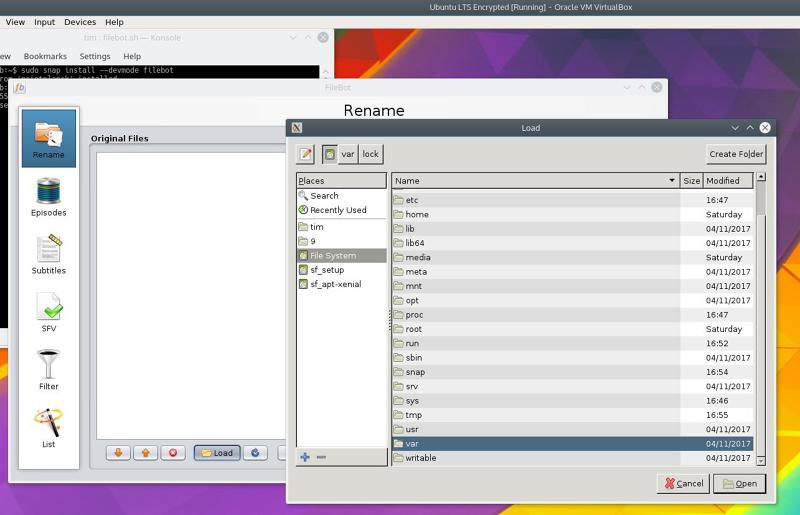My TV and movie show files are under a partition mounted at /srv/TIMSDATA, and symlinked /TIMSDATA. The problem is that the old-style file select dialog in the Snap package version doesn't see this /TIMSDATA symlink, nor does it see anything under /srv/. The file select dialog from the deb package version is the modern QT one and works correctly.
See screenshots:
The correctly working file browse dialog from the deb version:
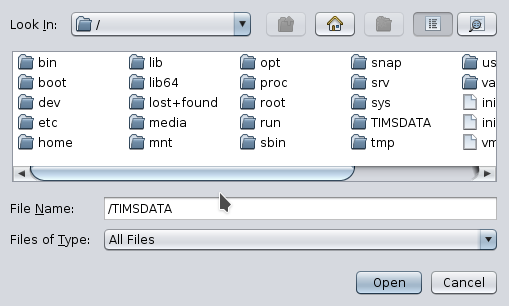
https://imagebin.ca/v/3RX55eaNU3dm
The faulty 'old-style' one from the Snap package:
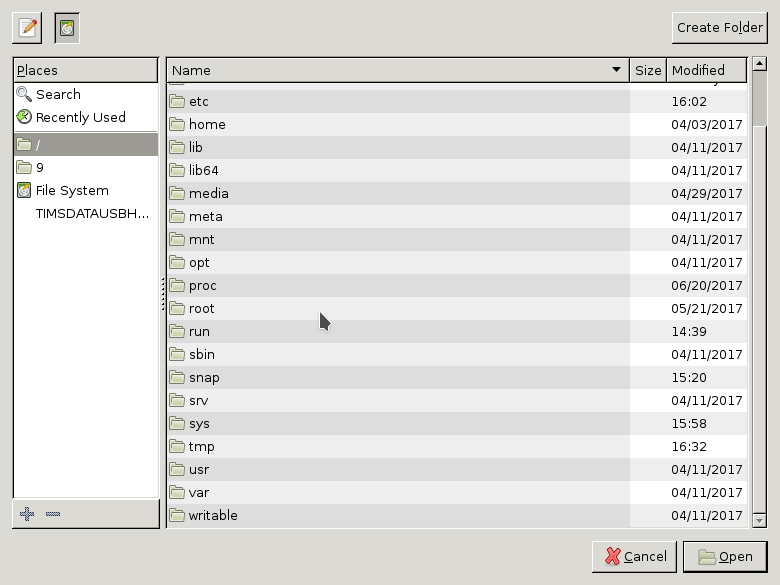
https://imagebin.ca/v/3RX5AxfCcloc