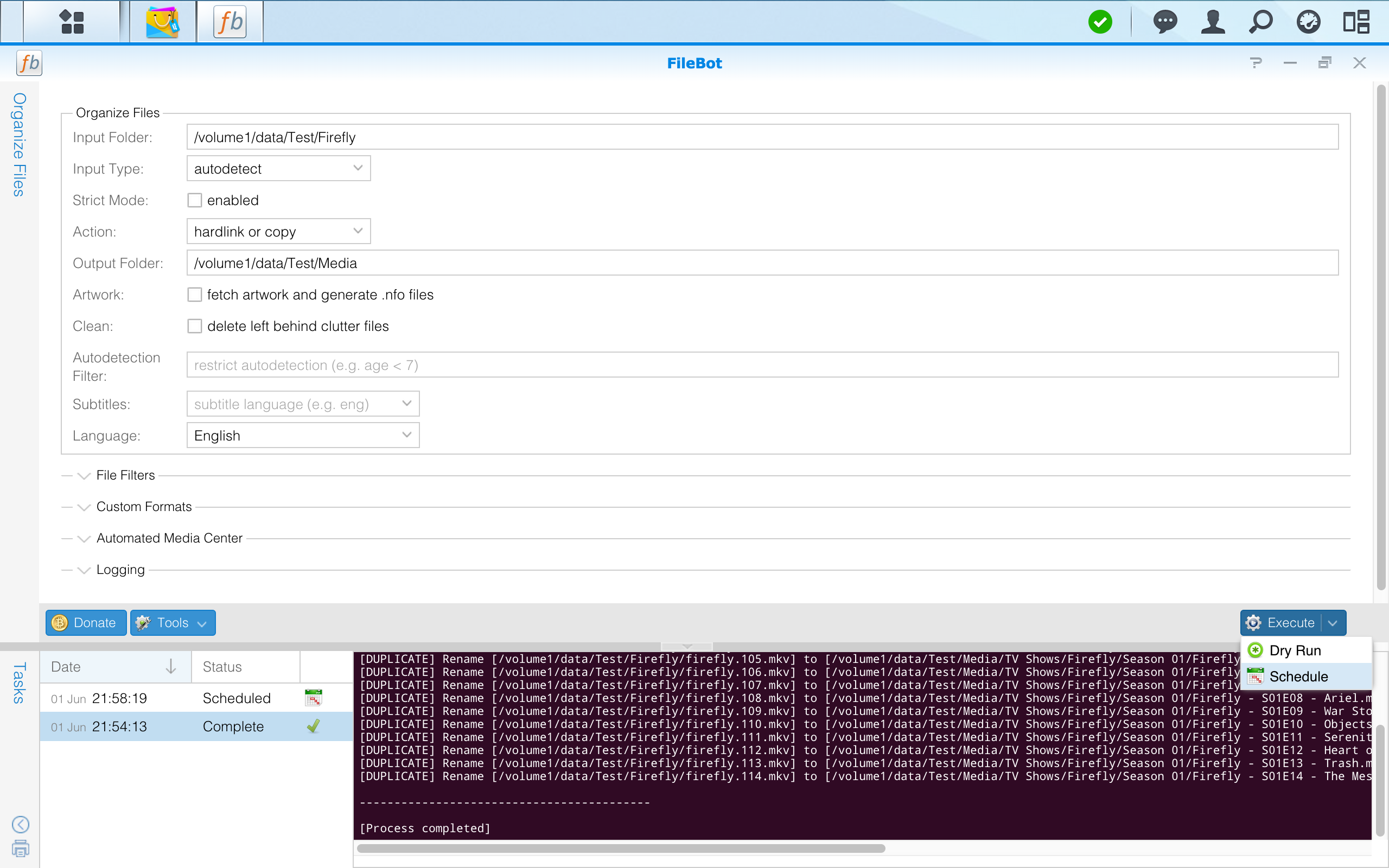I just yesterday purchased Filebot (Took a chance) and I found the new plex1 plex2 plex3 function (Great, when you need to change small things in the orig {plex}).
I have tried to find this on the forum but no luck, so this is also my first post
I have created this in order to keep my renaming like Metabrowser id setup do to it with Plex.
Code: Select all
P:/_TV/_FileBot_FIXED/{plex[1]} ({y})/{plex[2]}/{n} - {episode.special ? 's00e'+special.pad(2) : s00e00.lower()} - {t.replaceAll(/[`´‘’?]/, /'/).replaceAll(/[!?.]+$/).replacePart(', Part $1')}{'.'+lang}
\Planet Earth II (2016)\Season 01\Planet Earth II - Vores Planet II - s01e01 - Islands.mkv and renames srt from dk to dan.srt
Is there anyway I can get filebot to rename the existing nfo file to txt?
Metabrowser creates its own nfo file for Plex - I use a NFOPLEXSCRAPER plugin and its nice to have NFO files for KODI
Of topic if this isn't a missing feature?:
Also I am running filebot on a windows 10 on a Synology Virtual machine. - Can I use the license I bought for win 10 on the Synology filebot Docker version?
I can't find any automation (Scheduler) in the UI - is it possible to create two presets one for TV and one for movies and just let it run in the background?
Thanks for creating this very usefull tool, this could potentially make my setup 90% automated
Cheers & regards
Casperse