Help Renaming Episodes
Help Renaming Episodes
I am trying to rename my "Dragon Ball Z" episodes and Season 1 worked pretty good but Season 2 messed up and it used half the "Dragon Ball Kai" names for my episodes. How can I force it to use Dragon Ball Z? I used filebot -rename * --q "Dragon Ball Z" -non-strict {plex} and for some reason it still uses Kai.
Re: Help Renaming Episodes
Thanks for the post! Before a real human comes by, please make sure your report has all the following points checked:
 Please read How to Request Help and Fix Problems, Report Bugs, Get Features
Please read How to Request Help and Fix Problems, Report Bugs, Get Features
- What are you trying to do achieve? What's not working? What have you tried so far?
- Include screenshots, logs or filenames (i.e. demonstrate the issue)
- Include basic information (i.e. sysinfo output)
Re: Help Renaming Episodes
Here are my original episodes.
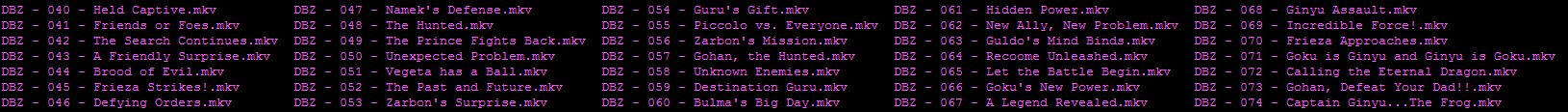
When I try to rename them using filebot on my bash ubuntu server I tried, without the ""
"filebot -rename * --q "Dragon Ball Z" --filter "s == 2" {plex}"
When I did that it came back with this.
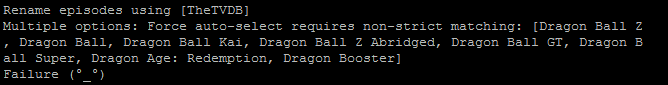
So then I tried adding -non-strict to it.
Again, without the " "
"filebot -rename * --q "Dragon Ball Z" --filter "s == 2" -non-strict {plex}"
Then it outputs this...
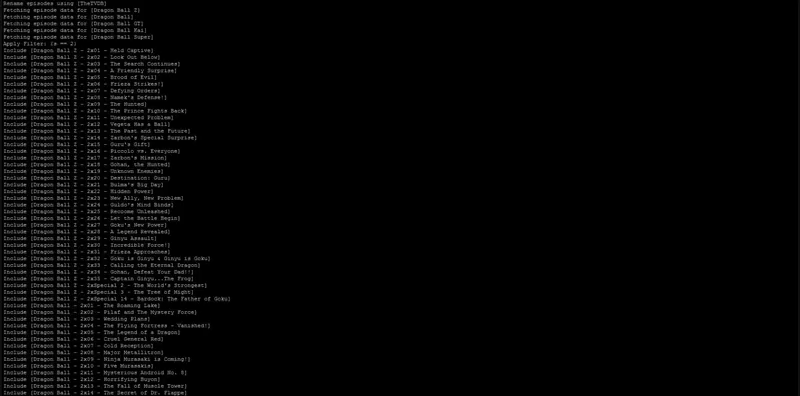
When I check my files I get this... which is not all Dragon Ball Z even though I used --q "Dragon Ball Z" It gave me Dragon Ball Kai episodes. Also I was hoping it would list them as like S02E**, I have no idea how to make it do that. Or atleast start from 2x01 or 2x1 however it list them instead of at 2x40. Also the episode names are wrong.
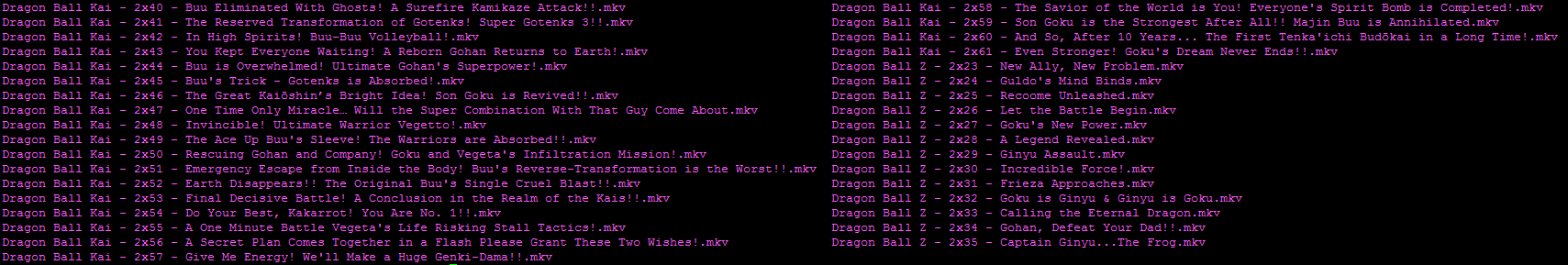
This is the correct episode names taken from thetvdb.
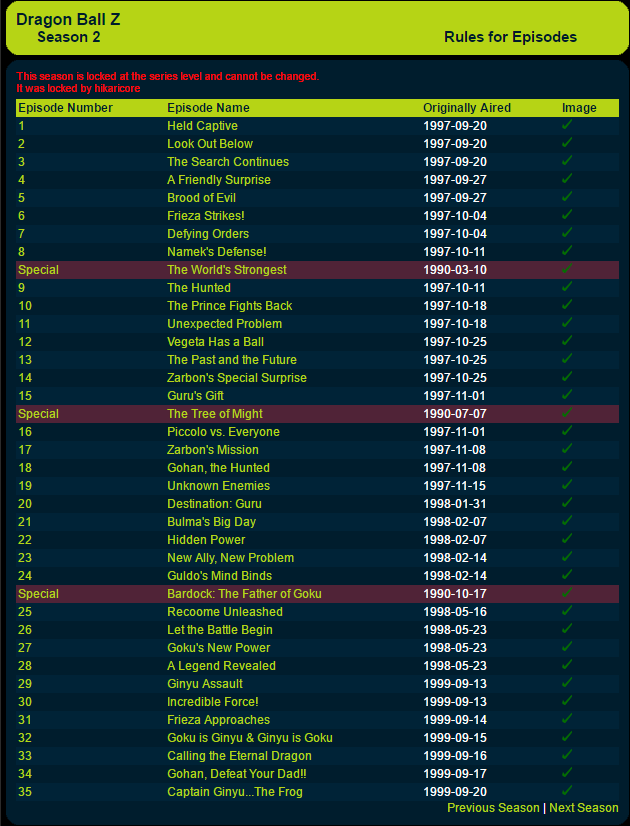
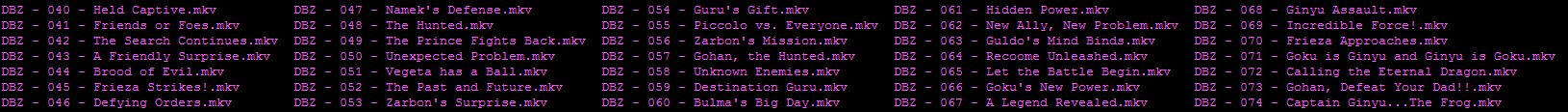
When I try to rename them using filebot on my bash ubuntu server I tried, without the ""
"filebot -rename * --q "Dragon Ball Z" --filter "s == 2" {plex}"
When I did that it came back with this.
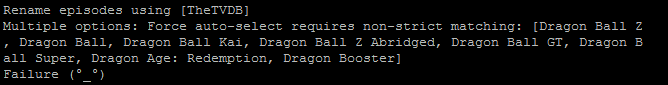
So then I tried adding -non-strict to it.
Again, without the " "
"filebot -rename * --q "Dragon Ball Z" --filter "s == 2" -non-strict {plex}"
Then it outputs this...
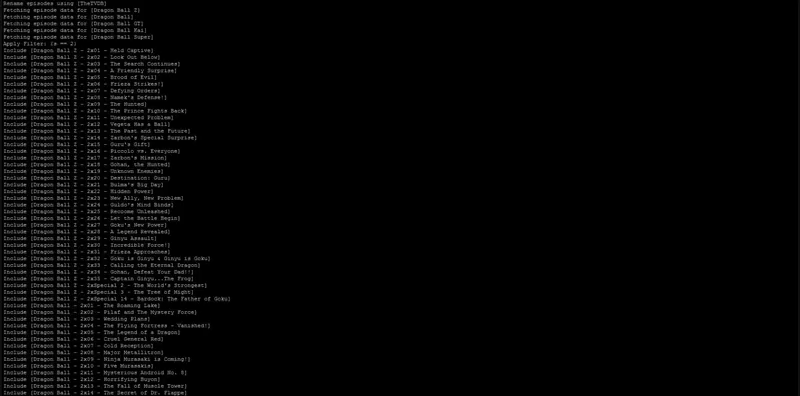
When I check my files I get this... which is not all Dragon Ball Z even though I used --q "Dragon Ball Z" It gave me Dragon Ball Kai episodes. Also I was hoping it would list them as like S02E**, I have no idea how to make it do that. Or atleast start from 2x01 or 2x1 however it list them instead of at 2x40. Also the episode names are wrong.
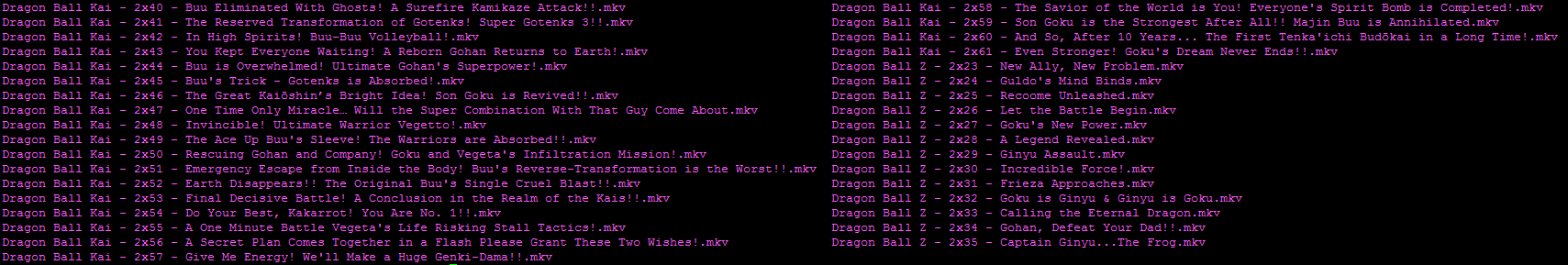
This is the correct episode names taken from thetvdb.
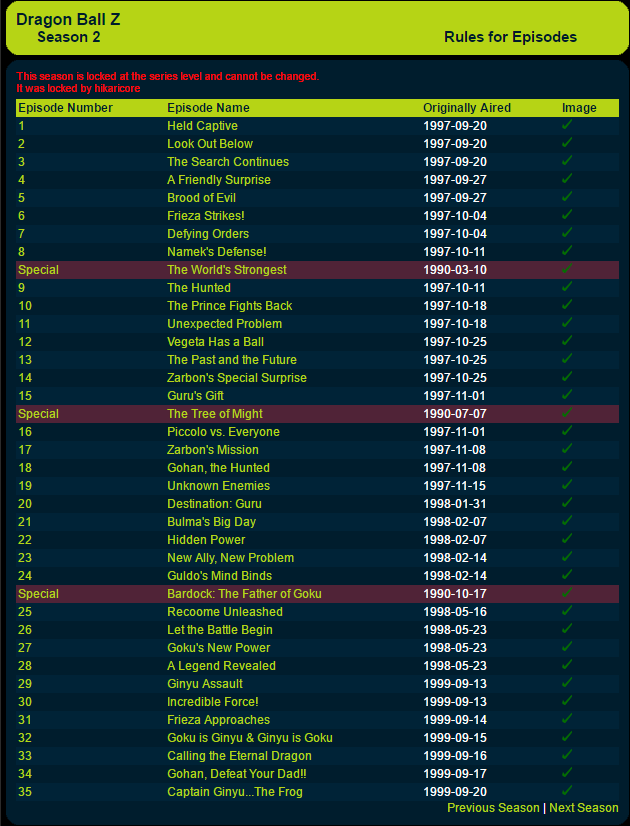
Last edited by BuMmR on 03 Feb 2017, 18:50, edited 1 time in total.
Re: Help Renaming Episodes
1.
Pictures are cute, but I can't really copy and paste any examples for test, now can I?
Posting all the file paths text is generally more easy and more useful:
2.
Are you sure that --filter "s == 2" is a good idea? Based on the first screenshot, it looks like you're processing all episodes of all seasons, not just Season 2. If you get bad matches from Dragon Ball Kai, wouldn't --filter "n == /Dragon Ball Z/" make more sense?
--q "Dragon Ball Z" would probably do the trick. No need to get fancy with --filter.
3.
Looks like you're converting Absolute to SxE numbers. The [Anime] Convert Absolute to SxE numbers topic might be useful.
Pictures are cute, but I can't really copy and paste any examples for test, now can I?
Posting all the file paths text is generally more easy and more useful:
Code: Select all
find $PWD -type f2.
Are you sure that --filter "s == 2" is a good idea? Based on the first screenshot, it looks like you're processing all episodes of all seasons, not just Season 2. If you get bad matches from Dragon Ball Kai, wouldn't --filter "n == /Dragon Ball Z/" make more sense?
--q "Dragon Ball Z" would probably do the trick. No need to get fancy with --filter.
3.
Looks like you're converting Absolute to SxE numbers. The [Anime] Convert Absolute to SxE numbers topic might be useful.
Re: Help Renaming Episodes
Not sure if your blind or if you just looked it over, but I did post the commands I used just not in "code" also I did use --q "Dragon Ball Z" and it didn't work. I will go back for you and make the text red. maybe that will help? I am fairly new to CLI which is the reason I came on here for help. Is this not a help forum?
FileBot >Forums>Help and Support
You posted this in your first thread to me. Which is why I posted the cute images that you are referring to. You clearly asked for them
What are you trying to do achieve? What's not working? What have you tried so far?
Include screenshots, logs or filenames (i.e. demonstrate the issue)
Include basic information (i.e. sysinfo output)
About using --q "Dragon Ball Z" if you go back and look I clearly stated that I DID use --q "Dragon Ball Z" and it still gives me Kai episodes.
Sorry if I did not post something correctly, I just thought I was giving you as much detail as possible.
I do however thank you for the suggestion of --filter "n == /Dragon Ball Z/" I will give that a try and see what happens.
I went back and made the commands I used red and bold for ya.
FileBot >Forums>Help and Support
You posted this in your first thread to me. Which is why I posted the cute images that you are referring to. You clearly asked for them
What are you trying to do achieve? What's not working? What have you tried so far?
Include screenshots, logs or filenames (i.e. demonstrate the issue)
Include basic information (i.e. sysinfo output)
About using --q "Dragon Ball Z" if you go back and look I clearly stated that I DID use --q "Dragon Ball Z" and it still gives me Kai episodes.
Sorry if I did not post something correctly, I just thought I was giving you as much detail as possible.
I do however thank you for the suggestion of --filter "n == /Dragon Ball Z/" I will give that a try and see what happens.
I went back and made the commands I used red and bold for ya.
Re: Help Renaming Episodes
Looks like nobody has bothered to add DBZ as series alias yet.
You'll need --q and --filter in in this case:
 Note how this post gives you a complete reproducable example use case that you can just copy into your shell and try for yourself.
Note how this post gives you a complete reproducable example use case that you can just copy into your shell and try for yourself. 
You'll need --q and --filter in in this case:
Code: Select all
$ touch "DBZ - 050.mp4"Code: Select all
$ filebot -rename *.mp4 --db TheTVDB -non-strict --q "Dragon Ball Z" --filter "n == /Dragon Ball Z/" --log INFO --action TEST
[TEST] Rename [DBZ - 050.mp4] to [Dragon Ball Z - 2x11 - Unexpected Problem.mp4]Re: Help Renaming Episodes
With a bit of playing around with the filter command you gave me I finally got it renamed correctly. I also used the --format "{n} - {s00e00} - {t}" to get it to do S02E01 .. thanks for the help.
Re: Help Renaming Episodes
I've added DBZ as alias title as well. DBZ so it'll work out of the box some time down the line.
