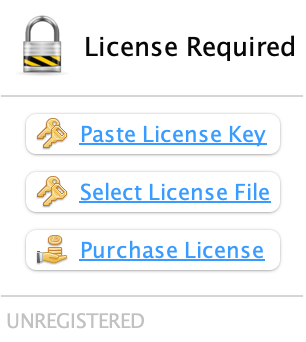Page 1 of 1
What tool to use to open/activate the license?
Posted: 03 Nov 2018, 18:50
by billmccluskey123
I paid for the new version offered from an older one I was running on Windows 10.
Double clicking the license file prompts the query- what to you want to use to open it? Search MS store? Which offers Notebook++ which provides:
identifying info..and
Code: Select all
Order: P6086412
Issue-Date: 2018-11-03
Valid-Until: 2019-11-03
Directions requested.
Thanks, Bill
Re: What tool to use to open/activate the license?
Posted: 05 Nov 2018, 17:10
by rednoah
You'll need to install FileBot first to make the file association work:
https://www.filebot.net/#download
Please download the MSI file and double-click it to install FileBot. Once FileBot is installed, you can open *.psm files with FileBot.
Alternatively, you can also activate the license from within the application, and FileBot will show you this message if and when necessary:
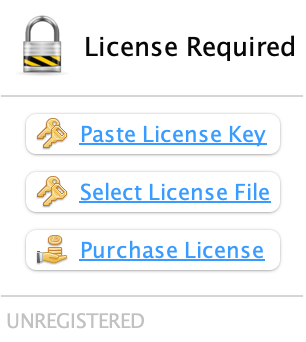
 viewtopic.php?f=8&t=6121
viewtopic.php?f=8&t=6121
Re: What tool to use to open/activate the license?
Posted: 06 Nov 2018, 03:49
by billmccluskey123
Thanks! Activated the license, launched 4.8.2, uploaded a new torrent for a recent movie and a tv show. Asked to match and no suggestions come up..?
Help please. Your original product was awesome. Unclear why this is not functioning as it should. Operator error?
Re: What tool to use to open/activate the license?
Posted: 06 Nov 2018, 04:50
by rednoah
When you say "torrent" you mean folder with video files, right? Can you take a screenshot so we can see what's going on?
 https://snag.gy/
https://snag.gy/
 viewtopic.php?f=5&t=1868
viewtopic.php?f=5&t=1868
Re: What tool to use to open/activate the license?
Posted: 06 Nov 2018, 16:23
by billmccluskey123
:
https://snag.gy/bUW7Ep.jpg
I uploaded a movie video file, hit match, ask the movieDB, but get no response. Same for a TV show.
The image has the uploaded file on the left, zero match on the right.
Double clicking on the license file tells me I've been successfully activated for 4.8.2
Re: What tool to use to open/activate the license?
Posted: 06 Nov 2018, 17:18
by rednoah
What exactly are you trying to achieve? What exactly do you expect FileBot to do with
torrent files?
By default, FileBot will ignore torrent files
(or any other non-video files) when matching video files with TheMovieDB / TheTVDB data. Fairly sure this is how it's supposed to work, and how it's always worked.
A typical user of FileBot would rename and organize video files, subtitles files, etc and not torrent files:
https://www.filebot.net/getting-started/