Filebot Node does not start anymore on Synology DS212j
Posted: 30 Sep 2019, 11:35
Hi Rednoah (and all),
I recently reinstalled Filebot Node after not using it for a while and I can't get it to launch from the Synology Package Center.
I've got a "Launch" button on which I click. I see sometimes "Starting Service" but after a while, it reverts back to displaying the "Launch" button.
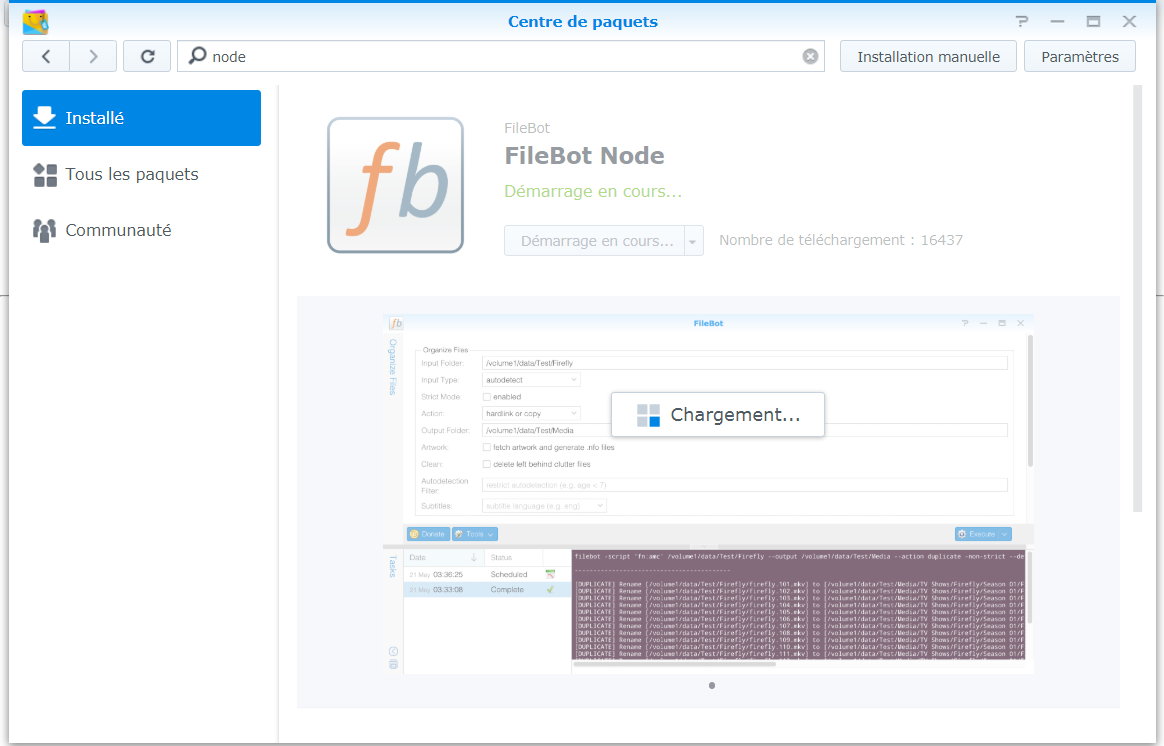
When I try to access Filebot Node, I get this:
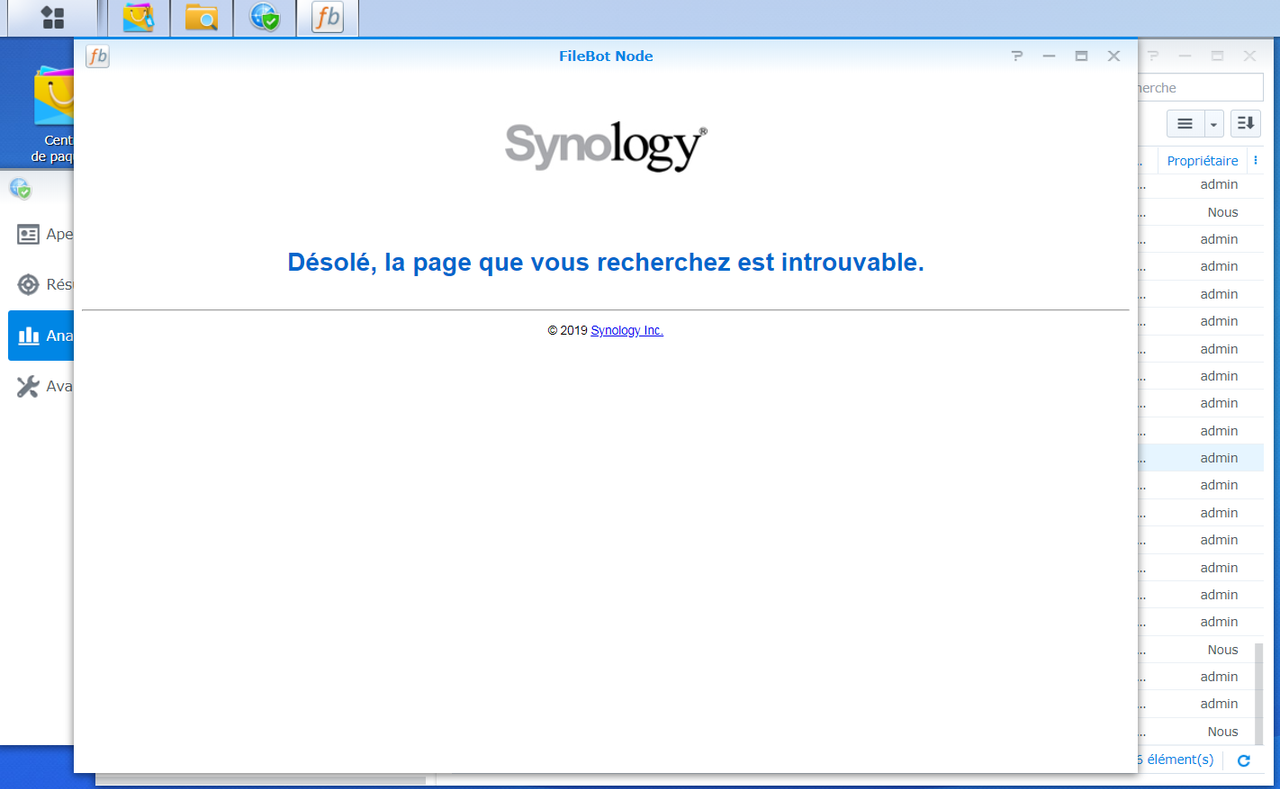
When I look at filebot-node.log, here's what I get:
If I try to launch the filebot-node manually (both with the admin and root accounts), I get the same error:
The "unrecognized flag" error makes me think the version of Node.js I use is too ancient.
The Synology NAS I use is pretty old (DS212j was released in 2012 but it still does the job for me). So the only version of Node.js I can install is:
Could this be the issue ?
Here are the versions of the packages installed:
- Filebot-Node: 0.2.8.7
- Java: 1.8.0_211
- Node.js: 0.10.48
- DSM: 6.2.2-24922 update 3
What else can I try ?
Edit: I forgot to mention that Filebot-Node used to work in the past (don't know which version though).
I recently reinstalled Filebot Node after not using it for a while and I can't get it to launch from the Synology Package Center.
I've got a "Launch" button on which I click. I see sometimes "Starting Service" but after a while, it reverts back to displaying the "Launch" button.
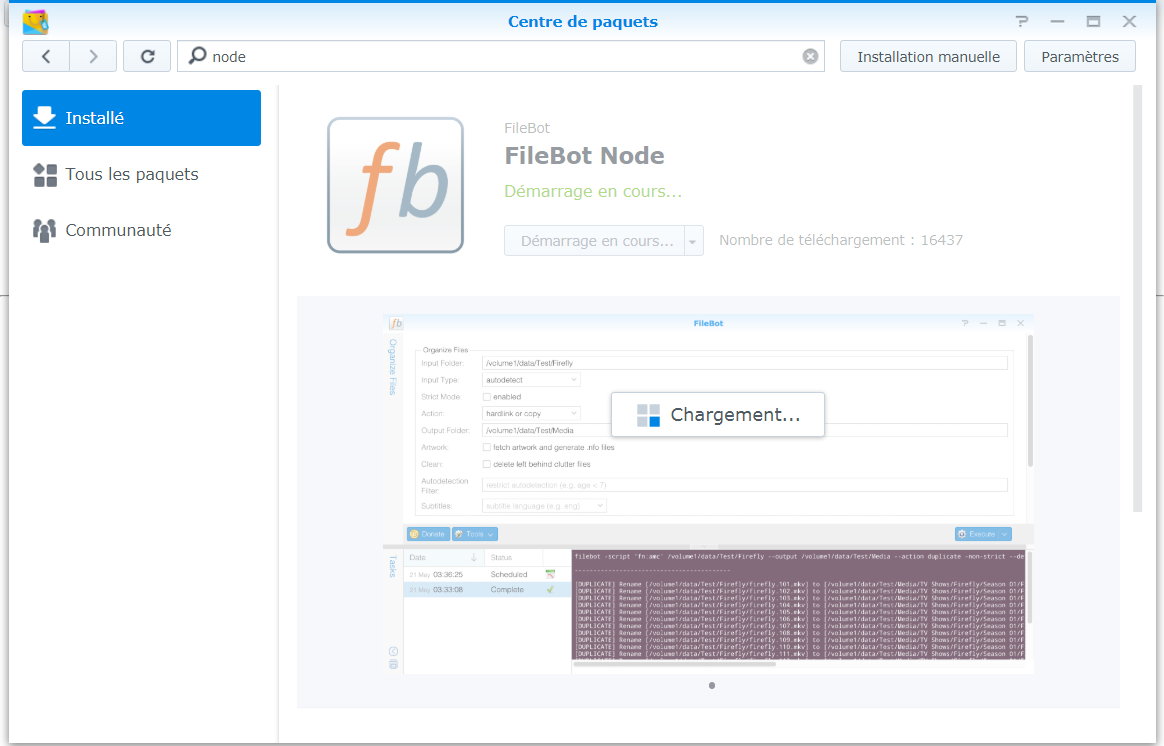
When I try to access Filebot Node, I get this:
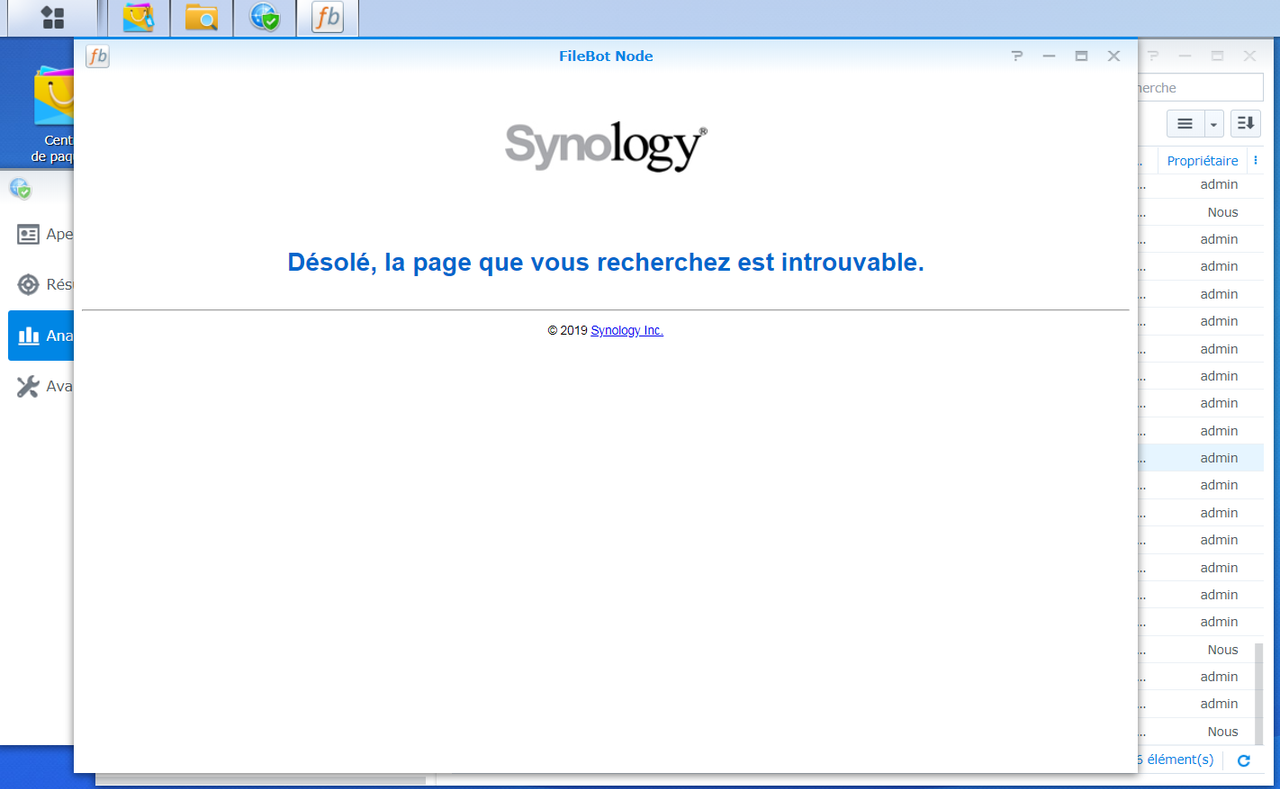
When I look at filebot-node.log, here's what I get:
Code: Select all
2019-09-30T12:17:02+0200 Error: unrecognized flag --optimize_for_size
Try --help for options
2019-09-30T12:17:19+0200
/volume1/@appstore/filebot-node/server/node_modules/fast-xml-parser/src/parser.js:3
const nodeToJson = require('./node2json');
^^^^^
2019-09-30T12:17:20+0200 SyntaxError: Use of const in strict mode.
at Module._compile (module.js:439:25)
at Object.Module._extensions..js (module.js:474:10)
at Module.load (module.js:356:32)
at Function.Module._load (module.js:312:12)
at Module.require (module.js:364:17)
at require (module.js:380:17)
at Object.<anonymous> (/volume1/@appstore/filebot-node/server/app.js:14:19)
at Module._compile (module.js:456:26)
at Object.Module._extensions..js (module.js:474:10)
at Module.load (module.js:356:32)
Code: Select all
[email protected]:/volume1/@appstore/filebot-node$ sh start
Error: unrecognized flag --optimize_for_size
Try --help for options
/volume1/@appstore/filebot-node/server/node_modules/fast-xml-parser/src/parser.js:3
const nodeToJson = require('./node2json');
^^^^^
SyntaxError: Use of const in strict mode.
at Module._compile (module.js:439:25)
at Object.Module._extensions..js (module.js:474:10)
at Module.load (module.js:356:32)
at Function.Module._load (module.js:312:12)
at Module.require (module.js:364:17)
at require (module.js:380:17)
at Object.<anonymous> (/volume1/@appstore/filebot-node/server/app.js:14:19)
at Module._compile (module.js:456:26)
at Object.Module._extensions..js (module.js:474:10)
at Module.load (module.js:356:32)
The Synology NAS I use is pretty old (DS212j was released in 2012 but it still does the job for me). So the only version of Node.js I can install is:
Code: Select all
[email protected]:/volume1/@appstore/filebot-node$ node -v
v0.10.48
Here are the versions of the packages installed:
- Filebot-Node: 0.2.8.7
- Java: 1.8.0_211
- Node.js: 0.10.48
- DSM: 6.2.2-24922 update 3
What else can I try ?
Edit: I forgot to mention that Filebot-Node used to work in the past (don't know which version though).