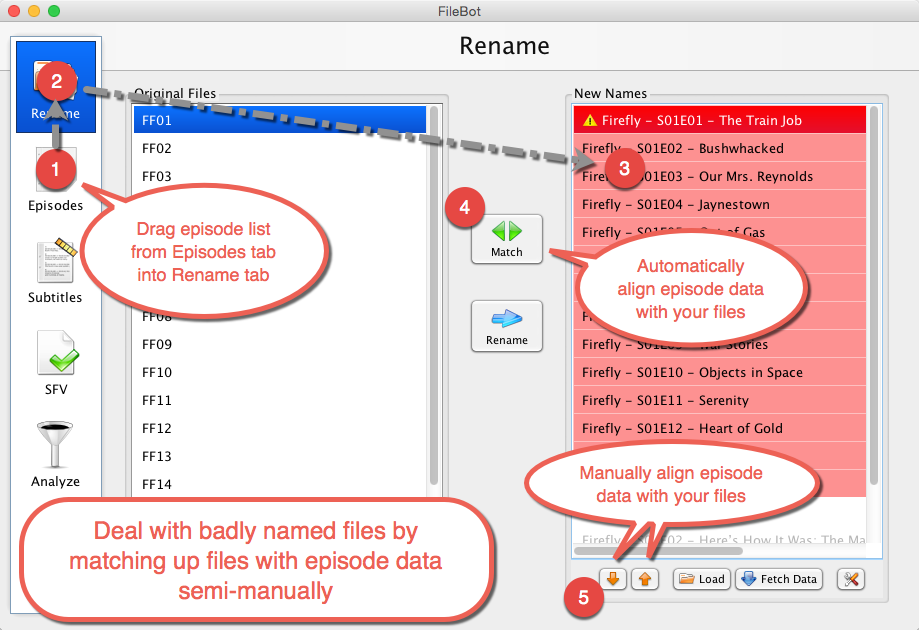Page 1 of 1
Unable to rename *.png files?
Posted: 10 Aug 2021, 07:40
by majesticmaerlyn
Hi,
Can I confirm, Filebot can not rename *.png files in the GUI?
It will rename jpg files, but all png just don't get matched. What am I doing wrong?

Cheers
Re: Unable to rename *.png files?
Posted: 10 Aug 2021, 07:51
by rednoah
1.
What exactly are you trying to do?

Please read
How to Request Help.
2.
If you're trying to process artwork files alongside video files, then
Companion Files might be shed light on the issue.
3.
If you're trying to rename generic files, including *.png files, then
Plain File Mode might work for you.
Re: Unable to rename *.png files?
Posted: 10 Aug 2021, 10:11
by majesticmaerlyn
Hi,
Thanks for replying.
Basically I am trying to match, and thus rename, some image files to a TV series folder I previously matched. As such it's not renaming those ofc, but it also doesn't appear to be attempting to match the new files. I did check companion files, and that does indeed work if the video files are matched and need to be renamed, but it just doesn't seem to be working when I have already correctly named files
Sorry, I may be missing something so mind bogglingly easy, so apologies in advance if that's the case.

Re: Unable to rename *.png files?
Posted: 10 Aug 2021, 10:53
by rednoah
Sorry, you indeed can't process these files all in one go, because the *.png files don't match the *.mkv files by name. Please read
Companion Files for details.

FileBot can rename them as a group, but that only works if the original file names match:
Code: Select all
The Expanse - S01E01.mkv
The Expanse - S01E01.png

If you're organizing media files, but don't care about renaming the *.png files, then you can enable the
Import companion files post-processing feature to copy along those *.png files to the final destination, as they are without matching or renaming.

You can also use
manual matching to rename any type of file. Please read
FAQ #2 for details.
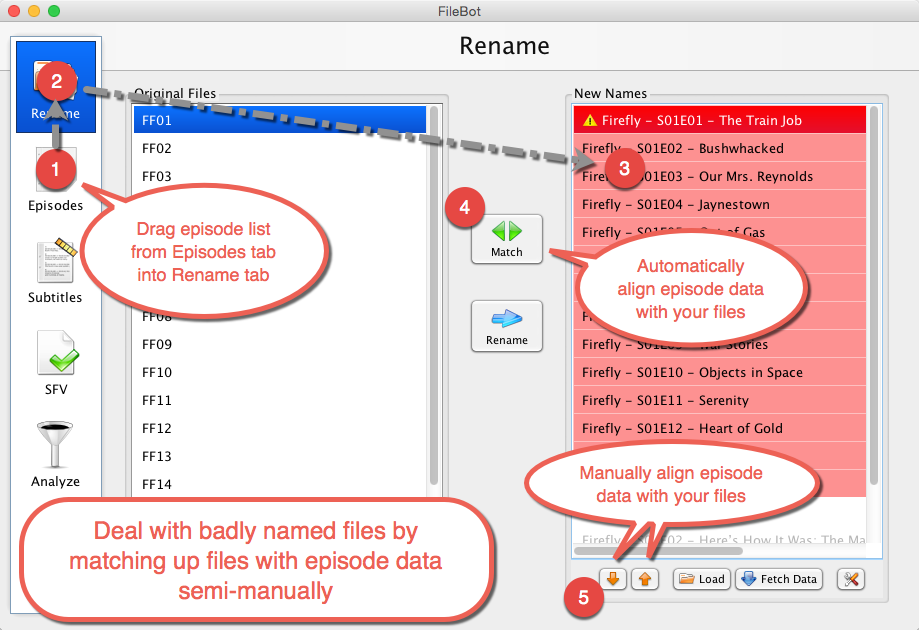

In this specific case, you could start with loading in the *.mkv files to just fill in the
New Names items as usual, but then drop in only the *.png files on the
Original Files side in a second step
(i.e. keep the right side, replace the left side) thus neatly aligning your *.png files with the corresponding Episode objects.

Re: Unable to rename *.png files?
Posted: 11 Aug 2021, 04:56
by majesticmaerlyn
Hi,
Yep that's what I thought, I will give it a try, otherwise I guess I will be forced to just manually rename them. Not a biggy, was just hoping to avoid some extra work

Thanks again for this amazing product.
Take care all
Re: Unable to rename *.png files?
Posted: 11 Aug 2021, 04:59
by majesticmaerlyn
I used your last suggestion, that works great.
Thanks

Re: Unable to rename *.png files?
Posted: 11 Aug 2021, 05:22
by rednoah
majesticmaerlyn wrote: ↑11 Aug 2021, 04:59
I used your last suggestion, that works great.
Thanks

I thought of 3 alternative ways as well:
* Click
Fetch Data ➔ TheTVDB before loading in any files. That allows you to load in a list of episodes into the right-hand side directly as-is. Then drop files on the left, and click the
Match to auto-align items if necessary.
* Rename video files first. Then drop rename video files on the right-hand side, to use the newly named video files as template for renaming the *.png files.
* Drop the *.png files on the left-hand side. Then drop video files on the right-hand side. That will rename the *.png files to same name as the video files, so that the
Companion File behaviour kicks in during automatic matching.
TL;DR you have the two lists and you just need to fill them up with the information you want; and everything is always a variation of that.