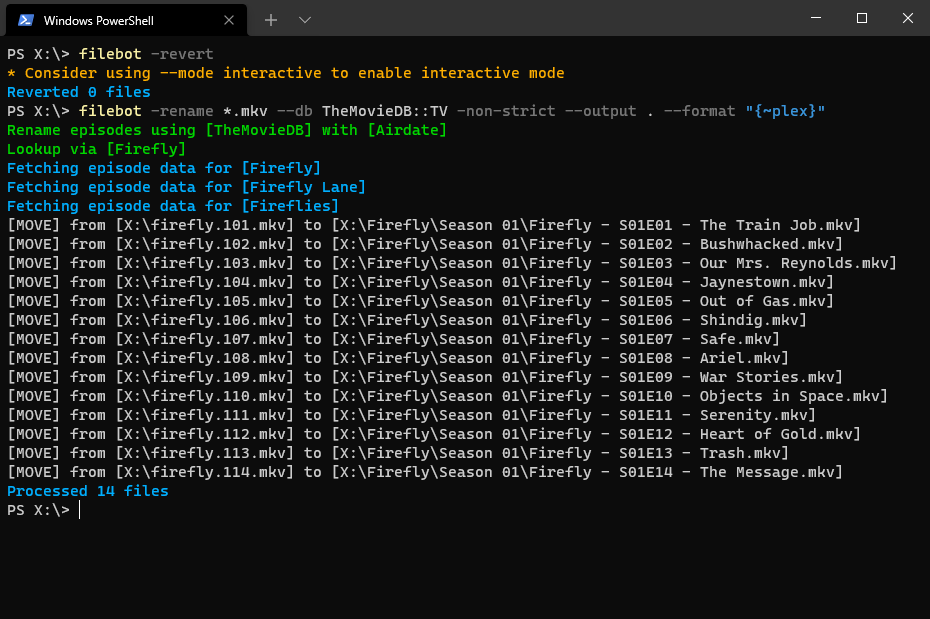Page 1 of 1
Disable color on output
Posted: 29 Sep 2021, 01:53
by IceQueen
Filebot is displaying output in color.
Is there a way to turn this off?
With all due respect, it doesn't look nice IMHO
And given it can take up to 30 minutes to process large files, it's quite distracting.
Re: Disable color on output
Posted: 29 Sep 2021, 02:14
by rednoah
FileBot will use ANSI color codes for different log levels if
filebot is called from an interactive terminal.

You can use
--log INFO to reduce the log level. That will remove the colored lines from the output, except the warning / error messages.

You can use I/O redirection to make the process non-interactive and thus disable ANSI color codes. I'm not too familiar with PowerShell, but on Unix Shell you'd do something like
filebot > stdout.txt or
filebot | cat.
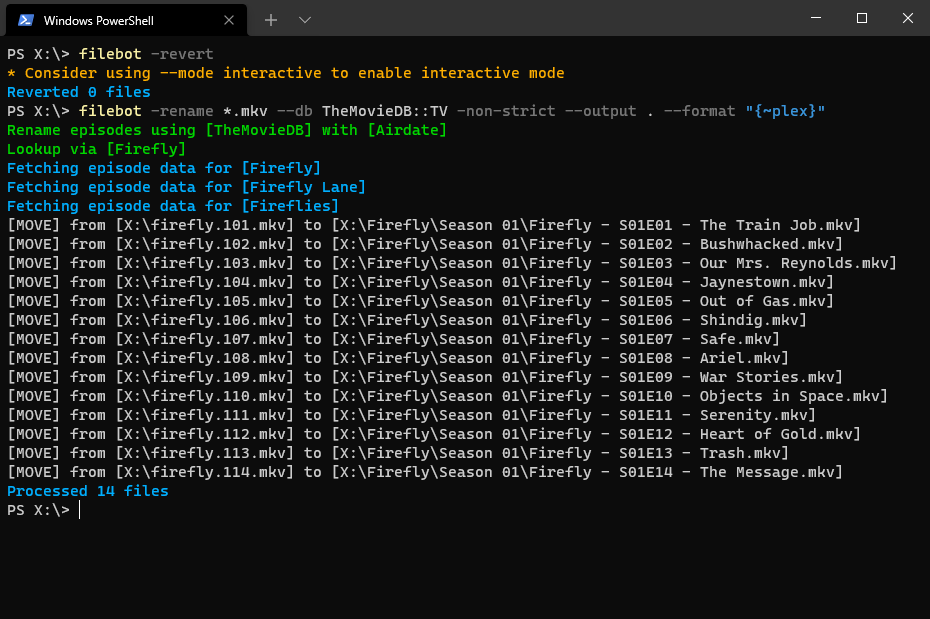
EDIT:
Write-Output is the PowerShell equivalent for
cat in this use case and can be used to force non-interactive output:
Code: Select all
filebot -script fn:sysenv | Write-Output