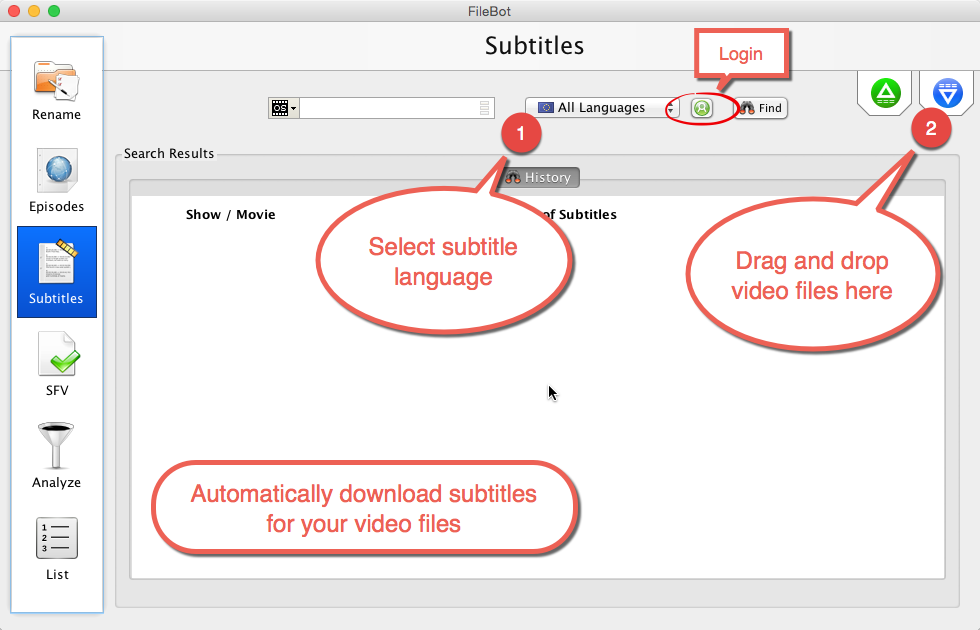Page 1 of 1
Adult content on Anidb
Posted: 27 Nov 2021, 20:17
by Hercules40
Can Filebot match adult content on Anidb?
Yes, I can confirm the content exists. It's an OVA and it has a title and a DB entry.
Re: Adult content on Anidb
Posted: 27 Nov 2021, 20:40
by kim
Did you try ?
Sample show ?
Re: Adult content on Anidb
Posted: 28 Nov 2021, 01:51
by rednoah
If you manually enter the AniDB ID, then it might work. Please read
FAQ #2 for details.
Re: Adult content on Anidb
Posted: 28 Nov 2021, 06:28
by Hercules40
This is what I am getting when trying to match the file in question:

Re: Adult content on Anidb
Posted: 28 Nov 2021, 06:37
by Hercules40
I did try the series ID manually, but it didn't work.
Re: Adult content on Anidb
Posted: 28 Nov 2021, 06:53
by rednoah
Hercules40 wrote: ↑28 Nov 2021, 06:37
I did try the series ID manually, but it didn't work.
Screenshots?
rednoah wrote: ↑28 Nov 2021, 01:51
If you manually enter the AniDB ID, then it might work. Please read
FAQ #2 for details.
Because this is what I'm seeing when I use
10757 as search query:



Re: Adult content on Anidb
Posted: 28 Nov 2021, 07:18
by Hercules40
It could be I don't have the right version of Filebot. Mine doesn't say 4.9.4. I bought mine through the Windows store.
Re: Adult content on Anidb
Posted: 28 Nov 2021, 07:39
by rednoah

What do you see when you use
10757 as search query in Episodes panel?

The Microsoft Store will keep your applications up-to-date automatically, so you should be running the latest version. Please confirm by
pressing F5 twice.
Re: Adult content on Anidb
Posted: 28 Nov 2021, 07:44
by Hercules40
Ok, I checked my version. I am at 4.9.4.
And I retried using 10757 and not a10757...
Have I been searching WRONG all this time on AniDB? Wow! Sorry to have bothered you.
PS. how do I put in my OpenSubtitles Account Info? I don't see a LOGIN Button on my GUI.
PPS. how do I change the filebot gui from white to dark mode?
Re: Adult content on Anidb
Posted: 28 Nov 2021, 09:07
by rednoah
1.
If you enter a
/[0-9]+/ number pattern, for any given database, then FileBot will skip search and lookup that specific numeric ID directly. If you enter anything that is not a number, then FileBot will perform a search, and search results never include adult content.
2.
Please use the
 Login
Login button and then enter your OpenSubtitles login details:
https://www.filebot.net/getting-started/
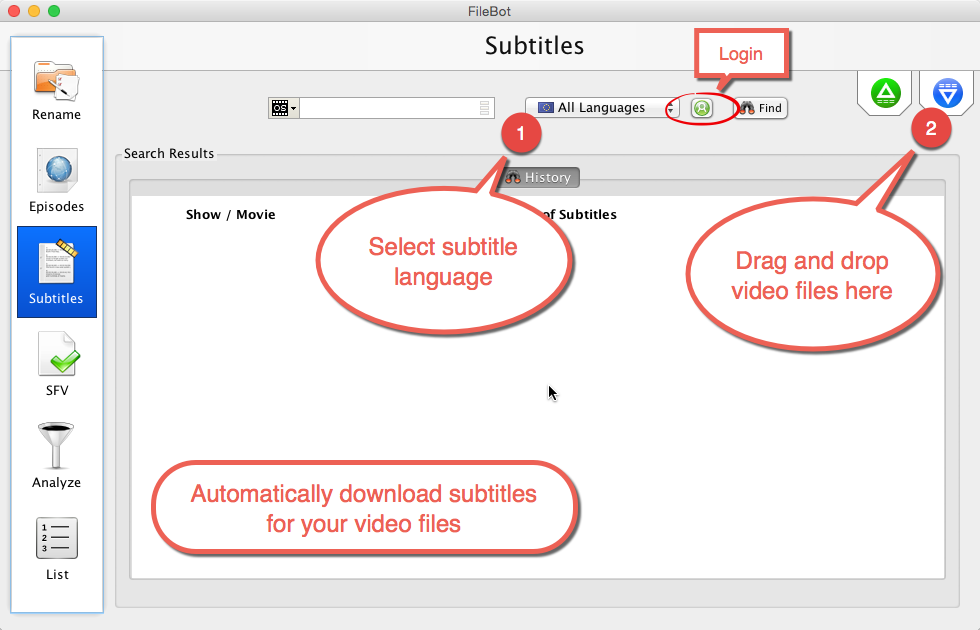
3.
Please select
Dark under
Windows ➔ Settings ➔ Colors ➔ app mode and the restart FileBot:
https://www.pcmag.com/how-to/how-to-ena ... windows-10





 Login button and then enter your OpenSubtitles login details:
Login button and then enter your OpenSubtitles login details: