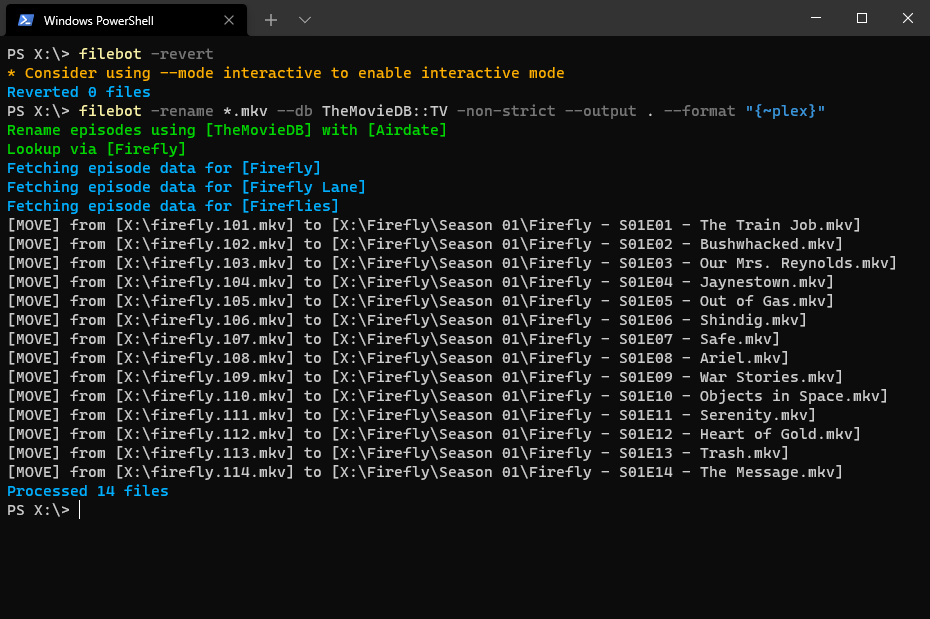Page 1 of 1
Question about log detail.
Posted: 25 Oct 2025, 13:39
by nzdreamer55
I am using the amc script with filebot on Qnas box. I wanted to know if these def are currently supported
FileBot Log Levels (from least to most verbose)
Code: Select all
--log
WARNING - Only warnings and errors
INFO - Basic processing information (default)
FINE - More detailed processing decisions
FINER - Even more detail
FINEST/ALL - Everything, including debug traces
Is this correct?
Thanks so much.
Re: Question about log detail.
Posted: 25 Oct 2025, 14:39
by rednoah
Pretty much. I'd generally only work with
--log INFO or
--log ALL (default) since all other log levels are uncommonly used, and so the console output might look strange if some lines are missing.

The color of the console output
(if console supports colors) indicates the log level. ORANGE = ALL, BLUE = FINEST, GREEN = FINE, etc.
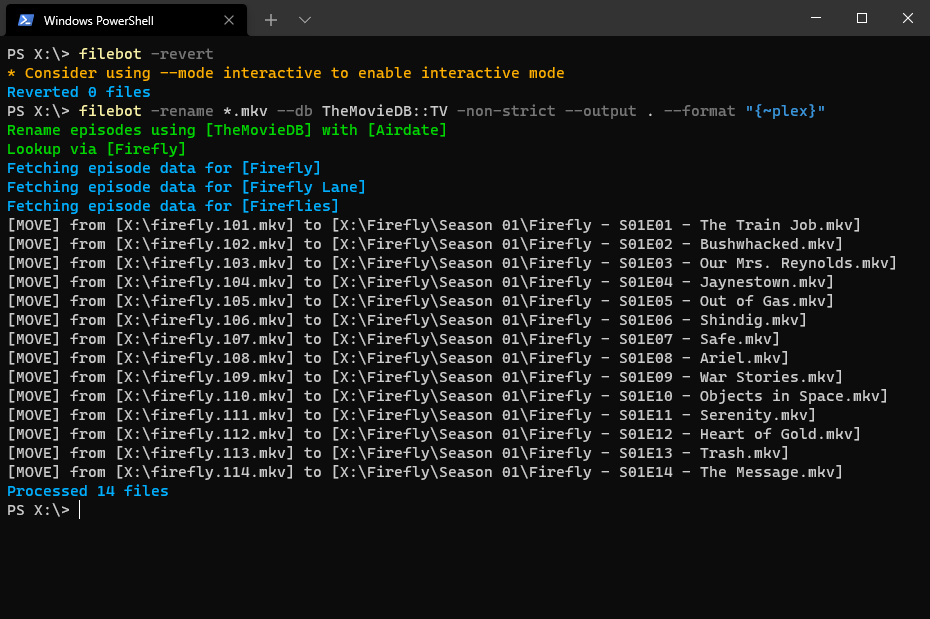
 Debug Logging
Debug Logging is separate from standard logging and disabled by default.
Re: Question about log detail.
Posted: 26 Oct 2025, 13:17
by nzdreamer55
Thanks so much. So if I put those in like this will I get those logs?
Shell: Select all
# Run FileBot AMC
filebot -script fn:amc \
"$INPUT_DIR" \
--output "$OUTPUT_DIR" \
--action "$FILEBOT_ACTION" \
--conflict auto \
-non-strict \
--log ALL \
--def \
seriesFormat="{n.replaceAll('^[^A-Za-z0-9]+', '').substring(0,1) =~ /\\d/ ? '0-9' : n.replaceAll('^[^A-Za-z0-9]+', '').substring(0,1).upperInitial()}/{n} ({y}) [TVDBID {tvdbid}]/Season {s.pad(2)}/{n} ({y}) - {s00e00} - {t} - [{vf} {vc} {channels} {ac}]" \
movieFormat='' \
unsorted="/share/Media/Leftovers" \
music=n \
artwork=n \
clean=y \
net.filebot.logging.debug=ALL \
net.filebot.logging.color=true \
net.filebot.logging.time=true \
excludeList="/share/Public/Scripts/logs/amc.series.excludes.txt" \
Thanks for the help.
Re: Question about log detail.
Posted: 26 Oct 2025, 13:24
by rednoah

You run this command to permanently enable debug logging in the configuration file:
Shell: Select all
filebot -script fn:properties --def net.filebot.logging.debug=ALL

You run this command to permanently disable debug logging in the configuration file:
Shell: Select all
filebot -script fn:properties --def net.filebot.logging.debug=
Re: Question about log detail.
Posted: 26 Oct 2025, 13:28
by nzdreamer55
Hum....I guess I don't know how to use it as when I ran it I get this
Code: Select all
[2025-10-26 06:25:10] Invalid usage: --def net.filebot.logging.debug is not used and has no effect
[2025-10-26 06:25:10] Invalid usage: --def net.filebot.logging.color is not used and has no effect
[2025-10-26 06:25:10] Invalid usage: --def net.filebot.logging.time is not used and has no effect
Re: Question about log detail.
Posted: 26 Oct 2025, 13:29
by nzdreamer55
Maybe I need help in what I am trying to do and am going about it the wrong way. I am wanting to know when Filebot skips a file because it is already present and I though I could get it from the logs this way.
Re: Question about log detail.
Posted: 26 Oct 2025, 13:34
by rednoah
nzdreamer55 wrote: ↑26 Oct 2025, 13:29
I am wanting to know when Filebot skips a file because it is already present and I though I could get it from the logs this way.
FileBot will naturally print important messages like that to the standard log.
Re: Question about log detail.
Posted: 26 Oct 2025, 13:38
by rednoah
nzdreamer55 wrote: ↑26 Oct 2025, 13:28
Code: Select all
[2025-10-26 06:25:10] Invalid usage: --def net.filebot.logging.debug is not used and has no effect
[2025-10-26 06:25:10] Invalid usage: --def net.filebot.logging.color is not used and has no effect
[2025-10-26 06:25:10] Invalid usage: --def net.filebot.logging.time is not used and has no effect
filebot -script fn:properties --def net.filebot.logging.debug=ALL is a standalone command. You seem to be under the impression that you need to copy & paste part of this command into your
amc script command. You are mistaken. The command I posted already is complete standalone command that you can copy & paste & execute on the command-line to enable debug logging via the configuration file.
That said, debug logging probably doesn't do what you think it's doing. But you can try and see for yourself.
Re: Question about log detail.
Posted: 26 Oct 2025, 13:43
by nzdreamer55
Thank you so much! I have removed it and will look to the standard logs