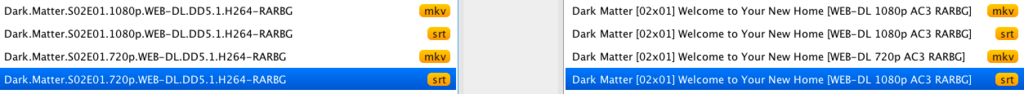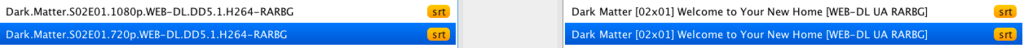Renaming Mixed results
Posted: 04 Jul 2016, 08:25
I use the following format for renaming TV Shows:
{n.replaceAll(/[`´‘’ʻ"]/, "'").replace(':'," -").replace('?',".")} {episode.special ? '[Special] ':''}[{s.pad(2)}x{es*.pad(2).join('-').replaceAll('null',{episode.special ? special.pad(2):''})}] {t.replaceAll(/[`´‘’ʻ"]/, "'").replace(':'," -").replace('?',".")} [{try{"$source "}catch(e){'XQ '}}{vf.match(/720[pP]|1080[pP]|2160[PP]/)+' '}{try{"$ac"}catch(e){'UA'}}{" $group"}]
My main issues lie with the ending part:
[{try{"$source "}catch(e){'XQ '}}{vf.match(/720[pP]|1080[pP]|2160[PP]/)+' '}{try{"$ac"}catch(e){'UA'}}...
1.
When Renaming TV Shows that are simply "WEB" (not WEB-DL or WEBRip), the "{try{"$source "}catch(e){'XQ '}}" does not get anything out of it.
2.
When renaming subtitles, "{vf.match(/720[pP]|1080[pP]|2160[PP]/)+' '}" does not corrolate to the actual value in the name of the subtitle, where when I have both 720p and 1080p of the same episode subtitles, both are marked as 1080p. Sometimes when I only have 720p, it marks it as 720p.
This is inconsistent. Sometimes it gets it right, sometimes it doesn't, on the same files.
P.S. I do not necessarily rename the episode and subtitle at the same time.
3.
Also for renaming subtitles, "{try{"$ac"}catch(e){'UA'}}" audio format is not obtained correctly. (Giving me the result UA)
Is there a way to make the app compare subtitles names to previously renamed episodes/movies/etc and if a match is found, rename it to the same name without having to go through the online databases and restructuring the name from scratch?
Edit: I don't know if this matters for these specific issues, but I'm using the App Store Version (Version 4.7 (3930)) on MacOS 10.11.5.
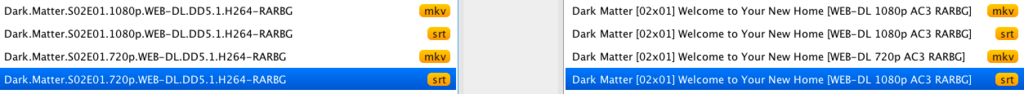
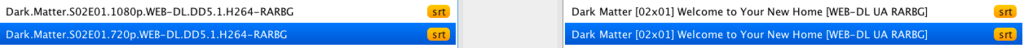
{n.replaceAll(/[`´‘’ʻ"]/, "'").replace(':'," -").replace('?',".")} {episode.special ? '[Special] ':''}[{s.pad(2)}x{es*.pad(2).join('-').replaceAll('null',{episode.special ? special.pad(2):''})}] {t.replaceAll(/[`´‘’ʻ"]/, "'").replace(':'," -").replace('?',".")} [{try{"$source "}catch(e){'XQ '}}{vf.match(/720[pP]|1080[pP]|2160[PP]/)+' '}{try{"$ac"}catch(e){'UA'}}{" $group"}]
My main issues lie with the ending part:
[{try{"$source "}catch(e){'XQ '}}{vf.match(/720[pP]|1080[pP]|2160[PP]/)+' '}{try{"$ac"}catch(e){'UA'}}...
1.
When Renaming TV Shows that are simply "WEB" (not WEB-DL or WEBRip), the "{try{"$source "}catch(e){'XQ '}}" does not get anything out of it.
2.
When renaming subtitles, "{vf.match(/720[pP]|1080[pP]|2160[PP]/)+' '}" does not corrolate to the actual value in the name of the subtitle, where when I have both 720p and 1080p of the same episode subtitles, both are marked as 1080p. Sometimes when I only have 720p, it marks it as 720p.
This is inconsistent. Sometimes it gets it right, sometimes it doesn't, on the same files.
P.S. I do not necessarily rename the episode and subtitle at the same time.
3.
Also for renaming subtitles, "{try{"$ac"}catch(e){'UA'}}" audio format is not obtained correctly. (Giving me the result UA)
Is there a way to make the app compare subtitles names to previously renamed episodes/movies/etc and if a match is found, rename it to the same name without having to go through the online databases and restructuring the name from scratch?
Edit: I don't know if this matters for these specific issues, but I'm using the App Store Version (Version 4.7 (3930)) on MacOS 10.11.5.