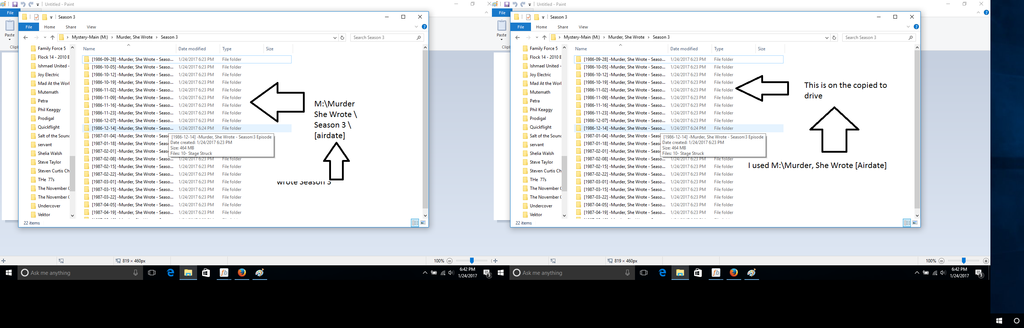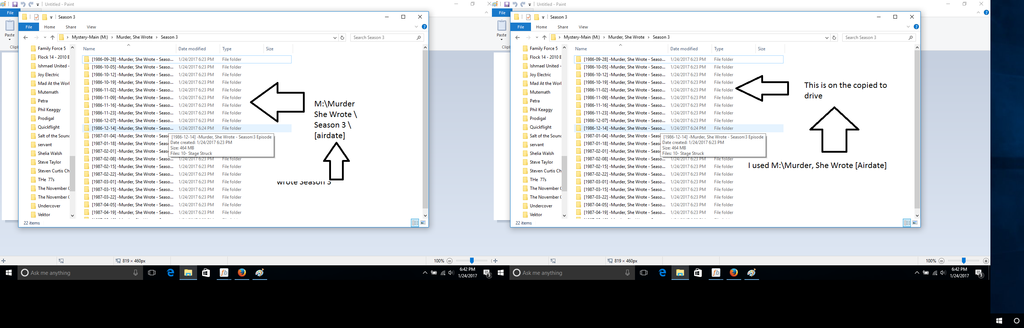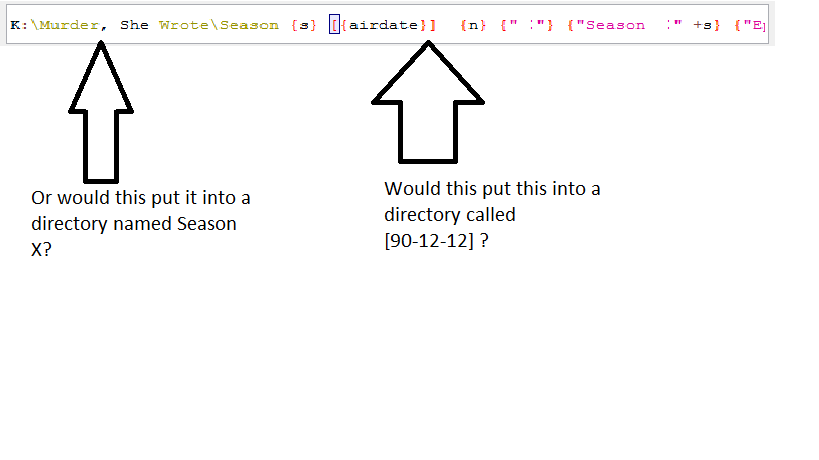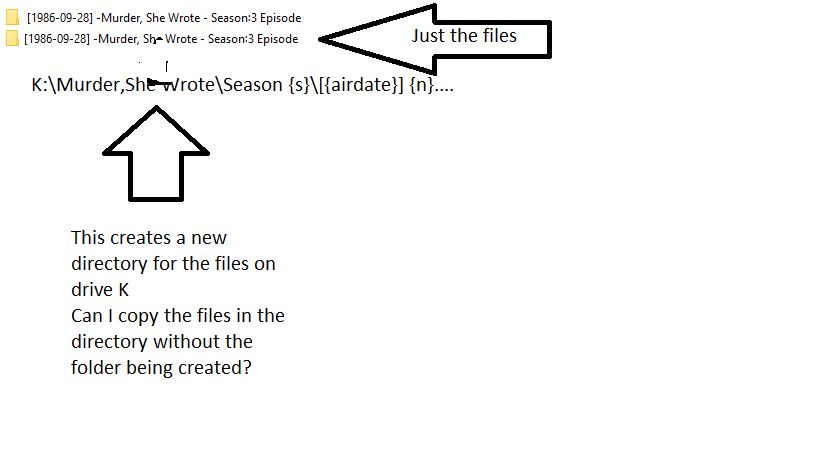Page 1 of 1
Moving files from one HD to another,
Posted: 25 Jan 2017, 03:19
by RBCC
Hello,
I am trying to move files from T:\ to M:\Murder, She Wrote\Season 3 with the format string :
Code: Select all
M:\Murder, She Wrote\Season 3 [{airdate}] -{n} - {'Season∶' +s } {'Episode∶' +e}- {t}
I want it to be put into
Code: Select all
Murder, She Wrote \season 3 and not Murder she wrote\Season 3 \[{airdate}]
as in the picture below!:
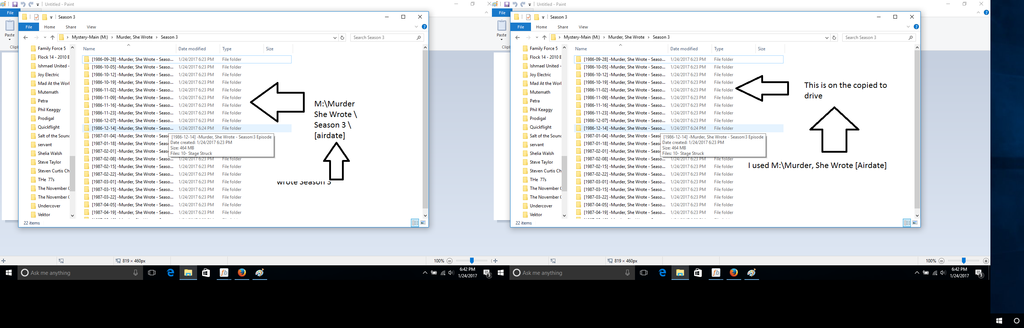
how do I do this?? John
Re: Moving files from one HD to another,
Posted: 28 Jan 2017, 06:15
by Diehard
Re: Moving files from one HD to another,
Posted: 28 Jan 2017, 06:22
by rednoah
I'm not sure what you're trying to say.
The destination path is fully and completely defined by your format. If the destination path isn't what you want, then you need to fix your format.

You still fail at posting images. Please learn how to post images. Fixed it for you this time.
Re: Moving files from one HD to another,
Posted: 28 Jan 2017, 07:26
by RBCC
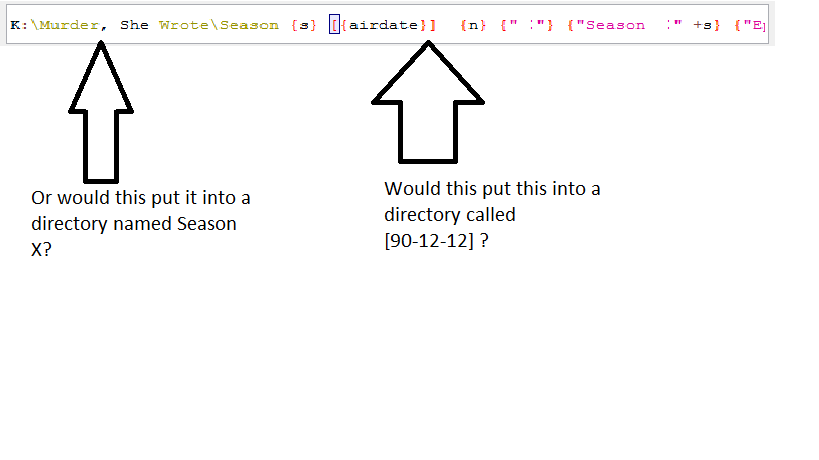
Ok how do I copy from I:\murder,she wrote\season 3 to K:\murder, she wrote\season {3} [{airdate}] ? and not have the airdate be a folder? John
Re: Moving files from one HD to another,
Posted: 28 Jan 2017, 07:32
by rednoah
This format:
Code: Select all
M:\Murder, She Wrote\Season 3 [{airdate}] -{n} - {'Season∶' +s } {'Episode∶' +e}- {t}
Creates destination paths like this:
Code: Select all
M:\Murder, She Wrote\Season 3 [1984-09-30] -Murder, She Wrote - Season∶1 Episode∶1- The Murder of Sherlock Holmes
The folder name is
Murder, She Wrote and does
not contain the
airdate. If you want
Season 3 to be a folder and the rest as filename you just need to insert
\.
Re: Moving files from one HD to another,
Posted: 28 Jan 2017, 07:44
by RBCC
If the season 3 folder was already there would it put the file in the murder, she wrote season 3 folder??
Re: Moving files from one HD to another,
Posted: 28 Jan 2017, 07:59
by rednoah
No, as defined by your format:
Code: Select all
M:\Murder, She Wrote\Season 3 [{airdate}] -{n} - {'Season∶' +s } {'Episode∶' +e}- {t}
I think this might be what you're trying to do:
Code: Select all
M:\{n}\Season {s}\[{airdate}] {n} - {s00e00} - {t}
Re: Moving files from one HD to another,
Posted: 28 Jan 2017, 08:04
by RBCC
But when I did that it made a separate folder for each {airdate}. I am trying to put them in the folder season 3 but have the [airdate] as part of the name not the folder that they are put in . do I take out the\ to do this?
Re: Moving files from one HD to another,
Posted: 28 Jan 2017, 08:08
by rednoah
1.
Do you know what \ does? It's just a file path and / or \ are what separate the path components.
Please read this:
https://en.wikipedia.org/wiki/Path_(computing)#MS-DOS.2FMicrosoft_Windows_style
2.
This format:
Code: Select all
M:\{n}\Season {s}\[{airdate}] {n} - {s00e00} - {t}
Generate destination paths like this:
Code: Select all
M:\Murder, She Wrote\Season 1\[1984-09-30] Murder, She Wrote - S01E01 - The Murder of Sherlock Holmes
As you can see, the folder is
Season 1 and the filename starts with
[1984-09-30]. There is really really nothing tricky, difficult or error-prone about any of this.
Re: Moving files from one HD to another,
Posted: 28 Jan 2017, 08:48
by RBCC
I am just trying to copy a file from on directory to another directory with the same name on another drive with the format string that doesnt make a another directory to put the file in . Just the file, with its new name.
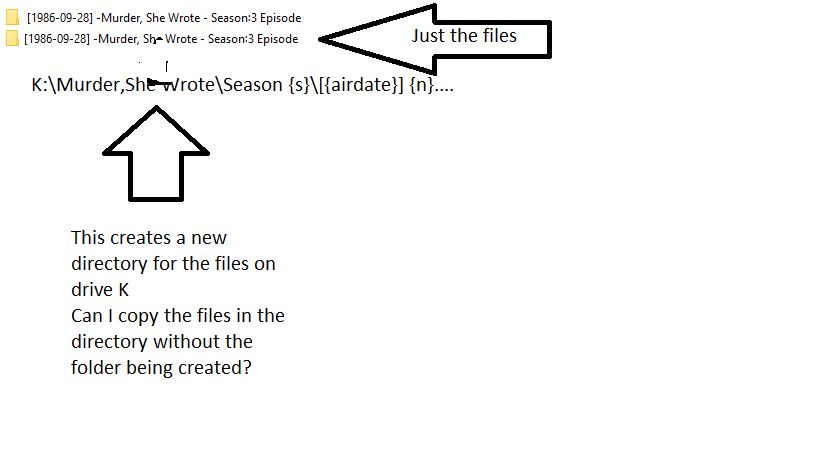
Re: Moving files from one HD to another,
Posted: 28 Jan 2017, 09:07
by rednoah
"just the files" is the default behaviour.
Did you force "folder mode" (i.e. link-drop) when adding files into FileBot? That would allow you to process folder items as if they were single files.