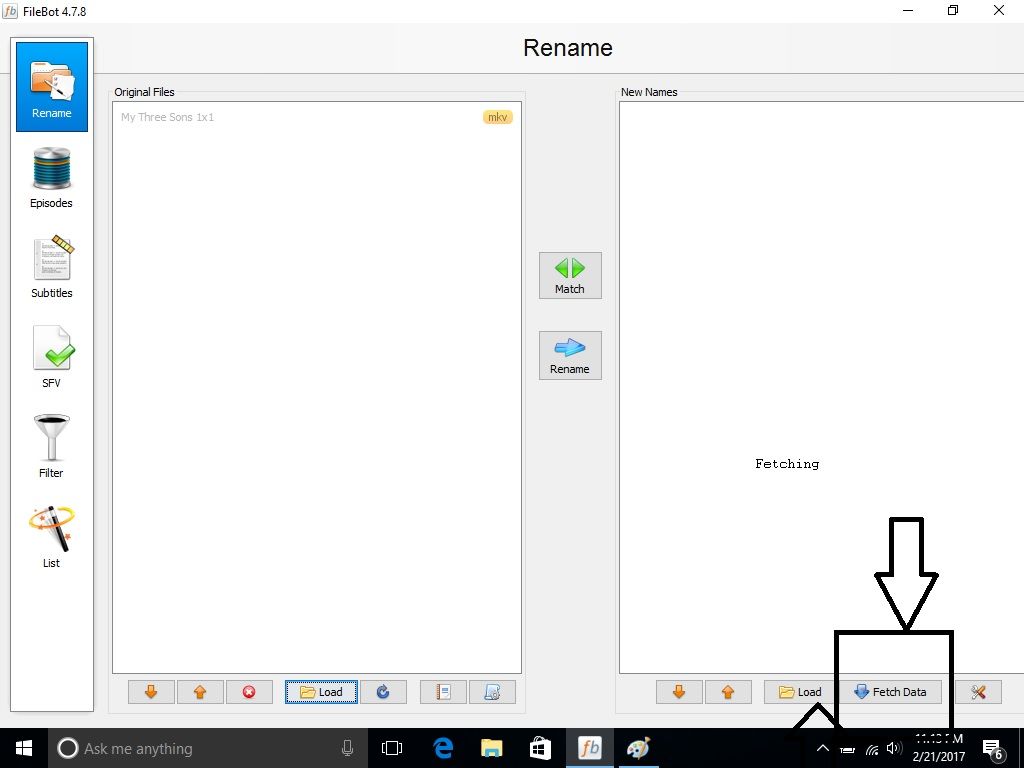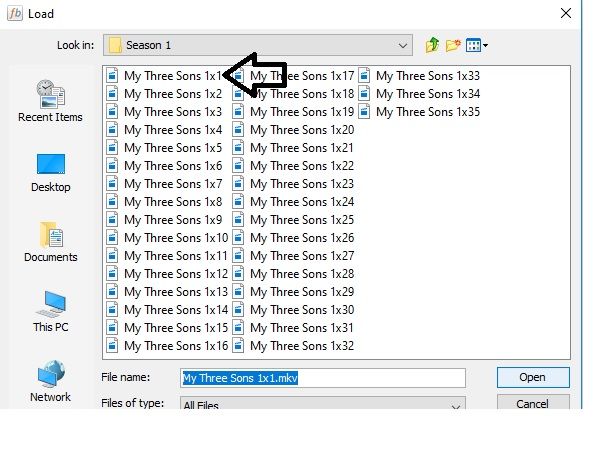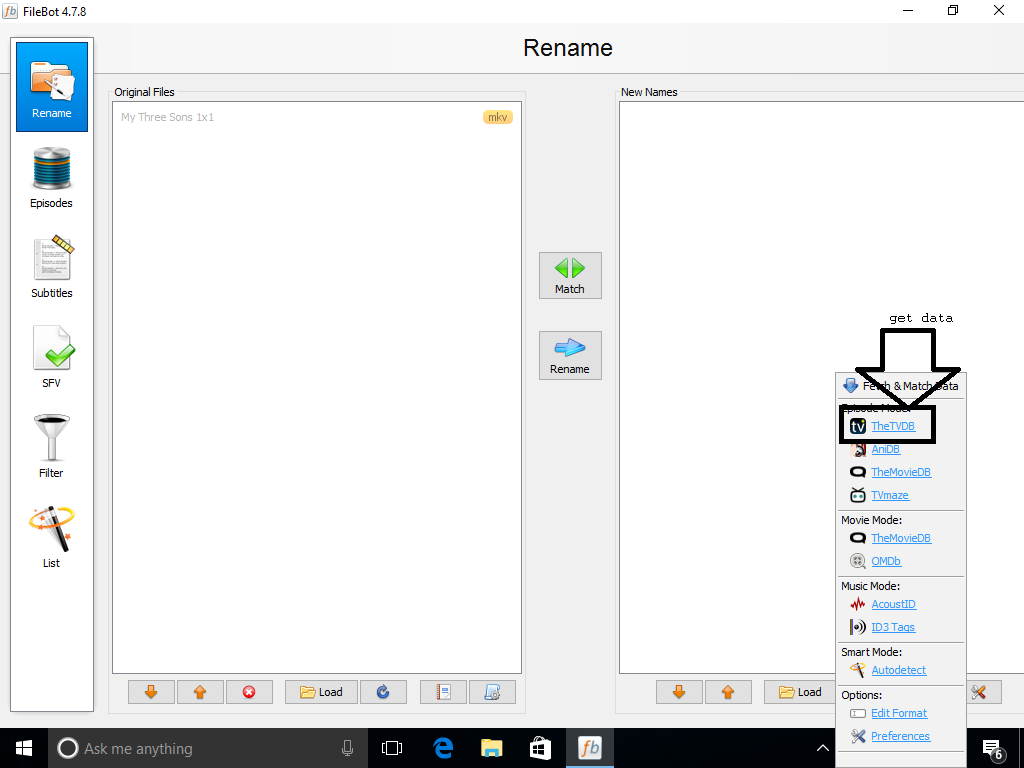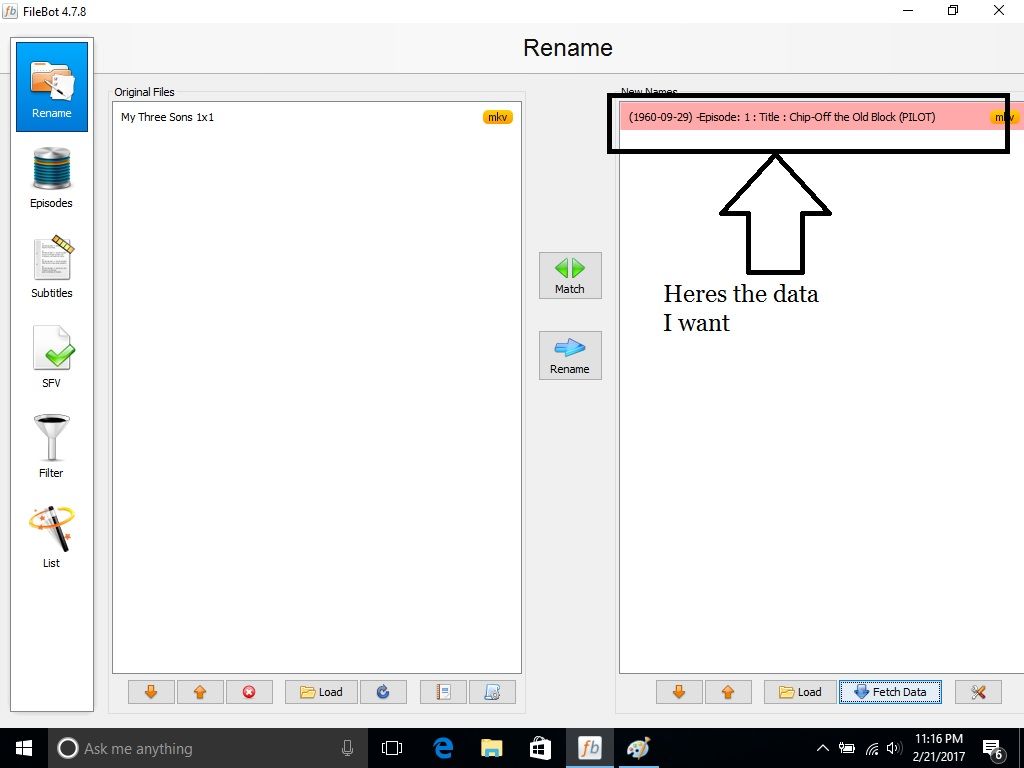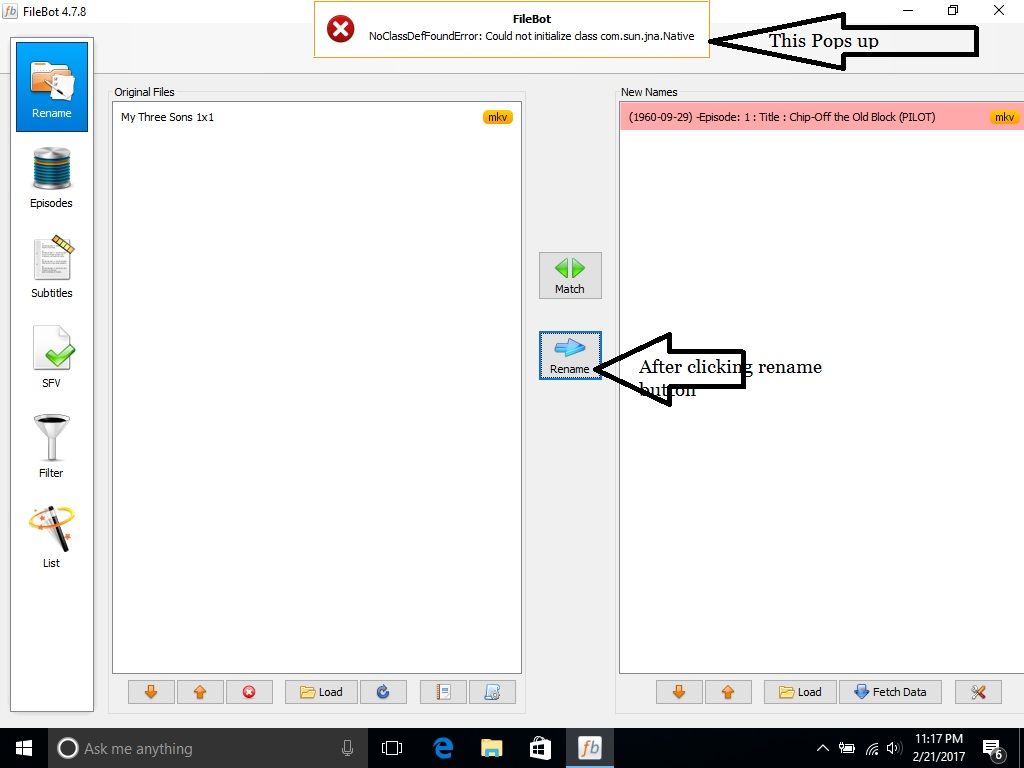Page 1 of 1
What does this mean?
Posted: 10 Feb 2017, 06:34
by RBCC
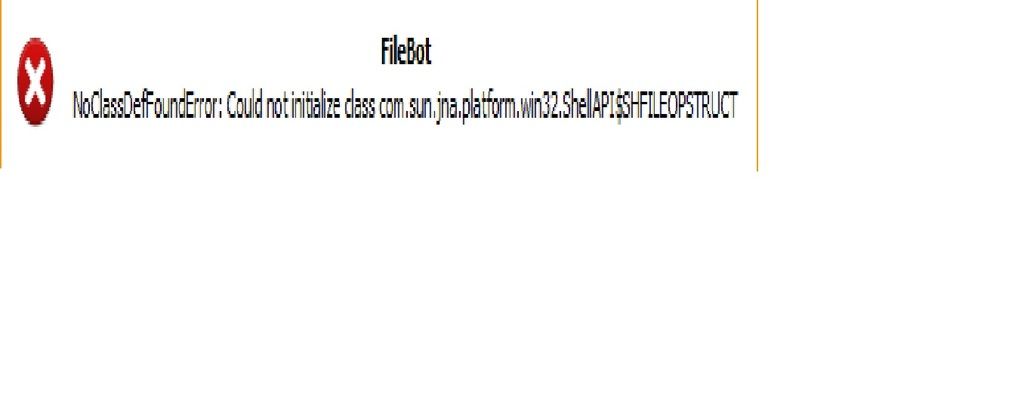
I get this in the middle of renaming files!
John
Re: What does this mean?
Posted: 10 Feb 2017, 08:12
by rednoah
Thanks for the post! Before a real human comes by, please make sure your report has all the following points checked:
- What are you trying to do achieve? What's not working? What have you tried so far?
- Include screenshots, logs or filenames (i.e. demonstrate the issue)
- Include basic information (i.e. sysinfo output)

Please read
How to Request Help and
Fix Problems, Report Bugs, Get Features
Re: What does this mean?
Posted: 10 Feb 2017, 17:49
by RBCC
I was trying to rename files after using my ideas for renaming . then I hit the rename button then the box popped up and the file wasn't renamed.
Re: What does this mean?
Posted: 10 Feb 2017, 17:56
by rednoah
Please run filebot -script fn:sysinfo and post the output.
Re: What does this mean?
Posted: 22 Feb 2017, 08:02
by RBCC
OK ,
In an effort to describe the problem I have, I will be posting several Screenshots .
I am running Windows 10 Pro, I have recently reinstalled Windows on my Toshiba Laptop. I have this version of Java on my machine :

ANd after I installed that I installed "filebot 4.7.8" and proceeded to rename a file:
Using the GUI :
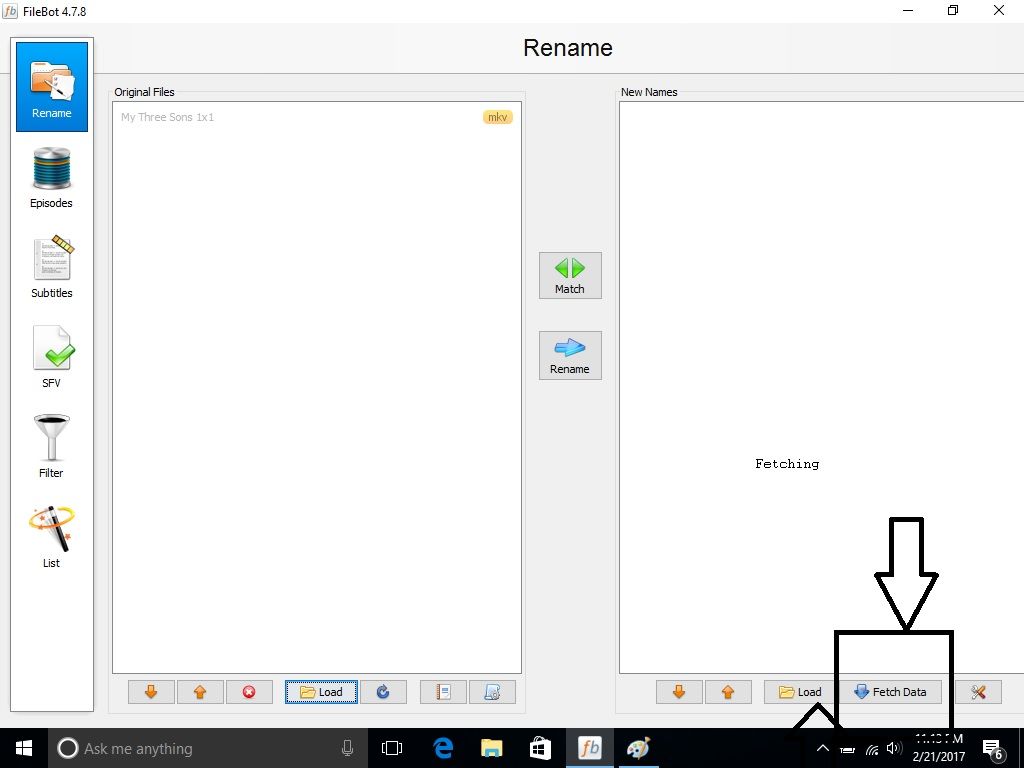
I then after pressing the the load button on the left hand side I chose my file :
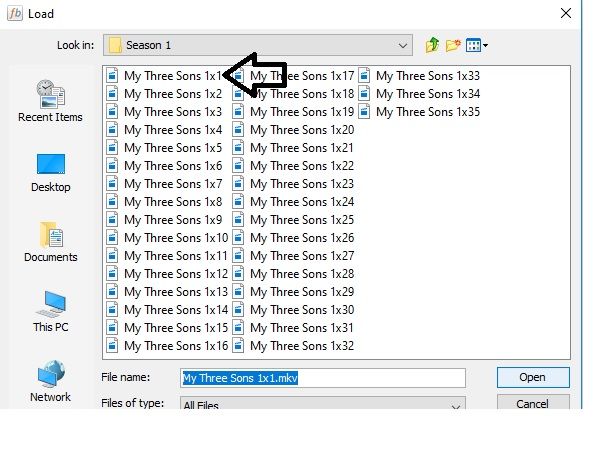
I then used TVDB for my data to rename:
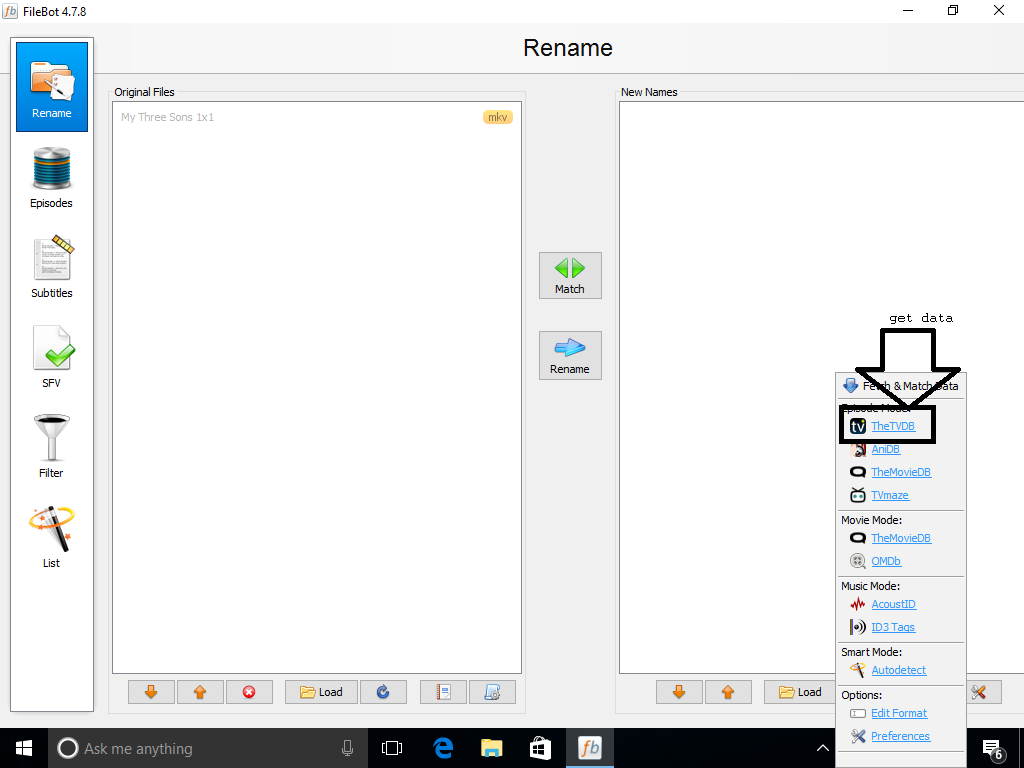
Then I got the data:
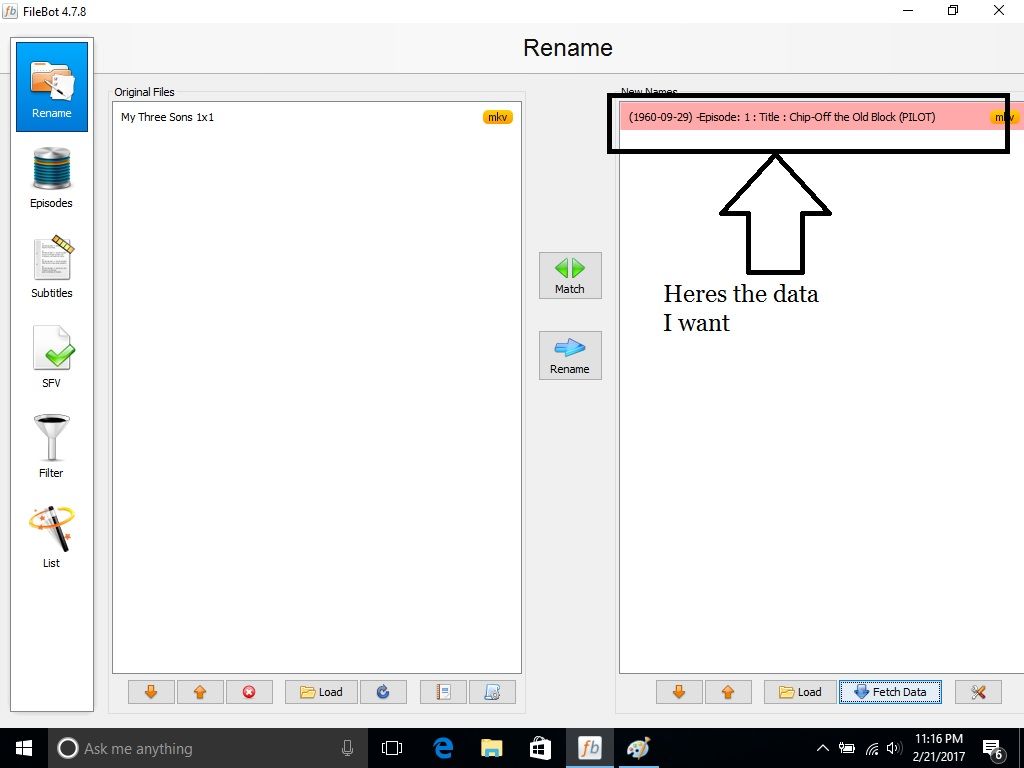
After Clicking the "Rename Button:" I then got a error dialog box that has something to do with JAva.
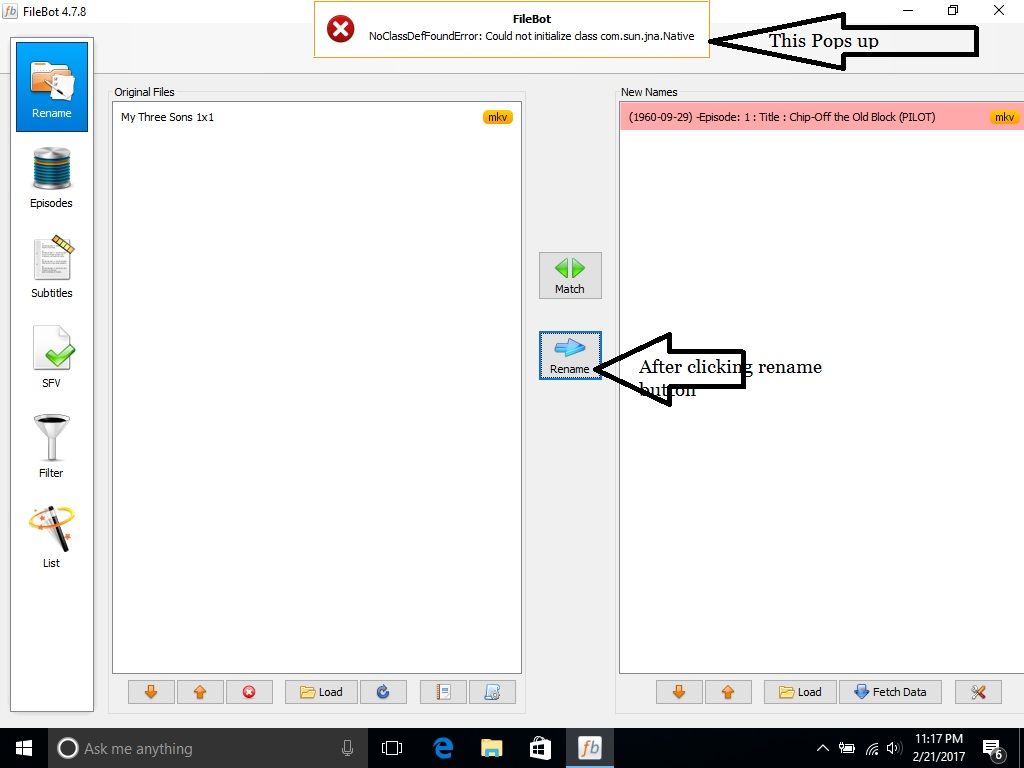
Is Filebot uncompatible with this version of Java?
Should I go to another verson lower?
John
Re: What does this mean?
Posted: 22 Feb 2017, 08:17
by rednoah
I recommend purchasing FileBot on the
Windows Store.
Re: What does this mean?
Posted: 22 Feb 2017, 08:46
by RBCC
Ok but before I do. What does purchasing it give me ? A bug free copy of this? What version is the purchased version? What is this error I get? Am I the only one getting it? Is it the Java version? Why did it work well before but not now? I know Windows 10 has bugs is that the problem? Do I use a credit card on the Windows store? Can we fix this bug first? Me
Re: What does this mean?
Posted: 22 Feb 2017, 09:28
by rednoah
The Windows Store gives you a self-contained package that works out of the box and auto-updates seamlessly.
It's not a bug. It's a common deployment / configuration problem. There's at least 20 threads on similar issues and it's in the FAQ.
By design, the Windows Store eliminates an entire category of potential deployment problems, so using the Store is an ideal solution for the less technically inclined.
EDIT:
I'm not your personal IT guy. I probably won't reply to your posts anymore unless I find them particularly worthy of a reply.
Ending this on a bright note, you finally learned how to post screenshots!