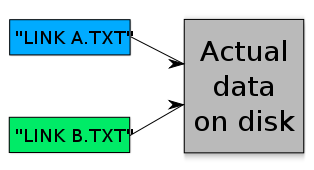Page 1 of 1
[AMC] Move to different folder if Movie/TV Show/Anime and which year it was produced
Posted: 05 Apr 2017, 21:18
by asdel
Hello and thank you for the script,
I would like to know if its possible to detect if its a movie/tv show from <1980 for my dad who likes older movies. And if its a anime to move it to a different folder so that i can share that to my girlfriend
what i currently have (the default script):
Code: Select all
bash ~/filebot/filebot.sh -script fn:amc --output "$HOME/private/dl" --lang de --action copy -non-strict "$HOME/private/deluge/data" --log-file amc.log --def excludeList=amc.txt
Re: [AMC] Move to different folder if Movie/TV Show/Anime and which year it was produced
Posted: 05 Apr 2017, 21:27
by rednoah
1.
You can use custom formats if you want full control of the destination paths. See amc script docs for details.
e.g.
Code: Select all
{y < 1980 ? 'Old Movies' : 'Movies'}
@see
viewtopic.php?t=4191
@see
viewtopic.php?t=4788
2.
Why are you not using
--action hardlink?
Re: [AMC] Move to different folder if Movie/TV Show/Anime and which year it was produced
Posted: 05 Apr 2017, 22:18
by asdel
Why are you not using --action hardlink?
Why should i? geniune question, i'm a noob
Re: [AMC] Move to different folder if Movie/TV Show/Anime and which year it was produced
Posted: 05 Apr 2017, 22:34
by rednoah
--action hardlink allows you to copy files instantly without using extra disk space, because you'll be duplicating the file entry, and not the physical data on disk.
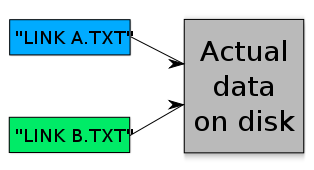
@see
https://en.wikipedia.org/wiki/Hard_link#Example
Re: [AMC] Move to different folder if Movie/TV Show/Anime and which year it was produced
Posted: 05 Apr 2017, 23:05
by asdel
what happens when i delete a torrent with the files, will it also be deleted form the output folder?
and also I cant really figure out how to move anime to a different folder, i got it to do with the movie age but not with anime
Re: [AMC] Move to different folder if Movie/TV Show/Anime and which year it was produced
Posted: 06 Apr 2017, 04:23
by rednoah
1.
No, that would be a symbolic link. Having two hardlinks literally means having the same file twice at different paths. Modifying /path/to/A will modify /path/to/B and the physical data on disk will only be freed once all hardlinks have been deleted.
Keep in mind that when you say "file" you actually mean "hardlink". It's the same thing. Deleting the file / hardlink in the original location does not affect the file / hardlink in the new location. Physical data on disk will be freed once all hardlinks to it are deleted.
2.
There is a series format and a anime format. Separating tv show from anime episodes is not always possible because anime are inherently tv shows. If a file is recognized as tv show, then it'll be different to separate "anime" from "tv shows" because there is no "this is an anime" flag in TheTVDB. The only correct way to do this is forcing anime mode via ut_label. Please refer to the amc manual for details.
@see
viewtopic.php?f=4&t=215
@see
viewtopic.php?f=4&t=1508