Page 1 of 1
Windows Store Version does not work.
Posted: 12 Apr 2017, 21:07
by ShagMiester
ok,I have tried to install the latest Filebot through the Windows 10 app store
I have read that I need to uninstall filebot before I install with the windows store app.
Did that
I have read that I needed to purchase through the windows 10 App Store.
Did That
I have read that I need to go to microsoft to get support.
I have tried to get support from microsoft.
after I install from the microcrap store I get this Error Window
"C:\Program Files\WindowsApp\PointPlanck.Filebot_4.7.9.0_x64__49ex9gnthnt12\filebot.launcher.exe
The parameter is incorrect."
with an "ok" button on the bottom right corner.
now I would upload a screenshot, but I don't see any attach image button anywhere on the create post screen.
any and all help would be greatly appreciated.
Shaggy
Re: Windows Store Version does not work.
Posted: 13 Apr 2017, 00:23
by rednoah
1.
Google reveals that "The parameter is incorrect" is probably some strange internal Windows error message. What version of Windows are you using? Anniversary Update or Creators Update?
* If you're on Anniversary Update, then upgrading to Creators Update might resolve the problem.
* Do you have a secondary computer that you can try this on as well? This might tell us if it's a problem on this specific machine or with your Microsoft account.
2.
Does it look like this?
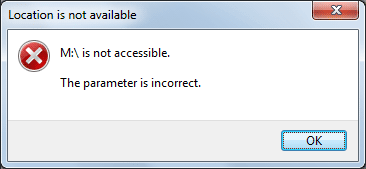
If it's a different one, then you can upload screenshots here:
https://snag.gy/
Re: Windows Store Version does not work.
Posted: 13 Apr 2017, 15:42
by ShagMiester
Thanks for the prompt reply rednoah...
I've uninstalled it, did a CC on the registery for Filebot and cleaned up anything in there, rebooted, reinstalled and still get this same error.
oh, and BTW, thanks for the link for the screenshots.
here is the error window:

and this is the version of Windows:

Re: Windows Store Version does not work.
Posted: 13 Apr 2017, 16:35
by rednoah
Mind trying to upgrade to Creators Update to see if that works? It's definitely worth a try with these kinda strange issues.
Re: Windows Store Version does not work.
Posted: 15 Apr 2017, 15:46
by ShagMiester
Sure, I'll give that a try.
I thought I was at the latest, because my update window didn't show any updates.
Re: Windows Store Version does not work.
Posted: 15 Apr 2017, 18:41
by ShagMiester
Well I've upgraded to the Creators edition of Windows 10.
now it appears that the program works. the console or window comes up. But, I cannot seem to get the file Context menus to work. It appears that a CMD window flashes but nothing happens whenever I use the context menu on a file.
maybe there is updated context menu script that needs to be installed?
Re: Windows Store Version does not work.
Posted: 15 Apr 2017, 18:48
by rednoah
What context menu? By default, there is no context menu...
You can make context menu actions yourself though:
viewtopic.php?f=3&t=1053
It'll work as long as
filebot -version works on the command-line.
Re: Windows Store Version does not work.
Posted: 15 Apr 2017, 20:35
by ShagMiester
I'll tell ya, windows 10 is a pain in my xxx.....
this is what I get when I run CMD and put in filebot -version

.
I have tried to install your Context Menu from
viewtopic.php?f=3&t=1053
after running your Context Menu, or
[Windows] Context Menu w/ Folder Watcher+Scripts Pack [1.8]
viewtopic.php?f=3&t=1222
all I get is a CMD window that flashes and then disappears.
and yet... I can get Filebot to run from the start menu

Re: Windows Store Version does not work.
Posted: 15 Apr 2017, 21:51
by rednoah
Your PATH is broken. What's your PATH say?
Try this:
viewtopic.php?f=10&t=4288&p=27721#p27625
Re: Windows Store Version does not work.
Posted: 19 Apr 2017, 19:19
by ShagMiester
rednoah,
Thank you very much for all time and help. I think I have the %PATH% fixed now, and I can use either windows file context menu functions. They all appear to be working correctly with the rename and fetch functions.




This took a bit of an effort
Again, Thank you.
Best Regards
Shaggy
Re: Windows Store Version does not work.
Posted: 10 Nov 2022, 02:08
by rednoah
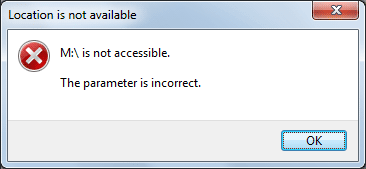


 .
. 