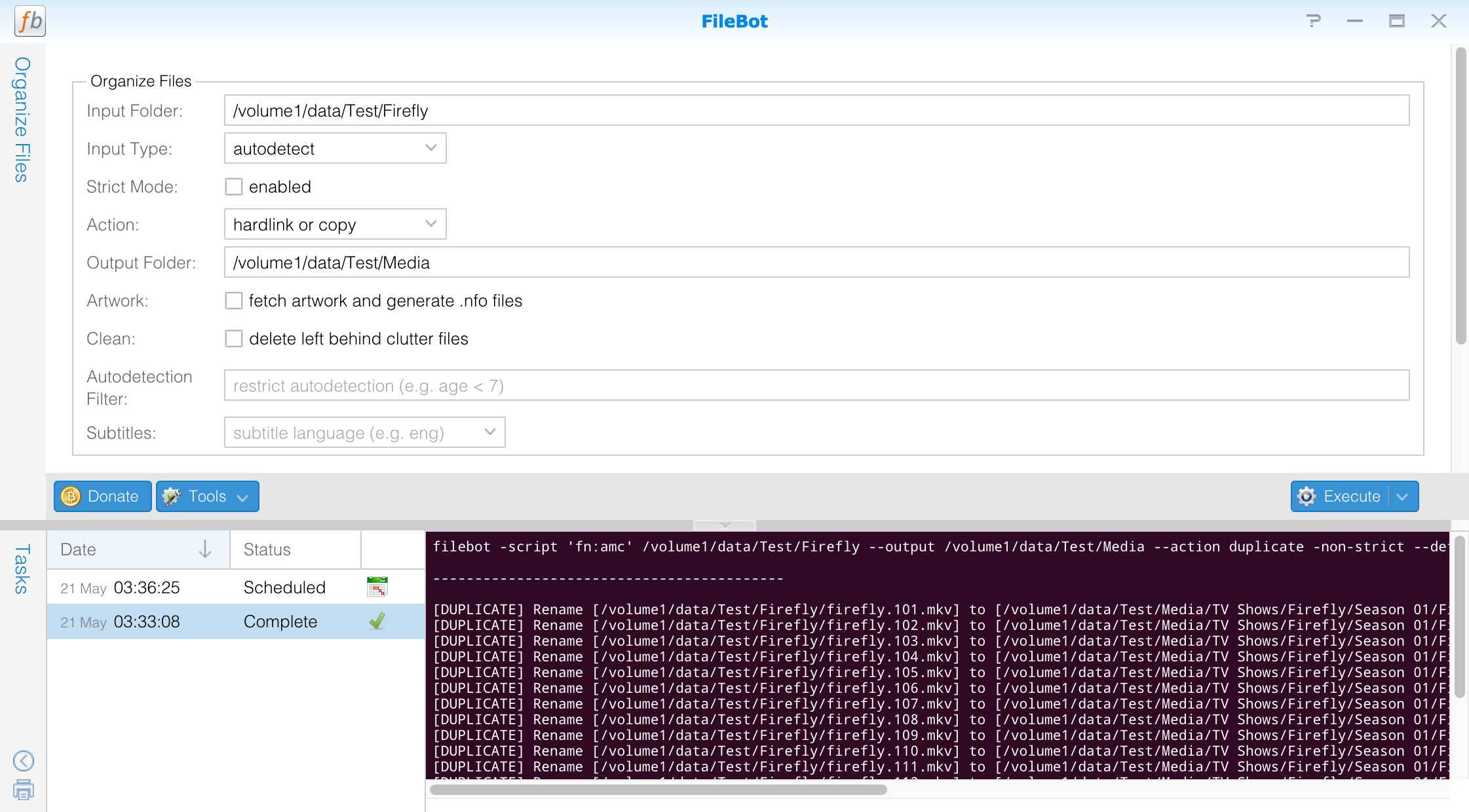Page 1 of 1
GUI on last page of Getting Started Guide?
Posted: 22 Sep 2017, 21:27
by wmcneil
Hello, I just purchased and installed filebot from the windows store. I've started using it and have used the rename and subtitle features. On the last page of the Getting Started slides (
https://www.filebot.net/getting-started/), there is a nice looking GUI that shows what appears to be batch mode processing and scheduling. Is this a concept chart, or is there such a GUI? (I don't see a way in the windows program to access this)
Re: GUI on last page of Getting Started Guide?
Posted: 23 Sep 2017, 03:32
by rednoah
That would be
FileBot Node which is a
Synology NAS application, and not a Windows application. It's built on top of the
filebot command-line tools and is completely separate from the Windows GUI application:
viewtopic.php?f=13&t=1802

It doesn't do anything other than schedule filebot/amc calls. You can easily do that yourself with PowerShell, or the built-in Windows Scheduler, or the myriad of Windows tools that allow you to monitor and schedule commands.
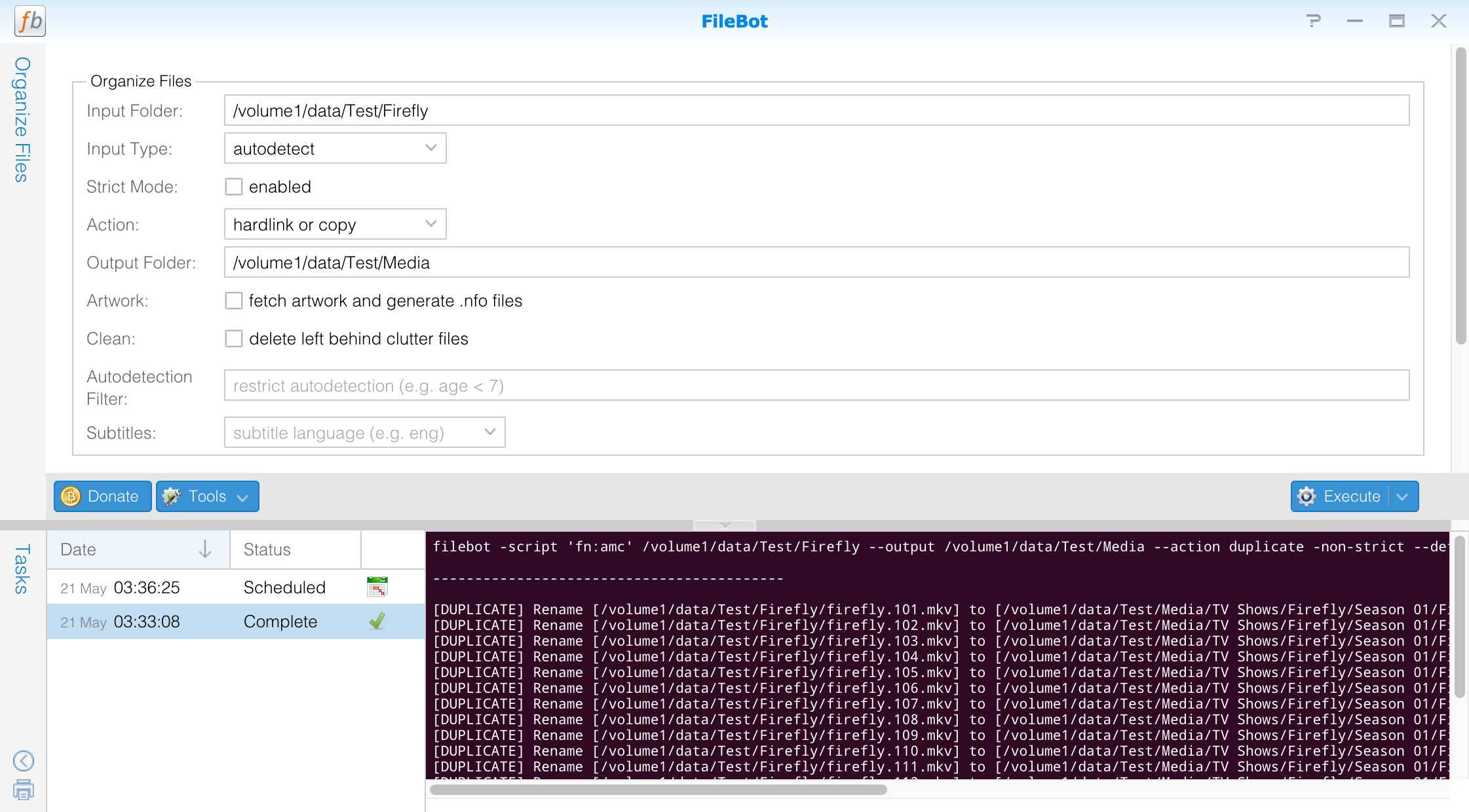
Re: GUI on last page of Getting Started Guide?
Posted: 23 Sep 2017, 13:25
by wmcneil
thanks rednoah. I'll look into using the command line interface. When running the filebot GUI, is there a log file generated that has the equivalent command line commands that match what is being done in the GUI? If this exists, it would be a great quick start learning tool for the command line interface.
Re: GUI on last page of Getting Started Guide?
Posted: 23 Sep 2017, 18:29
by rednoah
The GUI and the CLI are fundamentally different and designed from the ground up for their respective use cases and usage scenarios. The concepts are the same though, so if you're familiar with the GUI, then using the CLI will be easy (assuming that you're generally familiar with command-line tools).