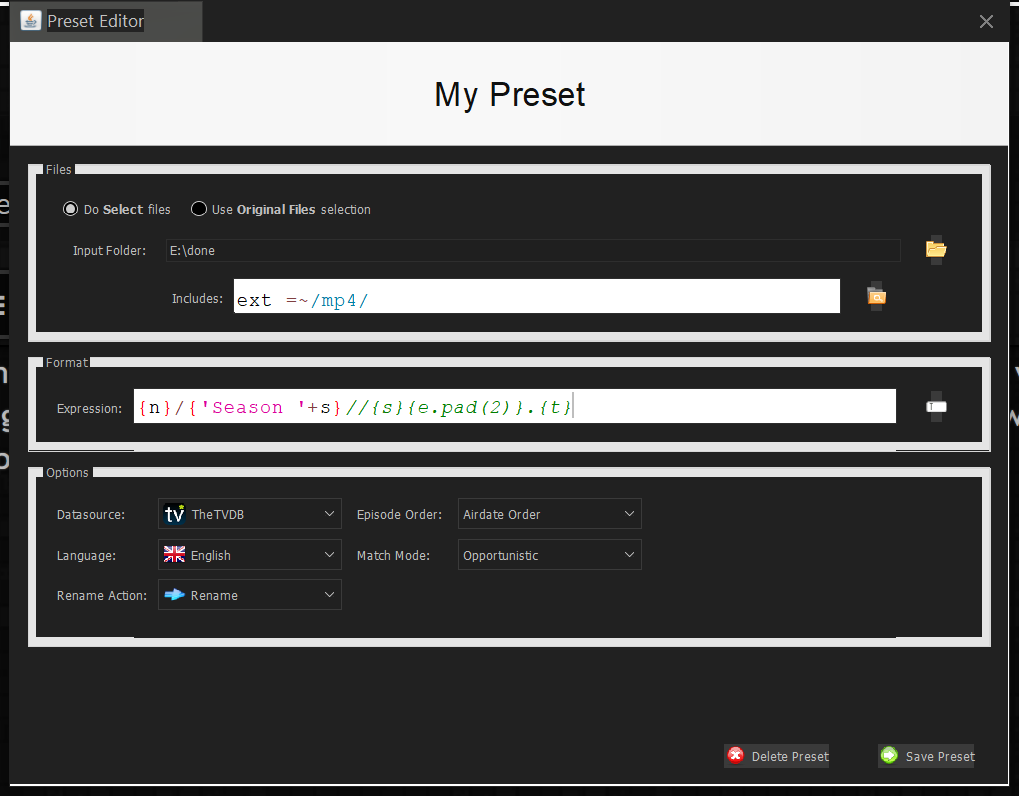Page 1 of 1
Can Filebot sort TV files in folders based on series inforatmin?
Posted: 29 Apr 2018, 19:12
by JDeLuca1986
Hi,
All my TV media is dumped in the root of one folder. I need to reorganize this, and wondering if Filebot can do this? I'm looking to get things more organized like below.
Is this possible?
\TV
\Game of Thrones
\Season 1
Game of Thrones S01E01.mp4
Game of Thrones S01E02.mp4
Re: Can Filebot sort TV files in folders based on series inforatmin?
Posted: 02 May 2018, 10:06
by rednoah
Yes. This is pretty much exactly what FileBot does. No more. No less.

Are you stuck somewhere or do you have any more specific questions?
Re: Can Filebot sort TV files in folders based on series inforatmin?
Posted: 05 May 2018, 20:42
by thefutureme
I think JDeLuca and I may have the same sort of question.
For example, I have a "staging" folder I copy my files to. I used a different application before, which now no longer works, and which would automatically move the files into the Show/Season folders for each show. Furthermore, if the folder did not exist, it would create the folder with the season number automatically. Is that possible in FileBot?
For example, I have just downloaded the entire first season of Cobra Kai, and I have not yet created a Show/Season folder for it. Could FileBot be used to create the following folder structure, rename the files, and move the renamed files into the Show/Season folder?
TV Shows\Cobra Kai\Season 01\
Re: Can Filebot sort TV files in folders based on series inforatmin?
Posted: 06 May 2018, 01:47
by kim
You will get the same answer too

rednoah wrote: ↑02 May 2018, 10:06
Yes. This is pretty much exactly what FileBot does. No more. No less.

Are you stuck somewhere or do you have any more specific questions?
Have you tried Filebot ?
Are you using the GUI ?
you are looking for a format like this
input
Cobra Kai 01e01
output
TV Shows/Cobra Kai/Season 01/Cobra Kai - S01E01 - Ace Degenerate
or if you want more control
Code: Select all
TV Shows/{n}/{'Season '+s.pad(2)}/{n} - {s00e00} - {t}
output
TV Shows/Cobra Kai/Season 01/Cobra Kai - S01E01 - Ace Degenerate
Re: Can Filebot sort TV files in folders based on series inforatmin?
Posted: 07 May 2018, 02:43
by rednoah
Yes, FileBot can do what you want. It can create folders and move files, and create a new file/folder structure for as per your specification.
Re: Can Filebot sort TV files in folders based on series inforatmin?
Posted: 10 May 2018, 14:52
by thefutureme
Perfect, thanks!
Re: Can Filebot sort TV files in folders based on series inforatmin?
Posted: 14 May 2018, 15:25
by thefutureme
Hi again. I found an issue with renaming. As I mentioned earlier, I have a staging folder where I load the files, then rename/move them to their appropriate folders. I've noticed that FileBot is deleting the staging folder when it moves the files. Here is a screenshot of my setup for the preset:

Have I misconfigured something?
Re: Can Filebot sort TV files in folders based on series inforatmin?
Posted: 14 May 2018, 16:31
by kim
Re: Can Filebot sort TV files in folders based on series inforatmin?
Posted: 14 May 2018, 17:11
by thefutureme
Thanks for that! Any chance the ability could be included to retain the staging folder, regardless of the number of levels created by the format?
Re: Can Filebot sort TV files in folders based on series inforatmin?
Posted: 14 May 2018, 18:06
by rednoah
FileBot will remove left-behind empty folders so if you copy a random file (e.g. folder.jpg) into your staging folder then FileBot won't delete that folder.
Re: Can Filebot sort TV files in folders based on series inforatmin?
Posted: 15 May 2018, 04:14
by kim
How about locking/exclude the input folder... (will not get deleted)
people do not want to remake the "input folder" all the time

Re: Can Filebot sort TV files in folders based on series inforatmin?
Posted: 15 May 2018, 04:20
by rednoah
It's kinda tricky to know what the "input folder" is in the first place. In this case, the Preset kinda knows, but that information is completely lost after files have been loaded.
However, in this case, adding "TVFetch" to the list of known root folders will do the trick:
https://github.com/filebot/data/commit/ ... 99c191d288
FileBot is using that list to detect the "structure root folder" as well, and thus know not to delete those, I think.
Re: Can Filebot sort TV files in folders based on series inforatmin?
Posted: 15 May 2018, 19:49
by thefutureme
Is that file somewhere in an application folder, or is it hosted on app.filebot.net? I just tried searching the forum and it looks like it can only be used with the command line?
Re: Can Filebot sort TV files in folders based on series inforatmin?
Posted: 16 May 2018, 04:56
by rednoah
This data is part of the FileBot online data. Your instance of FileBot will auto-update it's data files once a week, so it might just start working at some point in the next 1-2 weeks. Creating a folder.jpg file is a more immediate solution though.

Re: Can Filebot sort TV files in folders based on series inforatmin?
Posted: 19 May 2018, 09:02
by n8chavez
Sorry to hijack this thread. It seems the author and I are in very similar situations. I just discovered Filebot as a replacement for therenamer, so please forgive my ignorance. The preset I created is below. My question is, how to I automate running that preset?
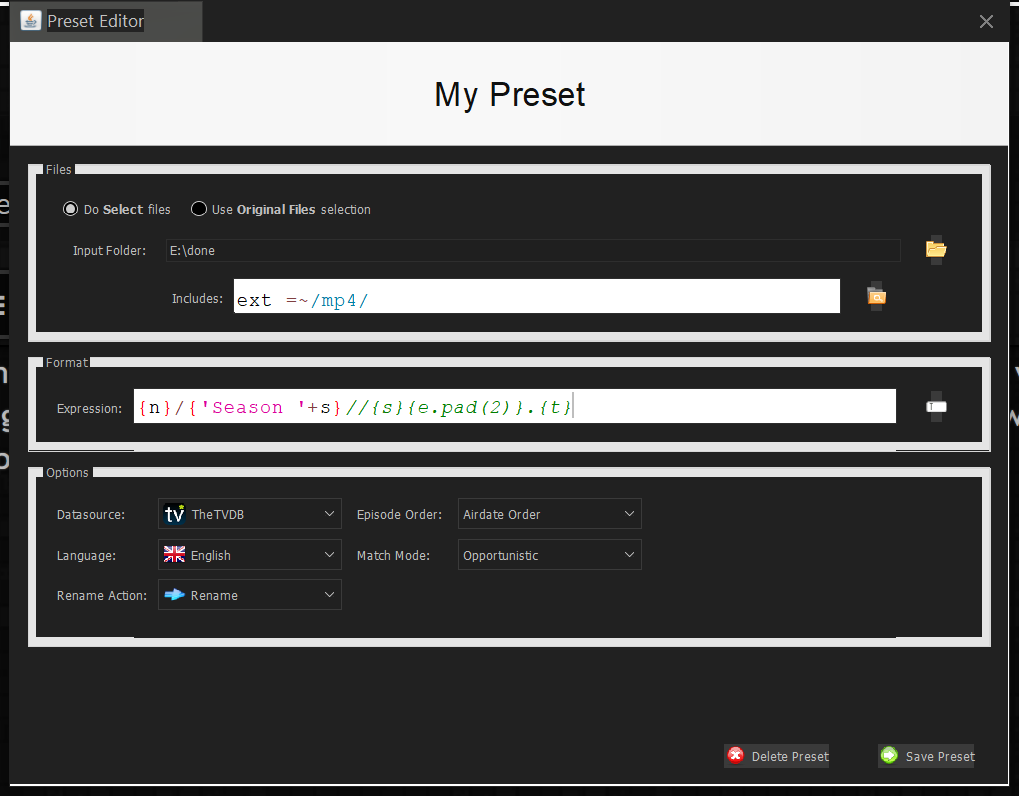
Re: Can Filebot sort TV files in folders based on series inforatmin?
Posted: 19 May 2018, 17:22
by n8chavez
I was able to get it functioning perfectly with this script.
Code: Select all
robocopy e:\done e:\Watch *.mkv *.avi *.mp4
"C:\Program Files\WindowsApps\PointPlanck.FileBot_4.8.1.0_x64__49ex9gnthnt12\filebot.exe" -script fn:amc --output "E:\TV" --action move -non-strict "e:\done" --def "seriesFormat={n}/{'Season '+s}/{s}{e.pad(2)}.{t}"
So, if the above file is named filebot.bat, you can then create the below .vbs file and then everything will run silently in the background.
Code: Select all
Set WshShell = CreateObject("WScript.Shell" )
WshShell.Run chr(34) & "C:\Scripts\Filebot.bat" & Chr(34), 0
Set WshShell = Nothing
The robocopy part of the script just copies everything over that I know is new that I need to watch.
I hope this help someone.
Re: Can Filebot sort TV files in folders based on series inforatmin?
Posted: 20 May 2018, 07:17
by rednoah
1.
FileBot GUI and CLI don't share user configuration or settings. The CLI in particular is stateless and behaviour is entirely defined by command-line options, and not what GUI preferences happen to be set at the time.
TL;DR FileBot GUI Presets cannot be called from the CLI.
2.
Calling filebot should suffice, as the Windows Store makes sure there's an appropriate executable in the $PATH. Using the absolute path is not recommended as that might change and break your script, and otherwise not exactly work the same as the filebot command which is managed by Windows.
3.
You seem to be processing TV shows specifically with the amc script, hence passing in --def ut_label=TV is highly recommended to force TV mode for each file.
Re: Can Filebot sort TV files in folders based on series inforatmin?
Posted: 10 Jan 2025, 10:53
by rednoah