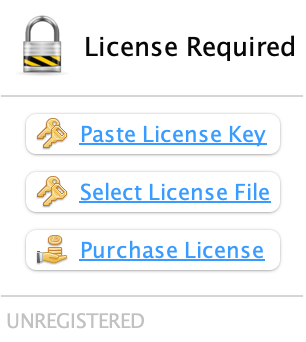Page 1 of 1
How do I install a license?
Posted: 22 Jul 2018, 10:08
by garyleecn
yes that is exactly where the problem is, thanks.
now the problem becomes, how do I install the license? I just got a new license for this ubuntu VPS, but since it's a VPS there is no easy way to upload the license file (I only get SSH and I don't know many linux commands). I put this file on my Synology and created a share, then went to VPS and use wget to get that file. but when I try to import the file it's giving me
what should I do?
btw, maybe you could consider a serial key instead of license? so it's wayyyyyyyyy easier to handle in scripts.
thanks though

Re: java.nio.file.NoSuchFileException
Posted: 22 Jul 2018, 10:28
by rednoah
There's plenty of SSH / SFTP tools that allow you to upload / download / edit files via an SSH connection:
https://cyberduck.io/

You probably downloaded an HTML error page, and then used that HTML error page as license, because wget doesn't auto-magically have your browsers authentication cookies. It happens to the best of us.

FileBot License files are text files, so you can copy & paste the text content, if that's what you prefer. Basic Linux skills, such as creating and editing a text file, are perquisite though.

If you script license activation, and accidentally forget and activate your license every single day, then your license will get auto-blocked, so it's best to do it manually via SSH the first time around.
Re: How do I install a license?
Posted: 19 Oct 2018, 02:40
by jcvdam1990
Just paid 6$ for 1year......where in my system is the file i need to open and add the license key to??? Like /pc/home/filebot/easyfolderhere/ and sooooo on........This is a lot so far lol. its been hours and apparently i cant use linux for shit. Im using linuxmint19 xfce 64bit. I downloaded filebot through the link given in the email. I downloaded the FileBot_4.8.2_amd64.deb version... PLease help...
If this should be posted elsewhere please tell me and ill move it.
Re: How do I install a license?
Posted: 19 Oct 2018, 06:45
by rednoah
Are you using the GUI or the CLI?
GUI: Just double-clicking on the license file should do the trick.
CLI: Call
filebot --license /path/to/license/file to install the license file.
See Option 1, 2 and 3 and pick the one that works best for you:
viewtopic.php?f=8&t=6121
Re: How do I install a license?
Posted: 21 Oct 2018, 23:57
by jcvdam1990
yes im using the GUI. Where is the license file? ive looked through the link you provided multiple times to no avail. i dont know what other info to provide in order to figure this out;............... PLease help
it seems its clear i cannot successfully navagate through linux file systems.Any additional help would be appreciadedd'
Option 2:
If you've already started using FileBot, then you can also activate the license from within the app when prompted: when i open file bot i am not prompted.. When i open filebot that i downoaded from ur site it still says Filebot 4.8.2 UNREGISTERED at the top.
the only place i know of that has any filebot file is my downloads folder. i dont know how to search for system files beneath the surface..
Re: How do I install a license?
Posted: 22 Oct 2018, 08:01
by rednoah
You will have received the license file in your email. Save that file, for example in your user home folder, and then select it.
Just use FileBot like normal, don't worry about the license unless something is not working. When you press Rename, FileBot will either rename the files, or not to anything and instead ask you for a license:
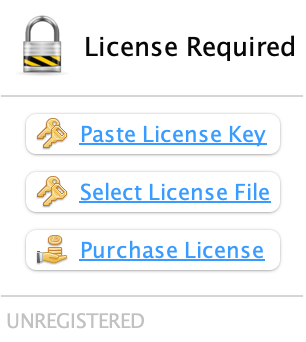
If you have difficulties, please share screenshots so we can see where you're stuck:
https://snag.gy/
Re: How do I install a license?
Posted: 23 Oct 2018, 17:01
by jcvdam1990
i figured it out. As usual I over-thought the entire process. Thank you for your help and patience!!
Re: How do I install a license?
Posted: 24 Oct 2018, 03:03
by rednoah
Still somewhat curious what the original problem or missunderstanding was? Maybe can be fixed by improved user flow.
Re: How do I install a license?
Posted: 28 Oct 2018, 18:04
by jcvdam1990
The problem was me i think. When i purchased filebot i had already downloaded it and didnt realize i couldnt use at the time without purchase (on linuxmint OS.)
My license wasnt recognized until i reinstalled filebot and then it somehow recognized the license was in the same file. Even prior to this it took me some time to realize i needed to download the license file and that at some point in time i may be promted to select the license file. Agian thanks for your quick reply.