Page 1 of 1
Error on DS918+
Posted: 12 Oct 2018, 02:35
by pugslyyy
Re: Error on DS918+
Posted: 12 Oct 2018, 03:04
by rednoah
No idea. What does the log say? Have you tried opening the FileBot Node Client via the Synology DSM UI?

Newer versions of DSM don't make it easy to view the log. You'll need to log in via SSH and find / cat the log.
find / -iname '*filebot*' will help.
Re: Error on DS918+
Posted: 12 Oct 2018, 05:16
by pugslyyy
I get the same error via DSM. It looks like filebot node is launching but not connecting to filebot? I can ssh to it though.

Re: Error on DS918+
Posted: 12 Oct 2018, 06:20
by rednoah
rednoah wrote: ↑12 Oct 2018, 03:04
Newer versions of DSM don't make it easy to view the log. You'll need to log in via SSH and find / cat the log.
find / -iname '*filebot*' will help.
Yep, so I guess we'll have to have a look at the logs to see what's going on.
1. Find log:
2. View log:
Re: Error on DS918+
Posted: 12 Oct 2018, 15:35
by pugslyyy
rednoah wrote: ↑12 Oct 2018, 06:20
Yep, so I guess we'll have to have a look at the logs to see what's going on.
1. Find log:
2. View log:
One of these 4 highlighted, or something else?
- /var/packages/filebot-node
/var/packages/filebot
/var/log/upstart/pkgctl-filebot-node.log
/var/log/upstart/pkgctl-filebot.log
/var/log/upstart/filebot-node.log
/var/cache/pkglist.tmp/icon/AVAIL/SYNO/filebot-node
/var/cache/pkglist.tmp/icon/AVAIL/SYNO/filebot
/sys/fs/cgroup/memory/pkgctl-filebot
/sys/fs/cgroup/memory/pkgctl-filebot-node
/sys/fs/cgroup/cpuacct/pkgctl-filebot
/sys/fs/cgroup/cpuacct/pkgctl-filebot-node
/volume1/@appstore/resiliosync/Pugsly/Documents/Filebot scripts
/volume1/@appstore/filebot
/volume1/@appstore/filebot/filebot.sh
/volume1/@appstore/filebot/jar/filebot-resources.jar
/volume1/@appstore/filebot/jar/filebot.jar
/volume1/@appstore/filebot-node
/volume1/@appstore/filebot-node/client/resources/FileBot-all.css
/volume1/@appstore/filebot-node/client/images/filebot_node_16.png
/volume1/@appstore/filebot-node/client/images/filebot_node_24.png
/volume1/@appstore/filebot-node/client/images/filebot_node_256.png
/volume1/@appstore/filebot-node/client/images/filebot_node_32.png
/volume1/@appstore/filebot-node/client/images/filebot_node_48.png
/volume1/@appstore/filebot-node/client/images/filebot_node_64.png
/volume1/@appstore/filebot-node/client/images/filebot_node_72.png
/volume1/@appstore/filebot-node/etc/init/filebot-node.conf
/volume1/@appstore/filebot-node/etc/nginx/conf.d/dsm.filebot-node.conf
/volume1/@appstore/filebot-node/data/filebot.log
/volume1/@tmp/@synopkg/@download/filebot
/volume1/@tmp/@synopkg/@download/filebot-node
/volume1/homes/pugslyyy/Documents/Filebot scripts
/volume1/homes/pugslyyy/filebotlogfiles.txt
/volume1/Downloads/.sync/Archive/FileBot_4.8.2_x64.msi
/volume1/Downloads/FileBot_4.8.2_x64.msi
/volume1/Downloads/FileBot_License_PX5890422.psm
/usr/syno/etc/packages/filebot-node
/usr/syno/etc/packages/filebot
/usr/syno/etc/synoservice.override/pkgctl-filebot-node.cfg
/usr/syno/etc/synoservice.override/pkgctl-filebot.cfg
/usr/syno/etc/synoservice.d/pkgctl-filebot-node.cfg
/usr/syno/etc/synoservice.d/pkgctl-filebot.cfg
/usr/syno/synoman/webman/3rdparty/filebot-node
/usr/local/bin/filebot
/usr/local/etc/nginx/conf.d/dsm.filebot-node.conf
/usr/local/filebot-node
/usr/local/filebot
/usr/share/init/filebot-node.conf
/usr/share/init/pkgctl-filebot.conf
/usr/share/init/pkgctl-filebot-node.conf
/run/synoservice/service/pkgctl-filebot-node.cfg
/run/synoservice/service/pkgctl-filebot.cfg
Re: Error on DS918+
Posted: 12 Oct 2018, 17:18
by rednoah
What does this say?
Code: Select all
cat /var/log/upstart/filebot-node.log
Re: Error on DS918+
Posted: 12 Oct 2018, 22:43
by pugslyyy
rednoah wrote: ↑12 Oct 2018, 17:18
What does this say?
Code: Select all
cat /var/log/upstart/filebot-node.log
I just get "Permission denied"

Re: Error on DS918+
Posted: 13 Oct 2018, 02:22
by rednoah
sudo then:
Code: Select all
sudo cat /var/log/upstart/filebot-node.log
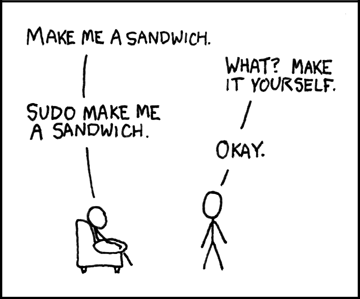
Re: Error on DS918+
Posted: 14 Oct 2018, 21:00
by pugslyyy
...and it's working. Completely shut down and restarted the NAS and it is working. Guess I should have tried that earlier, but NASs usually don't like or need being power cycled.










