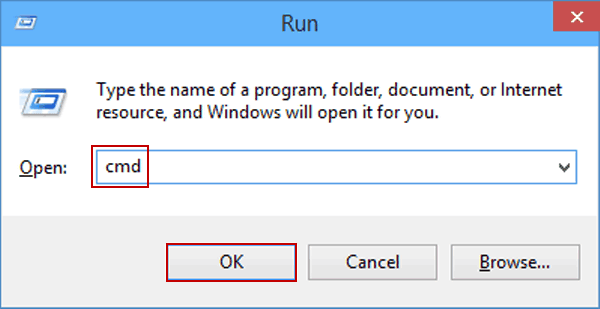SuperGraham wrote: ↑02 Jan 2020, 14:10
I know how to run commands on Windows, thanks. I was trying to work out how to do it with Filebot and the instructions talk about some 'console' in which the commands need to be executed. But now I realise all you mean is that the commands are run in a command prompt. I initially had the Windows installer version of Filebot installed, which adds a menu option for Filebot (console), which led me to believe it was a separate application like the Java console.
I see.
FileBot and
FileBot (console) are identical, except one executable is marked as GUI, and the other marked as CLI. Windows is odd that way, can't have it both ways like on Linux.

If you're using the Windows Store app, then you don't need to worry about either. There's one
filebot command for the command-line tool, and one
FileBot tile in the menu to launch the GUI application, both are standardized entry points as defined by UWP and managed by the Windows Store.