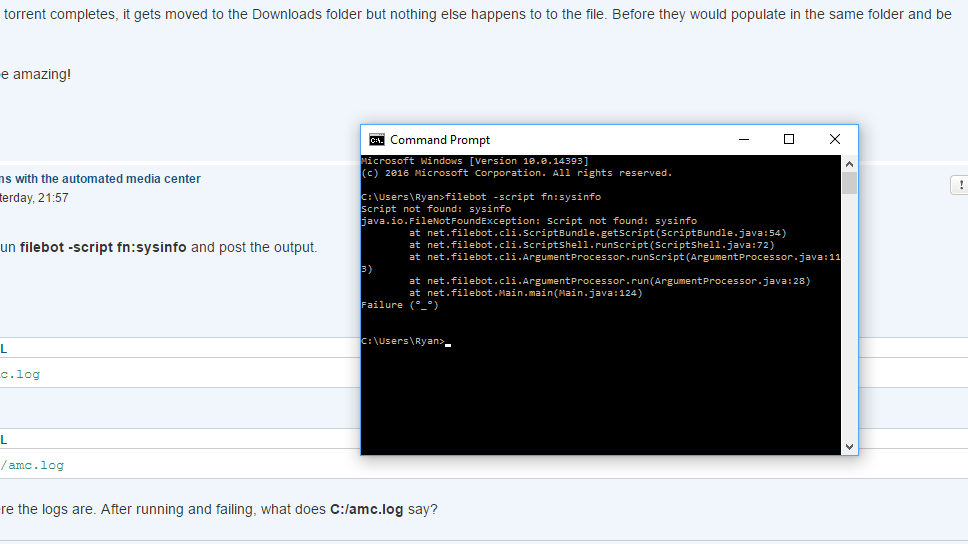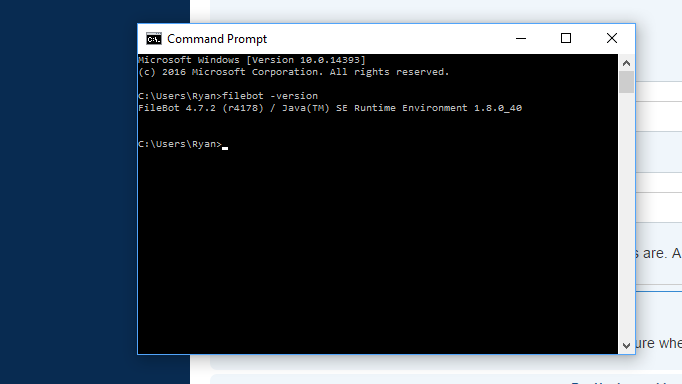For the past 2 years i've had filebot installed, and I've set up an automated media center by following the instructions of the post on the forums. However up until recently, I've been having issues with it.
Everytime a download finishes on μTorrent, the typical command line pops up on my screen, yet nothing happens. Filebot is trying to do something at first and I see a few lines of code but it ultimately crashes. It crashes right on the spot and I don't even get the chance to read whatever was on the command prompt.
I'm quite the newbie when it comes to coding etc (Thank god the forums guide was as easy as it was) so I'm really unsure as to how to go about fixing it. Any help would be much appreciated!
Having problems with the automated media center
Re: Having problems with the automated media center
Thanks for the post! Before a real human comes by, please make sure your report has all the following points checked:
 Please read How to Request Help and Fix Problems, Report Bugs, Get Features
Please read How to Request Help and Fix Problems, Report Bugs, Get Features
- What are you trying to do achieve? What's not working? What have you tried so far?
- Include screenshots, logs or filenames (i.e. demonstrate the issue)
- Include basic information (i.e. sysinfo output)
Re: Having problems with the automated media center
I am also experiencing some issues with the automated media centre.
To preface it, I am overly technical, but I will do my best to provide you with a clear understanding of what I am experiencing.
I have the most recent version of Filebot (Microsoft store) and newest version of uTorrent.
I had everything setup before and it worked flawlessly, but recently I am running into issues with the script. I am unable to take screenshots of the issue. The reason is that when a torrent is completed, I will see the Filebot console pop up, then quickly disappear, in that time I see approximately 10 lines of communication but I am unable to read it before it goes away.
My current script reads - filebot -script fn:amc --output "L:\Completed" --action copy --conflict skip -non-strict --log-file amc.log --def unsorted=y music=y artwork=y "ut_label=%L" "ut_state=%S" "ut_title=%N" "ut_kind=%K" "ut_file=%F" "ut_dir=%D"
I have my uTorrent directories setup tp place new torrents in L:\Unprocessed, then when they're completed to L:\Downloads
Currently when a torrent completes, it gets moved to the Downloads folder but nothing else happens to to the file. Before they would populate in the same folder and be renamed, etc.
Any help would be amazing!
Thanks again
To preface it, I am overly technical, but I will do my best to provide you with a clear understanding of what I am experiencing.
I have the most recent version of Filebot (Microsoft store) and newest version of uTorrent.
I had everything setup before and it worked flawlessly, but recently I am running into issues with the script. I am unable to take screenshots of the issue. The reason is that when a torrent is completed, I will see the Filebot console pop up, then quickly disappear, in that time I see approximately 10 lines of communication but I am unable to read it before it goes away.
My current script reads - filebot -script fn:amc --output "L:\Completed" --action copy --conflict skip -non-strict --log-file amc.log --def unsorted=y music=y artwork=y "ut_label=%L" "ut_state=%S" "ut_title=%N" "ut_kind=%K" "ut_file=%F" "ut_dir=%D"
I have my uTorrent directories setup tp place new torrents in L:\Unprocessed, then when they're completed to L:\Downloads
Currently when a torrent completes, it gets moved to the Downloads folder but nothing else happens to to the file. Before they would populate in the same folder and be renamed, etc.
Any help would be amazing!
Thanks again
Re: Having problems with the automated media center
1.
Open CMD and run filebot -script fn:sysinfo and post the output.
2.
Change
to
so you know where the logs are. After running and failing, what does C:/amc.log say?
Open CMD and run filebot -script fn:sysinfo and post the output.
2.
Change
Code: Select all
--log-file amc.logCode: Select all
--log-file C:/amc.logRe: Having problems with the automated media center
Please run filebot -version and post the output. You're probably using an old outdated version where scripting is broken.
You are not using FileBot from the Windows Store. You are using an old outdated version of FileBot. Please uninstall all versions of FileBot and then only install FileBot via the Windows Store.rednoah wrote:Make sure to uninstall previous versions of FileBot before purchasing FileBot on the Windows Store. If FileBot nags about updates or donations, then you are inadvertently running a legacy version of FileBot, and not the latest Windows Store version.
Re: Having problems with the automated media center
I ran a few torrents through and it seems to be working!
Thanks for your help
Thanks for your help