Incorrect matching of CSI Vegas
Incorrect matching of CSI Vegas
Hi,
I've been trying to match CSI Vegas and it does show the correctly in the list of programmes but when selected it then gives the new names a the original CSI series with old episode name.
I've renamed the source as CSI Vegas, CSI Vegas (2021), CSI.Vegas and the same thing happens.
Anyone any suggestions?
thanks
Paul
I've been trying to match CSI Vegas and it does show the correctly in the list of programmes but when selected it then gives the new names a the original CSI series with old episode name.
I've renamed the source as CSI Vegas, CSI Vegas (2021), CSI.Vegas and the same thing happens.
Anyone any suggestions?
thanks
Paul
Re: Incorrect matching of CSI Vegas
1.
 Are you using the GUI or CLI?
Are you using the GUI or CLI?
 If GUI, please include screenshots and sample file paths.
If GUI, please include screenshots and sample file paths.
 If CLI, please include command and console output.
If CLI, please include command and console output.
 Please read How to Request Help.
Please read How to Request Help.
2.
Please read FAQ #2: How do I fix misidentified files? for details on how to force a specific series or fix individual episode matches.
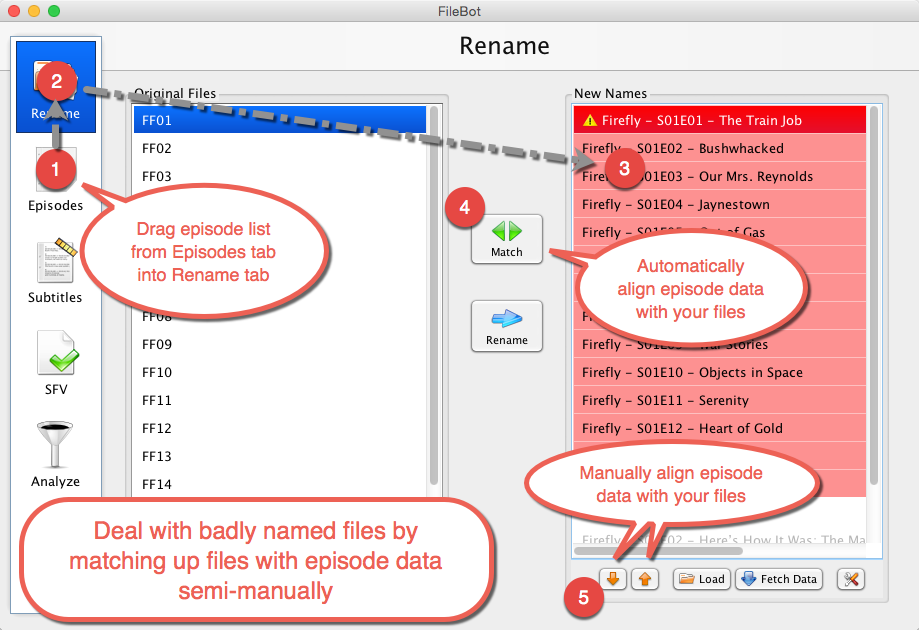
2.
Please read FAQ #2: How do I fix misidentified files? for details on how to force a specific series or fix individual episode matches.
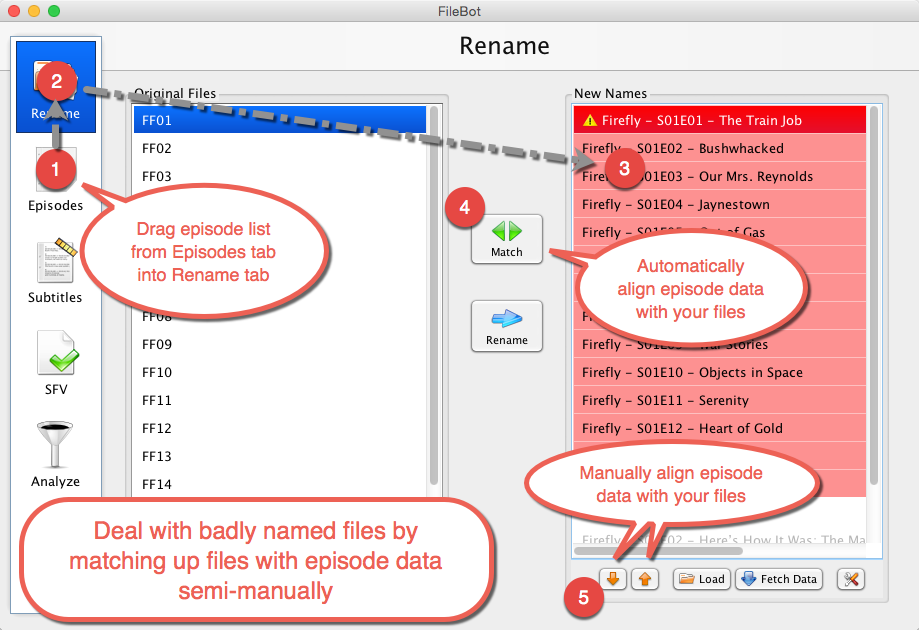
Re: Incorrect matching of CSI Vegas
Thanks for the links to upload images
I'm using the GUI.


The log has this
I'm using the GUI.


The log has this
Code: Select all
Nov 24, 2021 6:35:30 PM net.filebot.CachedResource retry
WARNING: Fetch failed: Try again in 2 seconds (2 more) => Connect timed out: Unable to connect to api.thetvdb.com at this time. Please try again later.Re: Incorrect matching of CSI Vegas
1.
Please search for CSI: Vegas in Episodes and then use Right-Click ➔ Send to ➔ Rename on the correct episode item. Please read FAQ #2: How do I fix misidentified files? for details and alternative approaches.
2.
Here's what I get by default with automatic matching though at this point in time, so I guess the problem has resolved itself through time.

Please search for CSI: Vegas in Episodes and then use Right-Click ➔ Send to ➔ Rename on the correct episode item. Please read FAQ #2: How do I fix misidentified files? for details and alternative approaches.
2.
Here's what I get by default with automatic matching though at this point in time, so I guess the problem has resolved itself through time.

Re: Incorrect matching of CSI Vegas
Hi,
I've just tried this morning without using 'Episodes' and it is still wrong. My datasource is TheTVDB. My expressions is {n}.{s00e00}.{t}
Does that look okay to you?
thanks
Paul
I've just tried this morning without using 'Episodes' and it is still wrong. My datasource is TheTVDB. My expressions is {n}.{s00e00}.{t}
Does that look okay to you?
thanks
Paul
Re: Incorrect matching of CSI Vegas
Hi,
brilliant thank you for the other instruction. I had to try a couple of times but I have worked it out. Great app by the way and glad I've bought it
Paul
brilliant thank you for the other instruction. I had to try a couple of times but I have worked it out. Great app by the way and glad I've bought it
Paul
Re: Incorrect matching of CSI Vegas
Let's see what happens with the next episode next week. It should just work. Please report back if it still doesn't work next time.
Re: Incorrect matching of CSI Vegas
Also having this problem with command line, wondering if there are any suggestions. Thanks!
Code: Select all
filebot -script 'fn:amc' '/downloads/CSI.Vegas.S01E09.1080p.WEB.H264-CAKES' --output /tank/Video --action copy -non-strict --conflict override --lang en --def 'music=y' 'unsorted=y' 'clean=y' 'exec=chown -R 1000:131 "{folder}"' 'seriesFormat=/tank/Video/TV Shows/{n}/{'\''Season '\''+s}/{n.replaceAll(/[!?.]+$/).space('\''.'\'')}.{'\''s'\''+s.pad(2)}e{e.pad(2)}.{vf}.{vs}.{vc}.{ac}' 'movieFormat=/tank/Video/Movies/{n.upperInitial().replaceAll(/[!?.]+$/).space('\''.'\'')}.{y}.{vf}.{vs}.{vc}.{ac}' --apply refresh --log all --log-file '/data/filebot/node/filebot.log'
------------------------------------------
Run script [fn:amc] at [Thu Dec 02 07:13:11 GMT 2021]
Parameter: music = y
Parameter: unsorted = y
Parameter: clean = y
Parameter: exec = chown -R 1000:131 "{folder}"
Parameter: seriesFormat = /tank/Video/TV Shows/{n}/{'Season '+s}/{n.replaceAll(/[!?.]+$/).space('.')}.{'s'+s.pad(2)}e{e.pad(2)}.{vf}.{vs}.{vc}.{ac}
Parameter: movieFormat = /tank/Video/Movies/{n.upperInitial().replaceAll(/[!?.]+$/).space('.')}.{y}.{vf}.{vs}.{vc}.{ac}
Argument[0]: /downloads/CSI.Vegas.S01E09.1080p.WEB.H264-CAKES
Bad exec value: chown -R 1000:131 "{folder}"
Read archive [csi.vegas.s01e09.1080p.web.h264-cakes.rar] and extract to [/downloads/CSI.Vegas.S01E09.1080p.WEB.H264-CAKES/csi.vegas.s01e09.1080p.web.h264-cakes/CSI.Vegas.S01E09.1080p.WEB.H264-CAKES]
Include [/downloads/CSI.Vegas.S01E09.1080p.WEB.H264-CAKES/csi.vegas.s01e09.1080p.web.h264-cakes/CSI.Vegas.S01E09.1080p.WEB.H264-CAKES/csi.vegas.s01e09.1080p.web.h264-cakes.mkv]
Extracting files [/downloads/CSI.Vegas.S01E09.1080p.WEB.H264-CAKES/csi.vegas.s01e09.1080p.web.h264-cakes/CSI.Vegas.S01E09.1080p.WEB.H264-CAKES/csi.vegas.s01e09.1080p.web.h264-cakes.mkv]
Input: /downloads/CSI.Vegas.S01E09.1080p.WEB.H264-CAKES/csi.vegas.s01e09.1080p.web.h264-cakes/CSI.Vegas.S01E09.1080p.WEB.H264-CAKES/csi.vegas.s01e09.1080p.web.h264-cakes.mkv
Group: {Series=csi crime scene investigation} => [csi.vegas.s01e09.1080p.web.h264-cakes.mkv]
Rename episodes using [TheTVDB] with [Airdate]
Lookup via [CSI: Crime Scene Investigation, CSI: Vegas]
Fetching episode data for [CSI: Crime Scene Investigation]
Fetching episode data for [Mayday]
Fetching episode data for [The Investigation]
Fetching episode data for [CSI: Vegas]
Stripping invalid characters from new path: /tank/Video/TV Shows/CSI: Crime Scene Investigation/Season 1/CSI.Crime.Scene.Investigation.s01e09.1080p.WEB-DL.AVC.EAC3
[COPY] from [/downloads/CSI.Vegas.S01E09.1080p.WEB.H264-CAKES/csi.vegas.s01e09.1080p.web.h264-cakes/CSI.Vegas.S01E09.1080p.WEB.H264-CAKES/csi.vegas.s01e09.1080p.web.h264-cakes.mkv] to [/tank/Video/TV Shows/CSI Crime Scene Investigation/Season 1/CSI.Crime.Scene.Investigation.s01e09.1080p.WEB-DL.AVC.EAC3.mkv]
Processed 1 file
Execute: chown -R 1000:131 "/tank/Video/TV Shows/CSI Crime Scene Investigation/Season 1"
Clean temporary extracted files
Delete /downloads/CSI.Vegas.S01E09.1080p.WEB.H264-CAKES/csi.vegas.s01e09.1080p.web.h264-cakes/CSI.Vegas.S01E09.1080p.WEB.H264-CAKES/csi.vegas.s01e09.1080p.web.h264-cakes.mkv
Delete /downloads/CSI.Vegas.S01E09.1080p.WEB.H264-CAKES/csi.vegas.s01e09.1080p.web.h264-cakes
Done ヾ(@⌒ー⌒@)ノCode: Select all
FileBot 4.9.4 (r8736)
JNA Native: 5.2.2
MediaInfo: 19.09
Tools: fpcalc/1.4.3 p7zip/16.02 unrar/5.61
Extended Attributes: OK
Unicode Filesystem: OK
Script Bundle: 2021-08-02 (r761)
Groovy: 3.0.8
JRE: OpenJDK Runtime Environment 11.0.11
JVM: 64-bit OpenJDK 64-Bit Server VM
CPU/MEM: 6 Core / 4.2 GB Max Memory / 43 MB Used Memory
OS: Linux (amd64)
HW: Linux 6936cc79891a 5.11.0-40-generic #44-Ubuntu SMP Wed Oct 20 16:16:42 UTC 2021 x86_64 x86_64 x86_64 GNU/Linux
CPU/MEM: Intel(R) Core(TM) i5-9400 CPU @ 2.90GHz [MemTotal: 16 GB | MemFree: 7 GB | MemAvailable: 11 GB | SwapCached: 67 MB | SwapTotal: 2.1 GB | SwapFree: 1.7 GB]
STORAGE: overlay [/] @ 760 GB | ext4 [/data] @ 760 GB | ext4 [/downloads] @ 760 GB | zfs [/tank/Video] @ 8 TB
USER: filebot
DATA: /data/filebot
Package: DOCKER
License: FileBot License PX7938179 (Valid-Until: 2069-05-15)
Done ヾ(@⌒ー⌒@)ノRe: Incorrect matching of CSI Vegas
1.
What does the episode list say?
 Note that processing this file works out-of-the-box at this point in time, so you may want to consider processing new episodes 1-2 days after the airdate, to ensure that the corresponding episode exists in the database already when processing the file:
Note that processing this file works out-of-the-box at this point in time, so you may want to consider processing new episodes 1-2 days after the airdate, to ensure that the corresponding episode exists in the database already when processing the file:
 Processing files 2-3 hours after release could be a problem. -non-strict mode will always give you the "best match" which is going to be the wrong match if the correct match does not yet exist in the database at the time. In any case, 1x10 won't be an issue because it's confirmed to be in the database already.
Processing files 2-3 hours after release could be a problem. -non-strict mode will always give you the "best match" which is going to be the wrong match if the correct match does not yet exist in the database at the time. In any case, 1x10 won't be an issue because it's confirmed to be in the database already.
2.
You could try the age filter approach discussed in this thread:
viewtopic.php?t=12920
 Note that the age filter approach cannot give you a correct match if correct match does not exist in the database at the time of processing, but it can ensure that you at least get no match instead of a mismatch, if you limit matching to episodes aired in the last 7 days and there is none.
Note that the age filter approach cannot give you a correct match if correct match does not exist in the database at the time of processing, but it can ensure that you at least get no match instead of a mismatch, if you limit matching to episodes aired in the last 7 days and there is none.
3.
You'll want to use quote() to let FileBot take care of quoting arguments correctly as needed, just to get rid of the warning messages:
What does the episode list say?
Code: Select all
filebot -list --db TheTVDB --q 400248Code: Select all
$ filebot -rename *.mkv --db TheTVDB -non-strict --action TEST --log INFO
[TEST] from [csi.vegas.s01e09.1080p.web.h264-cakes.mkv] to [CSI Vegas - 1x09 - Waiting in the Wings.mkv]2.
You could try the age filter approach discussed in this thread:
viewtopic.php?t=12920
3.
You'll want to use quote() to let FileBot take care of quoting arguments correctly as needed, just to get rid of the warning messages:
Code: Select all
chown -R 1000:131 {quote folder}Re: Incorrect matching of CSI Vegas
Glad it's not just me seeing this.
Just thought I'd drop in and say that doing E9 this morning I still had to go and edit the match, because even though I selected Vegas from the pop up, it still went to the old show in the rename window. Tried clearing the cache on the off chance, but no difference.
Just thought I'd drop in and say that doing E9 this morning I still had to go and edit the match, because even though I selected Vegas from the pop up, it still went to the old show in the rename window. Tried clearing the cache on the off chance, but no difference.
Re: Incorrect matching of CSI Vegas
Me too.Naf wrote: ↑04 Dec 2021, 11:07 Glad it's not just me seeing this.
Just thought I'd drop in and say that doing E9 this morning I still had to go and edit the match, because even though I selected Vegas from the pop up, it still went to the old show in the rename window. Tried clearing the cache on the off chance, but no difference.
Re: Incorrect matching of CSI Vegas
There seem to be lots of factors that can make it work / not work, but somebody adding CSI: Vegas as alternative title for CSI: Crime Scene Investigation certainly doesn't help with...
https://www.themoviedb.org/search?query=csi%20vegas
 I've contributed by removing the offending alternate titles:
I've contributed by removing the offending alternate titles:
https://www.themoviedb.org/tv/1431-csi- ... ive_titles
https://www.themoviedb.org/search?query=csi%20vegas
https://www.themoviedb.org/tv/1431-csi- ... ive_titles
Re: Incorrect matching of CSI Vegas
Yeah I see that all the episodes are listed, thanks for pointing that out. I will check this way in the future.rednoah wrote: ↑03 Dec 2021, 12:12 1.
What does the episode list say?Code: Select all
filebot -list --db TheTVDB --q 400248
Note that processing this file works out-of-the-box at this point in time, so you may want to consider processing new episodes 1-2 days after the airdate, to ensure that the corresponding episode exists in the database already when processing the file:
I hear you on the 2-3hr thing. Two issues: first, the script is called by the Torrent client on completion, which has been working well up until now. But I do understand your point.rednoah wrote: ↑03 Dec 2021, 12:12Processing files 2-3 hours after release could be a problem. -non-strict mode will always give you the "best match" which is going to be the wrong match if the correct match does not yet exist in the database at the time. In any case, 1x10 won't be an issue because it's confirmed to be in the database already.
The second issue is that it has failed in the same way on EP10, which does already exist as you pointed out above. So I'm a bit stumped again.
I did actually see that before posting, the challenge with this is that a) the script is called programatically on all downloads, and this would not allow for processing of any older episodes, which do also get downloaded. I don't think this solution would be practical in this particular case.rednoah wrote: ↑03 Dec 2021, 12:12 2.
You could try the age filter approach discussed in this thread:
viewtopic.php?t=12920
Note that the age filter approach cannot give you a correct match if correct match does not exist in the database at the time of processing, but it can ensure that you at least get no match instead of a mismatch, if you limit matching to episodes aired in the last 7 days and there is none.
Thank you, I will do thatrednoah wrote: ↑03 Dec 2021, 12:12 3.
You'll want to use quote() to let FileBot take care of quoting arguments correctly as needed, just to get rid of the warning messages:Code: Select all
chown -R 1000:131 {quote folder}
