POSTBUCKET - where random posts in unrelated topics go
Re: [Mac] brew cask install filebot
You can make it work manually by reading and understanding the brew cask formula, and then just download / extract / symlink things yourself as necessary:
https://github.com/caskroom/homebrew-ca ... filebot.rb
https://github.com/caskroom/homebrew-ca ... filebot.rb
Re: [Mac] brew cask install filebot
Hi,
I installed successfully and ran the test and curious about something I see in the results:
- It says `UPDATE AVAILABLE: FileBot 4.8 (r5280)` but I did get the latest AFAIK. Is there another way to update?
(NOTE: I had to uninstall java 9 and install java 8 to fix some WARNING's that showed up originally)
I installed successfully and ran the test and curious about something I see in the results:
- It says `UPDATE AVAILABLE: FileBot 4.8 (r5280)` but I did get the latest AFAIK. Is there another way to update?
Code: Select all
~/Downloads$ filebot -script fn:sysinfo
FileBot 4.7.9 (r4984)
JNA Native: 5.1.0
MediaInfo: 0.7.93
7-Zip-JBinding: 9.20
Chromaprint: 1.4.2
Extended Attributes: OK
Unicode Filesystem: OK
Script Bundle: 2018-03-16 (r516)
Groovy: 2.4.10
JRE: Java(TM) SE Runtime Environment 1.8.0_172
JVM: 64-bit Java HotSpot(TM) 64-Bit Server VM
CPU/MEM: 4 Core / 1 GB Max Memory / 15 MB Used Memory
OS: Mac OS X (x86_64)
Package: APP
uname: Darwin macbook-air.local 17.4.0 Darwin Kernel Version 17.4.0: Sun Dec 17 09:19:54 PST 2017; root:xnu-4570.41.2~1/RELEASE_X86_64 x86_64
-------------------- UPDATE AVAILABLE: FileBot 4.8 (r5280) ---------------------
Done ヾ(@⌒ー⌒@)ノ
Re: [Mac] brew cask install filebot
There is indeed no update for the CLI, but unfortunately the update notification code doesn't have support for different platforms having different latest revisions.
Re: Discord / Slack / IRC Channel
Is the Discord channel more active than the forums at this point? I don't have it yet, but I'll install it if the community has moved there.
Re: Discord / Slack / IRC Channel
The forums are the best way to ask for help. Also, because Google will be able to find results from the forums. Discord is just for fun if you want to talk to someone in real time.
Re: [Anime] Convert Absolute to SxE numbers
I registered specifically to thank you for this. Thank you!
- DarkVodka34
- Posts: 13
- Joined: 22 May 2018, 15:56
Re: [GUIDE] How to install FileBot on Debian Linux
root@Media-Server:~/Downloads# sudo dpkg -i filebot.deb
dpkg-deb: error: `filebot.deb' is not a debian format archive
dpkg: error processing filebot.deb (--install):
subprocess dpkg-deb --control returned error exit status 2
Errors were encountered while processing:
filebot.deb
Any ideas why?
dpkg-deb: error: `filebot.deb' is not a debian format archive
dpkg: error processing filebot.deb (--install):
subprocess dpkg-deb --control returned error exit status 2
Errors were encountered while processing:
filebot.deb
Any ideas why?
Re: [GUIDE] How to install FileBot on Debian Linux
This thread is outdated. The links above have not existed for a long time, so you have probably downloaded an HTML error page. You can use cat *.deb to check.
You can download the most recent deb package from the SF.net download section.
You can download the most recent deb package from the SF.net download section.
macOS cli license
I installed from the Apple App Store and the GUI works fine.
I'm trying to get the cli working, but am having trouble getting it registered. I run and what appears to be the same GUI interface pops up and proclaims, as does the command line,
I've searched for this `psm` file, but haven't located it. Please help!
I'm trying to get the cli working, but am having trouble getting it registered. I run
Code: Select all
filebot --license *.psmCode: Select all
License Error: UNREGISTEREDRe: [Mac] brew cask install filebot
TL;DR If you want to use the CLI, then you will need to ask Apple to refund your purchase ASAP, and purchase an FileBot cross-platform license instead.
1.
The Mac App Store does not support / allow command-line tools:
viewtopic.php?f=12&t=5983
 The MAS version does not have a CLI.
The MAS version does not have a CLI.
2.
You seem to have installed [BETA] FileBot 4.8.2 (with support for all platforms with cross-platform license system) which is completely different and licensed separately from the Mac App Store version.
 This version requires a license file and is completely separate from the Mac App Store. You will not be able to use your MAS purchase to unlock the non-MAS version of FileBot.
This version requires a license file and is completely separate from the Mac App Store. You will not be able to use your MAS purchase to unlock the non-MAS version of FileBot.
1.
The Mac App Store does not support / allow command-line tools:
viewtopic.php?f=12&t=5983
2.
You seem to have installed [BETA] FileBot 4.8.2 (with support for all platforms with cross-platform license system) which is completely different and licensed separately from the Mac App Store version.
Re: [Mac] brew cask install filebot
Thank you for your response. I'll do as you suggest.
Re: [Mac] brew cask install filebot
The return went fine, but how do I purchase the CLI/cross-platform license? I installed it via homebrew per this thread.
Re: Installing FileBot on QNAP NAS
Hi,
I installed Filebot but it doesn't open. What needs to be done ?
I installed Filebot but it doesn't open. What needs to be done ?
Re: Installing FileBot on QNAP NAS
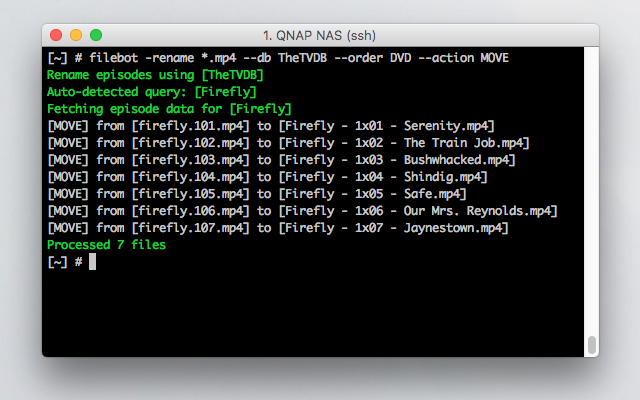
Re: Conditional Structures (if-then-else)
How can I actually write an if-then-else?
e.g.,
IF movie is part of a collection
name it `collection/plex`
ELSE
name it `plex`
If I use this
I get this
e.g.,
IF movie is part of a collection
name it `collection/plex`
ELSE
name it `plex`
If I use this
Code: Select all
{if (collection != null) {collection/plex} else {plex}}Code: Select all
ExpressionException: No signature of method: java.lang.String.div() is applicable for argument types: (File) values: [Movies/The Purge (2013)/The Purge (2013)]
Possible solutions: div(java.lang.String), is(java.lang.Object), wait(), trim(), size(), find()Re: Conditional Structures (if-then-else)
1.
If you just want to add the collection in front of the plex path, then you don't need if-then-else:
If you want a default value if collection is undefined, the I'd write something like this:
You can't check if collection == null because of theThe Unwind-on-Undefined Behaviour, meaning collection is never null, it's either not null, or it crashes the {expression}.
2.
However, the error message you posted is completely unrelated to if-then-else and just tells us that we can't use the / operator between a String object and a File object.
If you just want to add the collection in front of the plex path, then you don't need if-then-else:
Code: Select all
{collection+'/'}{plex}Code: Select all
{any{collection}{'No Collection'}/{plex}2.
However, the error message you posted is completely unrelated to if-then-else and just tells us that we can't use the / operator between a String object and a File object.
Re: FileBot on the Mac App Store
I bought filebot on mac appstore, 29EUR.... to discover now that some features are missing like subtitle management, and that I need to buy new licence ; I just try to find on your download page another way to donwload app except Mac or Windows store ; sounds impossible or at least non obvious
I feel...defrauded clearly
will for sure inform others on both stores
I feel...defrauded clearly
will for sure inform others on both stores
Re: FileBot on the Mac App Store
1.
You can ask Apple / Microsoft for a refund if you're not happy with the product. Not much I can do if Apple decided not not allow subtitle tools some 2 years ago. The Windows Store version is fully featured.
2.
FileBot 4.8.2 (early access, in beta, not officially released yet) requires a license for the rename feature only. If you use it just for OpenSubtitles, then that'll work even without purchasing a license. The FileBot Subtitles for Mac is still available, but deprecated.
You can ask Apple / Microsoft for a refund if you're not happy with the product. Not much I can do if Apple decided not not allow subtitle tools some 2 years ago. The Windows Store version is fully featured.
2.
FileBot 4.8.2 (early access, in beta, not officially released yet) requires a license for the rename feature only. If you use it just for OpenSubtitles, then that'll work even without purchasing a license. The FileBot Subtitles for Mac is still available, but deprecated.
Re: FileBot on the Mac App Store
Hi, thanks for the answer - product is ok anyway ; regarding subtitles I found FlixTools... magic
Regards
Regards
Re: FileBot on the Mac App Store
For subtitles, I do recommend purchasing FlixTools, as it's made by the creators of OpenSubtitles, and thus supports the site as well as the app.
Re: [JDownloader] Setup for Windows, Linux and Mac OS X
I would like to ask for help with this. I'll put this in a way so that it may help others in the future as well.
My setup: DS218play, jDownloader headless + my.jdownloaderorg as GUI + filebot.
This is a screen capture of the GUI that I have. I fail to enter the scripts (e.g. https://github.com/filebot/plugins/blob ... inished.js) via c&p (plus modifying path) into that window. I get an error (failed to set new value).

My question: Is that even the right way? Or do I need to follow the headless path that you describe above?
In that case,
- where do I put that script?
- can you provide the second script as JSON as well please? The provided one only works for "ON_PACKAGE_FINISHED", but not for ArchiveExtracted.
Thanks!
My setup: DS218play, jDownloader headless + my.jdownloaderorg as GUI + filebot.
This is a screen capture of the GUI that I have. I fail to enter the scripts (e.g. https://github.com/filebot/plugins/blob ... inished.js) via c&p (plus modifying path) into that window. I get an error (failed to set new value).

My question: Is that even the right way? Or do I need to follow the headless path that you describe above?
In that case,
- where do I put that script?
- can you provide the second script as JSON as well please? The provided one only works for "ON_PACKAGE_FINISHED", but not for ArchiveExtracted.
Thanks!
Re: [JDownloader] Setup for Windows, Linux and Mac OS X
I've never used the JD WebUI. It looks very basic. I guess it's just a simple interface so you can write the org.jdownloader.extensions.eventscripter.EventScripterExtension.scripts.json configuration file.
You can try to just copy the raw JSON:
https://github.com/filebot/plugins/blob ... ripts.json
The easiest way is probably to log in via SSH, find the configuration files, and then write them directly, and restart JD:
 You can use the JD desktop app and setup Event Scripter that way, and the just copy the configuration file.
You can use the JD desktop app and setup Event Scripter that way, and the just copy the configuration file.
You can try to just copy the raw JSON:
https://github.com/filebot/plugins/blob ... ripts.json
The easiest way is probably to log in via SSH, find the configuration files, and then write them directly, and restart JD:
Code: Select all
find /volume1 -iname '*EventScripterExtension*'Re: [JDownloader] Setup for Windows, Linux and Mac OS X
Take a look at this shell script I created for my setup where I was running into the exact same issue: https://gist.github.com/HanSooloo/89528 ... 2668b0330e
You _will_ need the `jq` package, which is readily available on both macOS (via brew) or any Linux distribution.
You _will_ need the `jq` package, which is readily available on both macOS (via brew) or any Linux distribution.
-
plittlefield
- Posts: 101
- Joined: 09 Mar 2014, 19:15
Re: Exclude Blacklist & Series-Mappings
Can you please add "Tangled the Series" mapped to "Rapunzel's Tangled Adventure" ?
