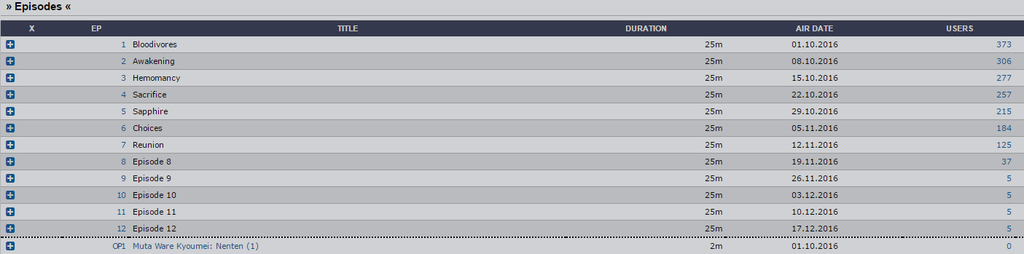When I use Filebot for Anime, Using AniDB I go to rename using episode rename again for anime, But what comes up is not the episode titles, but the series name and the episode number.
So it appears like this:
Code: Select all
Bloodivores - Episode 6
Bloodivores - Episode 7
Dragon Ball Super - Episode 66
Brave Witches - Episode 5
Sangatsu No Lion - Episode 6I installed using the Windows Installer
I am using the latest version of Filebot. My Java(TM) SE Runtime Environment is 1.8.0_111
I am using:
- Windows 10 64 Bit Home Edition
Java 8 Update 11
Java 8 Update 11 (64 Bit)
Java SE Development Kit 8 Update 11
Java SE Development Kit 8 Update 11 (64 Bit)
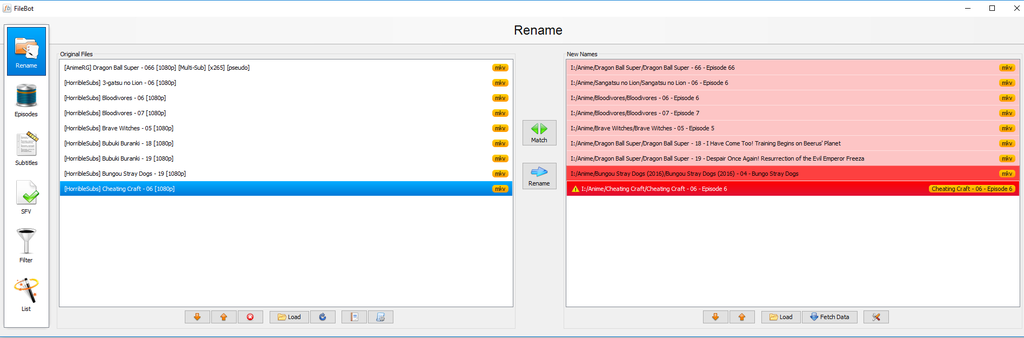
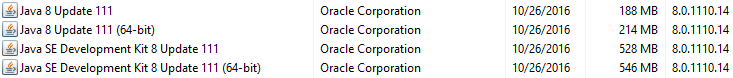
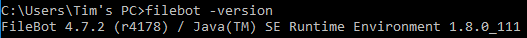
[