Ok here's whats going on. I have a windows 10 pc that I'm running this program on. I am running the last version but not the newest version. So here's the problem I have already changed the names with the program. And the cover art with mp3tag.
So what I would like to do now is add more information like Genre and a few other things like anime, Animated Cartoons, Comedy, Action. And so forth. And even a description section if possible. But I don't know how or if its even possible.
I have downloaded the newest version but don't know how to install it. I had a .deb file I think and now there called "Control.tar" and "Data.tar" and I don't know what to do with them. So if I could get some help with updating and also how to add extra information if possible please let me know.
How to add more information to a video file or .mp4 file?
-
dawnrenee88
- Posts: 2
- Joined: 12 Dec 2016, 23:29
Re: How to add more information to a video file or .mp4 file?
FileBot does not modify files, therefore you won't be able modify mp4 or mkv tags with FileBot.
Tagging video files is not common. Even if FileBot were to tag files using 3rd party programs such as mkv tools, those tags would remain unused by the vast majority of players and video tools.
Tagging video files is not common. Even if FileBot were to tag files using 3rd party programs such as mkv tools, those tags would remain unused by the vast majority of players and video tools.
-
dawnrenee88
- Posts: 2
- Joined: 12 Dec 2016, 23:29
Re: How to add more information to a video file or .mp4 file?
Ok maybe I'm explaining it wrong. Here's what I did. I changed my flv file formats to mp4 so that it would show thumbnails rather then orange vlc media player icons. Now it has cleaner images because I used mp3tag to change the icons to cover art. And if I hover over the icon it shows things like. Show name and episode name as well as file type and size. But nothing like genre, description. Or anything like that.
I would like to be able to add information like that or even subject like TV, Movie, Anime, Animated Cartoon, Live Action. Things like that. I would also like to add information like subtitle language and spoken language. But not actually add extra subtitles since the videos already have subtitles.
Here's what I have!
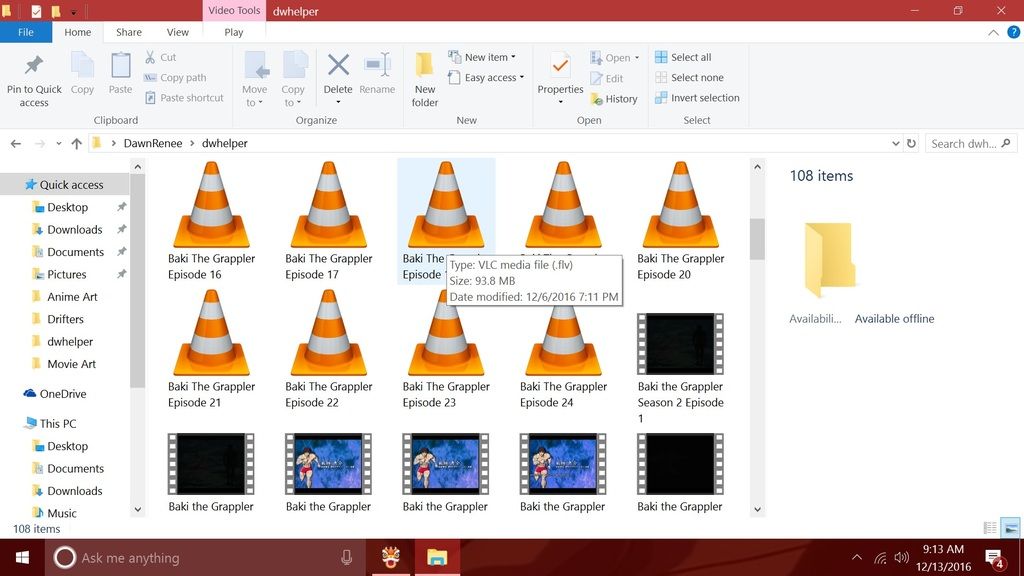
I don't like the way it looks. The orange cones are .flv files and the thumbnails are .mp4 file types. But I have not yet changed the thumbnails.
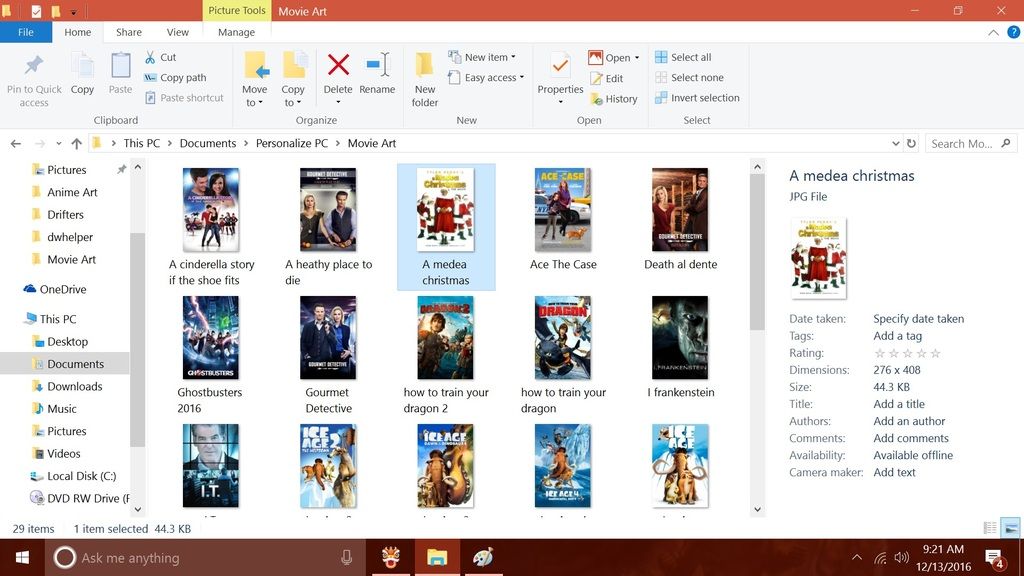
These are the jpg movie cover art icons. I can edit the information on the right hand side like. Author, Size, Date Taken. And so on. I would like to be able to edit the movie information also like what it shows in the right hand side.
But in the "Drifter Anime Folder" it shows on the right hand side things like. Length, Size, Frame Width, Frame Height, Ratings.
But I can't remove some of the things I don't want to see. Or add more information.
I don't even know if its possible. To add more information even. Plus I thought it was called metadata but someone else called them tags. I don't know what the information is called that I want to change.
I would like to be able to add information like that or even subject like TV, Movie, Anime, Animated Cartoon, Live Action. Things like that. I would also like to add information like subtitle language and spoken language. But not actually add extra subtitles since the videos already have subtitles.
Here's what I have!
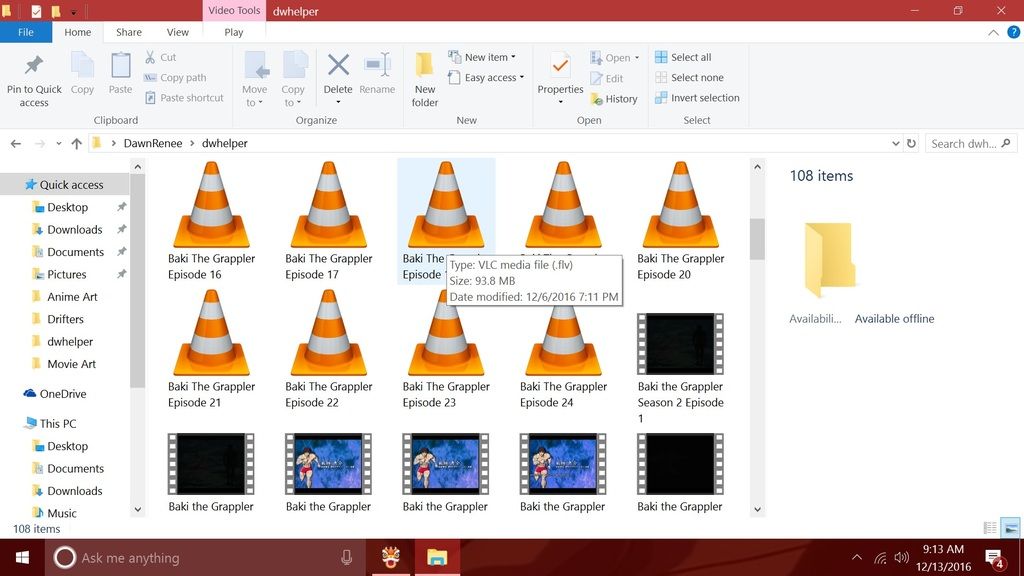
I don't like the way it looks. The orange cones are .flv files and the thumbnails are .mp4 file types. But I have not yet changed the thumbnails.
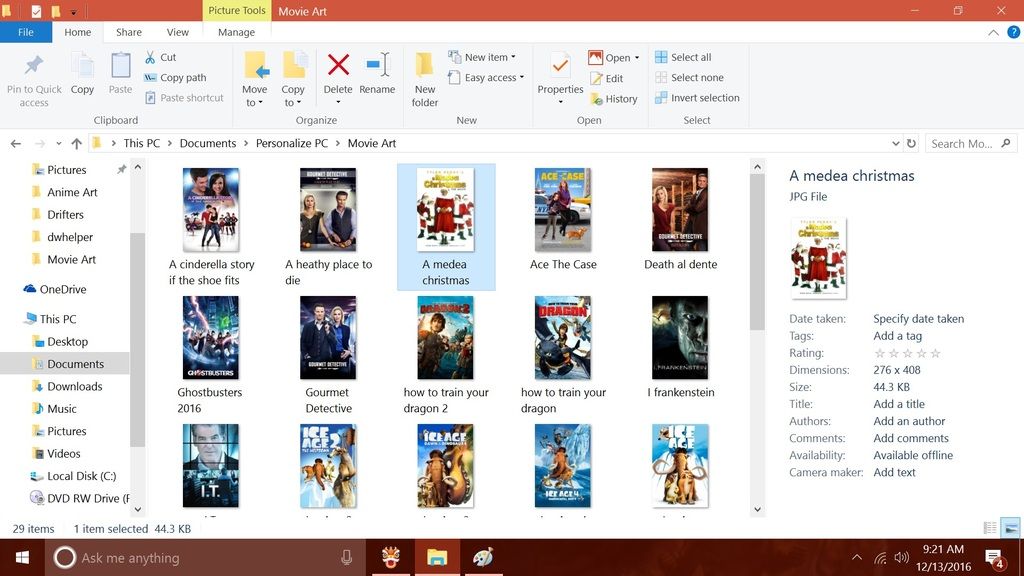
These are the jpg movie cover art icons. I can edit the information on the right hand side like. Author, Size, Date Taken. And so on. I would like to be able to edit the movie information also like what it shows in the right hand side.
But in the "Drifter Anime Folder" it shows on the right hand side things like. Length, Size, Frame Width, Frame Height, Ratings.
But I can't remove some of the things I don't want to see. Or add more information.
I don't even know if its possible. To add more information even. Plus I thought it was called metadata but someone else called them tags. I don't know what the information is called that I want to change.
Re: How to add more information to a video file or .mp4 file?
I'm not sure if this is even possible. Depends on how Windows Explorer works. I recommend using Plex if you want a nice interface for your media library.
@see https://www.plex.tv/
@see https://www.plex.tv/
