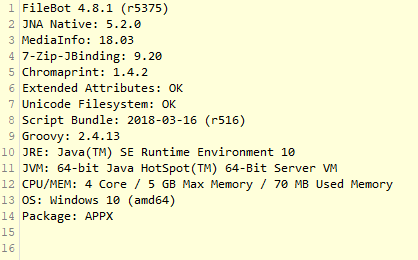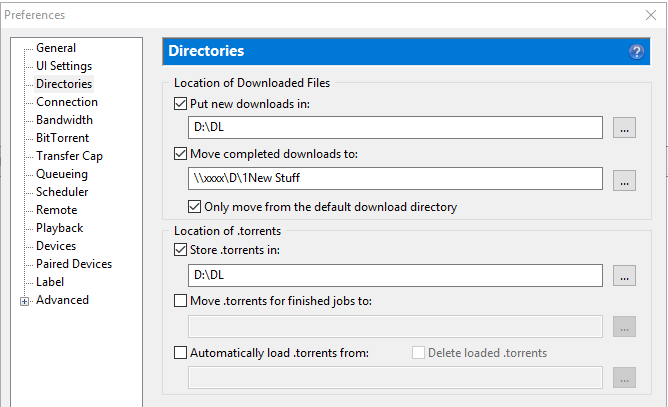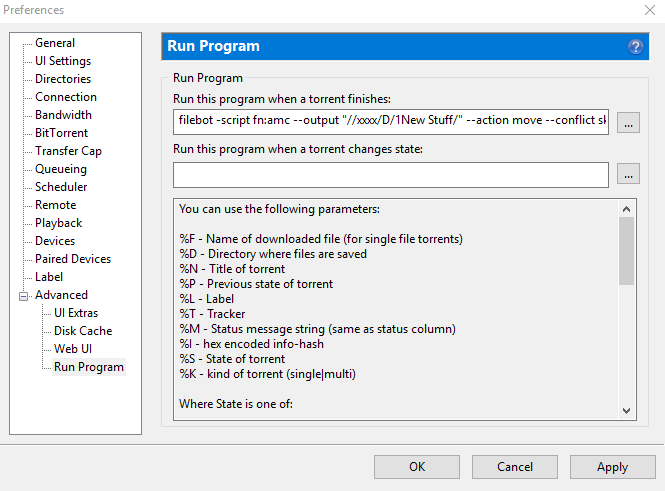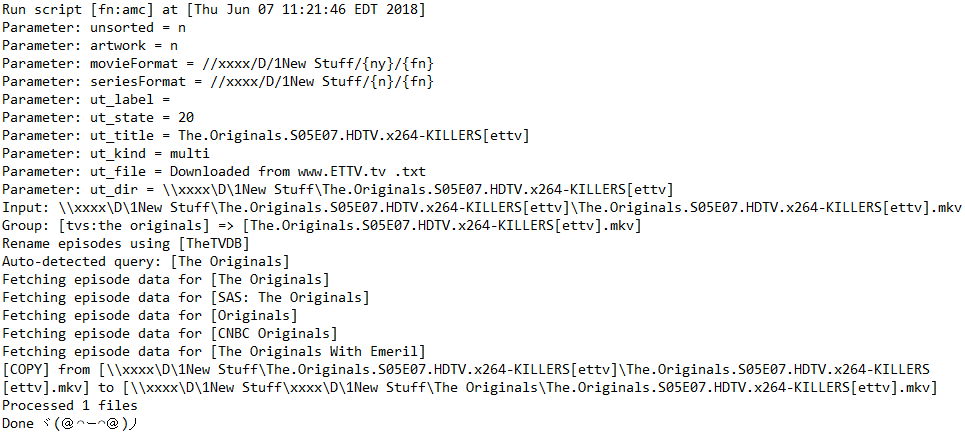It's my first post, and it's a big one 
I have been renaming and moving files manually for 10yrs and I think its time to automate this stuff.
It takes a lot for me to ask for help, but here I am. I just can't seem to get this running the way I want.
At this point my script is way out of wack and I'm tired of messing with it and need some help to get back on track. So here goes....
CURRENT PROCESS (no script)

TV Shows are auto downloaded via RSS Feed using uTorrent to the "D:\DL" folder then auto moved by uTorrent over the network to my DAS @ "\\xxxx\D\1New Stuff" when finished. I then manually rename everything and delete unneeded files.

Movies are downloaded manually by me using uTorrent to "D:\DL" folder then auto moved by uTorrent over the network to my DAS @ "\\xxxx\D\1New Stuff" when finished. I then manually rename everything and delete unneeded files.
CURRENT STATE OF NON WORKING SCRIPT ADDED TO uTORRENT
Code: Select all
filebot -script fn:amc --output "//xxxx/D/1New Stuff/" --action move --conflict skip -non-strict --log-file "d:/dl/amc-run.log" --def unsorted=n artwork=n --def movieFormat="//xxxx/D/1New Stuff/{ny}/{fn}" seriesFormat="//xxxx/D/1New Stuff/{n}/{fn}" "ut_label=%L" "ut_state=%S" "ut_title=%N" "ut_kind=%K" "ut_file=%F" "ut_dir=%D"
.
SCRIPT GOAL

I would like to make the downloaded
TV Shows end up in a proper folder like "Westworld S01-E01" with the file name to match and to end up at "\\xxxx\D\1New Stuff". I would like all files accept the video to be deleted from that shows folder.

I would like to make the downloaded
Movies end up in a proper folder like "Tomb Raider (2018)" with the file name to match and to download a matching Subtitle file and then to end up at "\\xxxx\D\1New Stuff". I would like all files accept the video and subtitle to be deleted from that movies folder.
QUESTIONS
- How do I fix my script to achieve the goals?
- Does the script rename the folders/files before or after they get moved over the network?
Filebot Version
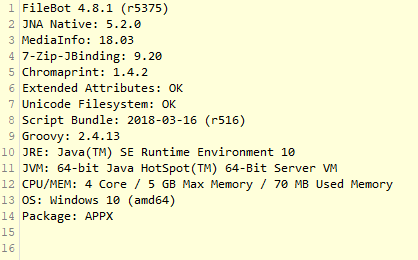 uTorrent
uTorrent
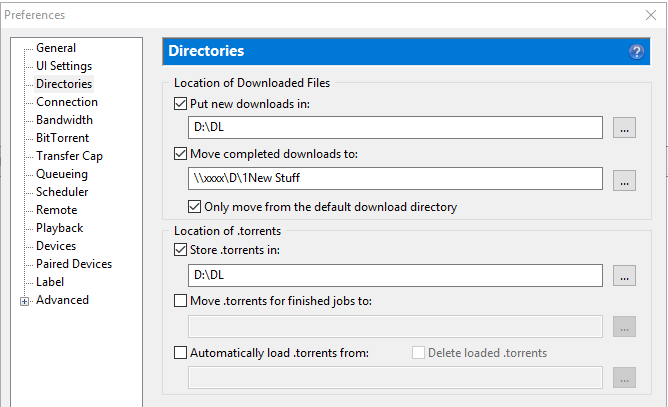
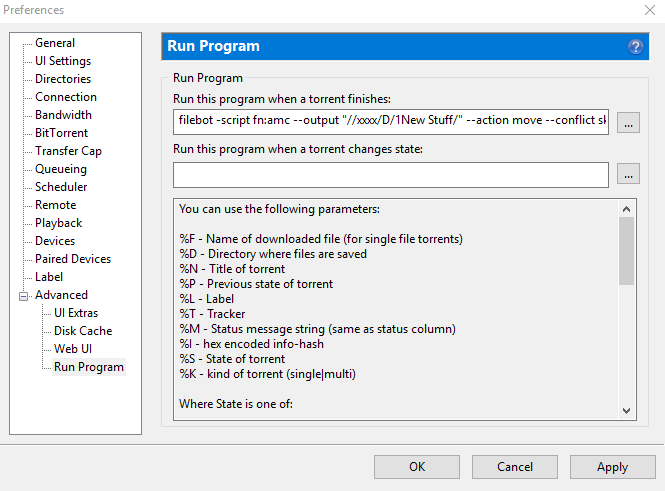 Log File
Log File
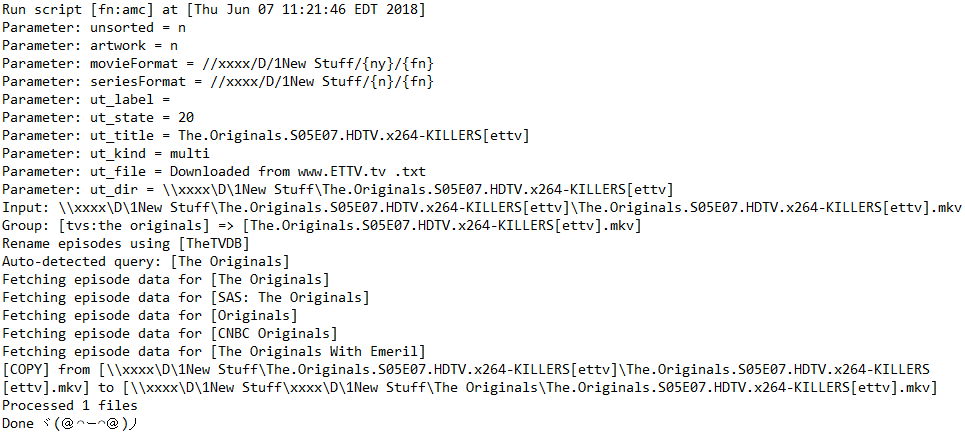 !Notes!
!Notes!
I am not using PLEX [Air Video HD]
I just purchased (Win10 Store) and used Filebot for the first time last week.