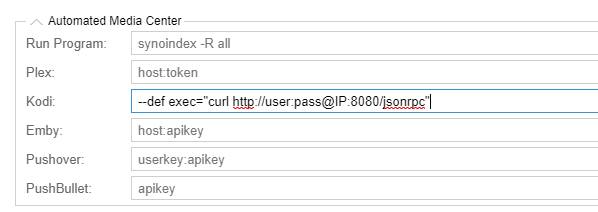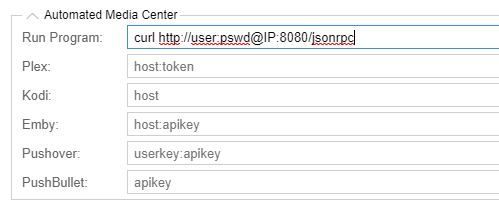Thanks for explaining it to a neophyte. I added the CODE like this in FileBot Node
Now I receive a pretty long log after running the task, but my Kodi library is not updated. I can only show part of it, but it goes on for another 300k letters or so:
Code: Select all
Task: FileBot Task-MoviesTellKodiV4
Start time: Thu, 11 Jun 2020 18:04:02 GMT
Stop time: Thu, 11 Jun 2020 18:06:12 GMT
Current status: 0 (Normal)
Standard output/error:
Run script [fn:amc] at [Thu Jun 11 18:04:55 CEST 2020]
Parameter: ut_label = Movie
Parameter: music = y
Parameter: unsorted = y
Parameter: clean = y
Parameter: minLengthMS = 300000
Parameter: minFileSize = 0
Parameter: exec = curl http://user:pswd@IP/jsonrpc
Parameter: seriesFormat = {n}/{n} - Season {s}/{n} - {s00e00} - {t}
Parameter: movieFormat = {n} ({y})
Argument[0]: /volume1/Movies
Ignore system path: /volume1/Movies/@eaDir
Input: /volume1/Movies/The Bear (1988).mkv
Input: /volume1/Movies/Undercover (2005).mkv
Group: {Movie=true} => [The Bear (1988).mkv, Undercover (2005).mkv]
Rename movies using [TheMovieDB]
Auto-detect movie from context [/volume1/Movies/The Bear (1988).mkv]
Auto-detect movie from context [/volume1/Movies/Undercover (2005).mkv]
[MOVE] from [/volume1/Movies/Undercover (2005).mkv] to
[/volume1/XBMC/Movies/Undercover (2005).mkv]
[MOVE] from [/volume1/Movies/The Bear (1988).mkv] to
[/volume1/XBMC/Movies/The Bear (1988).mkv]
[REFRESH] Refresh File Services (/volume1/XBMC/Movies)
Processed 2 files
Execute: curl http://user:pswd@IP:8080/jsonrpc
% Total % Received % Xferd Average Speed Time Time Time Current
Dload Upload Total Spent Left Speed
0 0 0 0 0 0 0 0 --:--:-- --:--:-- --:--:-- 0{
"description": "JSON-RPC API of XBMC",
"id": "http://xbmc.org/jsonrpc/ServiceDescription.json",
"methods": {
"Addons.ExecuteAddon": {
"description": "Executes the given addon with the given parameters
(if possible)",
"params": [
{
"name": "addonid",
"required": true,
"type": "string"
},
{
"default": "",
"name": "params",
"type": [
{
"additionalProperties": {
"default": "",
"type": "string"
},
"type": "object"
},
{
"items": {
"type": "string"
},
"type": "array"
},
{
"description": "URL path (must start with / or ?",
"type": "string"
}
]
},
{
"default": false,
"name": "wait",
"type": "boolean"
}
],
"returns": {
"type": "string"
},
"type": "method"
},
"Addons.GetAddonDetails": {
"description": "Gets the details of a specific addon",
"params": [
{
"name": "addonid",
"required": true,
"type": "string"
},
{
"$ref": "Addon.Fields",
"name": "properties"
}
],
"returns": {
"properties": {
"addon": {
"$ref": "Addon.Details",
"required": true
},
"limits": {
"$ref": "List.LimitsReturned",
"required": true
}
},
"type": "object"
},
"type": "method"
},
"Addons.GetAddons": {
"description": "Gets all available addons",
"params": [
{
"$ref": "Addon.Types",
"default": "unknown",
"name": "type"
},
{
"$ref": "Addon.Content",
"default": "unknown",
"description": "Content provided by the addon. Only considered
for plugins and scripts.",
"name": "content"
},
{
"default": "all",
"name": "enabled",
"type": [
{
"type": "boolean"
},
{
"enums": [
"all"
],
"type": "string"
}
]
},
{
"$ref": "Addon.Fields",
"name": "properties"
},
{
"$ref": "List.Limits",
"name": "limits"
},
{
"default": true,
"name": "installed",
"type": [
{
"type": "boolean"
},
{
"enums": [
"all"
],
"type": "string"
}
]
}
],
"returns": {
"properties": {
"addons": {
"items": {
"$ref": "Addon.Details"
},
"type": "array"
},
"limits": {
"$ref": "List.LimitsReturned",
"required": true
}
},
"type": "object"
},
"type": "method"
},
"Addons.SetAddonEnabled": {
"description": "Enables/Disables a specific addon",
"params": [
{
"name": "addonid",
"required": true,
"type": "string"
},
{
"$ref": "Global.Toggle",
"name": "enabled",
"required": true
}
],
"returns": {
"type": "string"
},
"type": "method"
},
"Application.GetProperties": {
"description": "Retrieves the values of the given properties",
"params": [
{
"items": {
"$ref": "Application.Property.Name"
},
"name": "properties",
"required": true,
"type": "array",
"uniqueItems": true
}
],
"returns": {
"$ref": "Application.Property.Value"
},
"type": "method"
},
"Application.Quit": {
"description": "Quit application",
"params": [
],
"returns": {
"type": "string"
},
"type": "method"
},
"Application.SetMute": {
"description": "Toggle mute/unmute",
"params": [
{
"$ref": "Global.Toggle",
"name": "mute",
"required": true
}
],
"returns": {
"description": "Mute state",
"type": "boolean"
},
"type": "method"
},
"Application.SetVolume": {
"description": "Set the current volume",
"params": [
{
"name": "volume",
"required": true,
"type": [
{
"maximum": 100,
"minimum": 0,
"type": "integer"
},
{
"$ref": "Global.IncrementDecrement"
}
]
}
],
"returns": {
"type": "integer"
},
"type": "method"
},
"AudioLibrary.Clean": {
"description": "Cleans the audio library from non-existent items",
"params": [
{
"default": true,
"description": "Whether or not to show the progress bar or any
other GUI dialog",
"name": "showdialogs",
"type": "boolean"
}
],
"returns": {
"type": "string"
},
"type": "method"
},
"AudioLibrary.Export": {
"description": "Exports all items from the audio library",
"params": [
{
"name": "options",
"type": [
{
"additionalProperties": false,
"properties": {
"path": {
"description": "Path to the directory to where the data
should be exported",
"minLength": 1,
"required": true,
"type": "string"
}
},
"type": "object"
},
{
"additionalProperties": false,
"properties": {
"images": {
"default": false,
"description": "Whether to export thumbnails and fanart images",
"type": "boolean"
},
"overwrite": {
"default": false,
"description": "Whether to overwrite existing exported files",
"type": "boolean"
}
},
"type": "object"
}
]
}
],
"returns": {
"type": "string"
},
"type": "method"
},
"AudioLibrary.GetAlbumDetails": {
"description": "Retrieve details about a specific album",
"params": [
{
"$ref": "Library.Id",
"name": "albumid",
"required": true
},
{
"$ref": "Audio.Fields.Album",
"name": "properties"
}
],
"returns": {
"properties": {
"albumdetails": {
"$ref": "Audio.Details.Album"
}
},
"type": "object"
},
"type": "method"
},
"AudioLibrary.GetAlbums": {
"description": "Retrieve all albums from specified artist (and
role) or that has songs of the specified genre",
"params": [
{
"$ref": "Audio.Fields.Album",
"name": "properties"
},
{
"$ref": "List.Limits",
"name": "limits"
},
{
"$ref": "List.Sort",
"name": "sort"
},
{
"name": "filter",
"type": [
{
"additionalProperties": false,
"properties": {
"genreid": {
"$ref": "Library.Id",
"description": "Song genre. Filter for existance of songs
with this genre",
"required": true
}
},
"type": "object"
},
{
"additionalProperties": false,
"properties": {
"genre": {
"description": "Song genre. Filter for existance of songs
with this genre",
"minLength": 1,
"required": true,
"type": "string"
}
},
"type": "object"
},
{
"additionalProperties": false,
"properties": {
"artistid": {
"$ref": "Library.Id",
"required": true
}
},
"type": "object"
},
{
"additionalProperties": false,
"properties": {
"artistid": {
"$ref": "Library.Id",
"required": true
},
"roleid": {
"$ref": "Library.Id",
"required": true
}
},
"type": "object"
},
{
"additionalProperties": false,
"properties": {
"artistid": {
"$ref": "Library.Id",
"required": true
},
"role": {
"minLength": 1,
"required": true,
"type": "string"
}
},
"type": "object"
},
{
"additionalProperties": false,
"properties": {
"artist": {
"minLength": 1,
"required": true,
"type": "string"
}
},
"type": "object"
},
{
"additionalProperties": false,
"properties": {
"artist": {
"minLength": 1,
"required": true,
"type": "string"
},
"roleid": {
"$ref": "Library.Id",
"required": true
}
},
"type": "object"
},
{
"additionalProperties": false,
"properties": {
"artist": {
"minLength": 1,
"required": true,
"type": "string"
},
"role": {
"minLength": 1,
"required": true,
"type": "string"
}
},
"type": "object"
},
{
"$ref": "List.Filter.Albums"
}
]
},
{
"default": false,
"name": "includesingles",
"type": "boolean"
},
{
"default": false,
"description": "Whether or not to include all roles when
filtering by artist, rather than the default of excluding other
contributions. When true it overrides any role filter value.",
"name": "allroles",
"type": "boolean"
}
],
"returns": {
"properties": {
"albums": {
"items": {
"$ref": "Audio.Details.Album"
},
"type": "array"
},
"limits": {
"$ref": "List.LimitsReturned",
"required": true
}
},
"type": "object"
},
"type": "method"
},
"AudioLibrary.GetArtistDetails": {
"description": "Retrieve details about a specific artist",
"params": [
{
"$ref": "Library.Id",
"name": "artistid",
"required": true
},
{
"$ref": "Audio.Fields.Artist",
"name": "properties"
}
],
"returns": {
"properties": {
"artistdetails": {
"$ref": "Audio.Details.Artist"
}
},
"type": "object"
},
"type": "method"
},
"AudioLibrary.GetArtists": {
"description": "Retrieve all artists. For backward compatibility by
default this implicity does not include those that only contribute
other roles, however absolutely all artists can be returned using
allroles=true",
"params": [
{
"$ref": "Optional.Boolean",
"default": null,
"description": "Whether or not to only include album artists
rather than the artists of only individual songs as well. If the
parameter is not passed or is passed as null the GUI setting will be
used",
"name": "albumartistsonly"
},
{
"$ref": "Audio.Fields.Artist",
"name": "properties"
},
{
"$ref": "List.Limits",
"name": "limits"
},
{
"$ref": "List.Sort",
"name": "sort"
},
{
"name": "filter",
"type": [
{
"additionalProperties": false,
"properties": {
"genreid": {
"$ref": "Library.Id",
"description": "Deprecated, use songgenreid. Filter for
existance of songs with this genre",
"required": true
}
},
"type": "object"
},
{
"additionalProperties": false,
"properties": {
"songgenreid": {
"$ref": "Library.Id",
"description": "Song genreid. Filter for existance of songs
with this genre",
"required": true
}
},
"type": "object"
},
{
"additionalProperties": false,
"properties": {
"roleid": {
"$ref": "Library.Id",
"required": true
},
"songgenreid": {
"$ref": "Library.Id",
"required": true
}
},
"type": "object"
},
{
"additionalProperties": false,
"properties": {
"role": {
"minLength": 1,
"required": true,
"type": "string"
},
"songgenreid": {
"$ref": "Library.Id",
"required": true
}
},
"type": "object"
},
{
"additionalProperties": false,
"properties": {
"genre": {
"description": "Deprecated, use songgenre. Filter for
existance of songs with this genre",
"minLength": 1,
"required": true,
"type": "string"
}
},
"type": "object"
},
{
"additionalProperties": false,
"properties": {
"songgenre": {
"description": "Song genre. Filter for existance of songs
with this genre",
"minLength": 1,
"required": true,
"type": "string"
}
},
"type": "object"
},
{
"additionalProperties": false,
"properties": {
"roleid": {
"$ref": "Library.Id",
"required": true
},
"songgenre": {
"minLength": 1,
"required": true,
"type": "string"
}
},
"type": "object"
},
{
"additionalProperties": false,
"properties": {
"role": {
"minLength": 1,
"required": true,
"type": "string"
},
"songgenre": {
"minLength": 1,
"required": true,
"type": "string"
}
},
"type": "object"
},
{
"additionalProperties": false,
"properties": {
"albumid": {
"$ref": "Library.Id",
"required": true
}
},
"type": "object"
},
{
"additionalProperties": false,
"properties": {
"album": {
"minLength": 1,
"required": true,
"type": "string"
}
},
"type": "object"
},
{
"additionalProperties": false,
"properties": {
"songid": {
"$ref": "Library.Id",
"required": true
}
},
"type": "object"
},
{
"additionalProperties": false,
"properties": {
"roleid": {
"$ref": "Library.Id",
"required": true
},
"songid": {
"$ref": "Library.Id",
"required": true
}
},
"type": "object"
},
{
"additionalProperties": false,
"properties": {
"role": {
"minLength": 1,
"required": true,
"type": "string"
},
"songid": {
"$ref": "Library.Id",
"required": true
}
},
"type": "object"
},
{
"additionalProperties": false,
"properties": {
"roleid": {
"$ref": "Library.Id",
"description": "Role contributed by artist. Overriden by
allroles parameter",
"required": true
}
},
"type": "object"
},
{
"additionalProperties": false,
"properties": {
"role": {
"description": "Role contributed by artist. Overriden by
allroles parameter",
"minLength": 1,
"required": true,
"type": "string"
}
},
"type": "object"
},
{
"$ref": "List.Filter.Artists"
}
]
},
{
"default": false,
"description": "Whether or not to include all artists
irrespective of the role they contributed. When true it overrides any
role filter value.",
"name": "allroles",
"type": "boolean"
}
],
"returns": {
"properties": {
"artists": {
"items": {
"$ref": "Audio.Details.Artist"
},
"type": "array"
},
"limits": {
"$ref": "List.LimitsReturned",
"required": true
}
},
"type": "object"
},
"type": "method"
},
"AudioLibrary.GetGenres": {
"description": "Retrieve all genres",
"params": [
{
"$ref": "Library.Fields.Genre",
"name": "properties"
},
{
"$ref": "List.Limits",
"name": "limits"
},
{
"$ref": "List.Sort",
"name": "sort"
}
],
"returns": {
"properties": {
"genres": {
"items": {
"$ref": "Library.Details.Genre"
},
"required": true,
"type": "array"
},
"limits": {
"$ref": "List.LimitsReturned",
"required": true
}
},
"type": "object"
},
"type": "method"
},
"AudioLibrary.GetProperties": {
"description": "Retrieves the values of the music library properties",
"params": [
{
"items": {
"$ref": "Audio.Property.Name"
},
"name": "properties",
"required": true,
"type": "array",
"uniqueItems": true
}
],
"returns": {
"$ref": "Audio.Property.Value"
},
"type": "method"
},
"AudioLibrary.GetRecentlyAddedAlbums": {
"description": "Retrieve recently added albums",
"params": [
{
"$ref": "Audio.Fields.Album",
"name": "properties"
},
{
"$ref": "List.Limits",
"name": "limits"
},
{
"$ref": "List.Sort",
"name": "sort"
}
],
"returns": {
"properties": {
"albums": {
"items": {
"$ref": "Audio.Details.Album"
},
"type": "array"
},
"limits": {
"$ref": "List.LimitsReturned",
"required": true
}
},
"type": "object"
},
"type": "method"
},
"AudioLibrary.GetRecentlyAddedSongs": {
"description": "Retrieve recently added songs",
"params": [
{
"$ref": "List.Amount",
"default": -1,
"description": "The amount of recently added albums from which to
return the songs",
"name": "albumlimit"
},
{
"$ref": "Audio.Fields.Song",
"name": "properties"
},
{
"$ref": "List.Limits",
"name": "limits"
},
{
"$ref": "List.Sort",
"name": "sort"
}
],
"returns": {
"properties": {
"limits": {
"$ref": "List.LimitsReturned",
"required": true
},
"songs": {
"items": {
"$ref": "Audio.Details.Song"
},
"type": "array"
}
},
"type": "object"
},
"type": "method"
},
"AudioLibrary.GetRecentlyPlayedAlbums": {
"description": "Retrieve recently played albums",
"params": [
{
"$ref": "Audio.Fields.Album",
"name": "properties"
},
{
"$ref": "List.Limits",
"name": "limits"
},
{
"$ref": "List.Sort",
"name": "sort"
}
],
"returns": {
"properties": {
"albums": {
"items": {
"$ref": "Audio.Details.Album"
},
"type": "array"
},
"limits": {
"$ref": "List.LimitsReturned",
"required": true
}
},
"type": "object"
},
"type": "method"
},
"AudioLibrary.GetRecentlyPlayedSongs": {
"description": "Retrieve recently played songs",
"params": [
{
"$ref": "Audio.Fields.Song",
"name": "properties"
},
{
"$ref": "List.Limits",
"name": "limits"
},
{
"$ref": "List.Sort",
"name": "sort"
}
],
"returns": {
"properties": {
"limits": {
"$ref": "List.LimitsReturned",
"required": true
},
"songs": {
"items": {
"$ref": "Audio.Details.Song"
},
"type": "array"
}
},
"type": "object"
},
"type": "method"
},
"AudioLibrary.GetRoles": {
"description": "Retrieve all contributor roles",
"params": [
{
"$ref": "Audio.Fields.Role",
"name": "properties"
},
{
"$ref": "List.Limits",
"name": "limits"
},
{
"$ref": "List.Sort",
"name": "sort"
}
],
"returns": {
"properties": {
"limits": {
"$ref": "List.LimitsReturned",
"required": true
},
"roles": {
"items": {
"$ref": "Audio.Details.Role"
},
"required": true,
"type": "array"
}
},
"type": "object"
},
"type": "method"
},
"AudioLibrary.GetSongDetails": {
"description": "Retrieve details about a specific song",
"params": [
{
"$ref": "Library.Id",
"name": "songid",
"required": true
},
{
"$ref": "Audio.Fields.Song",
"name": "properties"
}
],
"returns": {
"properties": {
"songdetails": {
"$ref": "Audio.Details.Song"
}
},
"type": "object"
},
"type": "method"
},
"AudioLibrary.GetSongs": {
"description": "Retrieve all songs from specified album, artist or genre",
"params": [
{
"$ref": "Audio.Fields.Song",
"name": "properties"
},
{
"$ref": "List.Limits",
"name": "limits"
},
{
"$ref": "List.Sort",
"name": "sort"
},
{
"name": "filter",
"type": [
{
"additionalProperties": false,
"properties": {
"genreid": {
"$ref": "Library.Id",
"description": "Song genre. Filter for existance of songs
with this genre",
"required": true
}
},
"type": "object"
},
{
"additionalProperties": false,
"properties": {
"genre": {
"description": "Song genre. Filter for existance of songs
with this genre",
"minLength": 1,
"required": true,
"type": "string"
}
},
Clean clutter files and empty folders
Done ヾ(@⌒ー⌒@)ノ