Qquestion about Explorer Context Menu Integration for Scripts
-
Schrotty74
- Posts: 14
- Joined: 29 Jun 2023, 04:44
 Qquestion about Explorer Context Menu Integration for Scripts
Qquestion about Explorer Context Menu Integration for Scripts
I use Explorer Context Menu Integration for Scripts and its work with FileBot when installed but not with the Portable Version. How can use with Portable FileBot?
Also default search language is English but how can change to German? In the FileBot Settings i have set German, but the Context Menus ignore this.
Also default search language is English but how can change to German? In the FileBot Settings i have set German, but the Context Menus ignore this.
Gaming-PC: AMD 7700X | ASUS RTX 4070 Ti | ASUS ROG Strix X670E-E Wifi | G-Skill RGB 32GB, DDR5-6000 | Corsair HX1200 | Lian Li O11 Air Mini |
Internet: Magenta | Fritz!Box 6660 Cable | 1028 Mbit/s / 53 Mbit/s
Internet: Magenta | Fritz!Box 6660 Cable | 1028 Mbit/s / 53 Mbit/s
Re: Qquestion about Explorer Context Menu Integration for Scripts
The [Windows] Explorer Context Menu Integration for Scripts maps context menu items to filebot command-line calls. The filebot command-line tool works independently from the GUI and does not use any GUI preferences that you may or may not have set.
e.g.
 You can add --lang German to the command-line to customize your filebot command.
You can add --lang German to the command-line to customize your filebot command.
 cmd /c filebot means that it'll work with any filebot.exe that is in the %PATH%. You can add your "FileBot-portable" folder wherever it may be to the %PATH% so that cmd can find it when "filebot" is called. (NOTE: you may need to restart Windows - or at least Windows Explorer - for new environment variables to take effect)
cmd /c filebot means that it'll work with any filebot.exe that is in the %PATH%. You can add your "FileBot-portable" folder wherever it may be to the %PATH% so that cmd can find it when "filebot" is called. (NOTE: you may need to restart Windows - or at least Windows Explorer - for new environment variables to take effect)
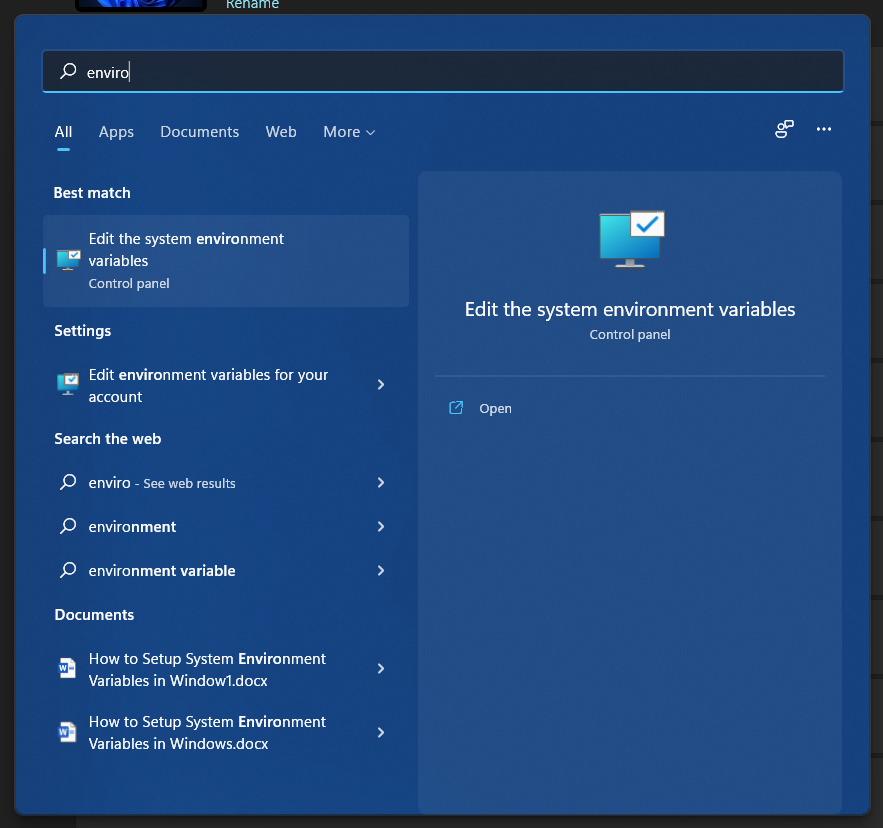

e.g.
ini: Select all
[HKEY_LOCAL_MACHINE\SOFTWARE\Microsoft\Windows\CurrentVersion\Explorer\CommandStore\shell\FileBotRenameMovie]
@="Rename Movie"
[HKEY_LOCAL_MACHINE\SOFTWARE\Microsoft\Windows\CurrentVersion\Explorer\CommandStore\shell\FileBotRenameMovie\command]
@="cmd /c filebot -rename -r \"%1\" --db TheMovieDB -non-strict --format \"{plex.name}\" --apply reveal --log-file context.log"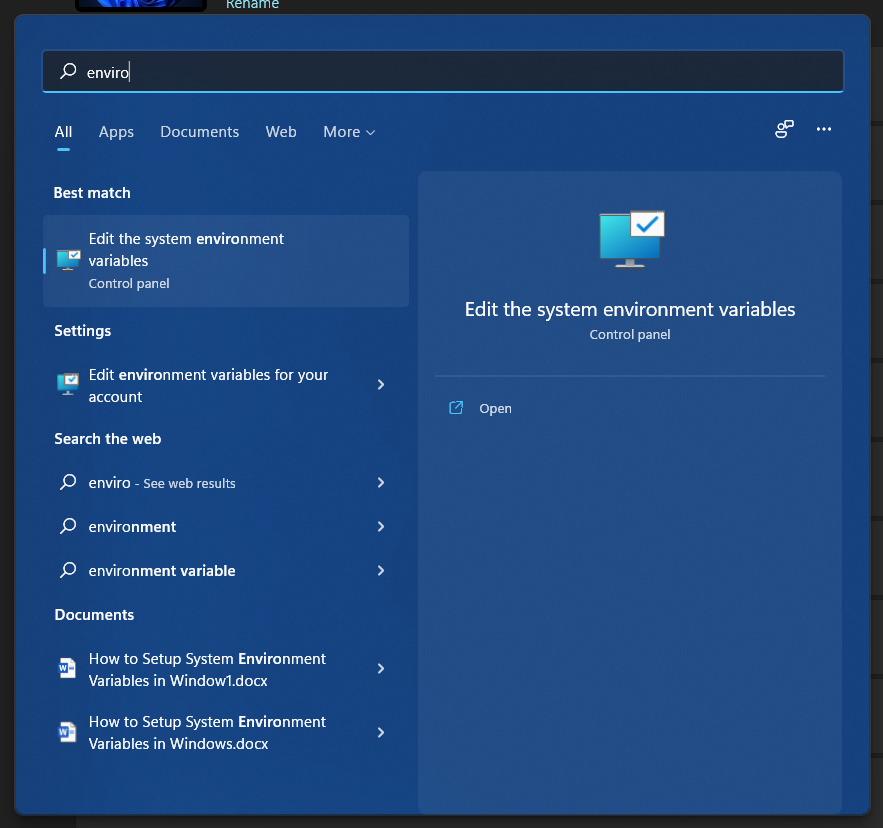

-
Schrotty74
- Posts: 14
- Joined: 29 Jun 2023, 04:44
Re: Qquestion about Explorer Context Menu Integration for Scripts
Gaming-PC: AMD 7700X | ASUS RTX 4070 Ti | ASUS ROG Strix X670E-E Wifi | G-Skill RGB 32GB, DDR5-6000 | Corsair HX1200 | Lian Li O11 Air Mini |
Internet: Magenta | Fritz!Box 6660 Cable | 1028 Mbit/s / 53 Mbit/s
Internet: Magenta | Fritz!Box 6660 Cable | 1028 Mbit/s / 53 Mbit/s
Re: Qquestion about Explorer Context Menu Integration for Scripts
-
Schrotty74
- Posts: 14
- Joined: 29 Jun 2023, 04:44
Re: Qquestion about Explorer Context Menu Integration for Scripts
Get error not found:
Console Output: Select all
C:\Users\Martin>filebot -script fn:sysinfo
The command "filebot" is either misspelled or
could not be found.
C:\Users\Martin>Gaming-PC: AMD 7700X | ASUS RTX 4070 Ti | ASUS ROG Strix X670E-E Wifi | G-Skill RGB 32GB, DDR5-6000 | Corsair HX1200 | Lian Li O11 Air Mini |
Internet: Magenta | Fritz!Box 6660 Cable | 1028 Mbit/s / 53 Mbit/s
Internet: Magenta | Fritz!Box 6660 Cable | 1028 Mbit/s / 53 Mbit/s
Re: Qquestion about Explorer Context Menu Integration for Scripts


-
Schrotty74
- Posts: 14
- Joined: 29 Jun 2023, 04:44
Re: Qquestion about Explorer Context Menu Integration for Scripts
I have restart Windows. But dont understand what you mean with modify the %PATH% environment variable. I dont see this.
Edit: i have found what you mean and it works now, thx.
Edit: i have found what you mean and it works now, thx.
Gaming-PC: AMD 7700X | ASUS RTX 4070 Ti | ASUS ROG Strix X670E-E Wifi | G-Skill RGB 32GB, DDR5-6000 | Corsair HX1200 | Lian Li O11 Air Mini |
Internet: Magenta | Fritz!Box 6660 Cable | 1028 Mbit/s / 53 Mbit/s
Internet: Magenta | Fritz!Box 6660 Cable | 1028 Mbit/s / 53 Mbit/s
-
Schrotty74
- Posts: 14
- Joined: 29 Jun 2023, 04:44
Re: Qquestion about Explorer Context Menu Integration for Scripts
I have now modify the reg file for me to use different db and have remove what i not need.
Its work but wit the language i have little problem. Not all series episodes are recognized in German.
Code: Select all
Windows Registry Editor Version 5.00
[HKEY_LOCAL_MACHINE\SOFTWARE\Classes\*\shell\FileBotCommands]
"MUIVerb"="FileBot"
"SubCommands"="FileBotRenameMovie;FileBotRenameSeriesTheMovieDB;FileBotRenameSeriesTheTVDB"
[HKEY_LOCAL_MACHINE\SOFTWARE\Classes\Folder\shell\FileBotCommands]
"MUIVerb"="FileBot"
"SubCommands"="FileBotRenameMovie;FileBotRenameSeriesTheMovieDB;FileBotRenameSeriesTheTVDB;FileBotFetchArtwork"
[HKEY_LOCAL_MACHINE\SOFTWARE\Microsoft\Windows\CurrentVersion\Explorer\CommandStore\shell\FileBotRenameMovie]
@="Rename Movie"
[HKEY_LOCAL_MACHINE\SOFTWARE\Microsoft\Windows\CurrentVersion\Explorer\CommandStore\shell\FileBotRenameMovie\command]
@="cmd /c filebot --lang German -rename -r \"%1\" --db TheMovieDB -non-strict --format \"{plex.name}\" --apply reveal --log-file context.log"
[HKEY_LOCAL_MACHINE\SOFTWARE\Microsoft\Windows\CurrentVersion\Explorer\CommandStore\shell\FileBotRenameSeriesTheMovieDB]
@="Rename TV TheMovieDB"
[HKEY_LOCAL_MACHINE\SOFTWARE\Microsoft\Windows\CurrentVersion\Explorer\CommandStore\shell\FileBotRenameSeriesTheMovieDB\command]
@="cmd /c filebot --lang German -rename -r \"%1\" --db TheMovieDB::TV -non-strict --format \"{plex.name}\" --apply reveal --log-file context.log"
[HKEY_LOCAL_MACHINE\SOFTWARE\Microsoft\Windows\CurrentVersion\Explorer\CommandStore\shell\FileBotRenameSeriesTheTVDB]
@="Rename TV TheTVDB"
[HKEY_LOCAL_MACHINE\SOFTWARE\Microsoft\Windows\CurrentVersion\Explorer\CommandStore\shell\FileBotRenameSeriesTheTVDB\command]
@="cmd /c filebot --lang German -rename -r \"%1\" --db TheTVDB -non-strict --format \"{plex.name}\" --apply reveal --log-file context.log"
[HKEY_LOCAL_MACHINE\SOFTWARE\Microsoft\Windows\CurrentVersion\Explorer\CommandStore\shell\FileBotFetchArtwork]
@="Fetch Artwork"
[HKEY_LOCAL_MACHINE\SOFTWARE\Microsoft\Windows\CurrentVersion\Explorer\CommandStore\shell\FileBotFetchArtwork\command]
@="cmd /c filebot --lang German -mediainfo -r \"%1\" -non-strict --apply artwork cover nfo url --log-file context.log"
Code: Select all
Fetching episode data for [1923]
* 1923 [157744] | 8 episodes | 1x01-08
Rename episodes using [TheTVDB] with [Airdate Order]
[XATTR] 1923 - 1x07 - Episode 7 (F:\Serien\1923\1923 - S01E07 - Episode 7.mkv)
[XATTR] 1923 - 1x08 - Episode 8 (F:\Serien\1923\1923 - S01E08 - Episode 8.mkv)
Lookup via [] [1923]
Fetching episode data for [1923]
* 1923 [416491] | 9 episodes | 0x01 .. 1x01-08
[MOVE] from [F:\Serien\1923\1923 - S01E07 - Episode 7.mkv] to [F:\Serien\1923\1923 - S01E07 - Die Fünfhundert-Regel.mkv]
[MOVE] from [F:\Serien\1923\1923 - S01E08 - Episode 8.mkv] to [F:\Serien\1923\1923 - S01E08 - Nothing Left to Lose.mkv]
Processed 2 files
Gaming-PC: AMD 7700X | ASUS RTX 4070 Ti | ASUS ROG Strix X670E-E Wifi | G-Skill RGB 32GB, DDR5-6000 | Corsair HX1200 | Lian Li O11 Air Mini |
Internet: Magenta | Fritz!Box 6660 Cable | 1028 Mbit/s / 53 Mbit/s
Internet: Magenta | Fritz!Box 6660 Cable | 1028 Mbit/s / 53 Mbit/s
Re: Qquestion about Explorer Context Menu Integration for Scripts
Console Output: Select all
$ filebot -list --db TheTVDB --q 1923 --lang German
...
1923 - 1x07 - Die Fünfhundert-Regel
1923 - 1x08 - Nothing Left to Lose
...https://thetvdb.com/series/1923-yellows ... es/9490197


