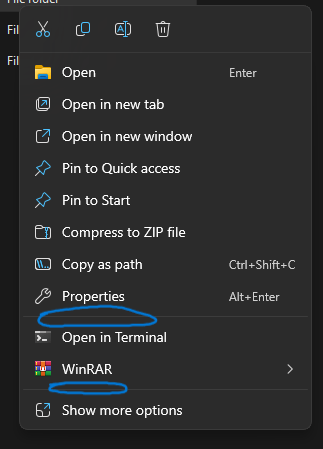FileBot does support classic Context Menu integration for Windows 10 and Windows 11
(via Show more options). The classic context menu integration can be installed / uninstalled easily via the Windows Registry
(i.e. double-clicking a *.reg file). See
Explorer Context Menu Integration for Scripts for details.

FileBot does not currently support the new Windows 11 Context Menu. The new context menu integration requires applications to implement the new
IExplorerCommand + App Identity interface. Adding context menu items via the Windows Registry is explicitly not supported.
IExplorerCommand means what we have to
implement and compile native code and ship with a DLL.
App Identity means that the application has to be shipped as
signed APPX package. This effectively means that FileBot
(i.e. classic Win32 application shipped as unsigned MSI or ZIP package) fundamentally cannot implement support the new context Windows 11 menu.
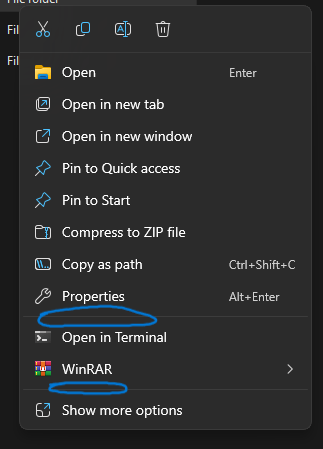

The Microsoft Store edition of FileBot is shipped as APPX package and is signed by Microsoft, so we have
App Identity in this case, and so
IExplorerCommand integration would be feasible. We choose not to invest in Microsoft Store only features though, as the vast majority of FileBot users have chosen to not purchase FileBot via the Microsoft Store. We may consider a dedicated
"FileBot Context Menu" app that can be installed / uninstalled independently of FileBot in the future though.

You may be able to use the
Custom Context Menu 3rd party application to configure your own custom context menu items for
filebot commands.
(NOTE: not tested; not officially supported; install 3rd party applications at your own risk)