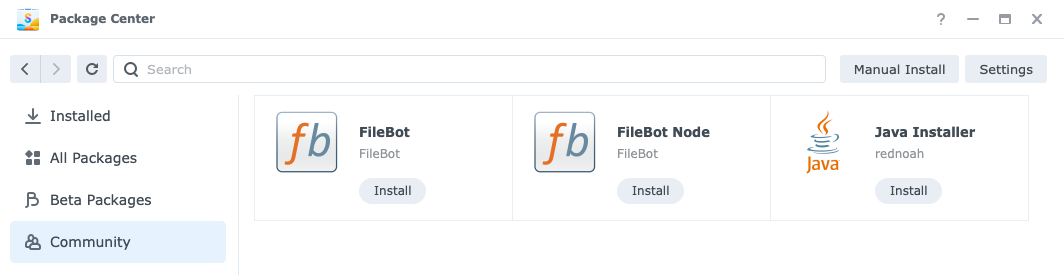DSM 6.2.4 with FileBot 4.9.3 / Java 17 does not work
Posted: 14 Jun 2022, 13:28
After reading so much articles and still have no running system I decided to my first text here.
I run on a Synology the Filebot Server and Node. Recently I have updated the Node to the latest version 0.4.2.1. The DSM system runs under 6.2.4.
I struggle to run the filebot without any problems. Here the message:
Thank you for your help
I run on a Synology the Filebot Server and Node. Recently I have updated the Node to the latest version 0.4.2.1. The DSM system runs under 6.2.4.
I struggle to run the filebot without any problems. Here the message:
Code: Select all
filebot -script 'fn:amc' /volume1/video/Download --output /volume1/video/Filebot/Movies --action TEST -non-strict --order Airdate --conflict auto --lang de --def 'music=y' 'unsorted=y' 'skipExtract=y' 'excludeList=.excludes' --apply refresh --log all --log-file '/var/packages/filebot-node/target/data/filebot.log'
------------------------------------------
OpenJDK 64-Bit Server VM warning: Ignoring option --illegal-access=permit; support was removed in 17.0
WARNING: A terminally deprecated method in java.lang.System has been called
WARNING: System::setSecurityManager has been called by net.filebot.Main (file:/volume1/@appstore/filebot/jar/filebot.jar)
WARNING: Please consider reporting this to the maintainers of net.filebot.Main
WARNING: System::setSecurityManager will be removed in a future release
BUG! exception in phase 'semantic analysis' in source unit 'Script1.groovy' Unsupported class file major version 61
BUG! exception in phase 'semantic analysis' in source unit 'Script1.groovy' Unsupported class file major version 61
at net.filebot.cli.ScriptShell.evaluate(Unknown Source)
at net.filebot.cli.ScriptShell.runScript(Unknown Source)
at net.filebot.cli.ArgumentProcessor.runScript(Unknown Source)
at net.filebot.cli.ArgumentProcessor.run(Unknown Source)
at net.filebot.Main.main(Unknown Source)
Caused by: java.lang.IllegalArgumentException: Unsupported class file major version 61
at groovyjarjarasm.asm.ClassReader.<init>(ClassReader.java:189)
at groovyjarjarasm.asm.ClassReader.<init>(ClassReader.java:170)
at groovyjarjarasm.asm.ClassReader.<init>(ClassReader.java:156)
at groovyjarjarasm.asm.ClassReader.<init>(ClassReader.java:277)
... 5 more
Error (o_O)
------------------------------------------
[Process error]
🔺 Exit Code: 1