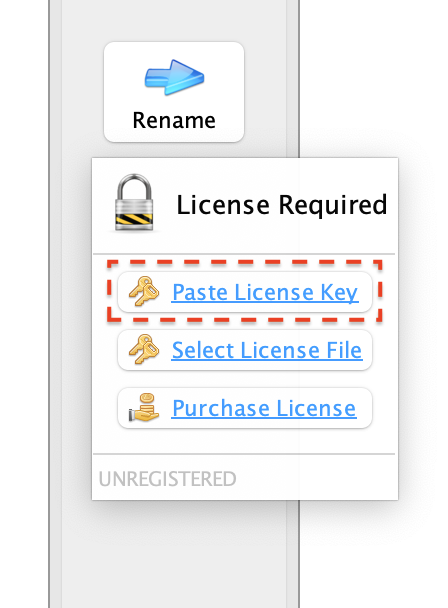Code: Select all
version: "3.3"
services:
filebot:
container_name: filebot
environment:
- PUID=568
- PGID=568
- TZ=America/Los Angeles
image: rednoah/filebot
restart: unless-stopped
volumes:
- /mnt/apps/docker/data/filebot:/data
- /mnt/tank/media:/mnt/tank/media
ports:
- 192.168.0.155:5452:5452
networks: {}Code: Select all
filebot |
filebot | Hello! Do you need help Getting Started?
filebot |
filebot | # FAQ
filebot | https://www.filebot.net/linux/docker.html
filebot |
filebot | # Read License Key from Console
filebot | docker run --rm -it -v data:/data -e PUID=568 -e PGID=568 rednoah/filebot --license
filebot |
filebot | --------------------------------------------------------------------------------
filebot |
filebot |
filebot |
filebot | # env
filebot | USER=filebot(568)
filebot | HOME=/data/filebot
filebot |
filebot |
filebot | FileBot 5.1.5 (r10380)
filebot |
filebot | -rename : Rename media files
filebot | --db [TheTVDB, AniDB, TheMovieDB::TV] : Database
filebot | or [TheMovieDB] or [AcoustID, ID3] or
filebot | [xattr, exif, file]
filebot | --order [Airdate, DVD, Absolute, : Episode order
filebot | Digital, Production, Date]
filebot | --format {expression} : Format expression
filebot | --action [move, copy, keeplink, : Rename action
filebot | symlink, hardlink, clone, test]
filebot | --conflict [skip, replace, auto, : Conflict resolution
filebot | index, fail]
filebot | --filter {expression} : Filter expression
filebot | --mapper {expression} : Mapper expression
filebot | --q [name] or [id] or {expression} : Query expression
filebot | --lang [English, German, ...] : Language
filebot | -non-strict : Enable advanced matching and more
filebot | aggressive guess work
filebot | -r : Select files from folders recursively
filebot | -d : Select folders
filebot | --file-filter {expression} : Input file filter expression
filebot | --file-order {expression} : Input file order expression
filebot | --output /path/to/folder : Output directory
filebot | --apply [artwork, cover, nfo, : Apply post-processing actions
filebot | metadata, import, srt, date, tags,
filebot | chmod, touch, prune, clean]
filebot | -exec echo {f} [+*] : Execute command
filebot | -extract : Extract archives
filebot | -check : Create / Check verification files
filebot | -get-subtitles : Fetch subtitles
filebot | --encoding [UTF-8, Windows-1252] : Output character encoding
filebot | -list : Print episode list
filebot | -find : Print file paths
filebot | -mediainfo : Print media info
filebot | -script [fn:name] or [script.groovy] : Run Groovy script
filebot | --def name=value : Define script variables
filebot | -revert : Revert files
filebot | --mode [interactive] : Enable CLI interactive mode
filebot | --log [all, fine, info, warning, off] : Log level
filebot | --log-file *.txt : Log file
filebot | -clear-cache : Clear cached and temporary data
filebot | -clear-prefs : Clear application settings
filebot | -clear-history : Clear rename history
filebot | -unixfs : Allow special characters in file paths
filebot | -no-xattr : Disable extended attributes
filebot | -no-probe : Disable media parser
filebot | -no-history : Disable history
filebot | -no-index : Disable media index
filebot | -version : Print version identifier
filebot | -help : Print this help message
filebot | --license *.psm : Import license file
filebot |