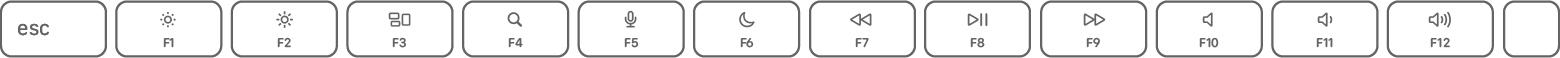How-to guides, frequently asked questions, not-so-obvious features, etc
-
rednoah
- The Source
- Posts: 24405
- Joined: 16 Nov 2011, 08:59
- Location: Taipei
-
Contact:
Post
by rednoah »
1.
Left-Click the empty area on the top right corner to reveal the hidden
version information area:


2.
Left-Click the now visible
version information area again to open the
Debug Console:


Click

to print
System Information.

Click

to print the
Error Log.

Click

to open the
Application Data menu where you can
backup and restore settings or
edit system properties or
change your license key ahead of time.


Alternatively, you can press the
F5 key at any time to open the
Debug Console. Please read
Keyboard Shortcuts for details.
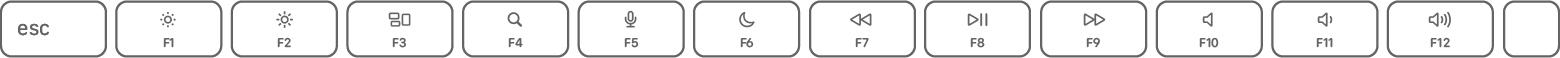



 to print System Information.
to print System Information. to print the Error Log.
to print the Error Log.
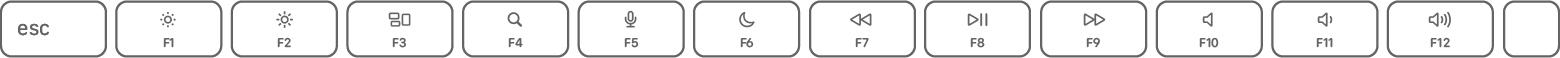



 to print System Information.
to print System Information. to print the Error Log.
to print the Error Log.