[FEATURE / BUG ] 4K support
[FEATURE / BUG ] 4K support
Filebot is amazing.. But can you make it ''compatible'' with 4K resolution .....
its so tiny in my new laptop... its almost unusable.
https://snag.gy/A2mbt1.jpg
Thanks for your work !
Bruno
its so tiny in my new laptop... its almost unusable.
https://snag.gy/A2mbt1.jpg
Thanks for your work !
Bruno
Re: [FEATURE / BUG ] 4K support
High-Resolution is only supported on Mac OS. You'll probably have to wait for Java 9 if you're on Windows.
Re: [FEATURE / BUG ] 4K support
Thanks for the reply
Re: [FEATURE / BUG ] 4K support
If you're feeling adventurous, you could always try the latest Java 9 build:
https://jdk9.java.net/download/
JEP 263: HiDPI Graphics on Windows and Linux should already be in there.
https://jdk9.java.net/download/
JEP 263: HiDPI Graphics on Windows and Linux should already be in there.
Re: [FEATURE / BUG ] 4K support
Hi,
I'd like to test your great application with the high dpi aware JRE 9 version. Is it sufficient to install the JRE 9 test version? Or do I have to compile it or set any JVM flags?
Thanks
Florian
I'd like to test your great application with the high dpi aware JRE 9 version. Is it sufficient to install the JRE 9 test version? Or do I have to compile it or set any JVM flags?
Thanks
Florian
Re: [FEATURE / BUG ] 4K support
I haven't tried this my myself, but it should work out of the box.
Re: [FEATURE / BUG ] 4K support
When I use the JDK 9 Early Access Release Build 132 I get the following error message:
This application requires a Java Runtime Environment 1.8.0.
This application requires a Java Runtime Environment 1.8.0.
Re: [FEATURE / BUG ] 4K support
I guess launch4j needs to fix some Java 9 compatibility issues first as well. Or maybe it doesn't like EA releases when looking for the latest Java on your machine.
You don't need to use the exe launcher though. A javaw call with the appropriate options should work just fine.
You don't need to use the exe launcher though. A javaw call with the appropriate options should work just fine.
Re: [FEATURE / BUG ] 4K support
Do you have a hint for a newbie what "appropriate options" should be used and how to define the bat file for this call.
Thanks!
Thanks!
Re: [FEATURE / BUG ] 4K support
The *.ini files contain all the options used by the *.exe launchers.
If you use the portable you'll find a standard cmdline call with portable default options in the filebot.cmd launcher. I'd use that for testing cause it uses the java command from the $PATH.
If you use the portable you'll find a standard cmdline call with portable default options in the filebot.cmd launcher. I'd use that for testing cause it uses the java command from the $PATH.
Re: [FEATURE / BUG ] 4K support
Using JAVA 9, scaling works flawless !
Thanks for the sugestion.
Thanks for the sugestion.
Re: [FEATURE / BUG ] 4K support
@fredit0:
Did you change any of the ini files to get the correct scaling or did it work out of the box by simpy installing the JRE9?
Did you change any of the ini files to get the correct scaling or did it work out of the box by simpy installing the JRE9?
Re: [FEATURE / BUG ] 4K support
I'd like to see my own app in 4K please, cause it's weird that I'm not the first one. 
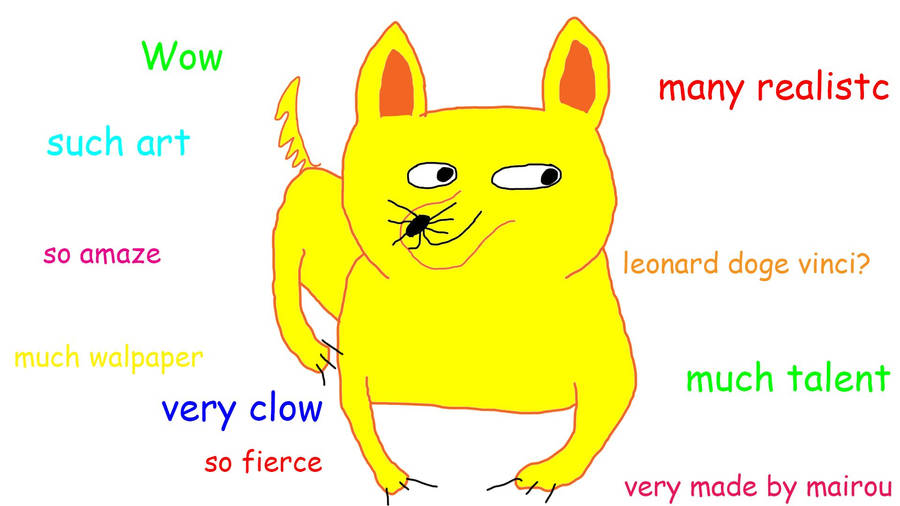
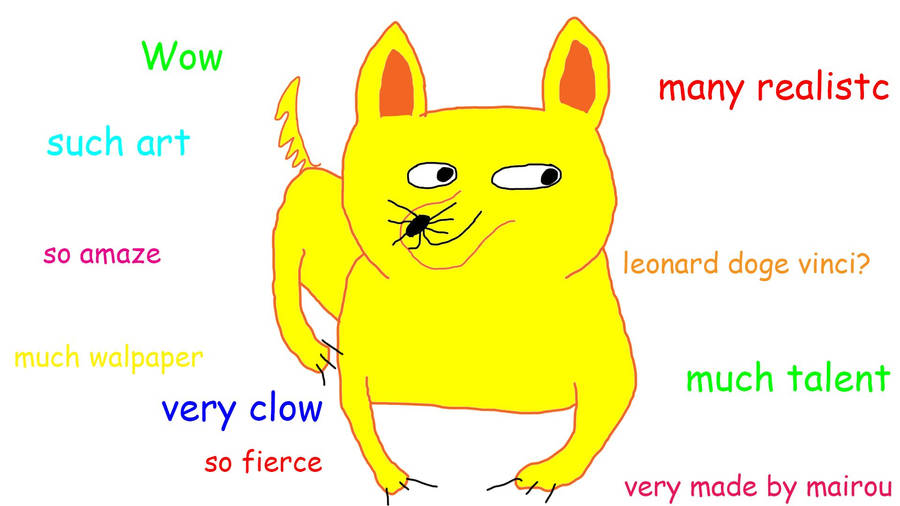
Re: [FEATURE / BUG ] 4K support
Using JAVA 9 screenshot


Re: [FEATURE / BUG ] 4K support
I see, you're calling java directly from the command-line by calling the java command. The exe launchers don't correctly detect Java 9 yet, so if you use the normal Windows install it won't work.
Note for anyone reading this thread:
If you want (experimental) High DPI support you need to install Java 9, download the FileBot portable package and then run filebot.cmd otherwise it won't work (and complain about Java 8 not being installed).
Note for anyone reading this thread:
If you want (experimental) High DPI support you need to install Java 9, download the FileBot portable package and then run filebot.cmd otherwise it won't work (and complain about Java 8 not being installed).
Re: [FEATURE / BUG ] 4K support
The sun.java2d.dpiaware property may allow you to enable or disable DPI awareness, even with older Java versions:
@see https://superuser.com/a/1007783/349721
Code: Select all
-Dsun.java2d.dpiaware=[true|false]Re: [FEATURE / BUG ] 4K support
FileBot 4.7.19 is now available in the Microsoft Store and bundled with JDK 9 for proper HiDPI support on Windows 10.
Re: [FEATURE / BUG ] 4K support
This is wonderful! I only just now spotted this post and checked my Filebot. Up to now, I have been having to use my old desktop whenever I wanted to use Filebot but I have just checked my 4K laptop and it looks great now. It must have been updated by the Store and I didn't notice. Am I right that Filebot is now v4.8.1.0 and Java is 10? There doesn't seem to an About menu option but the directory name includes that version number. The Java version is mentioned in the 'release' file in the jre directory. I am using W10 64bit.
Thanks!
Norman
Thanks!
Norman
Re: [FEATURE / BUG ] 4K support
You can use the sysinfo script to have FileBot print all the version numbers. See FAQ for details.
Re: [FEATURE / BUG ] 4K support
GUI objects seem OK, but the text is still TINY.

Code: Select all
FileBot 4.8.1 (r5375)
JNA Native: 5.2.0
MediaInfo: 18.03
7-Zip-JBinding: 9.20
Chromaprint: 1.4.2
Extended Attributes: OK
Unicode Filesystem: OK
Script Bundle: 2018-03-16 (r516)
Groovy: 2.4.13
JRE: Java(TM) SE Runtime Environment 10
JVM: 64-bit Java HotSpot(TM) 64-Bit Server VM
CPU/MEM: 20 Core / 7 GB Max Memory / 263 MB Used Memory
OS: Windows 10 (amd64)
Package: APPX
Re: [FEATURE / BUG ] 4K support
Are you using 200% Scale Factor?
Re: [FEATURE / BUG ] 4K support
Yes I use significant display scaling, often 150-200%
PS I think you might have improved things since I left this, as looking at it compared to this shot, the icons appear bigger. Maybe MS changed something?
PS I think you might have improved things since I left this, as looking at it compared to this shot, the icons appear bigger. Maybe MS changed something?
Re: [FEATURE / BUG ] 4K support
Newer versions of FileBot fully support display scaling, and it works especially well on 1x and 2x scaling factors (i.e. 100% and 200% though anything in between should work fine as well).
