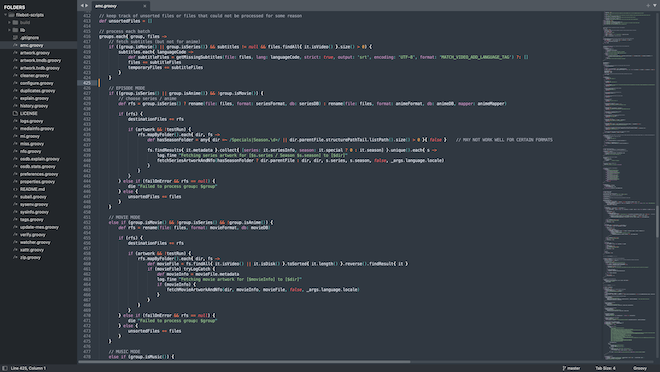About
FileBot makes scripting and automation as easy as it gets. Write modern Groovy code instead of bothering with cumbersome *.cmd or *.sh scripts. It's much more powerful and works the same on all operating systems.
The built-in functions are the same as in the CLI and parameter usage is also exactly the same.
Examples
Running Scripts
filebot -script "/path/to/script.groovy" ...
Execute a given Groovy script. Parameters passed on the command-line when starting a script
will serve as default parameters for function calls within the script.
Script Repository
Find scripts for common tasks here. You can just use these scripts straight away or as a reference for building your own more advanced scripts. If you wrote a really useful script please share it with us.
- Automated Media Center
- Fetch artwork and NFO files
- Fetch missing subtitles for all files
- Delete left behind clutter files
- Query internal rename history
- View or clear extended attributes
- Export media index to CSV file
- Export selected files as ZIP archive
- Compute CRC32 and verify file integrity
- Find missing episodes
- Find duplicate movie or episode files
- Write embedded tags
Example Scripts
args.eachMediaFolder{
def files = rename(folder:it)
compute(file:files.findAll{ it.video })
}
Rename media files folder by folder and compute checksums for the renamed video files.
['E:/TV Shows' as File].eachMediaFolder{ rename(folder:it, db:'TheTVDB') }
['E:/Anime' as File].eachMediaFolder{ rename(folder:it, db:'AniDB') }
['E:/Movies' as File].eachMediaFolder{ rename(folder:it, db:'TheMovieDB') }
Run rename on each media folder in each folder structure using different databases.
args.getFiles{ it.video }
.sort{ it.name }
.each{ println getMediaInfo(it, '{fn} [{vf} {vc} {af}]') }
Print media info for all video files in alphabetical order using the given format pattern.
Function Reference
Rename media files
File[] rename(folder | file | list | map, db, order, format, action, ...)
Rename the given files.
- Variants:
- rename(folder | file) ... match files with episode / movie information and then rename
- rename(list) ... match files with episode information in linear order and then rename
- rename(map) ... rename files according to the given Map
- Parameters:
- db ... series / movie database
- order ... episode sort order
- format ... format expression
- action ... standard file operation or custom Closure
- conflict ... conflict behavior
- filter ... filter expression
- mapper ... mapper expression
- query ... force series / movie lookup
- lang ... preferred language
- strict ... use opportunistic matching or strict matching
- output ... output folder
- apply ... standard post-processing action or custom Closure
- exec ... exec expression
Fetch subtitles for media files
File[] getMissingSubtitles(folder | file, lang, output, encoding, ...)
Fetch missing subtitles for the given files.
- Parameters:
- folder ... process media files in this folder
- file ... process these media files
- query ... force series / movie lookup
- lang ... subtitle language
- output ... force subtitle output format (e.g. srt)
- encoding ... force output character encoding (e.g. UTF-8)
- format ... subtitle file naming format (e.g. Match Video)
- strict ... use lookup-by-hash or search-by-name
File verification
boolean check(folder | file)
Verify file integrity based on the given verification file.
- Parameters:
- folder ... check all the verification files in this folder
- file ... check these verification files
File compute(folder | file, output, format, encoding)
Compute checksums and hashes for the given files and write them to a verification file.
Utilities
File[] extract(folder | file, output)
Extract the given archives.
- Parameters:
- folder ... extract all the archives in this folder
- file ... extract this archive file
- output ... output folder
String[] getMediaInfo(folder | file, filter, format, apply, exec)
Print media information.
- Parameters:
- folder ... process media files in this folder
- file ... process these media files
- filter ... file filter expression
- format ... output format expression
- apply ... standard post-processing action or custom Closure
- exec ... exec expression
String getMediaInfo(file, format)
Apply custom format on the given media file and return the result.
- Positional Parameters:
- file ... input media file
- format ... output format expression