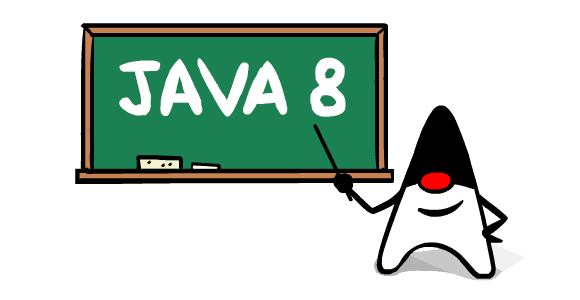I'm trying using Filebot for my French movies collection.
Here the sysinfo :
Code: Select all
filebot -script fn:sysinfo
FileBot 4.2 (r2326)
JNA Native: 4.0.0
MediaInfo: MediaInfoLib - v0.7.69
7-Zip-JBinding: OK
chromaprint-tools: fpcalc version 1.1.0 (/Applications/FileBot.app/Contents/MacOS/fpcalc)
Extended Attributes: OK
Groovy Engine: 2.3.4
JRE: Java(TM) SE Runtime Environment 1.7.0_67 (headless)
JVM: 64-bit Java HotSpot(TM) 64-Bit Server VM
CPU/MEM: 4 Core / 910 MB Max Memory / 246 MB Used Memory
OS: Mac OS X (x86_64)
uname: Darwin MacBook-Air-de-Vincent.local 13.3.0 Darwin Kernel Version 13.3.0: Tue Jun 3 21:27:35 PDT 2014; root:xnu-2422.110.17~1/RELEASE_X86_64 x86_64
Done ヾ(@⌒ー⌒@)ノ
I use the "--lang fr" param, but if my movie already had the correct French title, FileBot gives me the English title :
Code: Select all
filebot --action test --lang fr -rename Harry\ Potter\ à\ L\'École\ Des\ Sorciers\ \(2001\).avi
Filename pattern: [0,00] SxE, [0,00] CWS
Rename movies using [TheMovieDB]
Auto-detect movie from context: [/Volumes/Download/film/saga/film/fr/Harry Potter à L'École Des Sorciers (2001).avi]
[TEST] Rename [/Volumes/Download/film/saga/film/fr/Harry Potter à L'École Des Sorciers (2001).avi] to Harry Potter and the Philosopher's Stone (2001).avi]
Processed 1 files
Done ヾ(@⌒ー⌒@)ノ
If I remove the word "Des" for example, FileBot give me the correct French title :
Code: Select all
filebot --action test --lang fr -rename Harry\ Potter\ à\ L\'École\ Sorciers\ \(2001\).avi
Filename pattern: [0,00] SxE, [0,00] CWS
Rename movies using [TheMovieDB]
Auto-detect movie from context: [/Volumes/Download/film/saga/film/fr/Harry Potter à L'École Sorciers (2001).avi]
[TEST] Rename [/Volumes/Download/film/saga/film/fr/Harry Potter à L'École Sorciers (2001).avi] to [Harry Potter à l'École des Sorciers (2001).avi]
Processed 1 files
Done ヾ(@⌒ー⌒@)ノ
I tried by removing "Sorciers" or "Ecole" and it is the same :
Code: Select all
filebot --action test --lang fr -rename Harry\ Potter\ à\ L\'École\ Des\ \(2001\).avi
Filename pattern: [0,00] SxE, [0,00] CWS
Rename movies using [TheMovieDB]
Auto-detect movie from context: [/Volumes/Download/film/saga/film/fr/Harry Potter à L'École Des (2001).avi]
[TEST] Rename [/Volumes/Download/film/saga/film/fr/Harry Potter à L'École Des (2001).avi] to [Harry Potter à l'École des Sorciers (2001).avi]
Processed 1 files
Done ヾ(@⌒ー⌒@)ノ
Code: Select all
filebot --action test --lang fr -rename Harry\ Potter\ à\ L\ Des\ Sorciers\ \(2001\).avi
Filename pattern: [0,00] SxE, [0,00] CWS
Rename movies using [TheMovieDB]
Auto-detect movie from context: [/Volumes/Download/film/saga/film/fr/Harry Potter à L Des Sorciers (2001).avi]
[TEST] Rename [/Volumes/Download/film/saga/film/fr/Harry Potter à L Des Sorciers (2001).avi] to [Harry Potter à l'École des Sorciers (2001).avi]
Processed 1 files
Done ヾ(@⌒ー⌒@)ノ
FileBot gives me the correct French title if I remove any word from the title, but if the title perfectly matches the French title in TheMovieDB, it gives me the English title...
Am I crazy or something is really bad ?
Many thanks.
Regards,
Liteul.