Very nice tool! I've been using it for a long time and it has always worked very nice! I hope the developer
will continue even longer!
Anyway, I have to report a bug. I've noticed it over a few updates now without beeing fixed...
Problem: When movie files are not in a folder, I get (sometimes) a Java Null Pointer Exception
using the GUI Version.
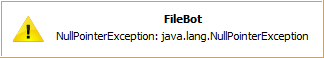
For example:
/expendables 3.mkv [Exception...]
/new folder/expendables 3.mkv [Works]
Some background infos:
- FileBot Version: 4.5 (installed over Windows installer)
- System: Windows 7 (64 Bit), SP 1
- Java Version: Build 1.8.0_25-b18
Thanks, Christoph
