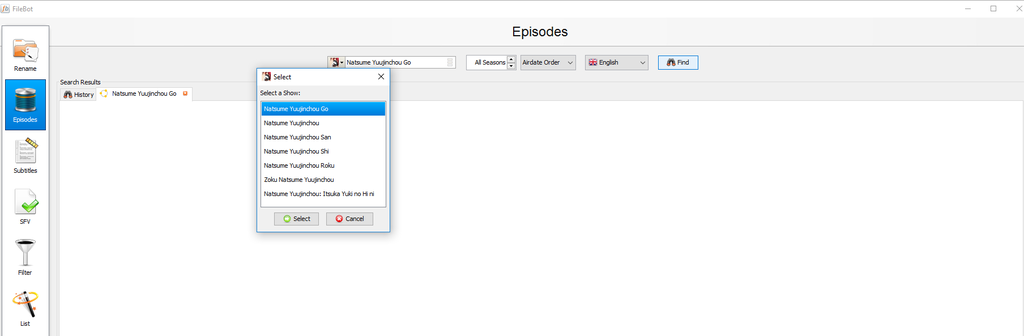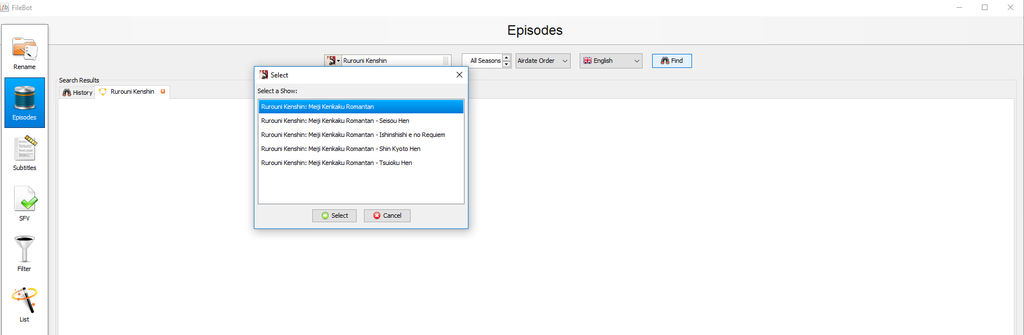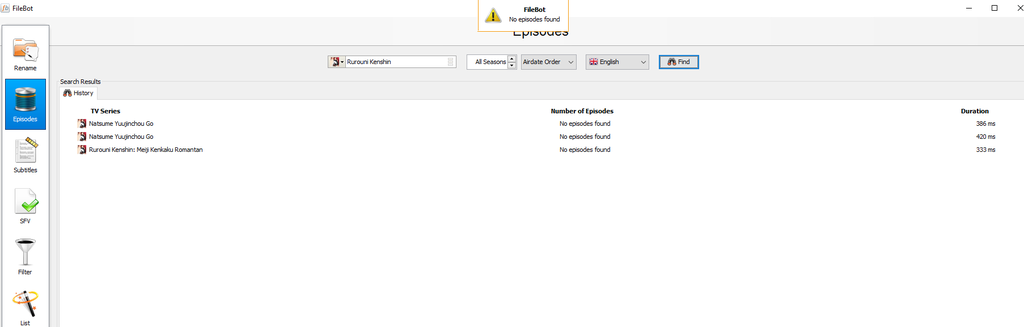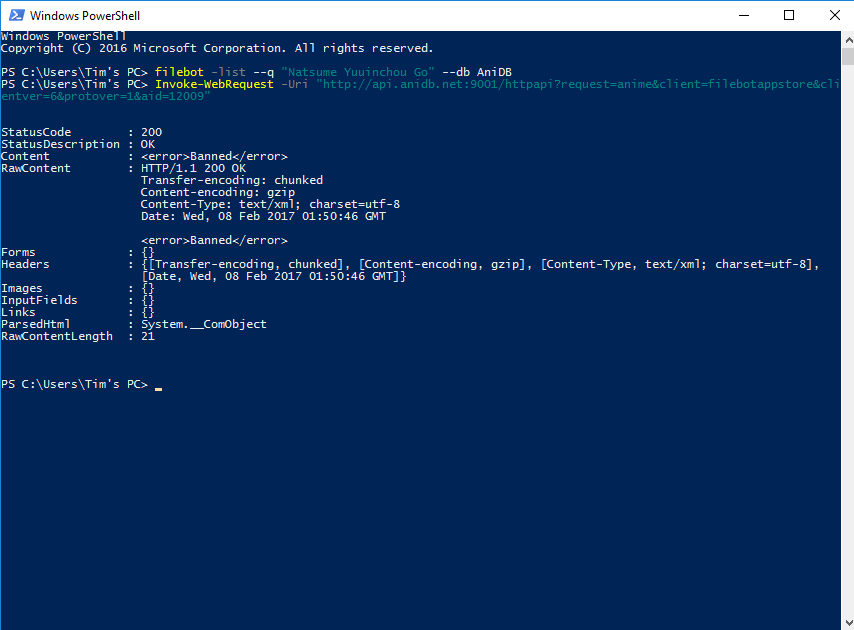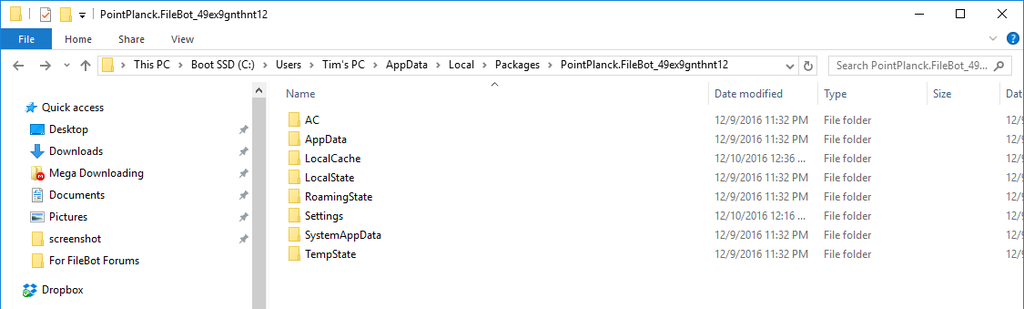System & Filebot Info
- FileBot version 4.7.7 (r4678)
Windows 10 64Bit
Intel 4770k Stock
32GB RAM (Maxed for my Computer)
Java 8 Update 121
Java 8 Update 121(64-bit)
Java SE Development Kit 8 Update 111
Java Update Development Kit 8 Update 111(64-bit)
Java Update Development Kit 8 Update 121(64-bit)
I installed Filebot using the Windows 10 Store App, Purchasing the app Filebot. For the Java, I used the website called http://www.Ninite.com. Ninite downloads the latest versions of all the software and applications and finds the correct OS version 32bit or 64bit while installing the applications.
My Problem
My problem is that when I go to search for a series, Which is mainly Anime, I click "Match" and a window will pop up concerning the correct title of the name, For example, I am using "Natsume Yuuinchou Go", "Bleach, "Rurouni Kenshin", "Naruto" and "Naruto Shippuuden", But when I click the name of the title that appears in the popup box, It disappears and the yellow loading circle is gone, Not finding the anime series. When I try to search the series in the "Episodes Tab" I get a similar result, But more so that I don't get anything found but a popup saying "Series not found". I know that these series are there and before Filebot has found them in the database. But after I match some titles to my anime that I have, Filebot stops working and stops finding the series and titles.
As in the pictures below, These anime are not found in Filebot. I am not sure why, But after a while of me matching titles to my anime, Filebot stops working for some reason. I don't know why. But now I am reporting this problem or bug.
System & Filebot Info
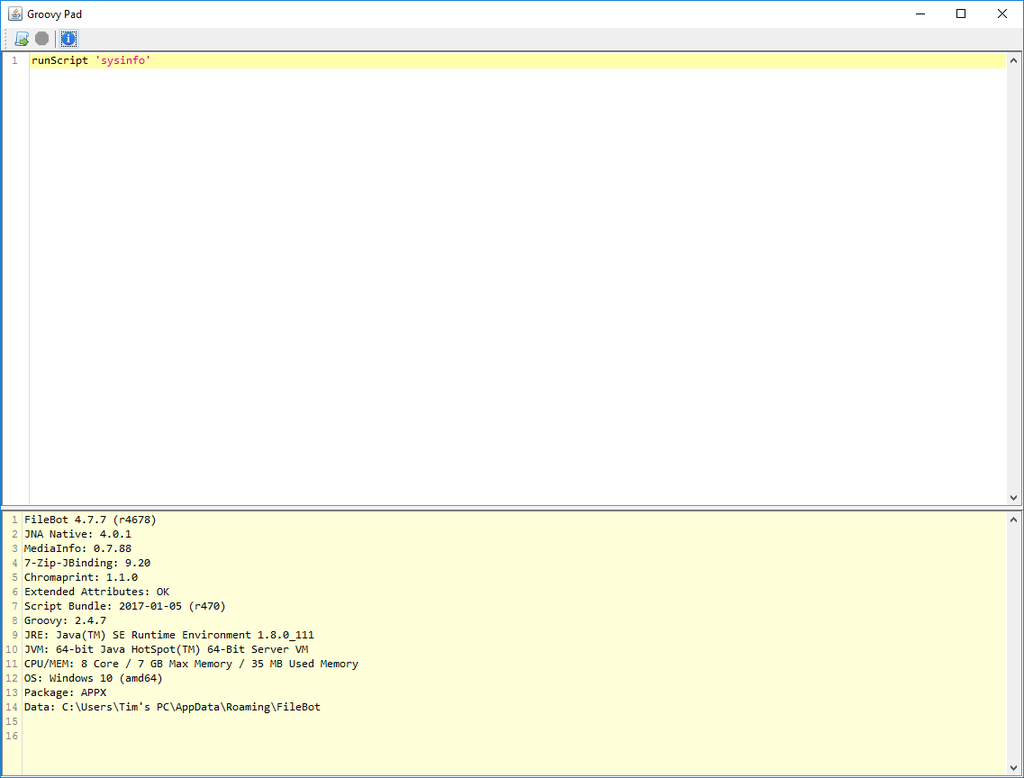

Examples of not finding Anime
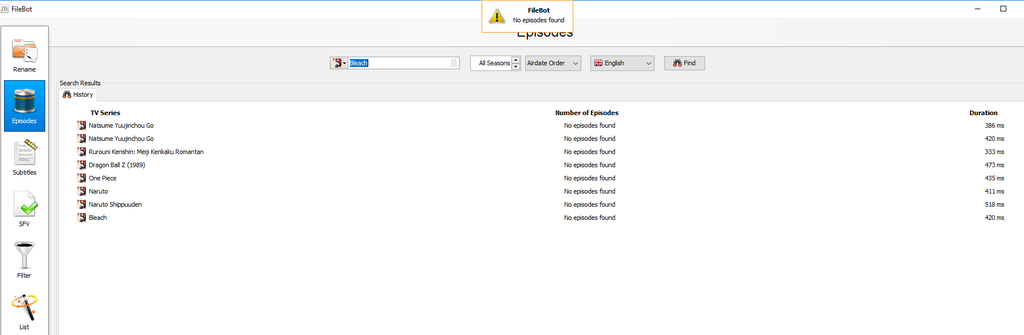
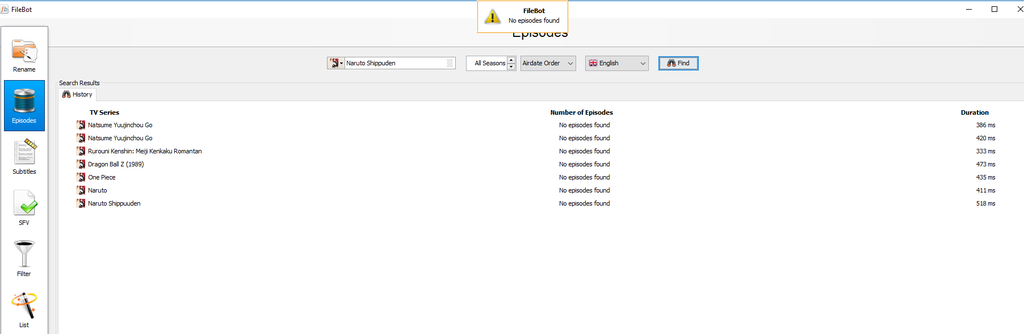
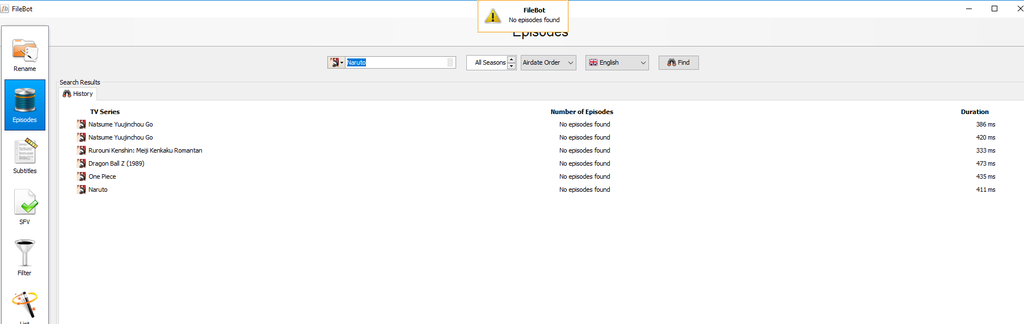
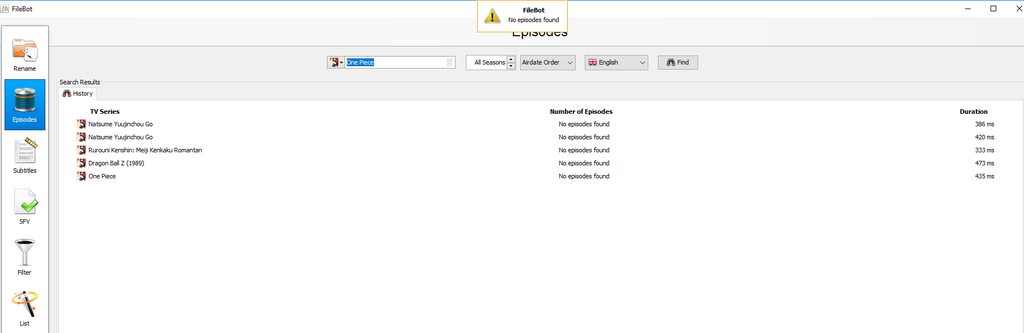 http://s286.photobucket.com/user/soahct ... sort=1&o=4
http://s286.photobucket.com/user/soahct ... sort=1&o=4