Forum to report outdated pages?
 Forum to report outdated pages?
Forum to report outdated pages?
@Rednoah What is the best way to report outdated guides in the forums? Maybe it would be better to have a specific forum — to avoid individual posts all over the place? Or do you want PMs?
I understand it's a handful but many of the AMC pages show information that no longer represents how filebot works; caused confusion for me and possibly other new users...
Since I use the AMC script I looked at this page and been confused by why I couldn't get "CD1" to disappear as it shows in the example. I understand now, after pelting you with many requests for help.
There have been other pages as well, but I have since lost track of them.
I understand it's a handful but many of the AMC pages show information that no longer represents how filebot works; caused confusion for me and possibly other new users...
Since I use the AMC script I looked at this page and been confused by why I couldn't get "CD1" to disappear as it shows in the example. I understand now, after pelting you with many requests for help.
There have been other pages as well, but I have since lost track of them.
Re: Forum to report outdated pages?
Just add an extra post to the thread and ideally point out the broken outdated aspect of the topic at hand? Alternatively, you can also create a separate thread to collect and report threads that are no longer valid and perhaps more misleading than useful nowadays.
 In this particular case, the {plex} format page is up-to-date. The CD1 / CD2 naming is part of the {plex} format, and it's the desired and expected default behaviour when processing multi-part movie files. {plex} will give different values for different things, and the example chosen just so happens to not be a multi-part movie for the sake of simplicity.
In this particular case, the {plex} format page is up-to-date. The CD1 / CD2 naming is part of the {plex} format, and it's the desired and expected default behaviour when processing multi-part movie files. {plex} will give different values for different things, and the example chosen just so happens to not be a multi-part movie for the sake of simplicity.
Re: Forum to report outdated pages?
I will do that. In the above case it is a guide, locked, and a user can't touch it.
It is part of the {plex} format but the image doesn't show that. It's from 2016 before multipart movie handling changed. This is what I see when putting in the same binding. It's confusing because in the image the same command gives different results today compared to the results in the image on that page.
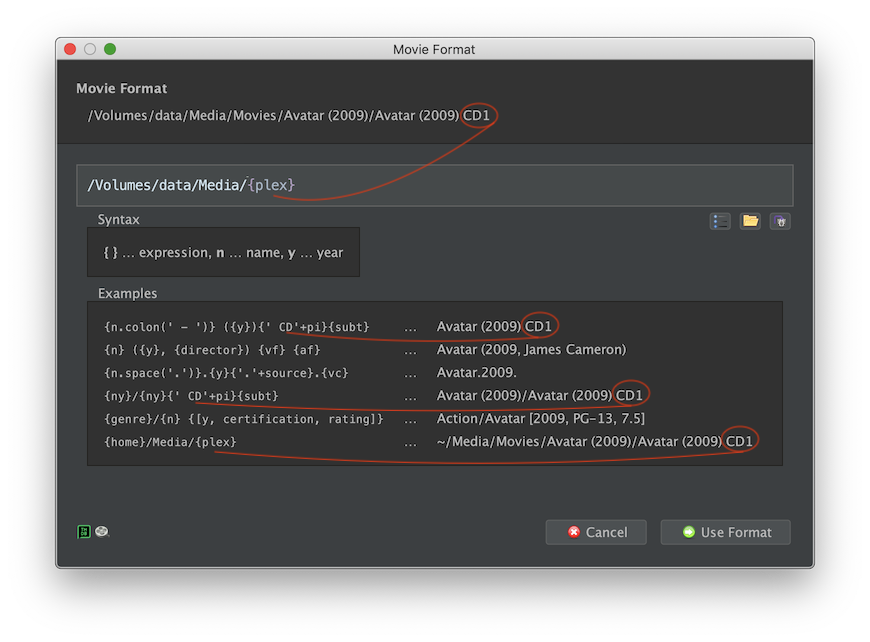
It is part of the {plex} format but the image doesn't show that. It's from 2016 before multipart movie handling changed. This is what I see when putting in the same binding. It's confusing because in the image the same command gives different results today compared to the results in the image on that page.
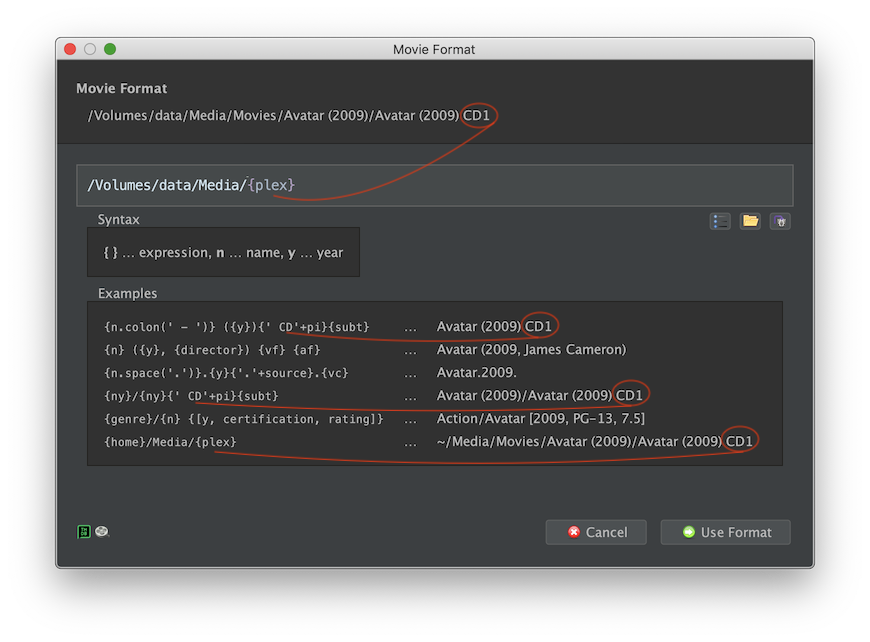
Last edited by cheaters on 01 Oct 2020, 18:13, edited 1 time in total.
Re: Forum to report outdated pages?
{plex} will give a different values for different objects. I suppose the default sample object might been changed from a Movie object to a MoviePart object over time? But that's about it. The latter is better-suited for testing, because you want your movie format to work with both Movie and MoviePart objects. If you only test with the former, then your format will fail when you unexpectedly encounter the latter.
 If you open the format editor with a MoviePart object (e.g. your screenshot), then {plex} will add the CD1 part. If you open the format editor with a Movie object (e.g. the screenshot on the other page), then {plex} will not add any part information. If you open the format Editor with an Episode object, then {plex} will switch to entirely different behaviour altogether.
If you open the format editor with a MoviePart object (e.g. your screenshot), then {plex} will add the CD1 part. If you open the format editor with a Movie object (e.g. the screenshot on the other page), then {plex} will not add any part information. If you open the format Editor with an Episode object, then {plex} will switch to entirely different behaviour altogether.
Re: Forum to report outdated pages?
There are no objects in the format editor. From my perspective at the time my results should have matched what was shown on that page. I really struggled to understand why they wouldn't because it appeared to me, since you use Avatar for your examples (and that is the default in the app) that you were using the default.
To test:
I have the movie Avatar I added its mp4 to the window. This is it's metadata:
I get the same results. CD1 appended in the examples when just using {plex} as a binding.
Link to video
To test:
I have the movie Avatar I added its mp4 to the window. This is it's metadata:
Code: Select all
net.filebot.metadata: {"@type":"Movie","year":2009,"imdbId":499549,"tmdbId":0,"id":499549,"name":"Avatar","aliasNames":[]}Link to video
Re: Forum to report outdated pages?
The video says "sample file has not been set" so that would indicate that you're not working with your custom sample file, but the default built-in sample object which happens to be a MoviePart object:
 The video shows {pi} yielding the value of 1, because "partIndex":1. Therefore {plex} is expected to include CD1 too.
The video shows {pi} yielding the value of 1, because "partIndex":1. Therefore {plex} is expected to include CD1 too.
 You can use {json} for testing in the Format Editor to confirm that the information you're actually working with is in fact the information you think you're working with.
You can use {json} for testing in the Format Editor to confirm that the information you're actually working with is in fact the information you think you're working with.
You can reproduce the screenshot in the documentation like so:
1. Create a file called Avatar.mp4
2. Match it against TheMovieDB as usual
3. Double-Click the New Names item, then click Edit Format (to open the Format Editor with the exact file / movie pair currently selected in the UI)

Code: Select all
{"@type":"MoviePart","partIndex":1,"partCount":2,"year":2009,"imdbId":499549,"tmdbId":19995,"language":"en","id":19995,"name":"Avatar","aliasNames":[]}You can reproduce the screenshot in the documentation like so:
1. Create a file called Avatar.mp4
2. Match it against TheMovieDB as usual
3. Double-Click the New Names item, then click Edit Format (to open the Format Editor with the exact file / movie pair currently selected in the UI)

Re: Forum to report outdated pages?
Just to be clear... the video was made before I added the other information to the post starting from "Test".
I should have clarified or put it in order instead of leaving the link at the bottom of the post. Those lines are not in sequence of time but informational.
I should have clarified or put it in order instead of leaving the link at the bottom of the post. Those lines are not in sequence of time but informational.
Re: Forum to report outdated pages?
Well, let's just update the screenshot then. Keeping those up-to-date is always a good idea. It's not a hassle in this case.


Re: Forum to report outdated pages?
I have been meaning to mention this. The Plex format for movie parts is not " CD1" It's " - cd1".
It will not recognize two movies in the same folder as movie parts properly unless the format is:
<space><hyphen><space><cdX>
Code: Select all
Avatar (2009) CD1.mp4
Avatar (2009) CD2.mp4In order for the movies to be seen by Plex as a 2 Part movie (where they play one after the next and can't be "split") they need to be labeled like so:
Code: Select all
Avatar (2009) - cd1.mp4
Avatar (2009) - cd2.mp4Re: Forum to report outdated pages?
According to our long-term users, CD1/2 is and has been working fine, with our without a dash.
 But the updated documentation does give " - pt1" as an example, so we'll go with the in upcoming revisions.
But the updated documentation does give " - pt1" as an example, so we'll go with the in upcoming revisions.
* https://support.plex.tv/articles/naming ... dia-files/
* https://kodi.wiki/view/Naming_video_files/Movies
* https://support.plex.tv/articles/naming ... dia-files/
* https://kodi.wiki/view/Naming_video_files/Movies
Re: Forum to report outdated pages?
Thanks rednoah!
