Unable to match Disney Animated Shorts
Unable to match Disney Animated Shorts
I tried both the Microsoft Store and the Windows version 4.9.2 and when I match Disney Animated Shorts to TheTVDB the icon spins for a while and then just goes away. If I try another TV metadata like TheMovieDB Filebot will not do anything. I have all my files named correctly according to TheTVDB and for some reason it fails to find it and filebot will not do any meta data searching from that point forward. I've also tried single files and same issue. Thank you for any help
LBKirk
System info:
Synology DS1517+ - 78.5TB
Synology DS1618+ - 136.5TB
Synology DS1618+ - 34.9TB
FileBot
FileBot Node
Deluge
System info:
Synology DS1517+ - 78.5TB
Synology DS1618+ - 136.5TB
Synology DS1618+ - 34.9TB
FileBot
FileBot Node
Deluge
Re: Unable to match Disney Animated Shorts
Presumably, you're using the command-line tool.
 What is the command?
What is the command?
 What does the console output say?
What does the console output say?
There's no fundamental issue, except SxE number matching doesn't work if the official SxE numbers don't match your files:
 Looks like a tricky one. Depending on what you're dealing with exactly, you may want to use the GUI so that you can manually align files and episodes.
Looks like a tricky one. Depending on what you're dealing with exactly, you may want to use the GUI so that you can manually align files and episodes.
EDIT:
Note that many struggle with Disney Animated Shorts. Google and Reddit will reveal many discussions and solutions. Some of which might apply to your specific use case.
There's no fundamental issue, except SxE number matching doesn't work if the official SxE numbers don't match your files:
Code: Select all
$ filebot -rename *.avi --db TheTVDB -non-strict --action TEST --log INFO
[TEST] from [Disney Animated Shorts 1x01.avi] to [Disney Animated Shorts - 2014x01 - Feast.avi]EDIT:
Note that many struggle with Disney Animated Shorts. Google and Reddit will reveal many discussions and solutions. Some of which might apply to your specific use case.
Re: Unable to match Disney Animated Shorts
I did not try the command line. I was using the GUI for the exact reason you stated but when I select TheTVDB Filebot hangs up and never returns any results. Sorry I should have said I was using the GUI. So far I've just manually renamed files but I'm at almost 200 and I'm about to get 300 more. If I have to manually rename this one oh well because at the end of the day Filebot has changed my life so I Thank You Kindly Sir.
Edit:
I tried running Filebot GUI on the correctly named files and nothing.
Edit:
I tried running Filebot GUI on the correctly named files and nothing.
LBKirk
System info:
Synology DS1517+ - 78.5TB
Synology DS1618+ - 136.5TB
Synology DS1618+ - 34.9TB
FileBot
FileBot Node
Deluge
System info:
Synology DS1517+ - 78.5TB
Synology DS1618+ - 136.5TB
Synology DS1618+ - 34.9TB
FileBot
FileBot Node
Deluge
Re: Unable to match Disney Animated Shorts
If you're using FileBot Node, then you're using the command-line (i.e. the amc script) via a very thin layer of WebUI.
If you're using FileBot on your Desktop, to rename files on a remote network share, then you're using the GUI, and that will make manually fixing matches and then automatically renaming them much much easier:LBKirk wrote: ↑12 Dec 2020, 19:50 Sorry I should have said I was using the GUI. So far I've just manually renamed files but I'm at almost 200 and I'm about to get 300 more. If I have to manually rename this one oh well because at the end of the day Filebot has changed my life so I Thank You Kindly Sir.
https://www.filebot.net/getting-started/
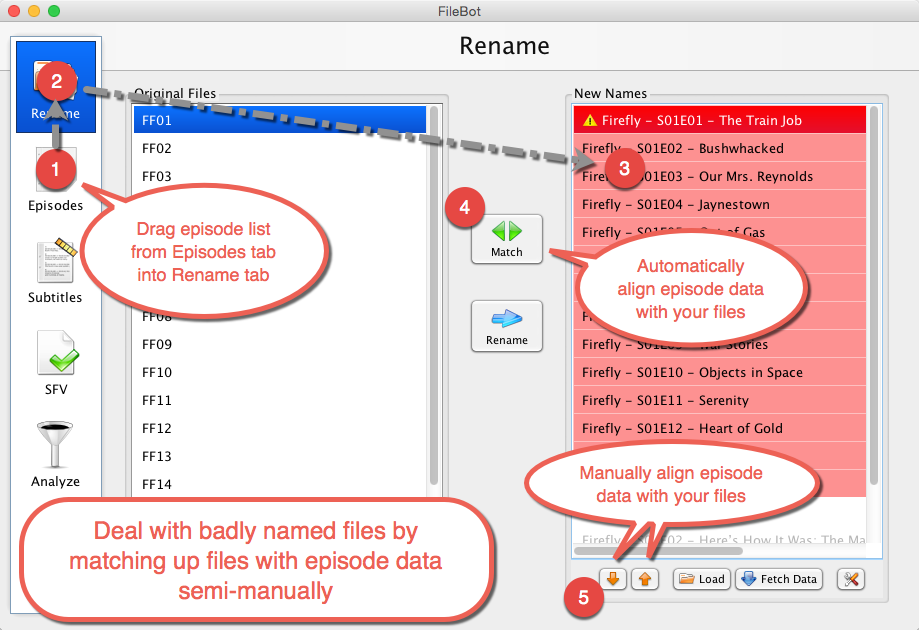
Re: Unable to match Disney Animated Shorts
I didn't run it through the node. I was using the GUI off a network share. I do use node on my Synology for automation but I was manually working on this one because I wanted to shuffle around any episodes that do not match correctly. The issue is the GUI does not bring up any options to match the show and will not work again until I either close it or reload the folder. I tried running it on the files I manually fixed to the correct name, season, and episode and same issue. All that happens is the little spinning icon in the top right corner spins for about 10 seconds and after it finishes spinning I can't run any other metadata.
LBKirk
System info:
Synology DS1517+ - 78.5TB
Synology DS1618+ - 136.5TB
Synology DS1618+ - 34.9TB
FileBot
FileBot Node
Deluge
System info:
Synology DS1517+ - 78.5TB
Synology DS1618+ - 136.5TB
Synology DS1618+ - 34.9TB
FileBot
FileBot Node
Deluge
Re: Unable to match Disney Animated Shorts
Even if the usual fully automatic approach doesn't work for some files, there's different techniques with different levels of automation to deal with those. Depending on your file names, you can pick a technique that works best.rednoah wrote: ↑16 Nov 2011, 16:46 Q: How do I fix misidentified files?
If the series / movie is not auto-detected correctly you can SHIFT-CLICKthe database to force manual input and selection of the series or movie. You can manually fix an individual match via Double-Click ➔
Edit Match. As a last resort, you can always grab the episode list in in the Episodes panel and then drag-and-drop or selectively copy-and-paste the episode data you want over into Rename. Click Match
to automatically align files with episodes or use drag-n-drop to realign
files and episode data.
IDK. You mean that the GUI is broken and you need to restart FileBot to make it work again? Strange. What does the log say? Are you using the latest version of FileBot?

