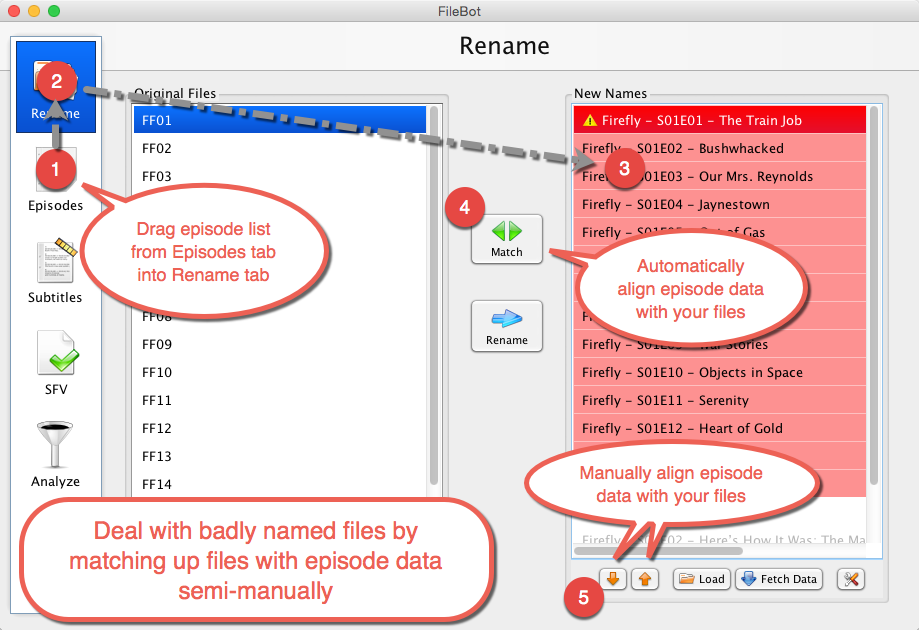Sorry, you indeed can't process these files all in one go, because the *.png files don't match the *.mkv files by name. Please read
Companion Files for details.

FileBot can rename them as a group, but that only works if the original file names match:
Code: Select all
The Expanse - S01E01.mkv
The Expanse - S01E01.png

If you're organizing media files, but don't care about renaming the *.png files, then you can enable the
Import companion files post-processing feature to copy along those *.png files to the final destination, as they are without matching or renaming.

You can also use
manual matching to rename any type of file. Please read
FAQ #2 for details.
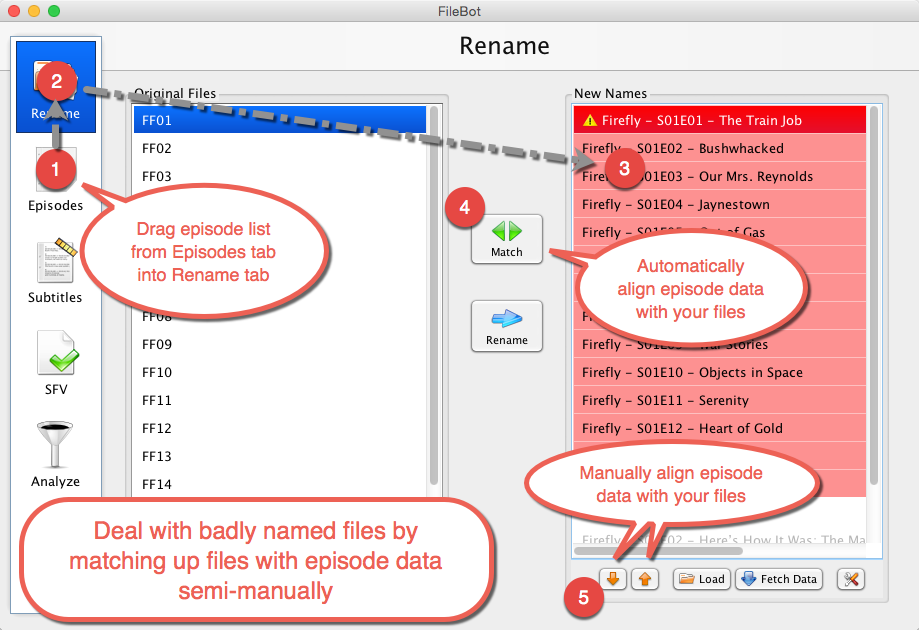

In this specific case, you could start with loading in the *.mkv files to just fill in the
New Names items as usual, but then drop in only the *.png files on the
Original Files side in a second step
(i.e. keep the right side, replace the left side) thus neatly aligning your *.png files with the corresponding Episode objects.