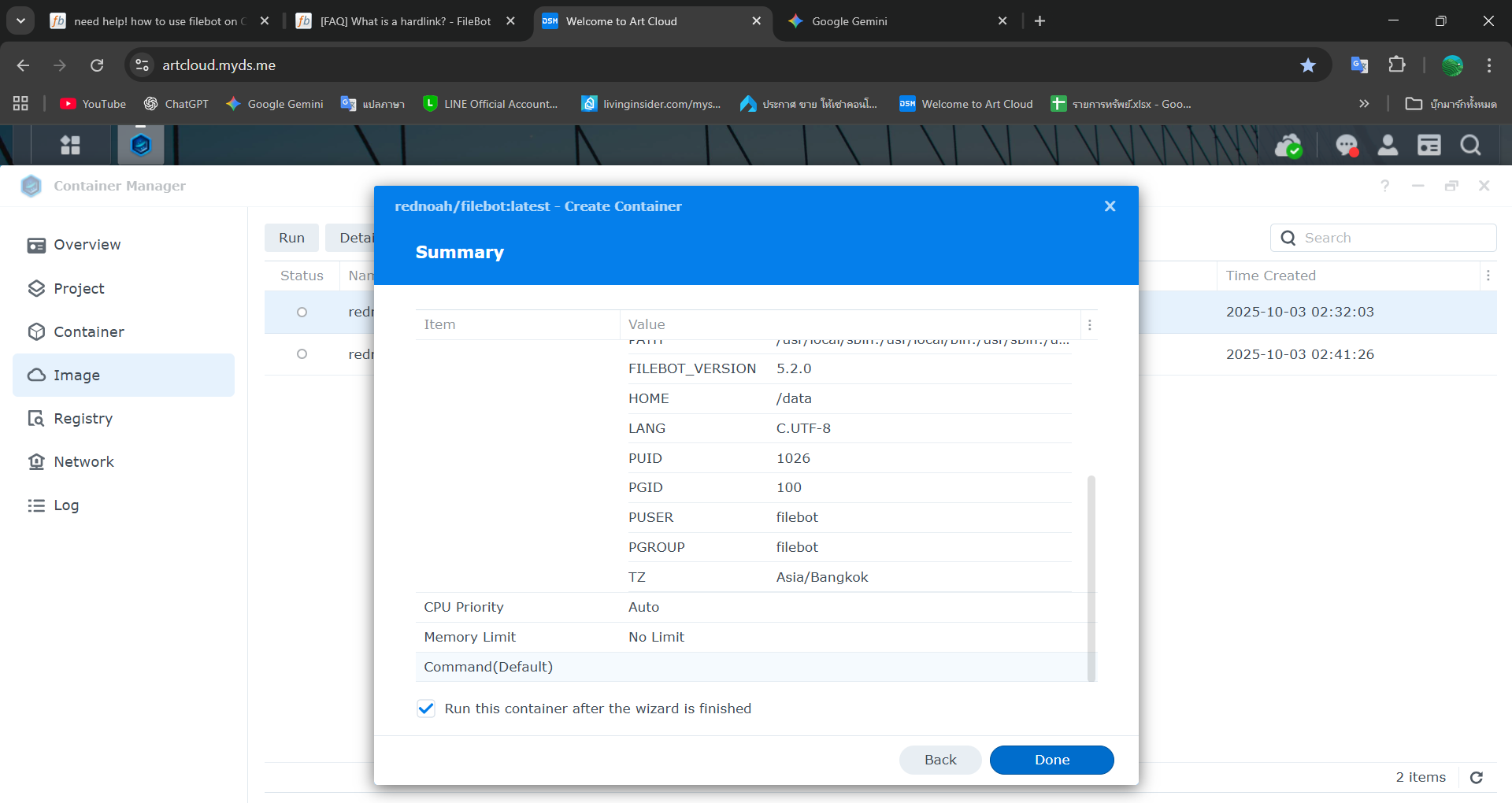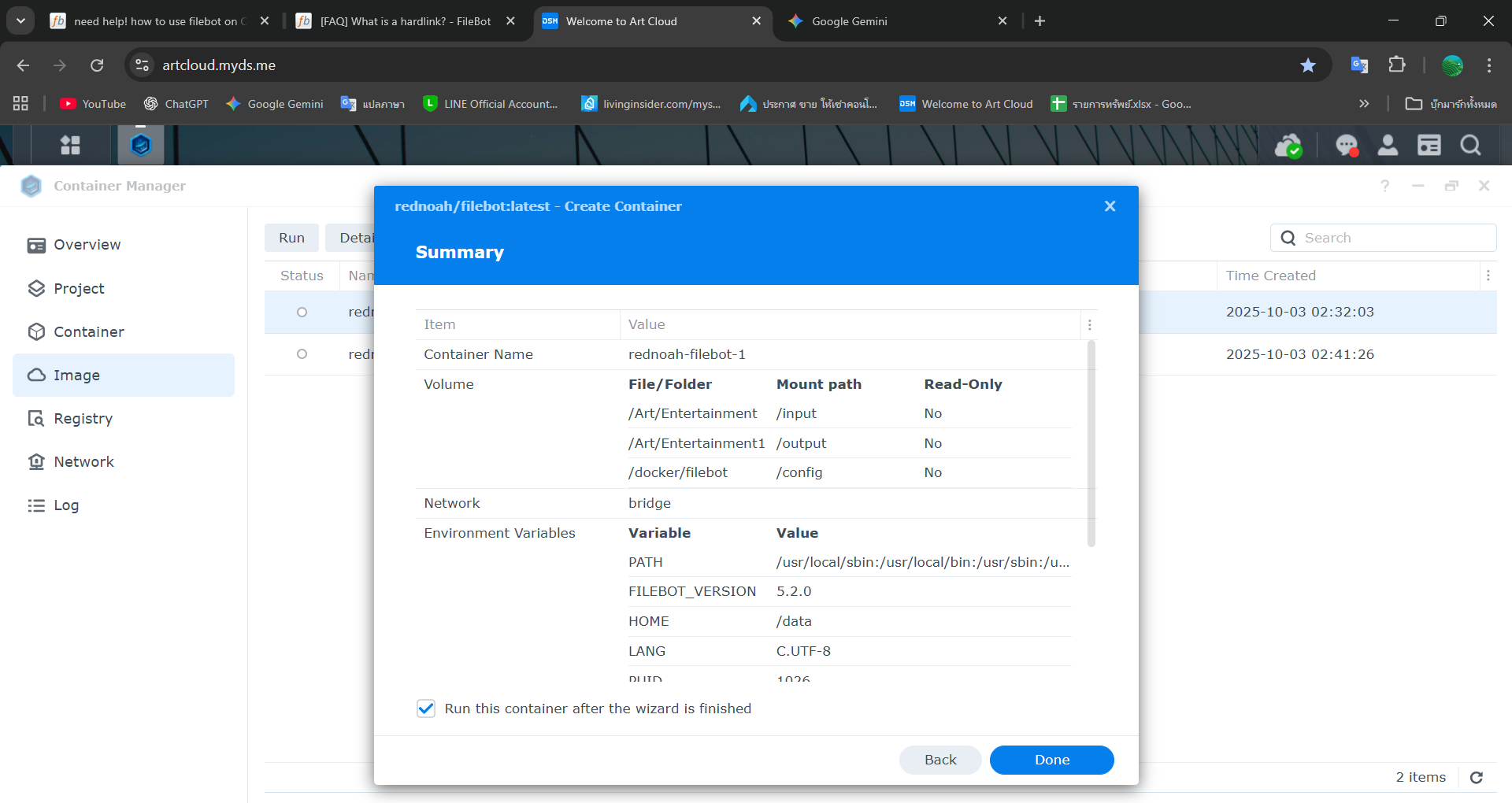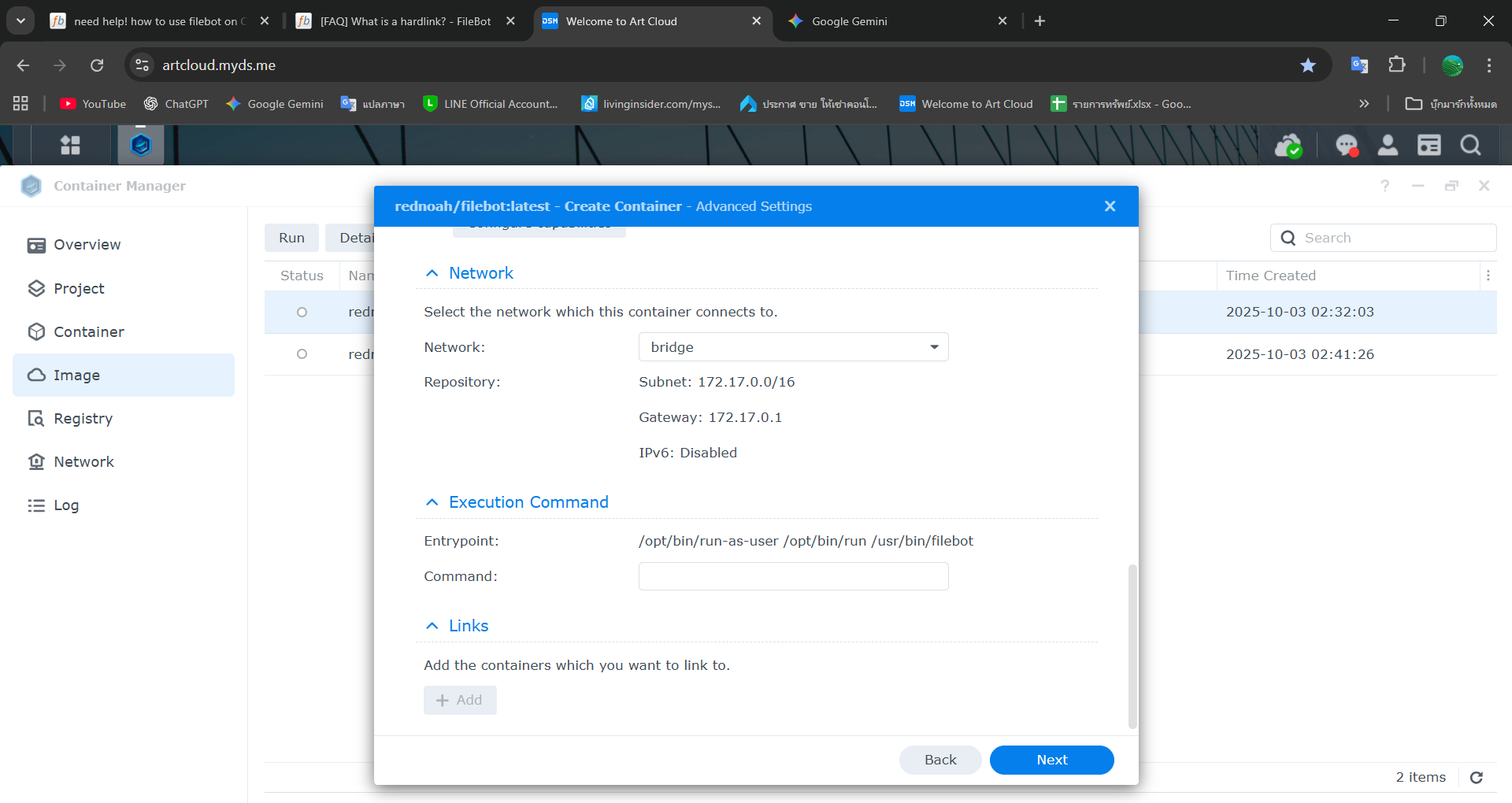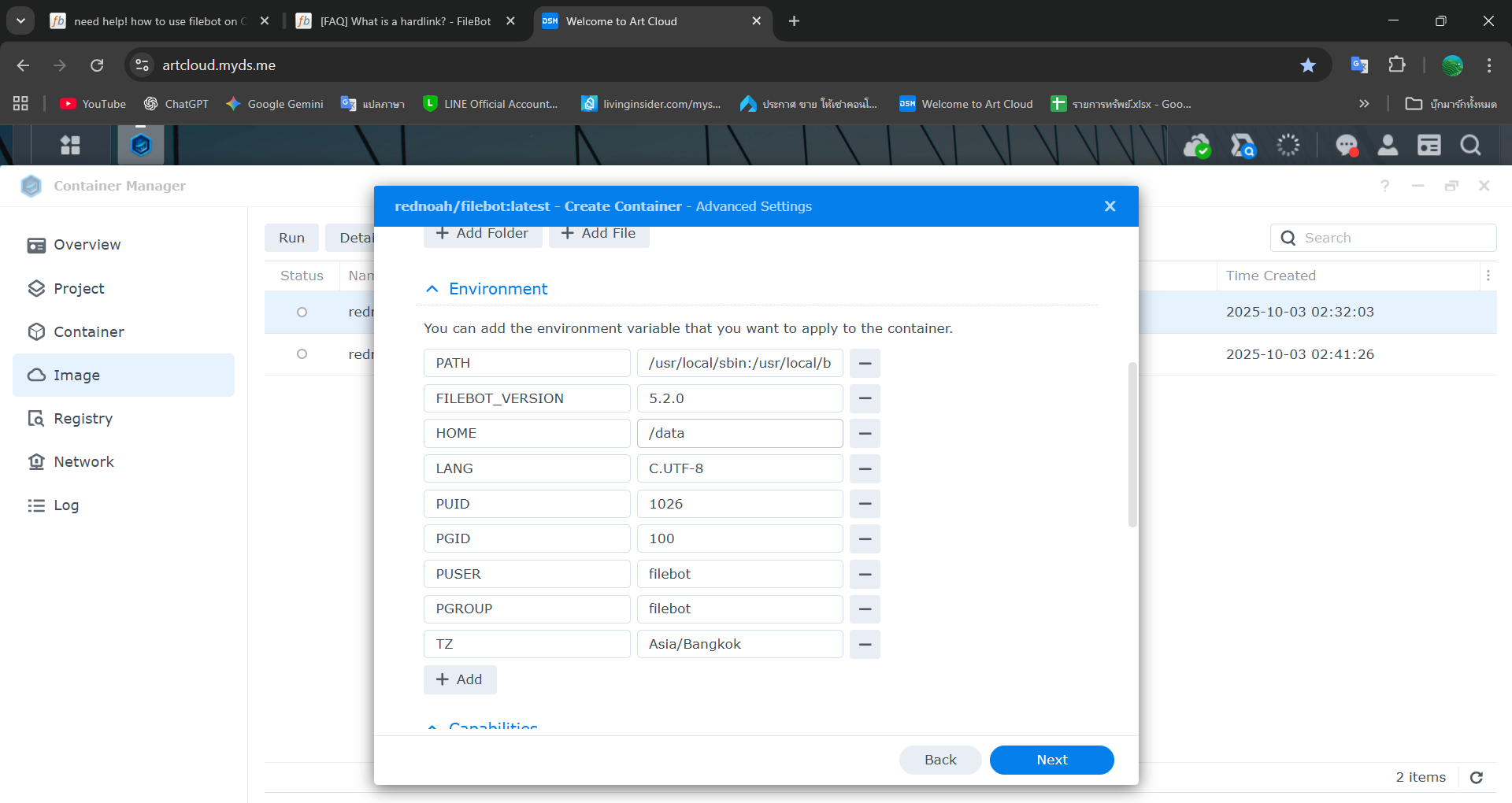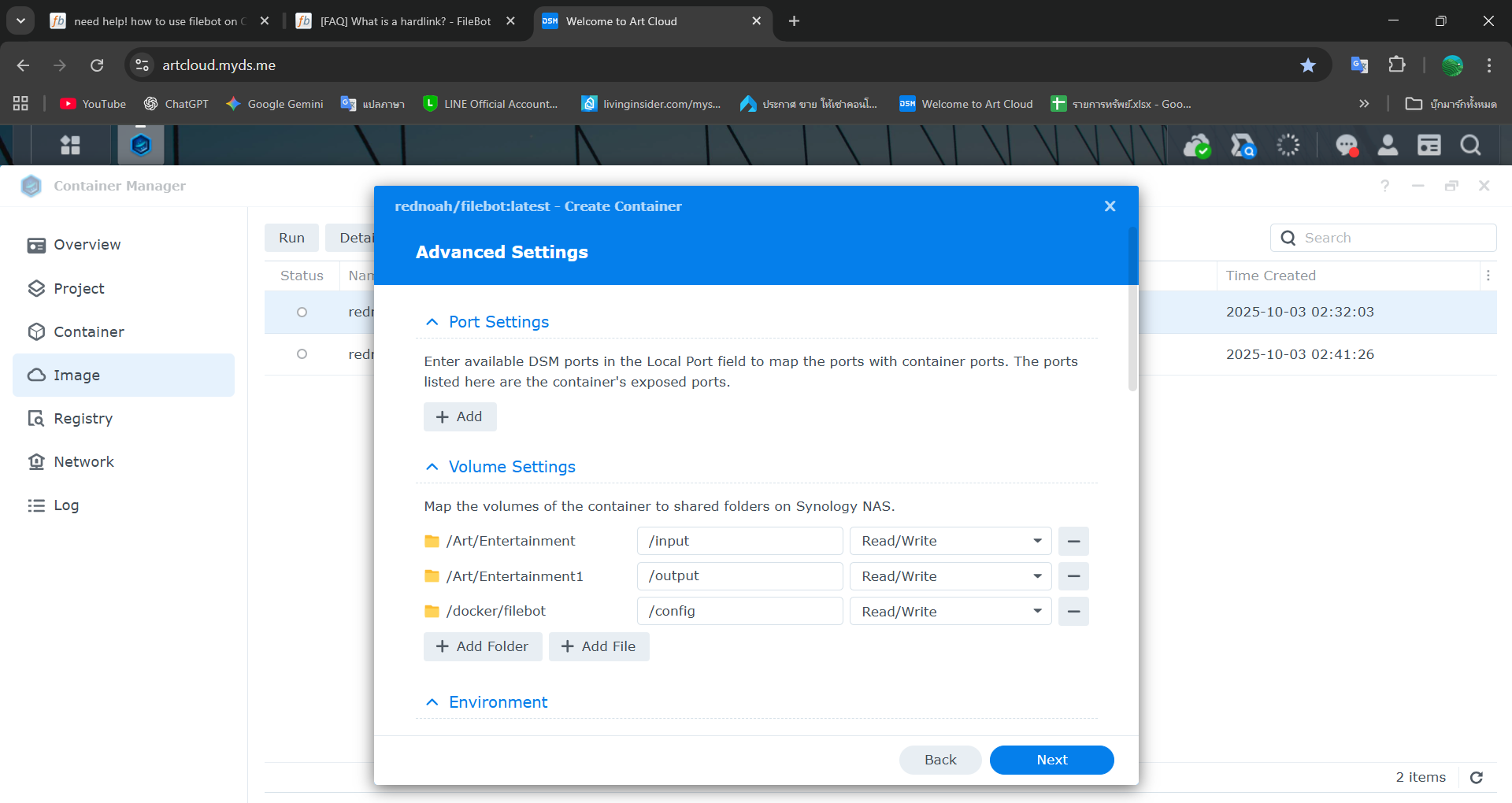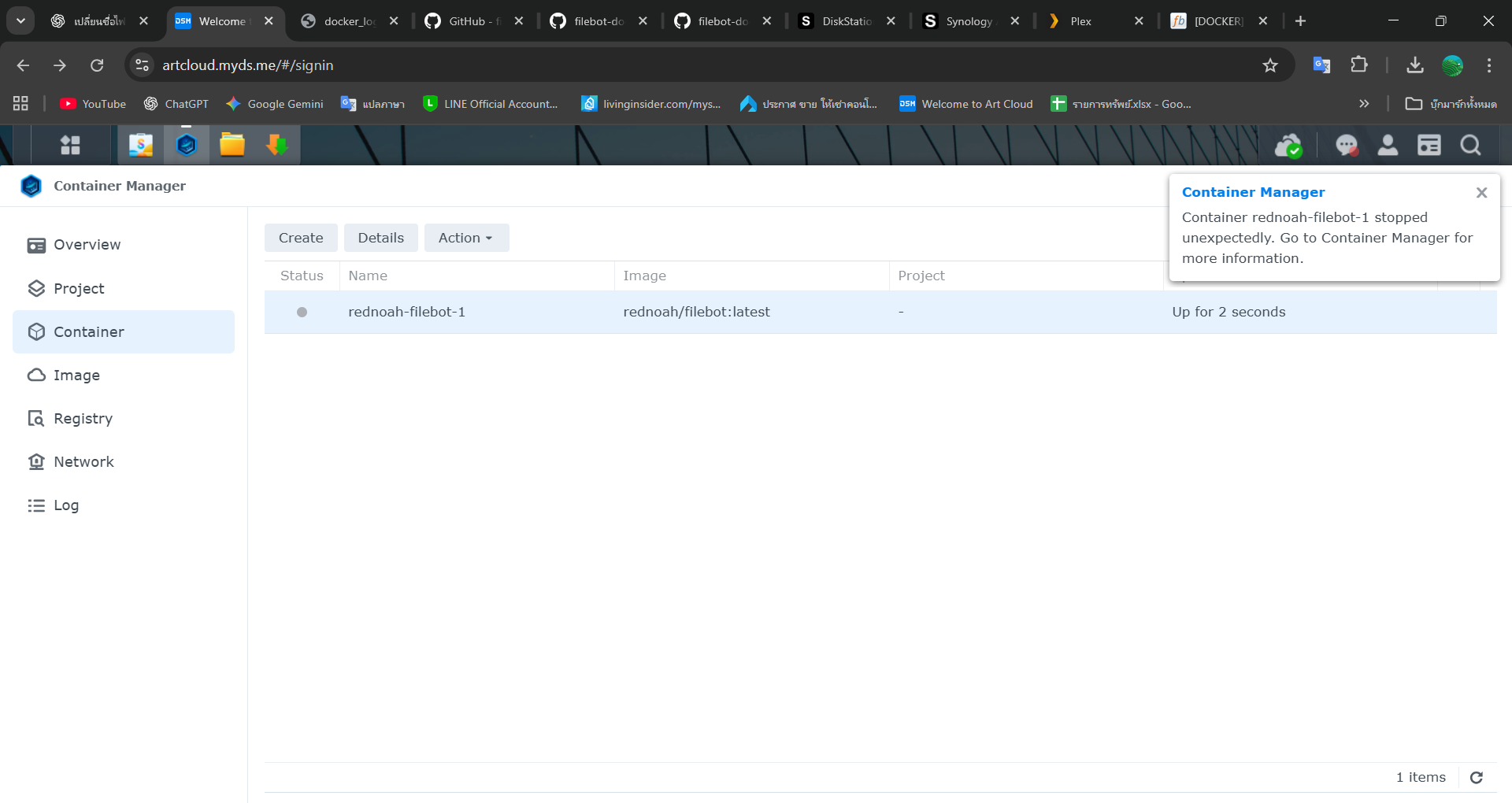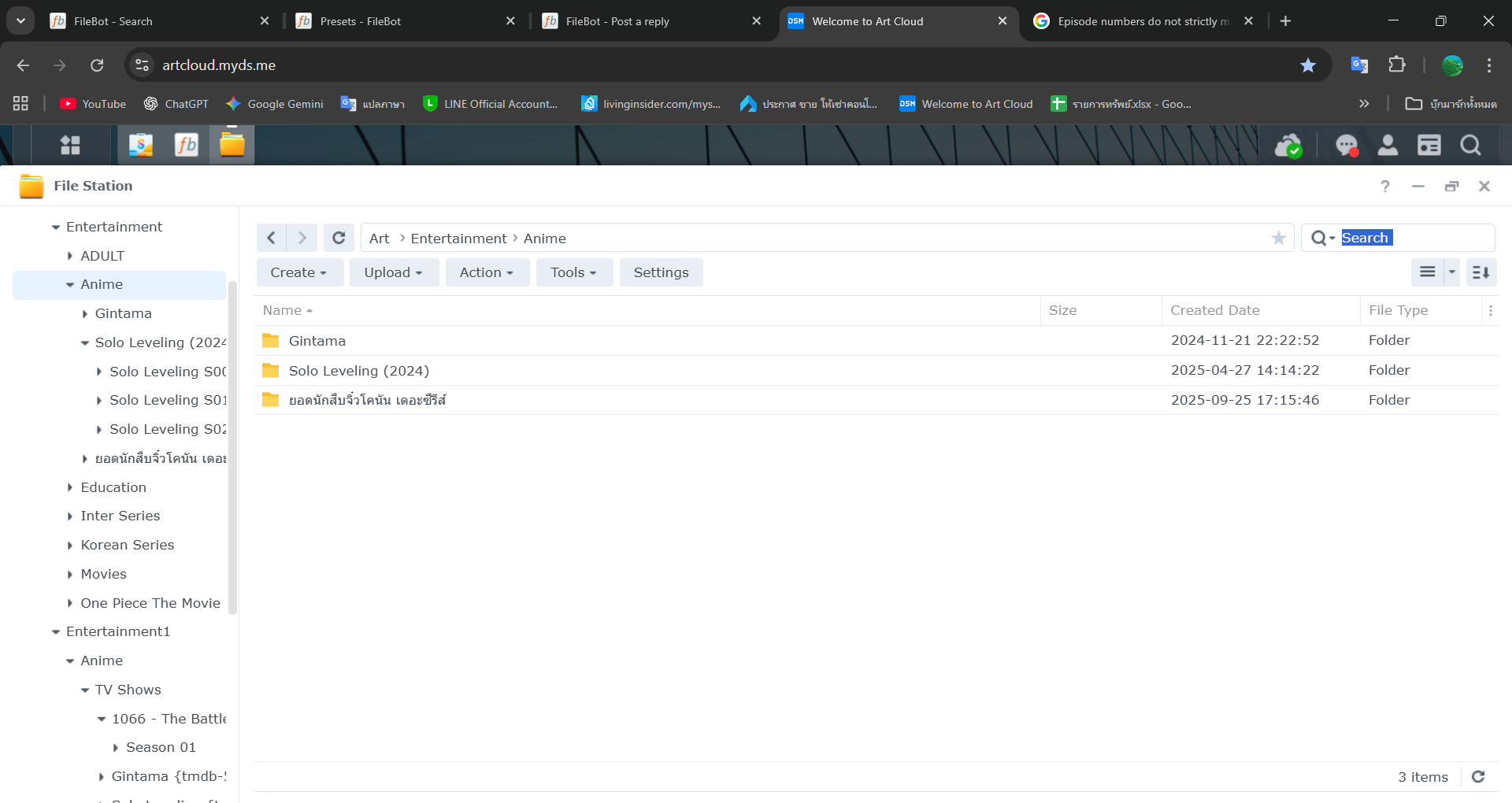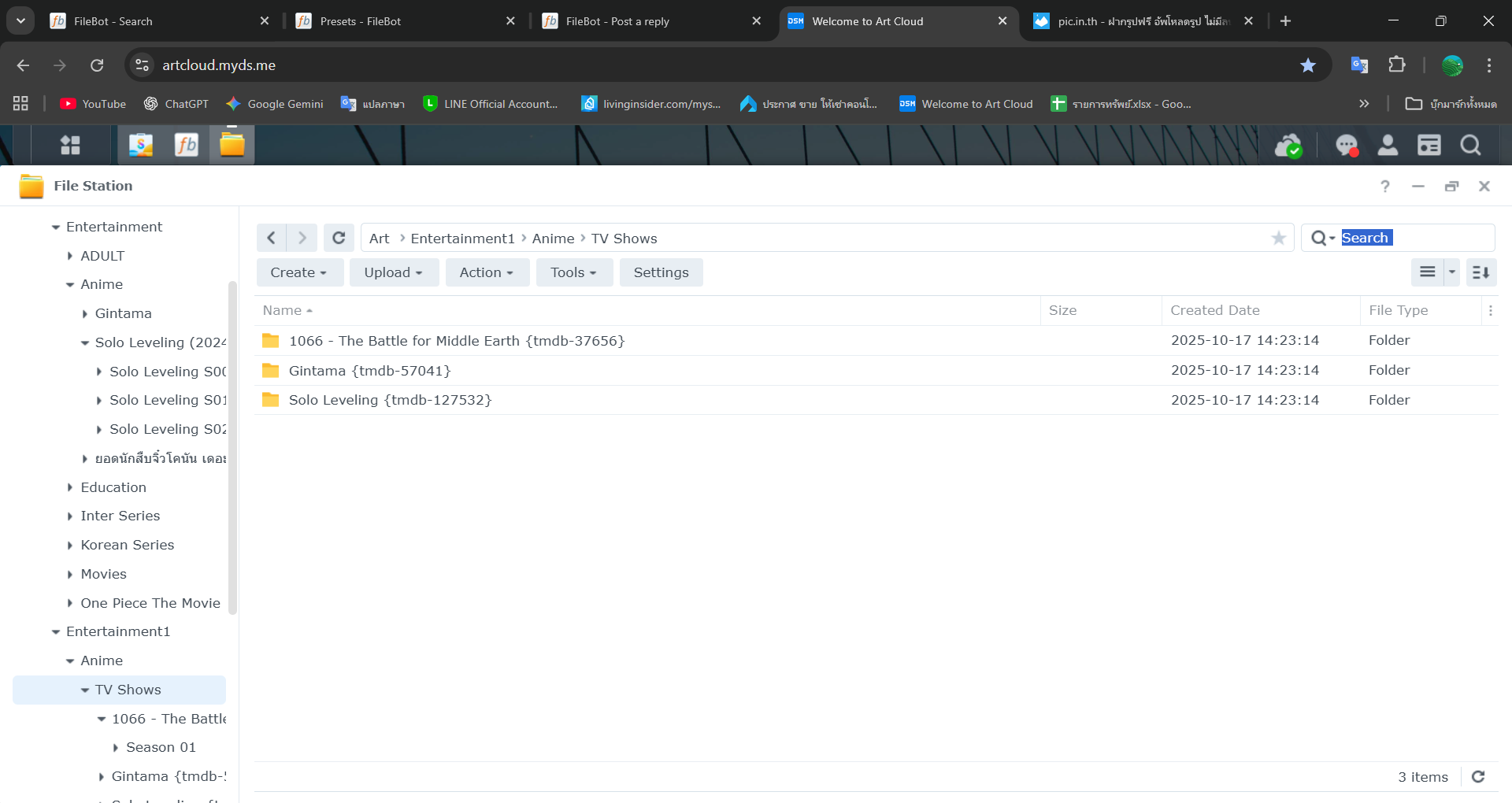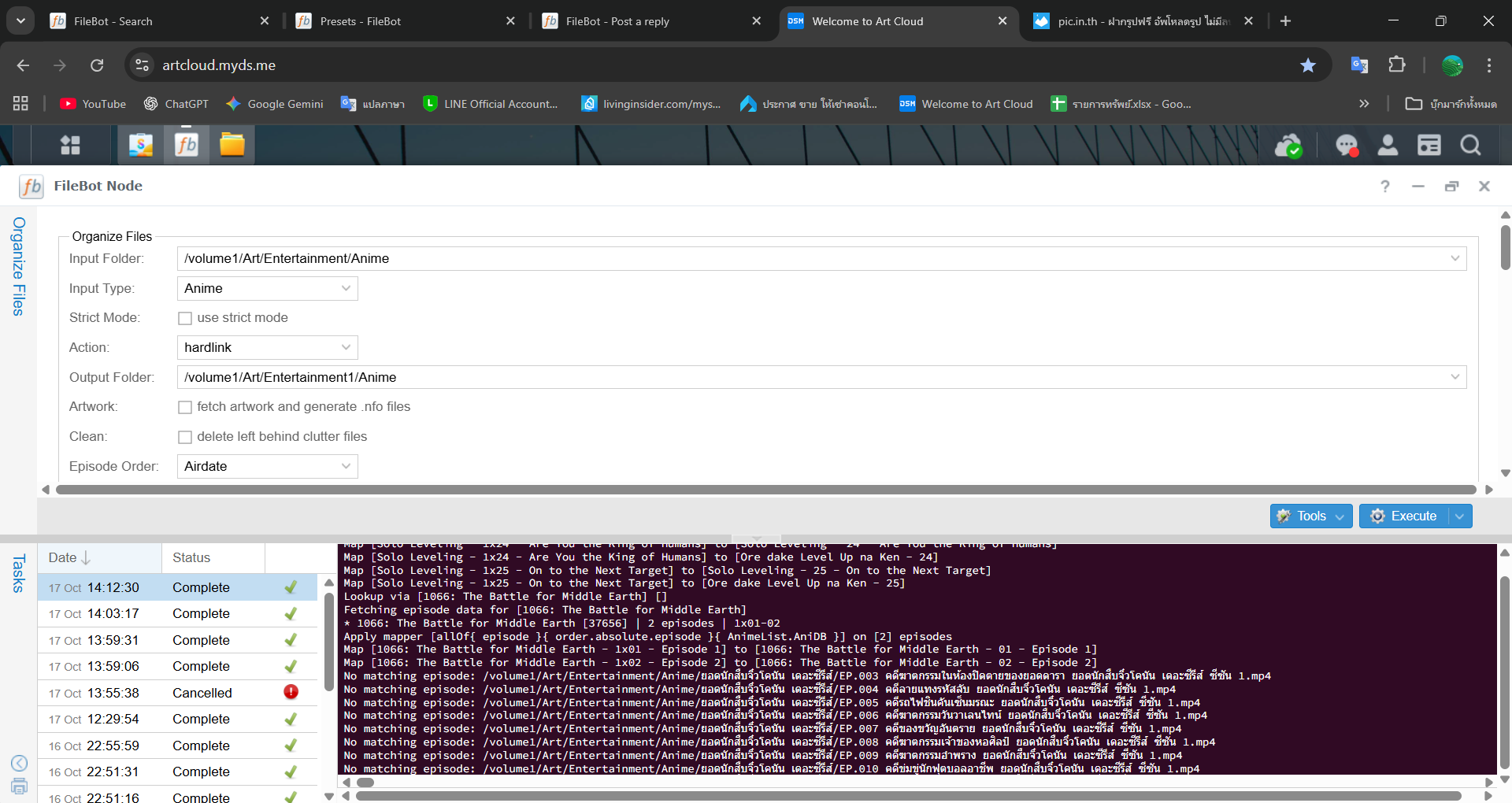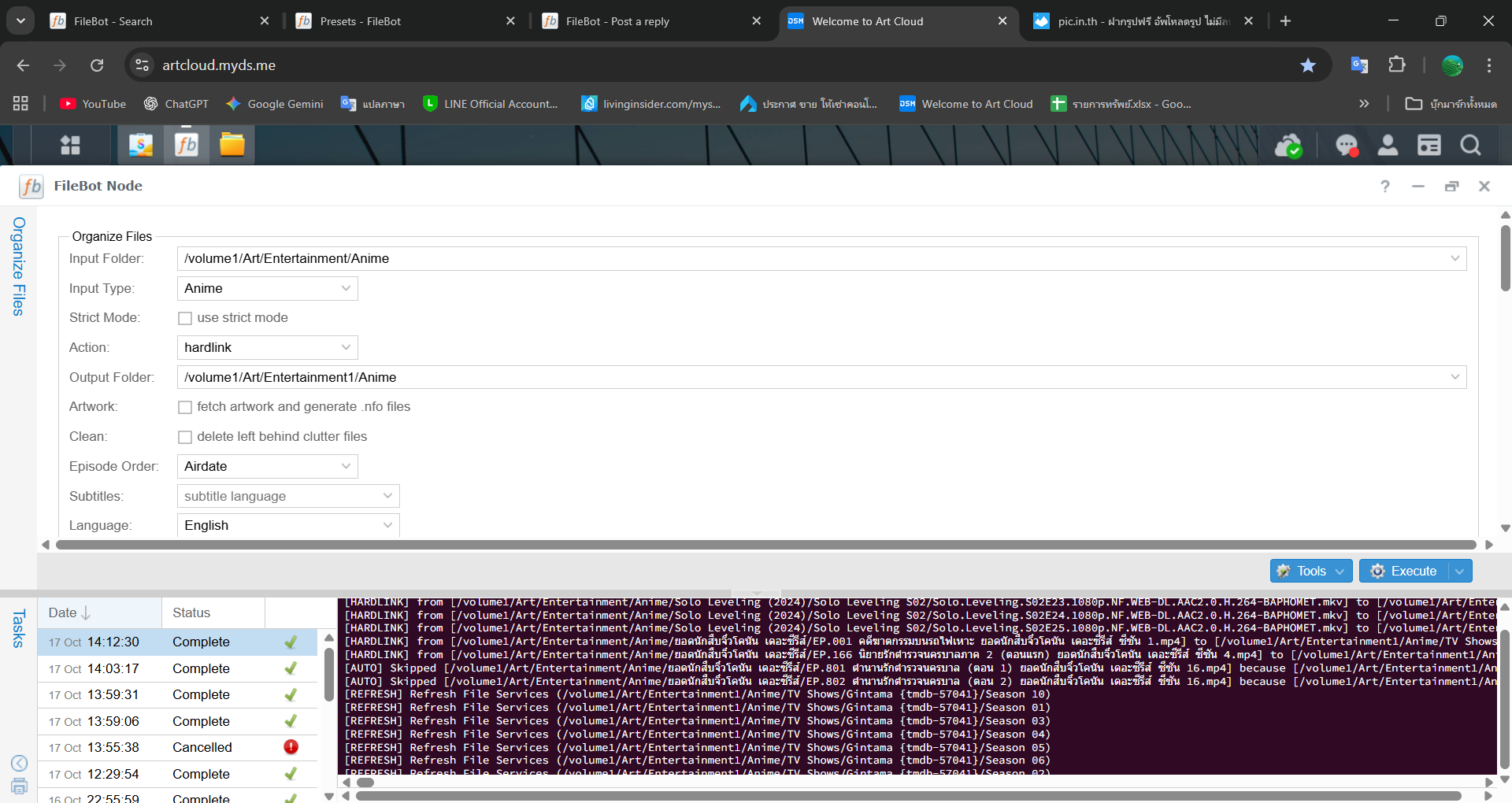need help! how to use filebot on Container manager (DSM7.2.2)
need help! how to use filebot on Container manager (DSM7.2.2)
i try to download and setting up many times, it doesn't work when i start... a few seconds stop, i can't run terminal for run script.
i'm newbie of this, i want to do Hardlink in NAS DS224+(DSM7.2.2)
if it works i will purchase the license
i'm newbie of this, i want to do Hardlink in NAS DS224+(DSM7.2.2)
if it works i will purchase the license
Re: need help! how to use filebot on Container manager (DSM7.2.2)
EDIT
Re: need help! how to use filebot on Container manager (DSM7.2.2)
i think it's about license, actually i need to try it first, if it works i can support lifetime license, Hardlink function can't use free trial isn't?
Re: need help! how to use filebot on Container manager (DSM7.2.2)


EDIT
If you wan to access the filebot-xpra container via your custom domain from the internet, then you will also need to figure out port forwarding and security. The instructions don't cover that. I recommend sticking to the local network, for latency, for security, for simplicity, etc. That does not require a license.Re: need help! how to use filebot on Container manager (DSM7.2.2)
Yes it is, i ask ChatGPT help to setting and run script,
so if i use Synology[DSM7.2.2], i should download image xpra only or lastest,node can use it also
Re: need help! how to use filebot on Container manager (DSM7.2.2)
now i already bought license 1 year, i have license.psm file
if i want to run with script can you help me please?
i can write path if you want.
if i want to run with script can you help me please?
i can write path if you want.
Re: need help! how to use filebot on Container manager (DSM7.2.2)
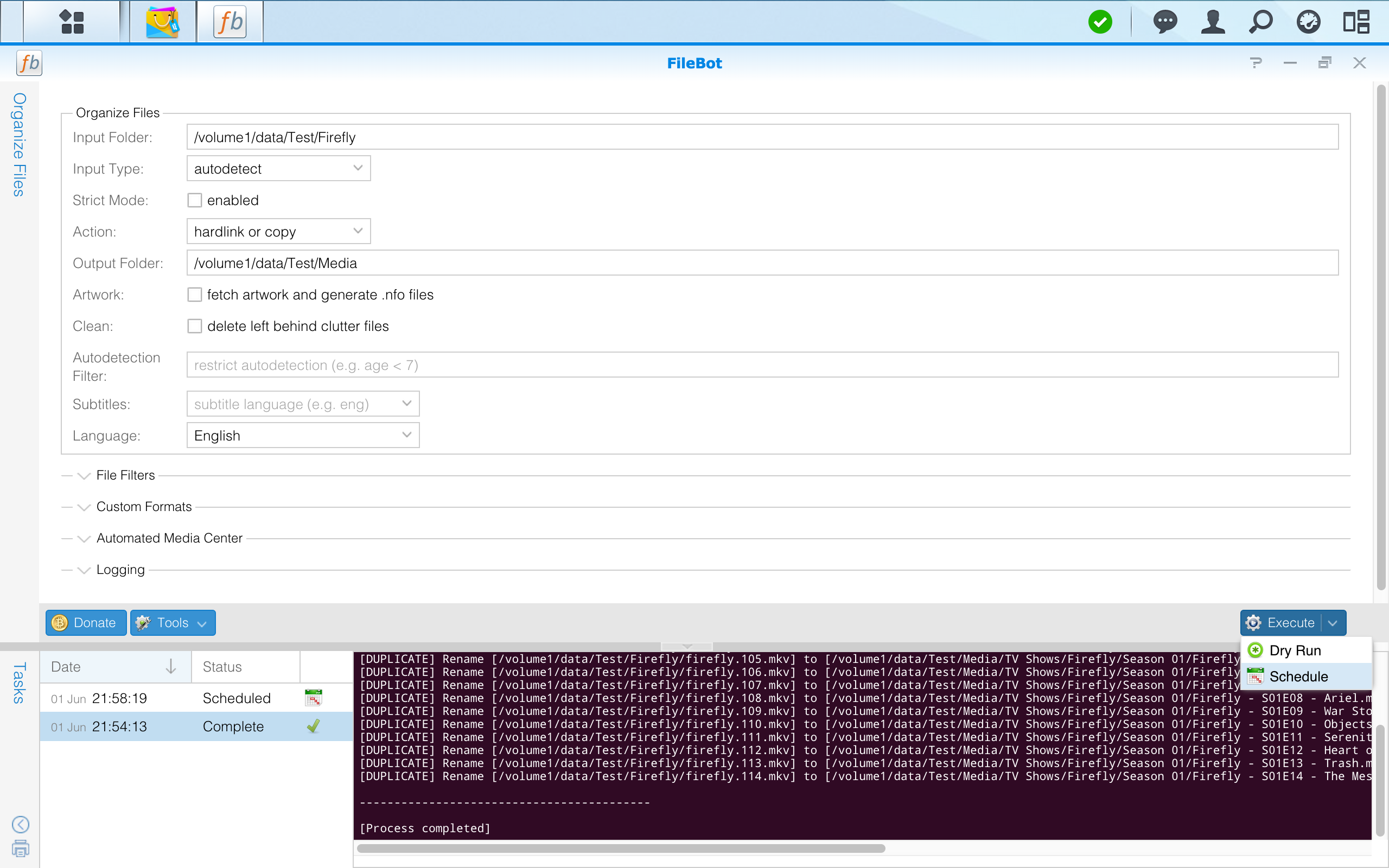
Re: need help! how to use filebot on Container manager (DSM7.2.2)
Shell: Select all
#!/bin/bash
# =========================================
# FileBot Hardlink Organizer for Plex (Smart Version)
# =========================================
INPUT="/volume1/Art/Entertainment"
OUTPUT="/volume1/Art/Entertainment1"
CONFIG="/docker/filebot"
CONTAINER="filebot-node"
# ตั้งค่า log
mkdir -p "$CONFIG/logs"
LOGFILE="$CONFIG/logs/filebot_$(date +%Y%m%d_%H%M).log"
echo "==============================="
echo "🚀 FileBot Hardlink Organizer"
echo "==============================="
date
# -------------------------------
# 1️⃣ โฟลเดอร์ที่ไม่ต้อง rename
# -------------------------------
echo "=== Step 1: Hardlink (No Rename) ==="
mkdir -p "$OUTPUT/Adult" "$OUTPUT/Learning"
rsync -avh --link-dest="$INPUT/ADULT" "$INPUT/ADULT/" "$OUTPUT/Adult/" >> "$LOGFILE" 2>&1
rsync -avh --link-dest="$INPUT/Education" "$INPUT/Education/" "$OUTPUT/Learning/" >> "$LOGFILE" 2>&1
# -------------------------------
# 2️⃣ Anime (ใช้ AniDB)
# -------------------------------
echo "=== Step 2: Anime (AniDB) ==="
docker exec -i "$CONTAINER" timeout 900 filebot -script fn:amc \
--output "/output" \
--action hardlink \
--conflict auto \
--lang en \
--db AniDB \
--def \
animeFormat="Anime/{n} ({y})/{n} - {s00e00} - {t}" \
unsorted=y \
music=n \
artwork=n \
excludeList="/config/amc_ani.txt" \
--log all \
"/input/Anime" "/input/One Piece The Movie" >> "$LOGFILE" 2>&1
# -------------------------------
# 3️⃣ Series (ใช้ TheTVDB)
# -------------------------------
echo "=== Step 3: Series (TheTVDB) ==="
docker exec -i "$CONTAINER" timeout 900 filebot -script fn:amc \
--output "/output" \
--action hardlink \
--conflict auto \
--lang en \
--db TheTVDB \
--def \
seriesFormat="Series/{n} ({y})/{n} - {s00e00} - {t}" \
unsorted=y \
music=n \
artwork=n \
excludeList="/config/amc_tv.txt" \
--log all \
"/input/Inter Series" "/input/Korean Series" >> "$LOGFILE" 2>&1
# -------------------------------
# 4️⃣ Movies (ใช้ TheMovieDB)
# -------------------------------
echo "=== Step 4: Movies (TheMovieDB) ==="
docker exec -i "$CONTAINER" timeout 900 filebot -script fn:amc \
--output "/output" \
--action hardlink \
--conflict auto \
--lang en \
--db TheMovieDB \
--def \
movieFormat="Movies/{n} ({y})" \
unsorted=y \
music=n \
artwork=n \
excludeList="/config/amc_movie.txt" \
--log all \
"/input/Movies" >> "$LOGFILE" 2>&1
# -------------------------------
# ✅ สรุปผล
# -------------------------------
echo "======================================="
echo "✅ FileBot Hardlink Completed!"
echo "📁 Output: $OUTPUT"
echo "🧾 Log: $LOGFILE"
echo "======================================="___________________________________________________
is this correct command?
i don't know but i would like to try make a script hardlink.sh file to run everyday or somethink like this
should i run it on container manager?
___________________________________________________
Re: need help! how to use filebot on Container manager (DSM7.2.2)
Re: need help! how to use filebot on Container manager (DSM7.2.2)
1. i do install all of your suggest from Package Center
2.for Example I have multiple input folder
Volume1/Art/Entertainment/Anime
Volume1/Art/Entertainment/Movies
Volume1/Art/Entertainment/Inter Series
Volume1/Art/Entertainment/Korean Series
i need to do auto matching plex pattern by main folder Volume1/Art/Entertainment to generate to
Volume1/Art/Entertainment1/Anime
Volume1/Art/Entertainment1/Movies
Volume1/Art/Entertainment1/Series (all series from Inter,Korean Series)
what should i do
2.for Example I have multiple input folder
Volume1/Art/Entertainment/Anime
Volume1/Art/Entertainment/Movies
Volume1/Art/Entertainment/Inter Series
Volume1/Art/Entertainment/Korean Series
i need to do auto matching plex pattern by main folder Volume1/Art/Entertainment to generate to
Volume1/Art/Entertainment1/Anime
Volume1/Art/Entertainment1/Movies
Volume1/Art/Entertainment1/Series (all series from Inter,Korean Series)
what should i do
Re: need help! how to use filebot on Container manager (DSM7.2.2)
What have you tried so far? Why not just use /Volume1/Art/Entertainment as input folder?
Re: need help! how to use filebot on Container manager (DSM7.2.2)
Re: need help! how to use filebot on Container manager (DSM7.2.2)
it's Detective Conanrednoah wrote: ↑17 Oct 2025, 07:42Looking at the screenshot above, looks like everything is working as expected. The English-language content is identified just fine as expected. The Thai-language content is tricky. I would not be able to identify that series either.
Is it a Thai series? Is a Japanese series using Thai for file naming? Does the series have a TheMovieDB series entry? Does this series entry have Thai-language information?
If you set FileBot to use Thai as working language (NOTE: you have configured English) then it might (or might not) work better for files using Thai file names.
You may prefer to use the FileBot Desktop application for tricky files name. Please read [DOCS] Linear Rename for how I might approach this task.
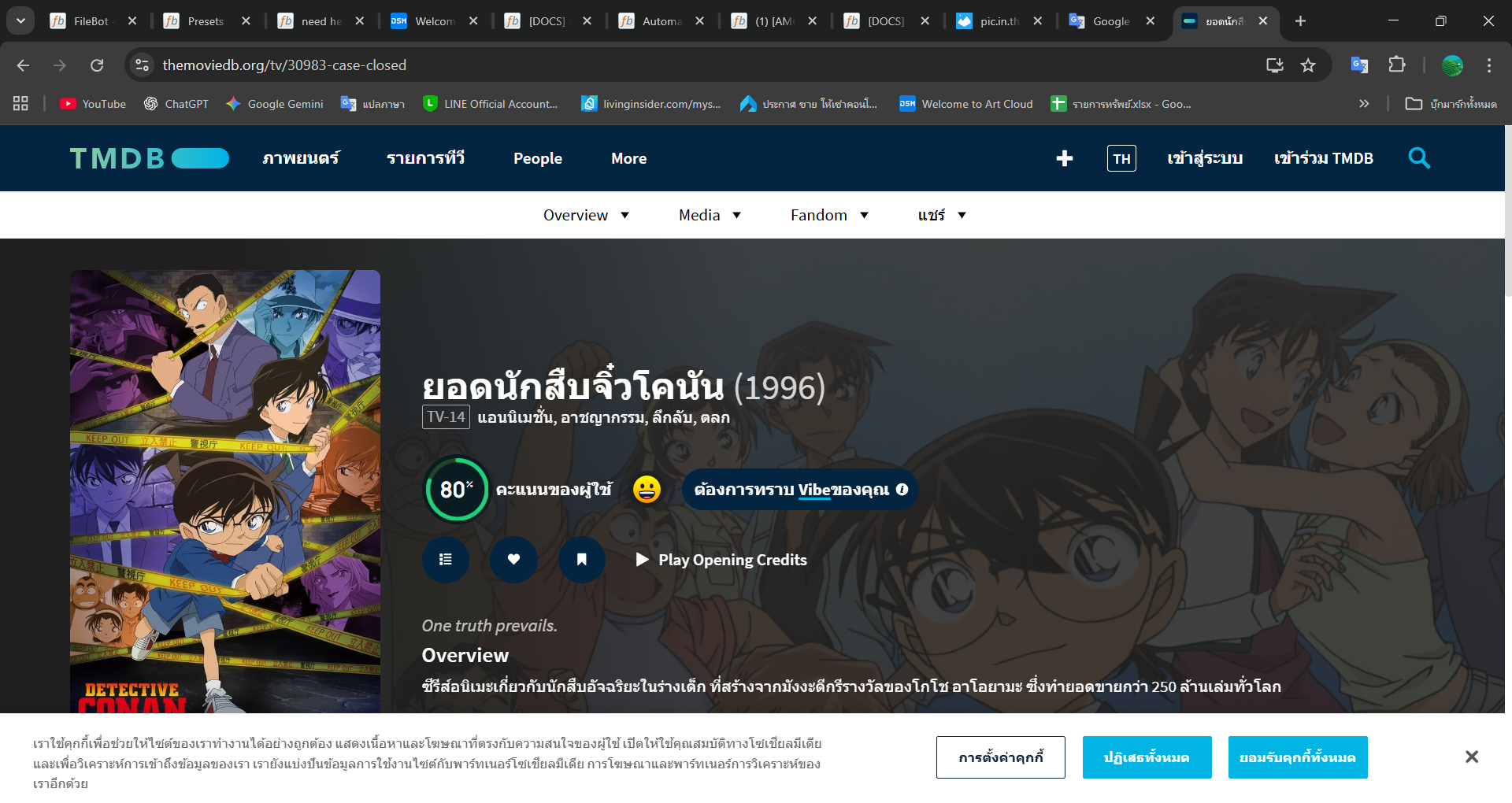
Re: need help! how to use filebot on Container manager (DSM7.2.2)
I see. The Thai name for Detective Conan is ยอดนักสืบจิ๋วโคนัน. If you use that as folder name verbatim then it'll probably work a bit better. Your folder name seems to have some extra words added after the series name that are not part of the series name (FileBot does not know that) and that probably throws off search.
Re: need help! how to use filebot on Container manager (DSM7.2.2)
Do you have any suggestion?rednoah wrote: ↑17 Oct 2025, 07:58 I see. The Thai name for Detective Conan is ยอดนักสืบจิ๋วโคนัน. If you use that as folder name verbatim then it'll probably work a bit better. Your folder name seems to have some extra words added after the series name that are not part of the series name (FileBot does not know that) and that probably throws off search.
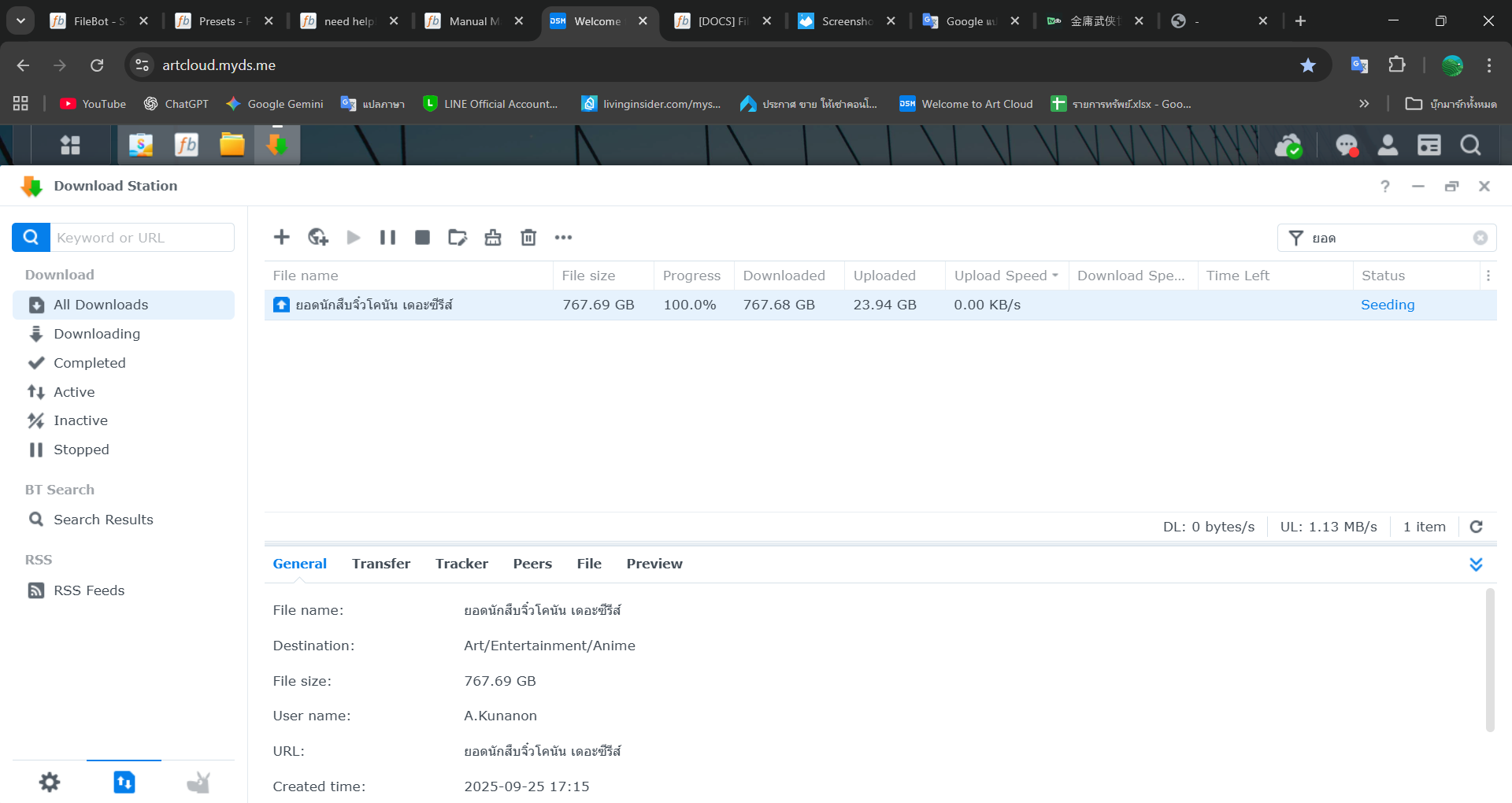
i don't want to change the name of folder.
Re: need help! how to use filebot on Container manager (DSM7.2.2)
Re: need help! how to use filebot on Container manager (DSM7.2.2)
i'm so sorry for disturb you, but i don't understand how it worksrednoah wrote: ↑17 Oct 2025, 08:15You may prefer to use the FileBot Desktop application for tricky file names. Please read [DOCS] Linear Rename for how I might approach this task.
If you must use FileBot Node then you can use Detective Conan as Query Expression to force a specific search query for a one-time task. See Match Options for details.
If you want fully automatic processing on misleading folder names / file names then you are unfortunately out-of-luck. You need to either rename the folder for automatic series detection to work, or you need to manually enter the correct series name.
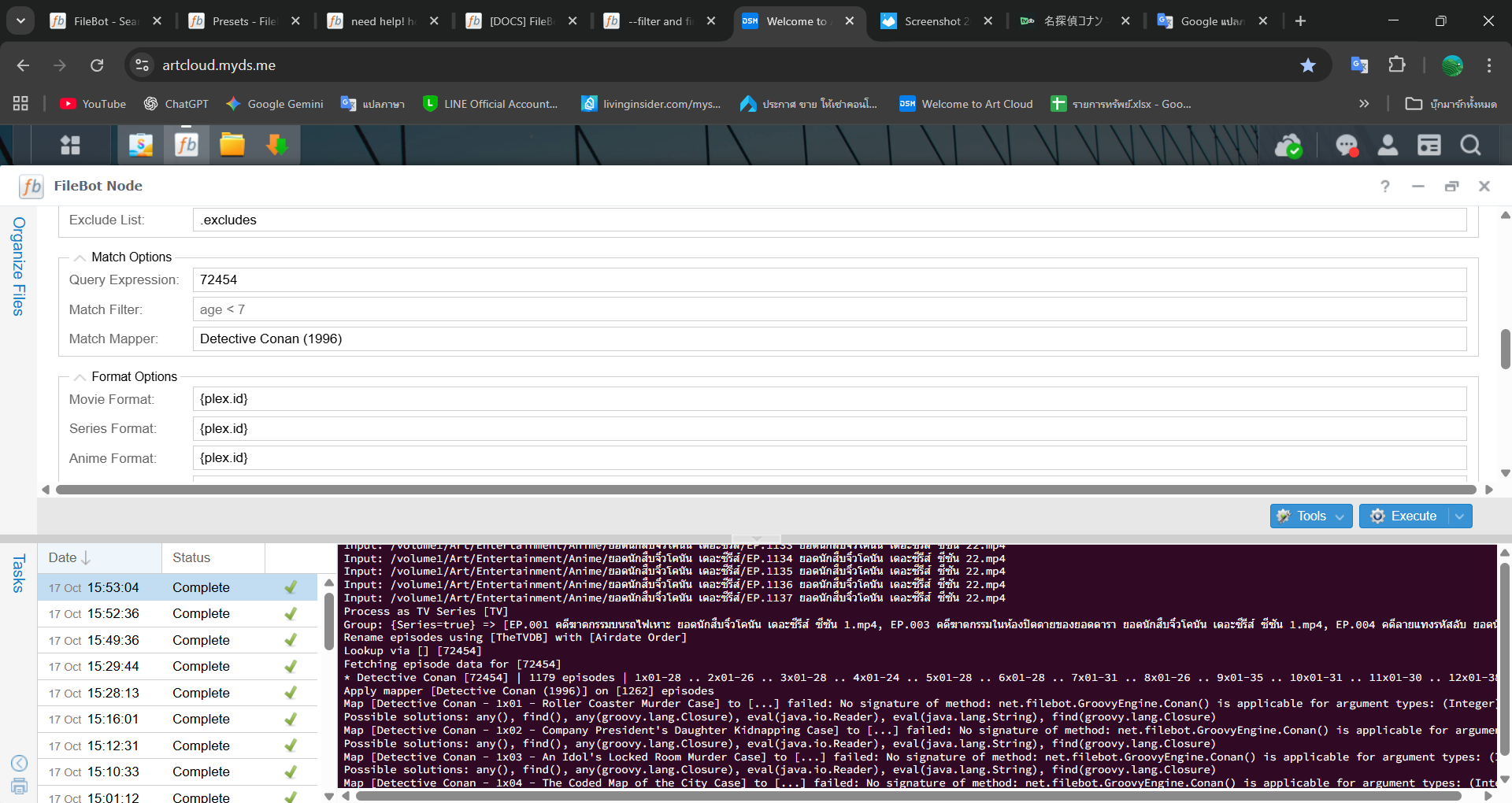
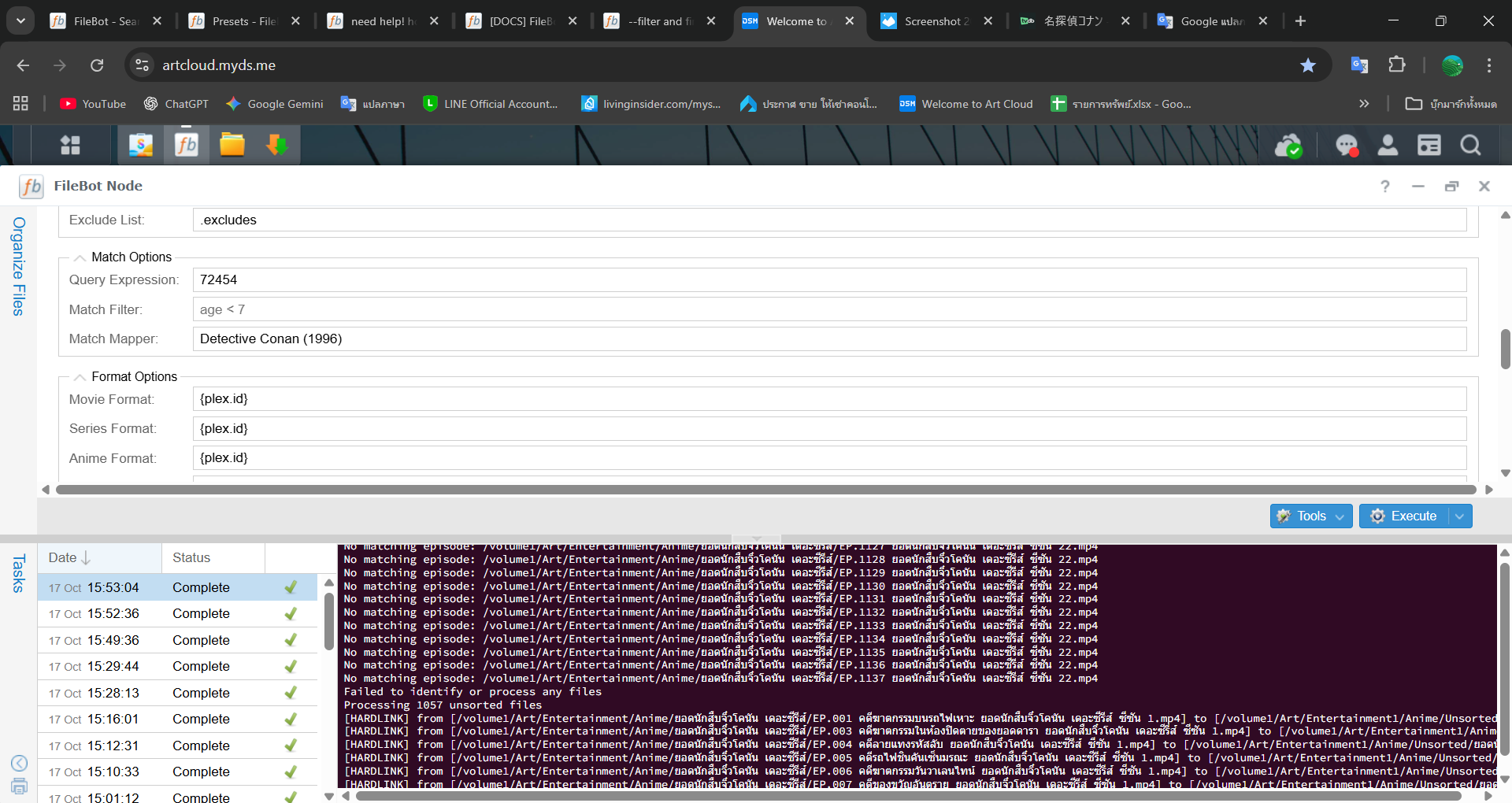
Re: need help! how to use filebot on Container manager (DSM7.2.2)
1
DO type Detective Conan into Query Expression.2
DO NOT type anything into Match Mapper. Please keep this option empty if you haven't yet read up on what this option does.EDIT
Re: need help! how to use filebot on Container manager (DSM7.2.2)
Oh Thank you sir, i successs to do it because of you.rednoah wrote: ↑17 Oct 2025, 09:091DO type Detective Conan into Query Expression.
72454 also works as Query Expression if you have selected TheTVDB as your preferred Series Database.
2DO NOT type anything into Match Mapper. Please keep this option empty if you haven't yet read up on what this option does.
EDITI ran some tests with a folder named ยอดนักสืบจิ๋วโคนัน เดอะซีรีส and it works. That's because TMDB search "ยอดนักสืบจิ๋วโคนัน เดอะซีรีส" works. Looks like everything just works out-of-the-box if you stick to default settings.
You are using TheTVDB and that does not work because TVDB search "ยอดนักสืบจิ๋วโคนัน เดอะซีรีส" does not work. I recommend sticking to the default settings (which use TMDB and not TVDB) especially if you're trying to identify non-English file names. TMDB generally works better for that.
Re: need help! how to use filebot on Container manager (DSM7.2.2)
one more question,
the folder i just want to Hardlink the original file only(no rename etc.)
it's made a folder Unsorted auto. how can i setting hardlink without create Unsorted folder.
the folder i just want to Hardlink the original file only(no rename etc.)
it's made a folder Unsorted auto. how can i setting hardlink without create Unsorted folder.
Re: need help! how to use filebot on Container manager (DSM7.2.2)
Format: Select all
/path/to/hardlinks/{fn}Re: need help! how to use filebot on Container manager (DSM7.2.2)
i found a problem when i run execute twice to hardlink my Movies folder, the destination for the second times make unsorted folder auto and in unsorted folder have original file name