[Rpi Buster] JNA Native: java.lang.UnsatisfiedLinkError: Native library (libjnidispatch.so) not found
[Rpi Buster] JNA Native: java.lang.UnsatisfiedLinkError: Native library (libjnidispatch.so) not found
LHello,
After upgrading to Buster release, I realized that filebot was moving no more my TV shows in the correct folder.
I ran the sysinfo script that showed a problem with JNA Native but even after reinstalling it the problem was not solved.
This is the output
https://pastebin.com/Pjda2SuY
Can someone point me in the right direction please?
Thanks in advance,
Renato
After upgrading to Buster release, I realized that filebot was moving no more my TV shows in the correct folder.
I ran the sysinfo script that showed a problem with JNA Native but even after reinstalling it the problem was not solved.
This is the output
https://pastebin.com/Pjda2SuY
Can someone point me in the right direction please?
Thanks in advance,
Renato
Re: Rpi Buster - JNA Native Error
You're missing the JNA native libraries. The JNA native libraries are typically installed by apt automatically when filebot is installed.
 Is JNA installed? If yes, where is jnidispatch?
Is JNA installed? If yes, where is jnidispatch?
 How did you install FileBot?
How did you install FileBot?
 What does the console say if you run the the installer commands?
What does the console say if you run the the installer commands?
 https://www.filebot.net/linux/apt.html
https://www.filebot.net/linux/apt.html
Code: Select all
find /usr/lib '*jnidispatch*'Re: [Rpi Buster] JNA Native: java.lang.UnsatisfiedLinkError: Native library (libjnidispatch.so) not found
Hello,
thanks for the reply. is not found on my rpi.
I installed it using the deb.sh you mentioned in your reply: trying to run it again gave me THIS I can't see any error.
thanks for the reply.
Code: Select all
find /usr/lib '*jnidispatch*'I installed it using the deb.sh you mentioned in your reply: trying to run it again gave me THIS I can't see any error.
Re: [Rpi Buster] JNA Native: java.lang.UnsatisfiedLinkError: Native library (libjnidispatch.so) not found
libjnidispatch should be at this location according to the package file listing:
 https://packages.debian.org/buster/armh ... i/filelist
https://packages.debian.org/buster/armh ... i/filelist
 If it's not there, then FileBot will not find it.
If it's not there, then FileBot will not find it.
 I'd start by getting a file listing for the libjna-jni package that your distribution uses to see where they put the *.so file. You might have to ask in the Raspberry Pi forums on how to contact the package maintainers on issues where the Raspberry Pi package is different from the Debian package.
I'd start by getting a file listing for the libjna-jni package that your distribution uses to see where they put the *.so file. You might have to ask in the Raspberry Pi forums on how to contact the package maintainers on issues where the Raspberry Pi package is different from the Debian package.
Code: Select all
/usr/lib/arm-linux-gnueabihf/jni/libjnidispatch.system.soRe: [Rpi Buster] JNA Native: java.lang.UnsatisfiedLinkError: Native library (libjnidispatch.so) not found
Hello, before posting anywhere else I took a look to the file system:
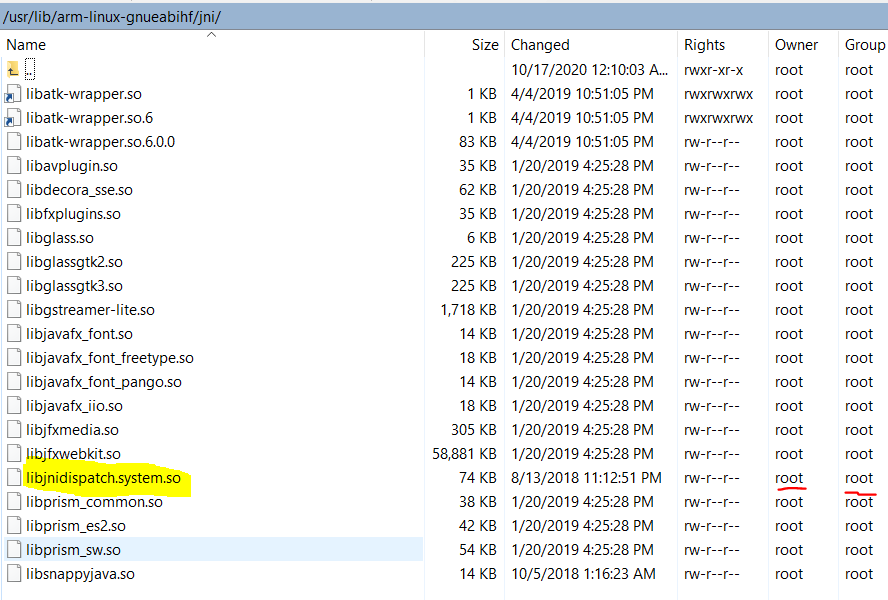
The file IS there but even if I run the find as root nothing pops up.
Could it be a permission problem at this point?
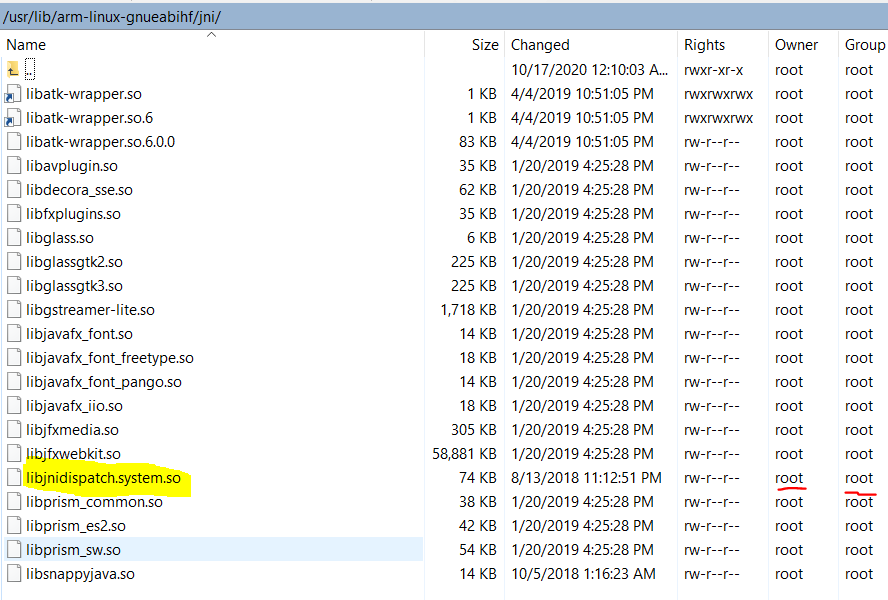
The file IS there but even if I run the find as root nothing pops up.
Could it be a permission problem at this point?
Re: [Rpi Buster] JNA Native: java.lang.UnsatisfiedLinkError: Native library (libjnidispatch.so) not found
What does filebot -script fn:sysenv say?
Does file listing work?
 /usr/lib are system files. They're always owned by root. That's why you need root to use apt to install packages. rw-r--r-- means these files can be read by all users so that should be fine.
/usr/lib are system files. They're always owned by root. That's why you need root to use apt to install packages. rw-r--r-- means these files can be read by all users so that should be fine.
Code: Select all
filebot -script fn:sysenvDoes file listing work?
Code: Select all
find /usr/lib/arm-linux-gnueabihf/jniRe: [Rpi Buster] JNA Native: java.lang.UnsatisfiedLinkError: Native library (libjnidispatch.so) not found
THIS is the output of the script.
This is the command:
Thanks in advance,
R
This is the command:
Code: Select all
pi@raspberrypi:~ $ find /usr/lib/arm-linux-gnueabihf/jni
/usr/lib/arm-linux-gnueabihf/jni
/usr/lib/arm-linux-gnueabihf/jni/libatk-wrapper.so.6.0.0
/usr/lib/arm-linux-gnueabihf/jni/libjfxmedia.so
/usr/lib/arm-linux-gnueabihf/jni/libglassgtk3.so
/usr/lib/arm-linux-gnueabihf/jni/libprism_common.so
/usr/lib/arm-linux-gnueabihf/jni/libavplugin.so
/usr/lib/arm-linux-gnueabihf/jni/libatk-wrapper.so.6
/usr/lib/arm-linux-gnueabihf/jni/libsnappyjava.so
/usr/lib/arm-linux-gnueabihf/jni/libfxplugins.so
/usr/lib/arm-linux-gnueabihf/jni/libatk-wrapper.so
/usr/lib/arm-linux-gnueabihf/jni/libjfxwebkit.so
/usr/lib/arm-linux-gnueabihf/jni/libjavafx_font_pango.so
/usr/lib/arm-linux-gnueabihf/jni/libdecora_sse.so
/usr/lib/arm-linux-gnueabihf/jni/libglassgtk2.so
/usr/lib/arm-linux-gnueabihf/jni/libprism_es2.so
/usr/lib/arm-linux-gnueabihf/jni/libprism_sw.so
/usr/lib/arm-linux-gnueabihf/jni/libjavafx_iio.so
/usr/lib/arm-linux-gnueabihf/jni/libjnidispatch.system.so
/usr/lib/arm-linux-gnueabihf/jni/libglass.so
/usr/lib/arm-linux-gnueabihf/jni/libgstreamer-lite.so
/usr/lib/arm-linux-gnueabihf/jni/libjavafx_font_freetype.so
/usr/lib/arm-linux-gnueabihf/jni/libjavafx_font.so
R
Re: [Rpi Buster] JNA Native: java.lang.UnsatisfiedLinkError: Native library (libjnidispatch.so) not found
Sorry. I'm out of ideas. Looks like everything is configured correctly. And the library is there. So it should work. Makes no sense to me.
You could try googling for generic JNA debug advice. There's a few options you could try that might give you some insights on what JNA is trying to do step by step:
 find not being able to find a file that we know is there is also a hint, and very strange. You could try a few things with find to see what works and what doesn't. Perhaps find and JNA can't find the jnidispatch library for the same reason.
find not being able to find a file that we know is there is also a hint, and very strange. You could try a few things with find to see what works and what doesn't. Perhaps find and JNA can't find the jnidispatch library for the same reason.
EDIT:
I also found some Debian-specific patches that seem to hardcode/replace the search path with arm-linux-gnueabi and thus actively break things on machines with less popular architectures:
* https://sources.debian.org/patches/libj ... -fs.patch/
* https://sources.debian.org/patches/libj ... ary.patch/
EDIT 2:
That patch also seems to hardcode /usr/lib/jni as search path. Check if a copy of libjnidispatch.system.so is there as well, and if not, copy it there.
Code: Select all
jna.boot.library.name: jnidispatch.system
jna.boot.library.path: /usr/lib/arm-linux-gnueabihf/jniYou could try googling for generic JNA debug advice. There's a few options you could try that might give you some insights on what JNA is trying to do step by step:
Code: Select all
export JAVA_OPTS="-Djna.debug_load=true -Djna.debug_load.jna=true"
filebot -script fn:sysinfo
EDIT:
I also found some Debian-specific patches that seem to hardcode/replace the search path with arm-linux-gnueabi and thus actively break things on machines with less popular architectures:
* https://sources.debian.org/patches/libj ... -fs.patch/
* https://sources.debian.org/patches/libj ... ary.patch/
EDIT 2:
That patch also seems to hardcode /usr/lib/jni as search path. Check if a copy of libjnidispatch.system.so is there as well, and if not, copy it there.
Re: [Rpi Buster] JNA Native: java.lang.UnsatisfiedLinkError: Native library (libjnidispatch.so) not found
I'll give it a try and get back with the results. Thanks again for the suggestions
R
R
Re: [Rpi Buster] JNA Native: java.lang.UnsatisfiedLinkError: Native library (libjnidispatch.so) not found
Try setting jna.nosys=false and see if that makes things work:
Code: Select all
filebot -script fn:properties --def jna.nosys=false
filebot -script fn:sysinfoRe: [Rpi Buster] JNA Native: java.lang.UnsatisfiedLinkError: Native library (libjnidispatch.so) not found
The problem seems to be solved! what did the new script do?
Re: [Rpi Buster] JNA Native: java.lang.UnsatisfiedLinkError: Native library (libjnidispatch.so) not found
Setting -Djna.nosys=false will force JNA to load the library via System.loadLibrary() which in turns respects our -Djava.library.path=/usr/lib/arm-linux-gnueabihf/jni property.
Re: [Rpi Buster] JNA Native: java.lang.UnsatisfiedLinkError: Native library (libjnidispatch.so) not found
hello,
i have been using filebot for years without problem but after upgrading to buster, my tvshows won't move in the correct folder.
returns:
I can't find libjnidispatch.so via
but it seems at the right place
and setting changes nothing...
i have the same sysenv as Polymar
i tried the portable version of filebot and the java error disappeared but my tvshows weren't moving in the correct folder either.
if something else pop on your mind
Thanks a lot
i have been using filebot for years without problem but after upgrading to buster, my tvshows won't move in the correct folder.
Code: Select all
filebot -script fn:sysinfoCode: Select all
FileBot 4.9.2 (r8046)
JNA Native: java.lang.UnsatisfiedLinkError: Can't obtain static method fromNative(Method, Object) from class com.sun.jna.Native
MediaInfo: net.filebot.mediainfo.MediaInfoException: Unable to load arm (32-bit) native library libmediainfo.so: Could not initialize class com.sun.jna.Native
Code: Select all
find /usr/lib '*jnidispatch*'Code: Select all
find /usr/lib/arm-linux-gnueabihf/jni
/usr/lib/arm-linux-gnueabihf/jni
/usr/lib/arm-linux-gnueabihf/jni/libjnidispatch_3.2.7.so
/usr/lib/arm-linux-gnueabihf/jni/libjavafx_font.so
/usr/lib/arm-linux-gnueabihf/jni/libprism_es2.so
/usr/lib/arm-linux-gnueabihf/jni/libfxplugins.so
/usr/lib/arm-linux-gnueabihf/jni/libjavafx_iio.so
/usr/lib/arm-linux-gnueabihf/jni/libglass.so
/usr/lib/arm-linux-gnueabihf/jni/libglassgtk3.so
/usr/lib/arm-linux-gnueabihf/jni/libatk-wrapper.so.6
/usr/lib/arm-linux-gnueabihf/jni/libdecora_sse.so
/usr/lib/arm-linux-gnueabihf/jni/libjfxmedia.so
/usr/lib/arm-linux-gnueabihf/jni/libjnidispatch_4.2.2.so
/usr/lib/arm-linux-gnueabihf/jni/libatk-wrapper.so
/usr/lib/arm-linux-gnueabihf/jni/libprism_common.so
/usr/lib/arm-linux-gnueabihf/jni/libjnidispatch.system.so
/usr/lib/arm-linux-gnueabihf/jni/libjavafx_font_freetype.so
/usr/lib/arm-linux-gnueabihf/jni/libavplugin.so
/usr/lib/arm-linux-gnueabihf/jni/libjavafx_font_pango.so
/usr/lib/arm-linux-gnueabihf/jni/libjnidispatch.so
/usr/lib/arm-linux-gnueabihf/jni/libprism_sw.so
/usr/lib/arm-linux-gnueabihf/jni/libatk-wrapper.so.6.0.0
/usr/lib/arm-linux-gnueabihf/jni/libjfxwebkit.so
/usr/lib/arm-linux-gnueabihf/jni/libglassgtk2.so
/usr/lib/arm-linux-gnueabihf/jni/libgstreamer-lite.so
Code: Select all
filebot -script fn:properties --def jna.nosys=falsei have the same sysenv as Polymar
i tried the portable version of filebot and the java error disappeared but my tvshows weren't moving in the correct folder either.
if something else pop on your mind
Thanks a lot
Re: [Rpi Buster] JNA Native: java.lang.UnsatisfiedLinkError: Native library (libjnidispatch.so) not found
allright,
after renaming a subfolder from the download path from "films" to "temp" , my tvshows move at the right place. But using Filebot-portable. With the apt install, i'm still having the error
after renaming a subfolder from the download path from "films" to "temp" , my tvshows move at the right place. But using Filebot-portable. With the apt install, i'm still having the error
Code: Select all
FileBot 4.9.2 (r8046)
JNA Native: java.lang.UnsatisfiedLinkError: Can't obtain static method fromNative(Method, Object) from class com.sun.jna.Native
MediaInfo: net.filebot.mediainfo.MediaInfoException: Unable to load arm (32-bit) native library libmediainfo.so: Could not initialize class com.sun.jna.Native
Re: [Rpi Buster] JNA Native: java.lang.UnsatisfiedLinkError: Native library (libjnidispatch.so) not found
Well, apt shouldn't allow you to have different versions of the same package installed, yet here's libjnidispatch in triplicate, so dependency hell?
Code: Select all
/usr/lib/arm-linux-gnueabihf/jni/libjnidispatch_3.2.7.so
/usr/lib/arm-linux-gnueabihf/jni/libjnidispatch_4.2.2.so
/usr/lib/arm-linux-gnueabihf/jni/libjnidispatch.system.soRe: [Rpi Buster] JNA Native: java.lang.UnsatisfiedLinkError: Native library (libjnidispatch.so) not found
Code: Select all
find /usr/lib/arm-linux-gnueabihf/jni
/usr/lib/arm-linux-gnueabihf/jni
/usr/lib/arm-linux-gnueabihf/jni/libjavafx_font.so
/usr/lib/arm-linux-gnueabihf/jni/libprism_es2.so
/usr/lib/arm-linux-gnueabihf/jni/libfxplugins.so
/usr/lib/arm-linux-gnueabihf/jni/libjavafx_iio.so
/usr/lib/arm-linux-gnueabihf/jni/libglass.so
/usr/lib/arm-linux-gnueabihf/jni/libglassgtk3.so
/usr/lib/arm-linux-gnueabihf/jni/libatk-wrapper.so.6
/usr/lib/arm-linux-gnueabihf/jni/libdecora_sse.so
/usr/lib/arm-linux-gnueabihf/jni/libjfxmedia.so
/usr/lib/arm-linux-gnueabihf/jni/libjnidispatch_4.2.2.so
/usr/lib/arm-linux-gnueabihf/jni/libatk-wrapper.so
/usr/lib/arm-linux-gnueabihf/jni/libprism_common.so
/usr/lib/arm-linux-gnueabihf/jni/libjnidispatch.system.so
/usr/lib/arm-linux-gnueabihf/jni/libjavafx_font_freetype.so
/usr/lib/arm-linux-gnueabihf/jni/libavplugin.so
/usr/lib/arm-linux-gnueabihf/jni/libjavafx_font_pango.so
/usr/lib/arm-linux-gnueabihf/jni/libjnidispatch.so
/usr/lib/arm-linux-gnueabihf/jni/libprism_sw.so
/usr/lib/arm-linux-gnueabihf/jni/libatk-wrapper.so.6.0.0
/usr/lib/arm-linux-gnueabihf/jni/libjfxwebkit.so
/usr/lib/arm-linux-gnueabihf/jni/libglassgtk2.so
/usr/lib/arm-linux-gnueabihf/jni/libgstreamer-lite.sowas just an old symlink./usr/lib/arm-linux-gnueabihf/jni/libjnidispatch_3.2.7.so
Code: Select all
ls -l "/usr/lib/arm-linux-gnueabihf/jni/libjnidispatch.so"
lrwxrwxrwx 1 root root 23 Oct 14 16:18 /usr/lib/arm-linux-gnueabihf/jni/libjnidispatch.so -> libjnidispatch_4.2.2.soRe: [Rpi Buster] JNA Native: java.lang.UnsatisfiedLinkError: Native library (libjnidispatch.so) not found
well, nevermind, i'll stick with the portable version. Thanks !
