Code: Select all
Futurama Volume 7 Disc 1-1.m4v
Futurama Volume 7 Disc 1-2.m4v
Futurama Volume 7 Disc 1-3.m4v
Futurama Volume 7 Disc 1-4.m4v
Futurama Volume 7 Disc 1-5.m4v
Futurama Volume 7 Disc 1-6.m4v
Futurama Volume 7 Disc 1-7.m4v
Futurama Volume 7 Disc 2-1.m4v
Futurama Volume 7 Disc 2-2.m4v
Futurama Volume 7 Disc 2-3.m4v
Futurama Volume 7 Disc 2-4.m4v
Futurama Volume 7 Disc 2-5.m4v
Futurama Volume 7 Disc 2-6.m4vIt's also a bit confusing how the buttons work. The button with tool tip "Clear all' with a circular arrow... everywhere else in the world this icon means "Refresh", and I'd expect it to refresh the file list. There doesn't seem to be a button to do that. If I select Load -> Select Folder, and select the same folder again, it doesn't do the same as Clear all, then load -> select folder. Items come up in a different (aka wrong) order, matching seems to not work right. Like I renamed all the above files to have just the episode number (not disc, # in disc) in the hope Filebot would wake up, but it didn't work by just loading the folder again, matching again, it still had wrong guesses. But clearing, then loading again worked. I don't know, it seems like Filebot could be more intelligent in making guesses using meta data, file names and so forth.

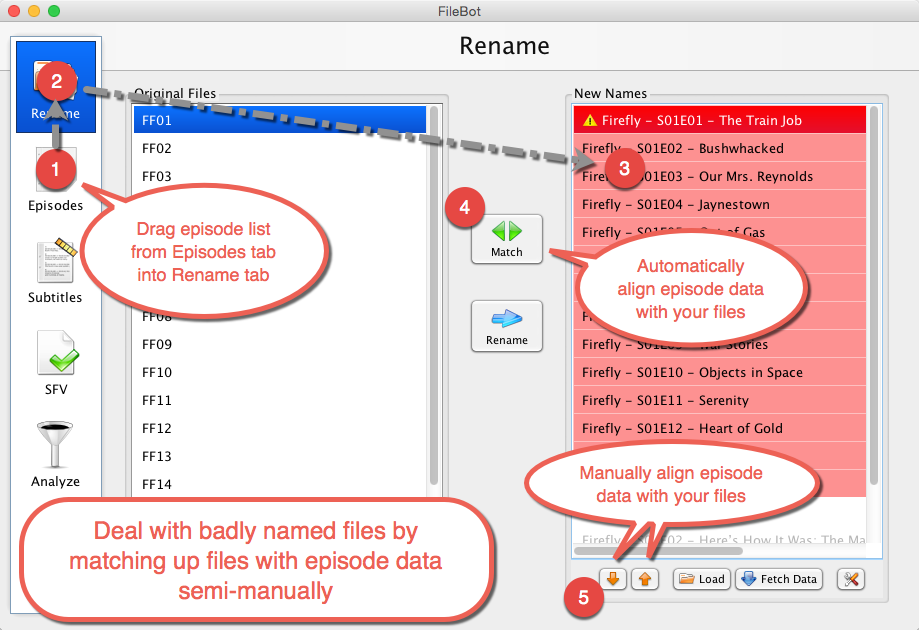
 Load -> Select Folder loads a list of files into Original Files in alphanumeric order. No more. No less. Loading in files does not trigger automatic SxE matching, and the current content of New Names at the time - whatever it may be - has no effect.
Load -> Select Folder loads a list of files into Original Files in alphanumeric order. No more. No less. Loading in files does not trigger automatic SxE matching, and the current content of New Names at the time - whatever it may be - has no effect. Clear All resets the application state. Just like like how the Reload button in your browser resets the website state, or how the Restart button on your Desktop resets your OS state.
Clear All resets the application state. Just like like how the Reload button in your browser resets the website state, or how the Restart button on your Desktop resets your OS state.