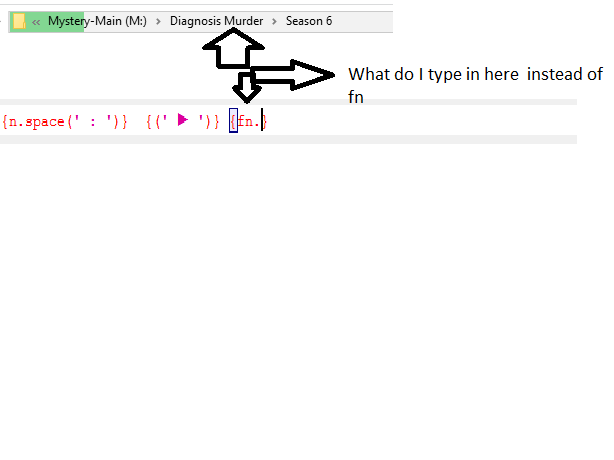Support for Windows users
RBCC
Posts: 118 Joined: 17 May 2016, 02:23
Post
by RBCC 16 Nov 2016, 01:01
I am trying to figure out the steps involved in doing what is show in the picture , could someone write a tutorial? John
rednoah
The Source
Posts: 24371 Joined: 16 Nov 2011, 08:59Location: Taipei
Contact:
Post
by rednoah 16 Nov 2016, 02:47
Based on what I told you last time, you should know this already:
RBCC
Posts: 118 Joined: 17 May 2016, 02:23
Post
by RBCC 16 Nov 2016, 03:08
How about f[2]?
rednoah
The Source
Posts: 24371 Joined: 16 Nov 2011, 08:59Location: Taipei
Contact:
Post
by rednoah 16 Nov 2016, 04:49
Sure, but counting path elements from the left is probably not a good idea if you ever add an additional folder level.
RBCC
Posts: 118 Joined: 17 May 2016, 02:23
Post
by RBCC 25 Nov 2016, 02:27
I used file.dir.dir.name and got new directories created. How do i put the file in the same folder it came from? John
rednoah
The Source
Posts: 24371 Joined: 16 Nov 2011, 08:59Location: Taipei
Contact:
Post
by rednoah 25 Nov 2016, 08:36
Your format should create a path like this "Avatar.avi" and not a path like this "/path/with/slashes/Avatar.avi" which will be resolved relative to wherever the file happens to be.
RBCC
Posts: 118 Joined: 17 May 2016, 02:23
Post
by RBCC 25 Nov 2016, 19:24
But they are all in seperate folder.
rednoah
The Source
Posts: 24371 Joined: 16 Nov 2011, 08:59Location: Taipei
Contact:
Post
by rednoah 25 Nov 2016, 19:31
If you want FileBot to move your files to C:/A/B.c then you just need to write a format that evaluates to C:/A/B.c that's all.
RBCC
Posts: 118 Joined: 17 May 2016, 02:23
Post
by RBCC 25 Nov 2016, 22:11
I dont want them to be moved!
rednoah
The Source
Posts: 24371 Joined: 16 Nov 2011, 08:59Location: Taipei
Contact:
Post
by rednoah 25 Nov 2016, 22:19
1. A filename:
2. A relative path:
Presumably, your format is generating paths and not filenames. The difference betweens paths and filenames is that paths contain slashes while filename don't contain slashes.
RBCC
Posts: 118 Joined: 17 May 2016, 02:23
Post
by RBCC 27 Nov 2016, 18:23
will f.dir.dir.name create a new folder? if so, how do I do this so it wont..
the folder that it is in is: M:\Diagnosis Murder\Season 7. John
rednoah
The Source
Posts: 24371 Joined: 16 Nov 2011, 08:59Location: Taipei
Contact:
Post
by rednoah 27 Nov 2016, 18:34
What is the value of f.dir.dir.name ?
RBCC
Posts: 118 Joined: 17 May 2016, 02:23
Post
by RBCC 28 Nov 2016, 00:09
Season 6
rednoah
The Source
Posts: 24371 Joined: 16 Nov 2011, 08:59Location: Taipei
Contact:
Post
by rednoah 28 Nov 2016, 08:52
The String "Season 6" will definitely not cause the creation of any folders.
RBCC
Posts: 118 Joined: 17 May 2016, 02:23
Post
by RBCC 28 Nov 2016, 12:09
So will f.dir.dir.dir.name?
rednoah
The Source
Posts: 24371 Joined: 16 Nov 2011, 08:59Location: Taipei
Contact:
Post
by rednoah 28 Nov 2016, 12:49
That depends on the value. If the value doesn't contain / or \ then no.
Look at the result :
If it's an absolute path it'll move files exactly as is:
If it's a relative path it'll move files relatively to where they are:
If it's a file name, it'll rename files relatively to where they are:
RBCC
Posts: 118 Joined: 17 May 2016, 02:23
Post
by RBCC 01 Dec 2016, 02:50
How do I put the renamed file back into its original directory? DOes f.name. dir do this?
rednoah
The Source
Posts: 24371 Joined: 16 Nov 2011, 08:59Location: Taipei
Contact:
Post
by rednoah 01 Dec 2016, 17:45
The format does not do anything. The format produces a file path, and then files will be move/renamed according to that file path.
RBCC
Posts: 118 Joined: 17 May 2016, 02:23
Post
by RBCC 01 Dec 2016, 20:33
Y:/perry mason/1x19.mp4, John
RBCC
Posts: 118 Joined: 17 May 2016, 02:23
Post
by RBCC 04 Dec 2016, 06:20
The format produces absolute paths . such as
Code: Select all
c:/diagnosis murder/season 1/ diagnosis:murder 1x3.mp4 how to create a format call to use relative paths?
Code: Select all
/diagnosis:murder/season 1/diagnosis:murder 1x3.mp4Or the filename.ext ie:
? If it uses absolute paths!
John
rednoah
The Source
Posts: 24371 Joined: 16 Nov 2011, 08:59Location: Taipei
Contact:
Post
by rednoah 04 Dec 2016, 15:23
1.
If you want this path:
Then make your format expression only produce this path.
2.
Paths like this will work as expected:
If you don't know what . or .. means you will need to learn some basics first.
RBCC
Posts: 118 Joined: 17 May 2016, 02:23
Post
by RBCC 04 Dec 2016, 17:05
I know that
goes up one directory and
goes up 2 , when I am in the editor of filebot do I put those in where the filename is such as
? Am I understanding you right? But if just want the season number
Code: Select all
..\..\[color=#0080FF]diagnosis:murder [/color]1x14.mp4
RBCC
Posts: 118 Joined: 17 May 2016, 02:23
Post
by RBCC 06 Dec 2016, 04:12
Would it be easier to use Y:/Diagnosis Murder/season 1/Diagnosis Murder 1x3.mp4 [Airdate] f.dir.dir.name episode title? so it will copy it to that location?
RBCC
Posts: 118 Joined: 17 May 2016, 02:23
Post
by RBCC 06 Dec 2016, 06:42
Please show code that shows how to copy the file to the right directory and use the new directory name for season #. So that it will be put into the right directory. Ok? John
RBCC
Posts: 118 Joined: 17 May 2016, 02:23
Post
by RBCC 07 Dec 2016, 08:32
How do I copy a file into another directory and then using the new directory name use a part of that directory name and put it into the new folder for the file? Like in the picture! John